@panther said in Suggestion: removal of sub-forums:
It was about GeneralDiscussions/Politics actually.
I did not want to hurt your feelings, just separate different topics from each other. Simply the moderator’s job. :wink:
Ya. I get it
Thanks a million for all of the hard work! I’ve certainly enjoyed the website over these past many years!
I do have one suggestion for the site. My apologies if this has been brought up before.
Is there a way to have a some kind of indicator when viewing a forum page that marks which threads I’ve posted in? It was my primary method for identifying which game threads were mine. It’s quite cumbersome for my old eyes to try and read through all of the game descriptions for my name or the right team game thread. On the old site I’d simply scan for that icon denoting I had posted in it, and it had to be my game in the forums.
Thanks again for all the hard work! I know what seem like simple suggestions often involve a lot of coding behind the scenes.
-Whack
Hi whack,
The bell icon in the top right is what you are looking for.
You have 3 options:
Woo! Thanks!
@Whackamatt There’s a forth option now: click the game controller to get a list of game topics that you’re watching.
I am getting more and more the hang of it.
Just saw that you can prompt overview the League standings of this season without opening an extra Link.
Nice!
Also the Navygation gets more and more smoother DJ.
Outstanding!!👍🏽👍🏽👍🏽
Its obviously a ton of work, work we lawyers can’t do. We can rules-lawyer, however.
Also, we can support the site, which I just did–call wikipedia–all the money I wasn’t going to give them is going to support your worthy efforts
Looks amazing though! I can see lots of work.
Though, not sure I like losing my post count. lol. :(
@Commander_Jen Yeah, it’s now “accurate” in that it only includes what wasn’t deleted over the years. The old post count never decremented when I deleted old game posts.
@djensen said in The new forum has been a lot of work and it's not done yet:
@simon33 It shouldn’t do that. Actually what it should be doing is automatically adding the intermediate post (no refresh required) to the end of the topic whole you’re working. I think it even gives you a notification in the lower right side.
Hi @djensen ,
It fails to include it every time when the intermediate post is posted by Triple-A with my login. It isn’t really what I want to happen.
I’m not 100% sure the notifier works when someone else posts via Triple-A in a game thread which I am watching. But often they also post something the normal way so I then get the notifications. I’ll see if I can notice something here, although it’s looking for a negative.
Seems to work when someone else’s login posts via the forum poster.
@djensen said in The new forum has been a lot of work and it's not done yet:
@Commander_Jen Yeah, it’s now “accurate” in that it only includes what wasn’t deleted over the years. The old post count never decremented when I deleted old game posts.
Eeek, you “delete” things? How dare you. lol. (I am an electronic file hoarder, I know I am. I have files from my first computer still. hehe.)
Now I just have to figure out how to update my profile again. And where my badges are, cause yes, I need those “stinkin badges!” lol.
@Commander_Jen said in The new forum has been a lot of work and it's not done yet:
… I just have to figure out how to update my profile again. And where my badges are, cause yes, I need those “stinkin badges!” lol.
Just look here, that will help :smiley: :
https://www.axisandallies.org/forums/topic/32443/tips-and-tricks-nodebb/
I don’t know if this is the place, but something I noticed is that, for at least some posts, I can’t see linked pictures. Example posts include:
https://www.axisandallies.org/forums/topic/32624/triplea-ww2v3-paratrooper-move/2 - Panther’s answer is given in an animated .gif, and I can’t see it. When I click specifically on the gif, I get the error: “Not Found”.
https://www.axisandallies.org/forums/topic/32588/grasshopper-s-photo-album - Young Grasshopper’s pictures all turned into links, which now go nowhere but “Not Found”.
I just thought I’d light the @djensen lamp.
-Midnight_Reaper
:scream: Phew, thanks for finding that. The mounted network volume got disconnected when I did the upgrade.
Your work on Google SEO has payed off in the usual way: spammers have arrived. Or a spammer, anyways: marieclint123fdr has been up to no good on the forum. That user has posted only three posts, but all three are for ielts and other testing spam. I just thought you should now. I’ve marked their posts as spam already.
On the bright side, if the spammers have you in their sights, they must think they will get some visibility from posting here.
-Midnight_Reaper
@Midnight_Reaper
Thank you for flagging the spam. Not the first one, unfortunately. Anyway, actions have been taken.
Thanks again for all the work done on the forums!
I have two questions, rather minor issues really.
Thanks in advance for letting me know!
@KaLeu said in The new forum has been a lot of work and it's not done yet:
Thanks again for all the work done on the forums!
I have two questions, rather minor issues really.
- My posts show my login name now instead of my full name, as it used to be on the old forums. I’m sure that this has been addressed before, but I can’t find it. Is it a setting I need to change somewhere?
- When viewing the online users, I don’t see myself. Is this also a setting?
Thanks in advance for letting me know!
Regarding #1 please look here: https://www.axisandallies.org/forums/post/1237429
Right now the “full name” can’t be shown with postings or @-mentioned. You need to change your login name to have it shown like you intend.
Regarding #2 please click on your profile image on the top right of the screen and select “Online”.
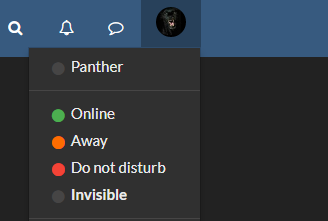
(Added #2 to Tips and Tricks )