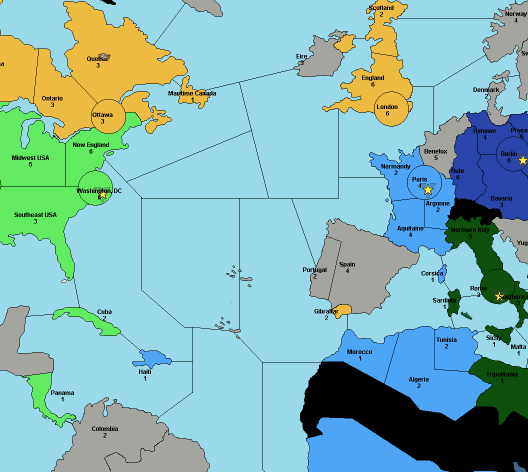Argo's Middleweight Map for 1939 & 1942
-
Hello! I’m starting this thread to show off drafts of a new map for TripleA that I’m working on. I call it the “middleweight” map because it’s meant to have a medium size and complexity – somewhat larger than Revised, but somewhat smaller than World at War. I’ll be updating this top post as I progress through the design work. Some of my design goals for this map include:
(1) Break up the “capital areas” into multiple tiles, so that central Germany, continental USA, mainland Japan, etc. are not so easy to defend.
(2) Add a few buffer tiles that are meant to be traded back and forth in the opening so that players don’t lose their capitals or their entire economies on the first turn, e.g., Belgium and Argonne between France and Germany, or Vladivostok and Buryatia between Siberia and Manchuria.
(3) Place virtually all islands between sea zones instead of inside sea zones, so that controlling islands is a useful way to improve your mobility and logistics – you don’t have to waste an entire flying into and out of each sea zone, for example.
(4) Ensure that crossing the Atlantic and Pacific Oceans is difficult yet possible – players should have to put some thought and advance planning into how and where to cross, but the time lag should not be so extreme that you have to buy transports on turn 1 to have a chance of retaking a victory city on turn 5.
(5) Eliminate most of the ‘extra’ tiles in Siberia, China, Africa, etc. that are meant to take up space and slow down enemy invasions…enemy invasions should be slowed by defending troops in plausible chokepoints, not by sheer distance alone.
(6) Use clear visual signals to help call attention to the strategic features of the map, e.g., all Allies in light colors and all Axis in dark colors; all victory cities are in large circles that look visually distinct from other territories.
(7) Enhance replayability by offering many different economically valuable theaters to fight in; all territories are worth at least 1 IPC, and it should not be obvious which direction(s) each nation should be trying to expand.
(8) Reduce the importance of capital looting; you can still steal some cash when you sack a capital, but it shouldn’t totally shut down a players’ ability to manufacture new units.The screenshots below are very early drafts; I haven’t assigned territory values or put down starting units yet, but hopefully it will give you an idea of where I’m headed. Feedback on game balance, strategy, software bugs (e.g. territories are missing a connection) and user experience is extremely welcome at all times. Feedback on graphic design and historical accuracy is welcome primarily if you are volunteering to do some of the work of improving those areas of the game, e.g., if you want to contribute some images or edit the .xml file to include proper country names, great, I will be happy to send you the files; if you just want to complain that I got your favorite territory’s name wrong, that’s not as useful.
I plan to make two different scenarios for this map, one for 1939 and one for 1942. If you want to make a different scenario, I will be happy to send you the source files! As always, thanks to all of my buddies here on the forum who have contributed ideas, images, and feedback over the years – I could not have started this project without you, and, frankly, if I didn’t have buddies like you to hang out with, then I wouldn’t even want to work on this type of map. :-)
1939:

1942:
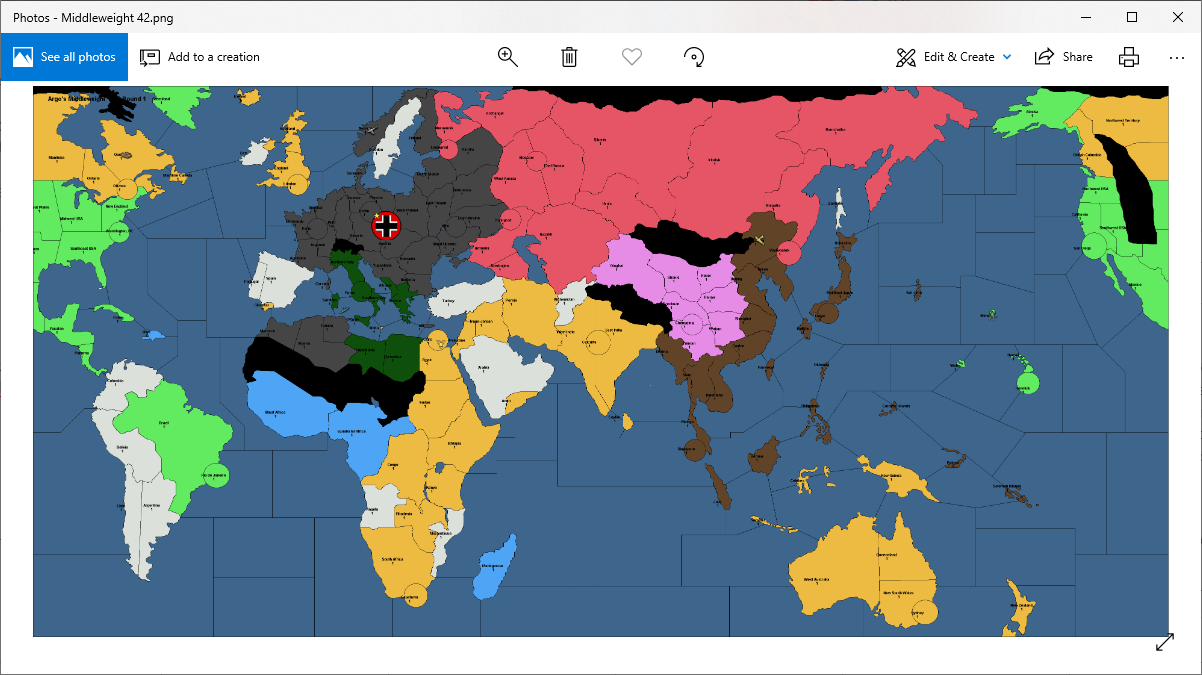
-
Point 3 is major. I remember bringing it up on the Larry boards and trying to explain the merits of that approach back before AA50 came out, since we had tried it with Midway and a couple other spots in Pact of Steel and I thought it made things a lot more interesting. But he seemed pretty committed to his definition of an island being entirely contained within a sz (despite UK breaking with that definition all along.) Anyhow, I think the gameplay is more dynamic for island hoping and naval cat and mouse when they straddle the sz borders.
For colors I don’t have a strong opinion when it comes to individual nations, but I guess I do have strong opinions when it comes to the overall color scheme for the whole, which I’ll elaborate on here in a sec. In tripleA its easy to edit the territory colors in the gamefile hex code on the player’s end, though much harder to adjust the color for the unit graphics themselves, so I guess that is something to keep in mind. One thing I’ve found helpful in the past is to differentiate the various national colors on 2 out of the 3 color dimensions. Color pedantics to follow hehe…
So for any color you have Hue, Value, and Saturation.
Hue just means ‘color’ in old english, which isn’t very helpful, but it basically refers to position in the rainbow, roygbiv.
Value is often described as the position along a grayscale, from white to black or tint to shade.
Saturation or Vibrancy is the intensity of the color, or how much light it kicks off. They are basically synonymous but sometimes vibrancy is an easier tool to work with in a graphics editor since it usually isolates the totals at one end and leaves the mids, whereas a saturation tool usually moves everything at once.
Even people who may have trouble distinguishing Hue (red/green colorblind is the most common), will usually still be able to distinguish Value or Saturation pretty easily. I think Value is the most recognizable and easiest to work with. The quickest way to determine what Values you have is to desaturate everything and make the map grayscale. If you can still differentiate the various nations in grayscale then you are usually solid. Just note that the defaults for most nations in tripleA do a really poor job of this. Some nation’s territories are almost identical in value/saturation. Many people have a strong aesthetic preference for colors at a certain value/saturation threshold and end up just changing the hue, which can lead to everything being more similar than one might realize at first.
In the WW2 tripleA games the color values for many nations are very similar Germany/USA almost identical, Japan/Neutral the same, Russia/Britain the same. Here with Argos draft it is divided more by side Allies are lighter, Axis darker, which I like.
Also one last thought on color, when I made the original baselines for AA50 and the World Projection Map, parts of which have been used for various other tripleA maps, I put the ocean at a pretty light value intentionally. I honestly think I could have gone even lighter, so that nothing competed with it on the high end, and the ocean was always lighter than land. But for whatever reason someone changed the ocean to a mid-range value almost 50% gray, which was a weird call in my view. In the standard WWII maps it creates these strange visual ‘pops’, where some land territory colors are significantly higher value (closer to white), than other land tiles or than the sea (i.e. impassible neutrals, or lighter nations like Japan.) I think it is better to go way light or way dark on the Ocean color value. Below are examples of those same baseline maps I posted before, but totally desaturated to show how far you can push the value and still be blue just with hue/saturation adjustment. The last set shows an extremely light ocean color, probably about as far as I’d go before it gets obnoxiously light for me, but which would definitely allow all the darks/mids of the land tiles to be easily distinguished from the sea zone tiles, and make the overall ‘world’ of the world map feel more visually cohesive.
I’m not 100% percent, but I don’t think the ocean color for the standard WWII tripleA maps is something that can be quickly edited in the map file (its not listed with the hex codes for everything else), and the mapmaker will take any color other than pure black/white as a sz, so its kind of a pet peeve that all those standard A&A maps use a blue that is so close in value to true gray. Basically you need to turn on map details and provide a skin to make it look better after the fact, but yeah, the default ocean color is pretty far from what I had originally envisioned before they cut up the baseline. Alas. Logan’s color choice for the ocean tiles in the tripleA Classic map was better in my view, though still a little “neon glow” for my taste, but everything recent follows the standard color choices made for tripleA Revised, which is a little unfortunate. Anyhow, I think sea zone color is an important first choice, since it carries through after you color the baseline.
Totally on board with points 5-8. I really believe that its possible to have a more complex map (in terms of total territories/sz, or number of player nations, even the unit roster) without upending the learning curve, provided the basic rules are universal and other stuff isn’t too wild like with objectives and whatnot.
Anyhow, just wanted to offer some encouragement. Looks cool so far
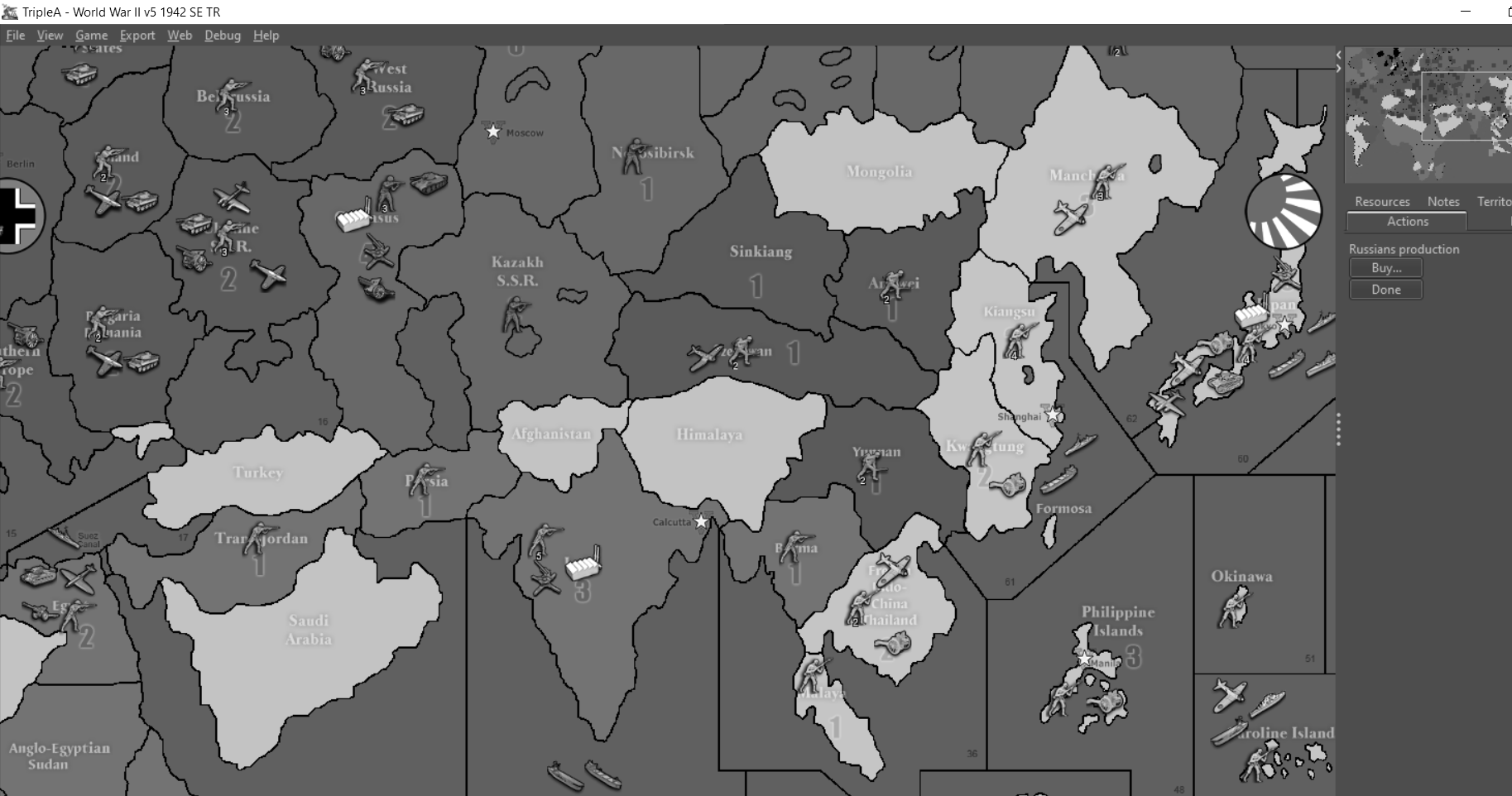







ps. curious historical aside, in western painting blue pigment was rare and so many famous painters used clever tricks to limit its use. With a limited pallet of Raw Sienna, Burnt Umber, Yellow Ocher (red mud, brown mud, yellow mud) + Black and White, you can create the illusion of blue in your grays. Rembrandt was pretty slick at it. The storm on the sea of Galilee is a fun example. Almost all the blues you see in the sky/ocean there are actually grays, but they appear blue when viewed next to the colors that surround them. I think its cool. Anyhow point being, probably way too much thought can go into choosing the blues and the grays lol, but I think its important hehe.
-
Pps. one more quick illustration of what I mean. Sorry for briefly turning the thread into an expose on sea zone color theory, but I’ve spent a kind of ridiculous amount of time thinking about it hehe, and haven’t had a chance to talk about this stuff in a while.
Below I attached two versions of the AA50 baseline, the first has a very dark ocean with all the land territories at roughly 50% gray. The second has a very light ocean, again with all the land territories at roughly 50% gray.
What I wanted to show was that, we can use a lot a variation above/below 50% value for land colors, (colors with values that are still very easy to differentiate from one another), but which are unlikely to ever be confused with the basic sea zone color value. This is why I like to save the mid-dark tones for the land territories, instead of wasting the 50% sweet spot in on the ocean, if that makes sense. I think the range between 20%-80% grey can give you a lot of variation in color value for land territories, just saving that last 10-20% at either end for the Ocean, depending on whether you like it light like Classic, or dark like Revised (the physical game boards I mean.) That way you have a lot of room to work the values in mid range, while still maintaining an overall map that reads easily at a glance, value-wise, with fewer pops. In my mind neutral/impassible territories should never draw the eye, but should kind of fade into the background, which is part of why the color values for the current WWII maps in tripleA kind of bug me. I think there was a better approach, but for whatever reason it keeps going back to the tripleA revised map aesthetic, which sadly was colored before I got involved in the project hehe.


Also one other quick note on baseline drafting that might be helpful. I’d take your basic baseline as far as you can before adding in the circular territories. When I made the domination map for tripleA I learned the hard way about including circles too soon, since it can be a pain to move or adjust their location later, if you change your mind about something or have to redraw the baseline borders again. Especially since its pretty easy to include them later when setting up the final draft. Might also be worth considering waiting to fill impassible territories for the last minute too, just in case, since that’s another one that can be a pain if you need to return to redraw something later. Just for the working baseline in tripleA I mean, I know the stuff above is more of a mockup.
Oh and Gimp is a pretty useful application to have on hand for messing with the baselines, and its free, if you like to do more complicated stuff like selecting or replacing colors quickly and don’t want to spring for adobe products. I drew the originals in MS paint if you can imagine, pixel by pixel, good grief, but I’d use Gimp now for most stuff since its basically photoshop for the cheap seats hehe.
Anyhow, you can definitely do a ton of stuff now with map details and skins later on than used to be the case, but I still think a really clean baseline with a nice read for the ocean is worth it.
Will keep an eye on things and check back as it gets further along.
Best,
Elk -
I just was wondering if your going to still have the Japan tank blitz with the way less territories in Asia and Russia ?
If you don’t have AB in game you can always have Figs move 5. helps with Islands inside sea zones.
Good luck with this.
-
Interesting ideas about making the map safe for color-blind players, @Black_Elk. I’ll see about adding in some saturation contrast among the colors inside a faction, so that everyone can tell them apart. And yes, my goal is to keep the mechanics quite simple – I don’t know if you saw my other post about simplified subs, bombers, and interceptors, but I’m trying to minimize the number of exceptions and special rules: the territory values are what you see printed on the map, not what’s on the map plus a national objective. The combat values are what you see printed on the purchasing chart, not what’s on the chart plus special situational bonuses. I’ve got free rein as a designer to at least try to create a map that works out of the box, so hopefully that will help me push toward simplicity.
Along those lines, @SS-GEN, thank you very much for the suggestions, but, yes, my goal is to have japanese tanks blitz just like any other tank, and to have planes move 4 spaces from islands just like they move 4 spaces from any other territory. If I design the map tiles correctly, then adding in extra movement won’t be necessary, because islands will be naturally on the way from somewhere to somewhere else. If I design the Russian economy correctly, then nerfing Japanese units won’t be necessary, because Japan will be naturally checked and balanced by Russian armies.
I plan to put a starting minor factory in the Urals for the 1942 setup that can deadzone Siberia, which acts as a natural chokepoint, and in the 1939 setup (Khalkin Gol!) Russia will have tanks in eastern Siberia that outnumber and outpunch the starting Japanese forces. Note that even Manchuria is 4 spaces from Moscow. Buryatia and Kamchatka will not support a factory, I think, and Vladivostok & Korea are 5 spaces from Moscow. That’s enough room to have an interesting battle – the key will be making sure Russia has the factory locations, dollars, and starting troops to effectively oppose Japan without automatically losing against Germany. I think I can do that. I’ll keep you posted!
-
Yeah, although making a colorblind friendly map isn’t the goal in itself, its just a natural consequence of making better graphic design choices hehe. The stuff I’m talking about is very much for players with normal vision. Since our brains fixate on patterns and our eyes are drawn to contrast in any image, and because value is such an extremely powerful component in that, the first thing I’m drawn to in your draft (just like the WWII maps), is all the neutral tiles. So my eye darts around from Sweden to Arabia to South America etc, because that is where the highest value contrasts are occuring. There are lots of ways contrast can be used to highlight various focal points in an image, I just think that the standard WWII maps do a poor job of it, so I wouldn’t suggest following them as a model.
Instead I would set the primary value contrast between the land tiles and the ocean tiles, so the whole map reads well at a glance. If you have the variation on land be in the mid-range values, which can still be very dramatic at either end of the mids, you can eliminate the unseemly pops while still preserving the high contrast for something more relevant like you wanted between Axis territories and Allied territories.
I just brought it up since its a new map you are free to make a different color value choice for the ocean than they did for Revised/Global, which is now the default for all those WWII maps.
For sure, I read over the ideas on how to streamline and simplify, Russia balance etc and it all sounds good to me. Nice work
-
@Black_Elk said in Argo's Middleweight Map for 1939 & 1942:
So my eye darts around from Sweden to Arabia to South America etc, because that is where the highest value contrasts are occuring.
Ohh! OK, now I see what you were getting at. Yeah, you’re right, land vs. sea is an important place for contrast, and Axis vs. Allied is an important place for contrast, and relative to that neutral vs. impassible vs. owned is not a very important place for contrast, so it doesn’t make sense to use white for neutral or black for impassible or a greyish blue for the sea. Better would be grey for neutral, beige for impassible, and a very light, crisp cyan for the sea. Easy enough to fix!
-
Early draft of unit chart. Note that artillery does not boost infantry, flak is not limited to non-combat move, transports are not defenseless, subs do not submerge, etc, fighters do not escort or intercept bombers – unless explicitly mentioned on the chart, special unit rules will not apply. This should help simplify the rules and allow newer players to enjoy the game even though there are more tiles and more unit types compared to Revised.
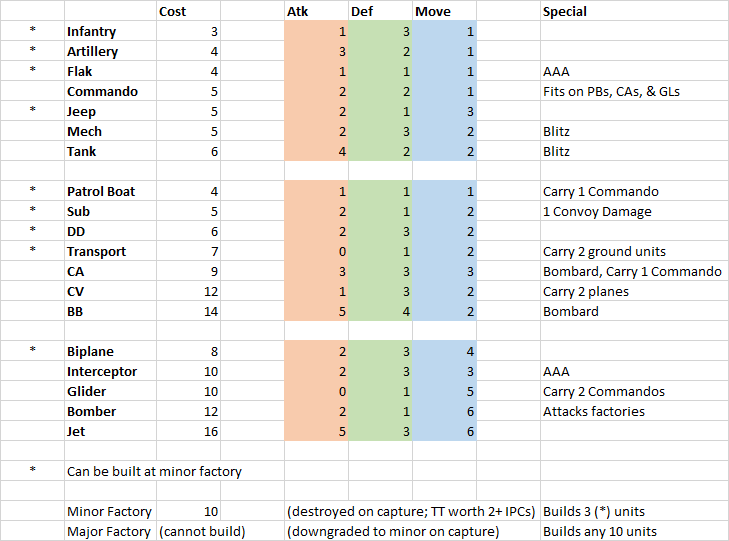
-
Now with territory values and a lighter color for the sea zone!

-
So I’m running into some difficulty, and I’m open to advice. At this point the map file is a .png file, as required for the TripleA map editor utilities; it’s not a vector file. That means that I can’t easily expand the size of the map (in pixels) while keeping the borders one-pixel wide, as required by the utilities.
Unfortunately, many of the smaller territories are not wide enough to accommodate even one or two unit types – the units are 35 pixels wide, so even though the map as a whole is several thousand pixels wide, smaller territories like Greece, Malta, Denmark, Kiev, etc. are just not capable of displaying a mixed army without spilling over way into other territories in a horrible mess. It’s not just one or two territories, and if I merged all of the smaller territories then this map would no longer faithfully represent my vision.
How have other map designers tackled this problem? Anyone have any creative ideas? I could start from scratch with a new vector file, but I would lose dozens of hours of work, even if I used this map as sort of a sketch to guide me.
-
I have very little knowledge of the graphics part. You might want to ask at the triplea site
https://forums.triplea-game.org/category/28/map-making
For some reason I want to say that units are usually 24x24 but I’m not certain about that. Also you can reverse the direction of the overflow if it’s less crowded going the other way.
-
Its not particularly easy. One of the reason I frequently reused sections of my world map for different projects is just because it took so damn long to redraw everything at scale initially and then rescaling is a pain. Your best bet is to double the scale to try and go from a 1 pixel border to a 2-3 pixel border when it rescales. When a raster graphics file like the one tripleA needs goes up or down in size, the shape of the line will change because you can’t recolor/fade the line to preserve the shape. The map can still function and there are ways to clean stuff up using map skins/details. See any of the tripleA maps based on Domination to get a sense for what that looks like. The map in that case will still usually still look reasonably good if players are running at a 50% zoom, though sometimes text can get harder to read and it may get some fuzz at different scales.
Otherwise you may be able to do more in Photoshop or Gimp by isolating the color (in this case black or white/blue) and expanding or isolating by 1 pixel. But you will almost certainly have to redraw something going that route, since it will give you gaps or chunky spots.
Basically this is one of the things that holds tripleA back as a game engine. There’s a lot you can do in tripleA, bit drawing/rescaling baselines is kinda stuck with what it is.
You might ask Frostion or Hepps about the tricks they use with map details to polish the borders. There are visual ways to soften things up so its not as pronounced.
-
Thanks for the tips, both of you! Just to be clear, I’m not worried at this point about the visual prettiness of the lines…I just need the lines to be thin enough and crisp enough that the Polygon Grabber can accurately identify territories.
-
@Argothair, put me down for helping in general with playtesting, naming territories, and GIMP/art stuff. What help do you need right now?
-
I just want to make sure that you know that Inkscape (free/open-source illustrator clone) can quickly and awesomely vectorize raster images- I’ve attached your map, vectorized as a pdf below (this took literally 5 minutes; you can endlessly tweak/refine the process, exclude text, etc…). You’re probably already aware- I just want to make sure. This obviously doesn’t instantly solve your 1-pixel-wide problems.
-
I think the Azores in the Atlantic has an expansive effect on Axis mental health (and strategic bombing strategies); what about in one of the two spots shown below?
@Black_Elk playing the POS map with the islands between SZs was just a massive eye-opener. I modified community maps and printed big physical POS & POS+C maps, and I taped your islands to my revised board- my group played 10 or 20 in-person games between 2006-2009 on those setups! So much crunchier tactically, especially in the Mediterranean and PTO, and the initial unit placements were so refreshing.
-
-
Top Azores is almost right. Same sz but move it more north and also be added maybe action if it was touching both sz. Mine is like that. I have uK convoy boxes out by Azores. Could place for either side to have plane support or sub attacks. Plus I know not interested but Azores is one of my influence strict neutral.
Hitler wanted to bomb Washington from there or close to it or naval ports -
@SS-GEN said in Argo's Middleweight Map for 1939 & 1942:
Top Azores is almost right. Same sz but move it more north
I Northed the Azores. I think it would be fun to put them at the center of an intersection, would take some rejiggering. No clue how that affects atlantic flow.
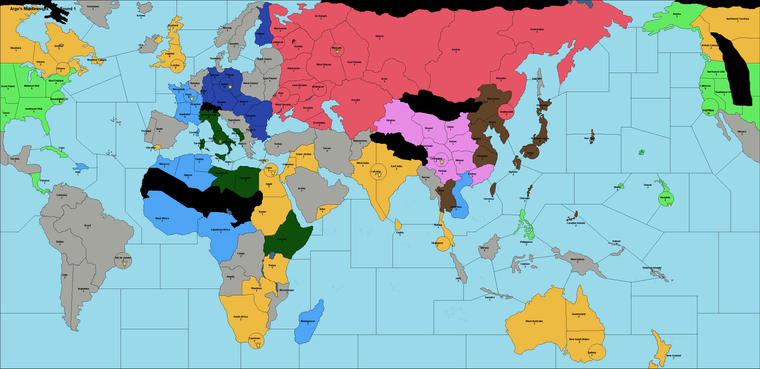
-
I post pic of my map I use. You’ll see. For my game the battle of the Atlantic can go on for 6 turns. Be tough for this probably without changing setup a bit. But it’s just ideas u can store down the road for other games or to play around with. Depends on what convoy rules are being used.
-

Here’s a pic of my setup in Atlantic. Disreguard Europe. There’s 3 more German subs not in pic. ! by Iceland, 1 by Norway and 1 in the Baltic. 13 total. So if a sub goes inside a convoy box it cost country that many ICPs against income and for every one sub touching the outside of a convoy box its another 1 Icp income lose.
There’s also another UK convoy box worth 2 not in pick at top of map and a Russian convoy box down below out of pick worth 4 by just east of Iceland.
Just some ideas if interested for other games. -
I think we killed @Argothair’s thread with our Azorian chatter, @SS-GEN.
-
@vodot I don’t think so. I would believe he’s busy. I heard he’s not going to Siredbloods tourney this weekend.