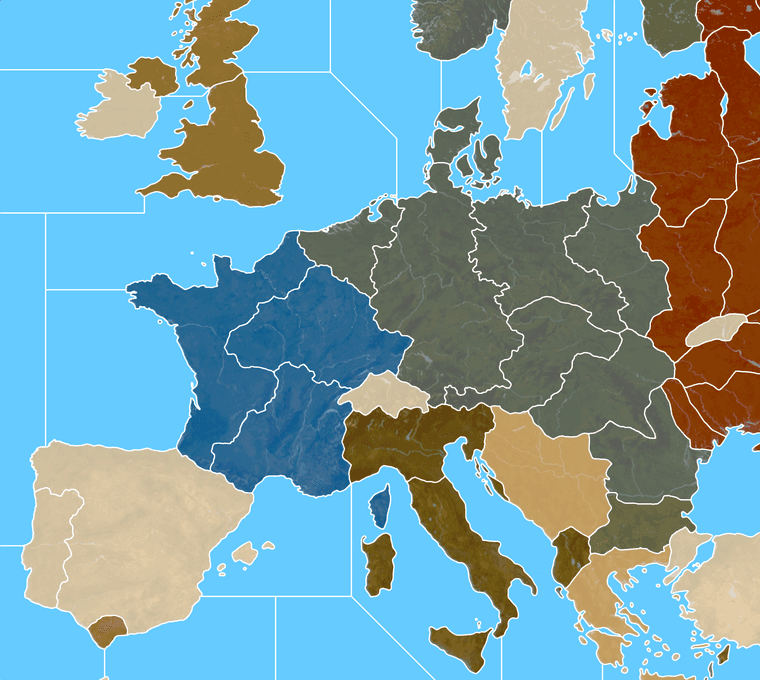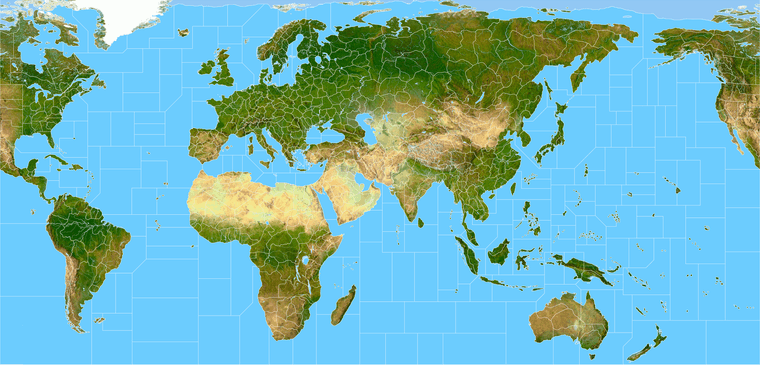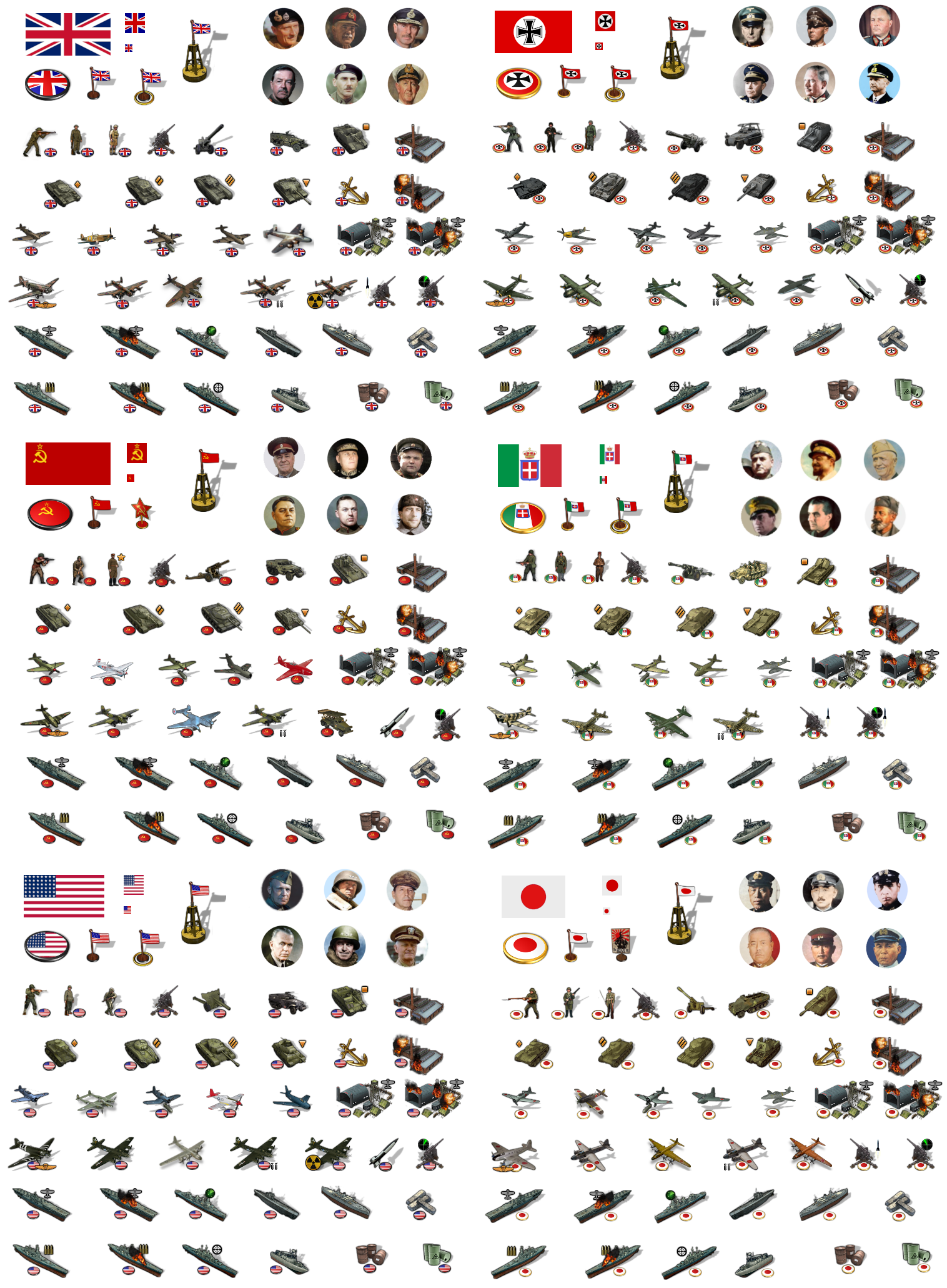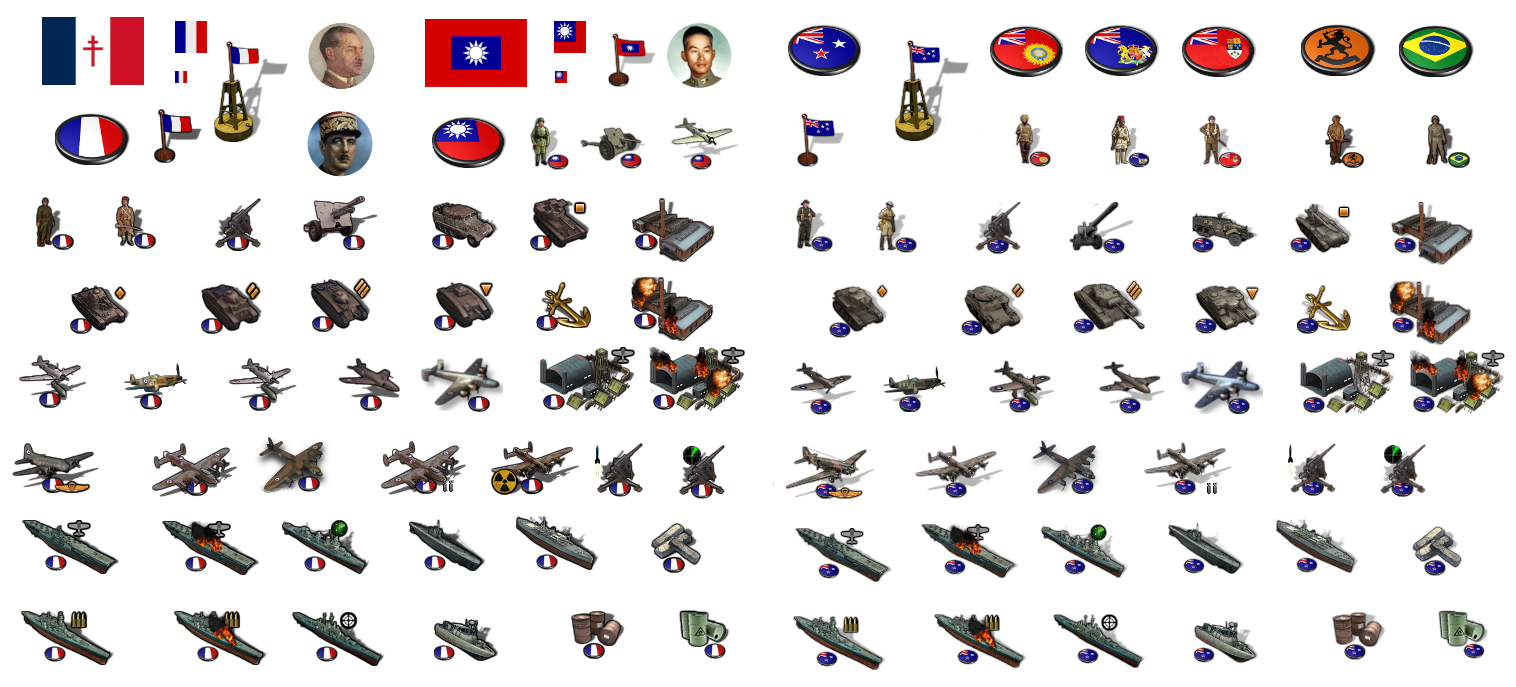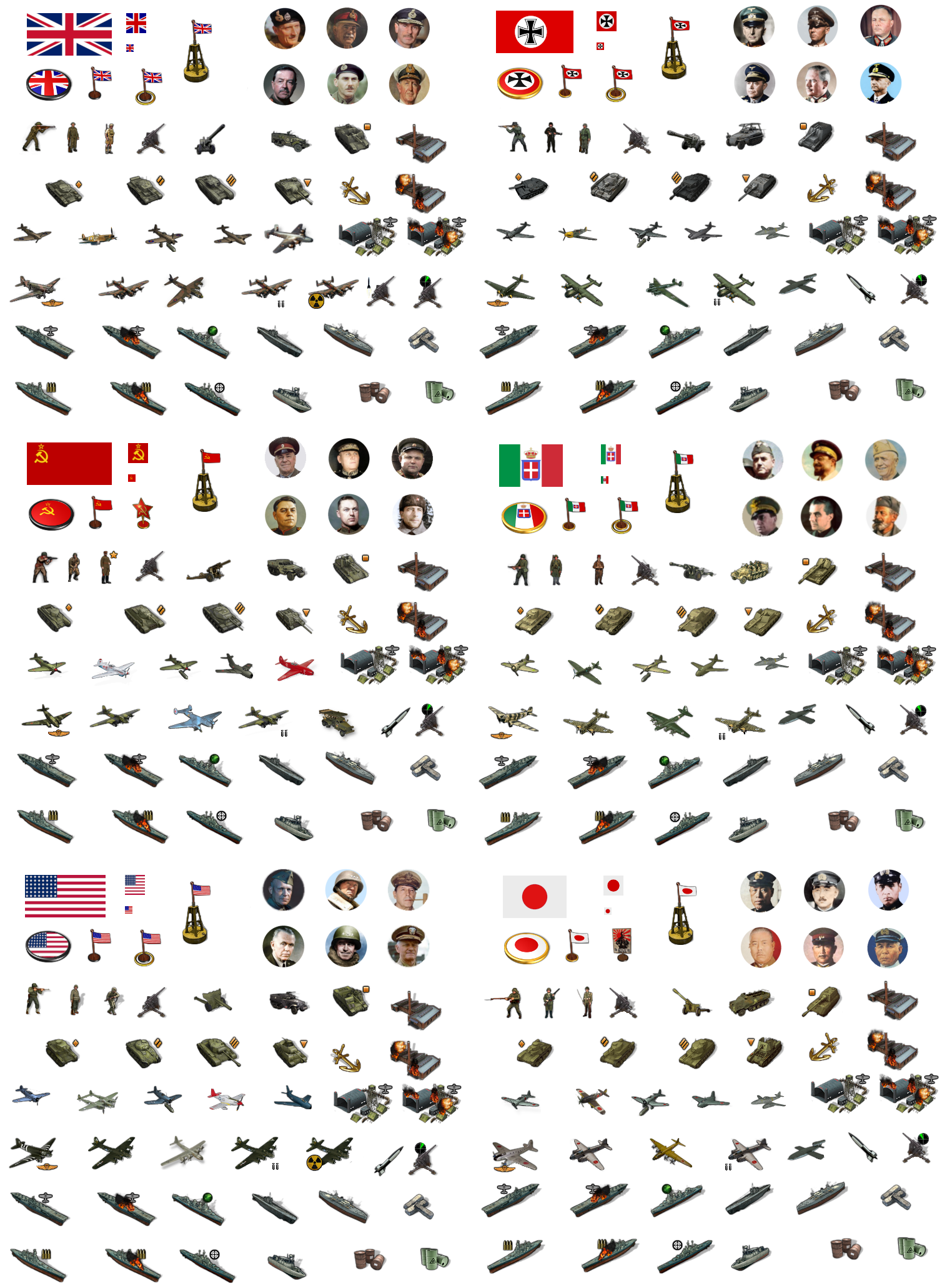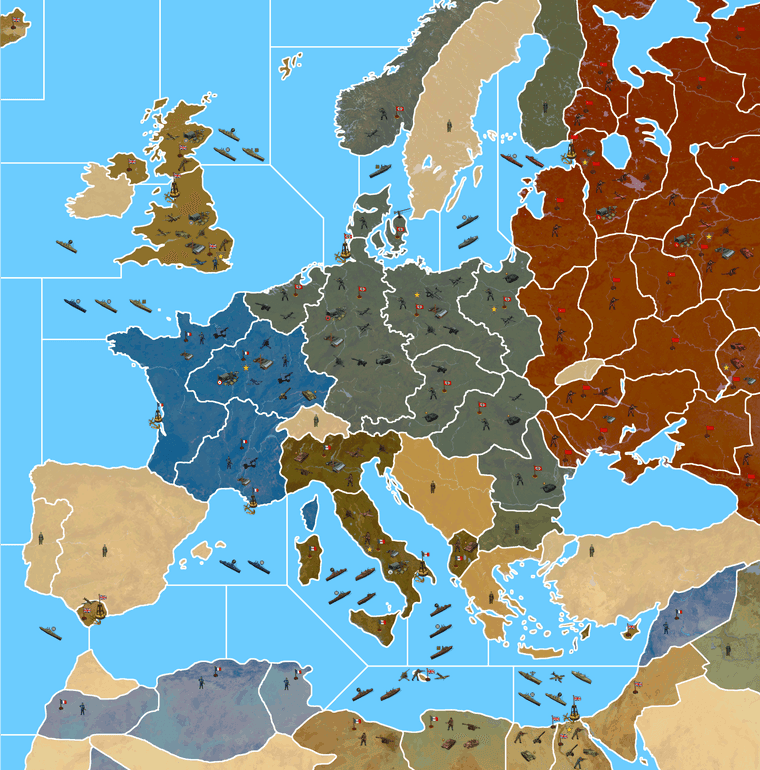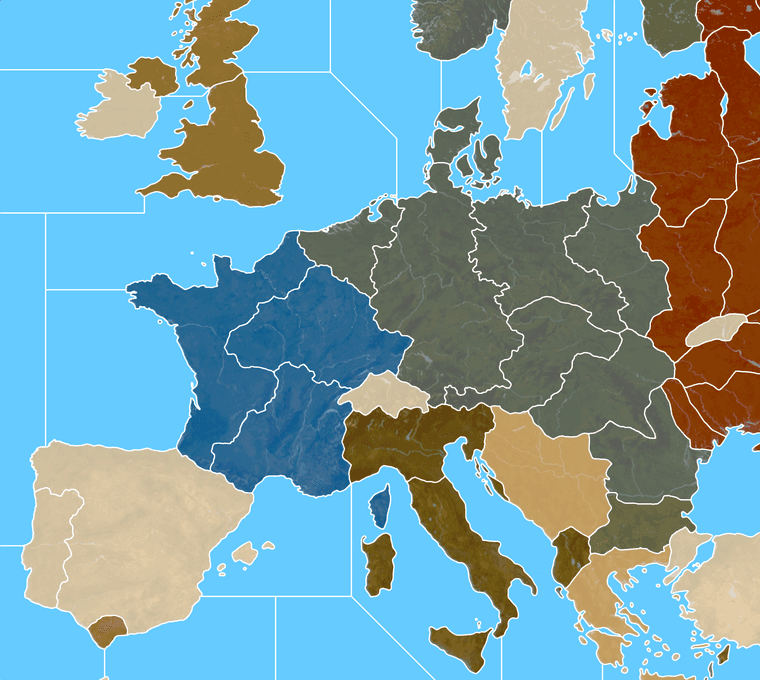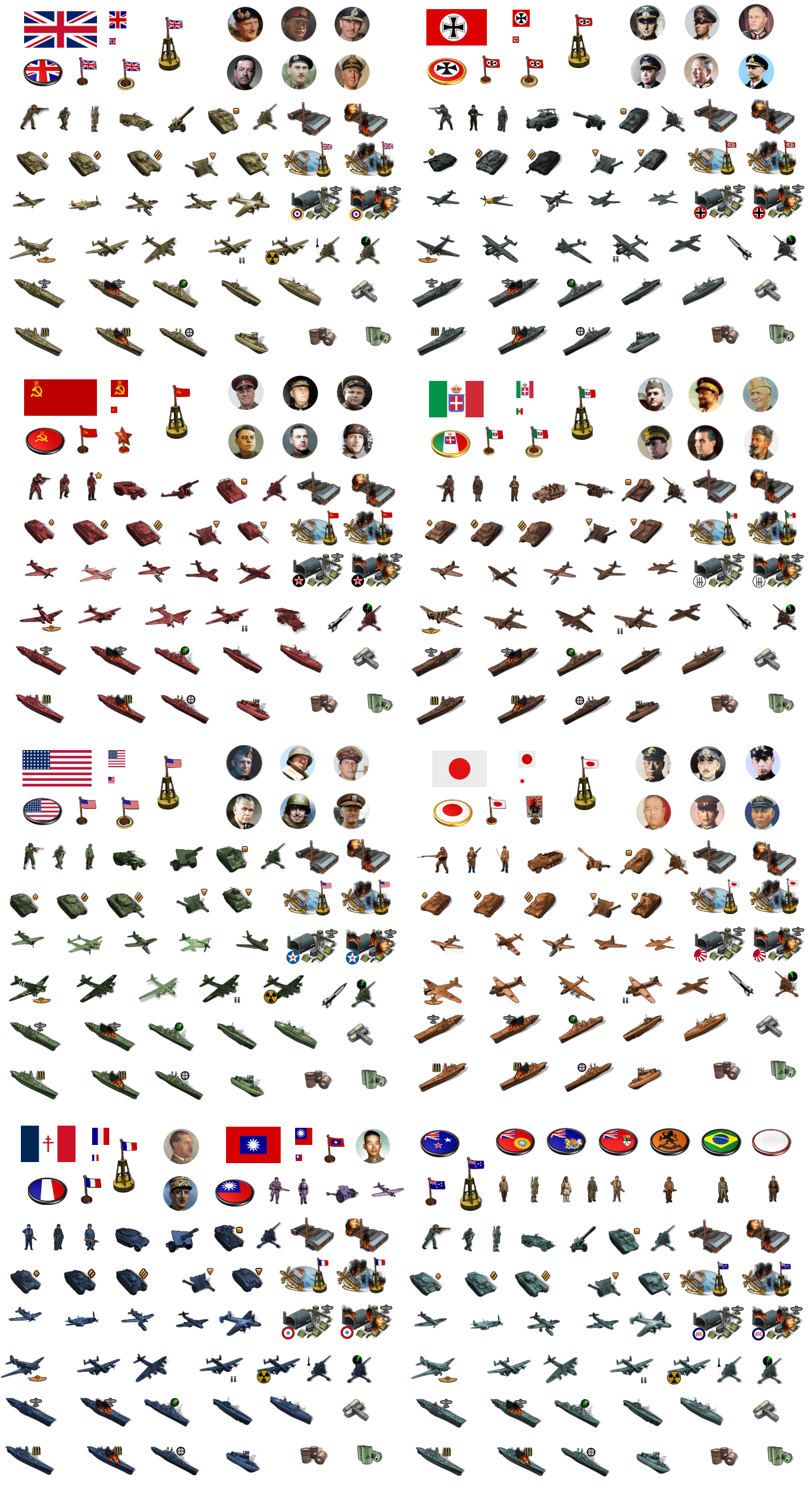@imperious-leader Yeah, that’s what I meant about the choppiness and the gigantor lines hehe. I was using one of the earlier paintjobs, indexed with no antialiasing or feathering there, cause it was one of those that I was just shrinking down to 25% scale anyway ,so it didn’t show too much for that purpose, but not the best choice here all zoomed in. I got like half way through laying down some example unit graphics then noticed I’d forgot to shrink the borders hehe. Reason is because I have this baseline file where the borders have to all be 1 px wide, and indexed to 3 colors for it to work in tripleA eventually. I had all the anti-aliasing and blur checked to “off” in my GIMP settings to work on that, cause the colors have to be exact, like 100% black or 100% white, no in between grays or blur, and just forgot to change the settings when adding that layer over the painted one. We’ll clean it up for the final for sure, just wanted to show the units against some color for that one to see how the contrast held up.
Right now I’m battling the TT morphs in central Russia. It’s kind of a challenge, because OOB has Vologda connecting to Smolensk which I’d missed in the connections cause those regions are quite aways apart. It’s just a weird stretch OOB, cause the TT called Arkangel also has to somehow connect with Belarus at the same time as the Smolesk/Vologda but without the other TTs coming between. So I’m just kinda carving stuff away from Pskov and Tver to try and make that work, but Moscow is out of position for all this. Like I think I need to remove basically all the rivers there or knock back the subtle under terrain so it doesn’t look as noticeable just how far away the TT called Russia is from Moscow OOB.
I think ultimately the warp just has to bend to service way the G40 gameboard works, though I was hoping to have some of those TT shapes a little closer to the real deal, but it’s like almost a geometric impossibility given how large some stuff has to be lol.
ps. Here it is with borderlines stroked to show some feathering and noise reduction… GIMP takes forever to stroke, I thought my laptop was having an actual stroke hehe. So it was kinda easier to save that till last, relatively easy to polish as the final step, also cause I have some borders to tweak still. But anyway, it should end up a bit more like this when all’s said and done…
https://www.dropbox.com/s/nqanzab6s6zssl9/World War II Global 1940 feathered borders.png?dl=0
And the detail with the quick feathers, similar to the Europe view in the post above but with the thinner border and sans units graphics.