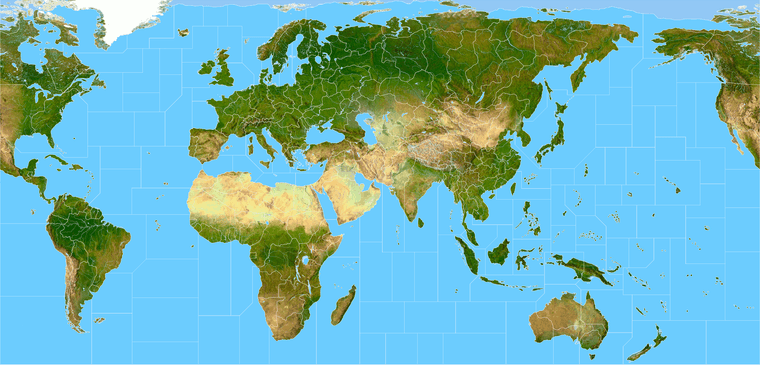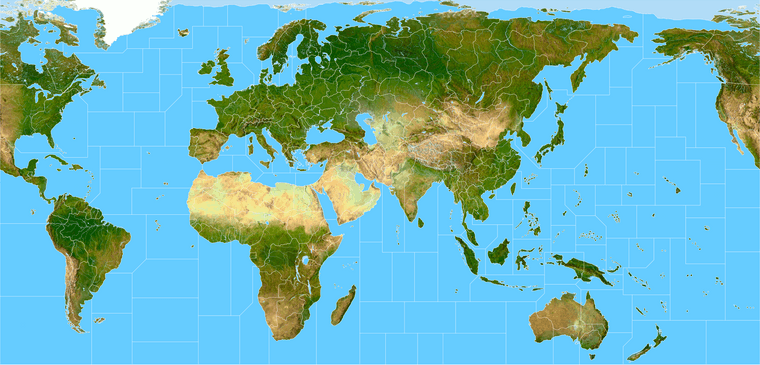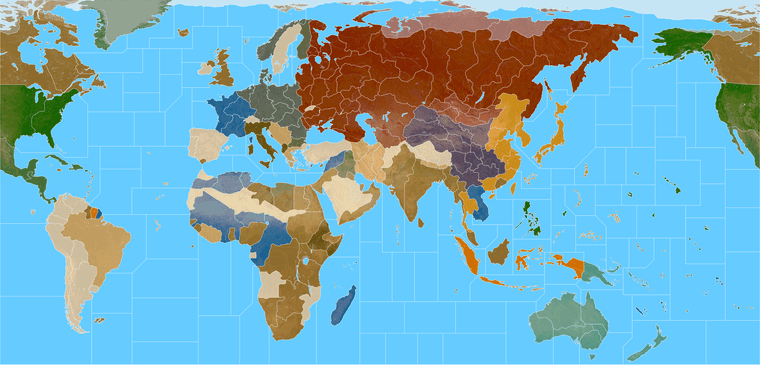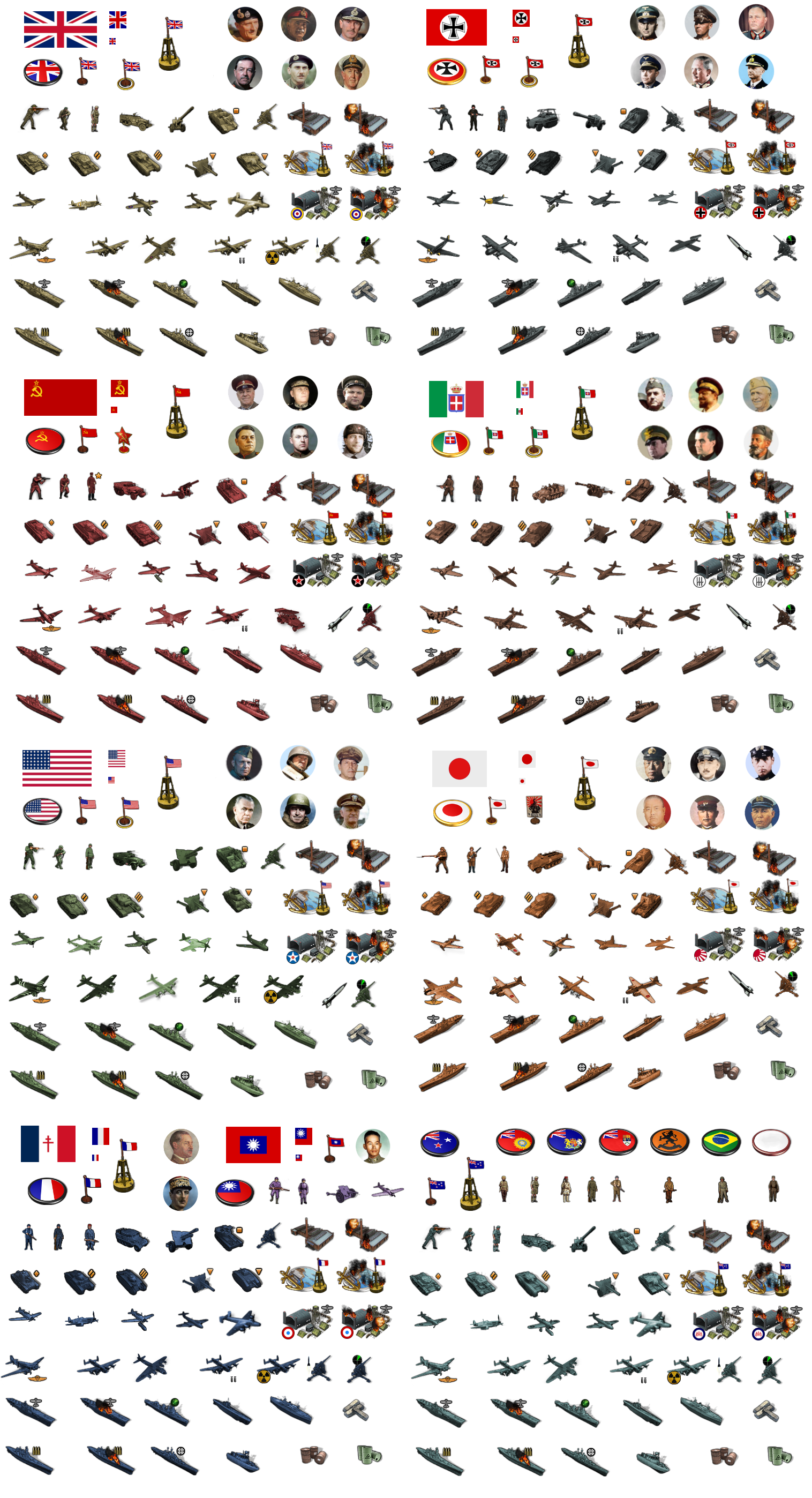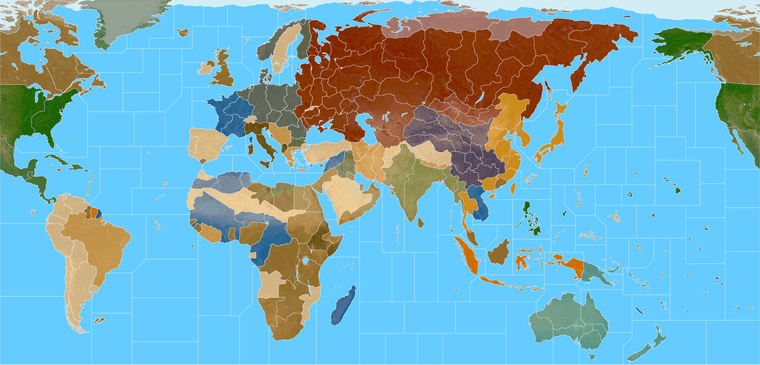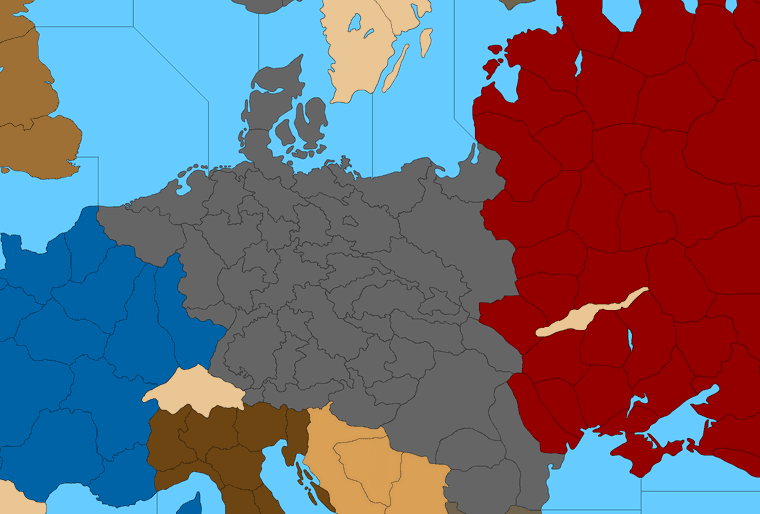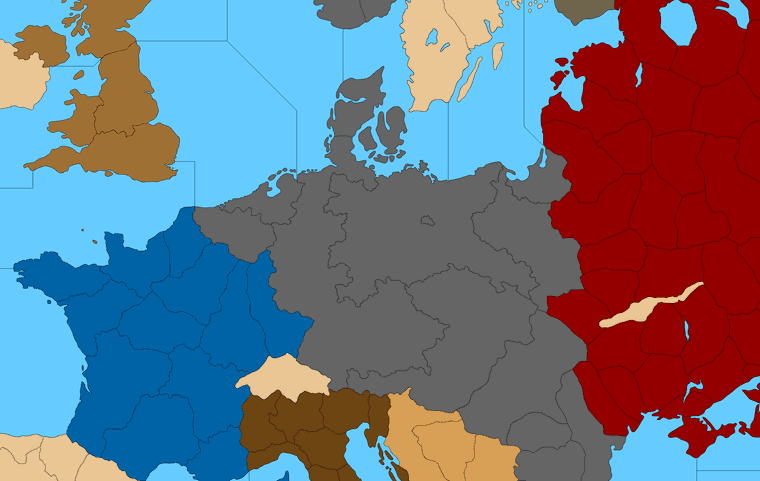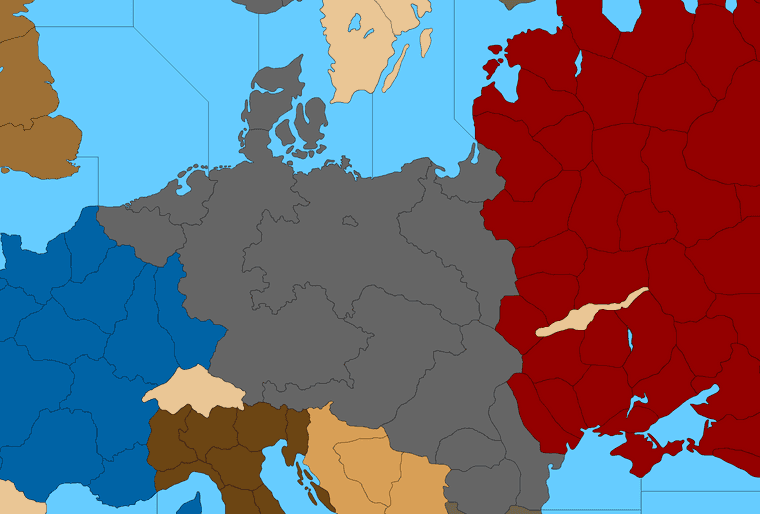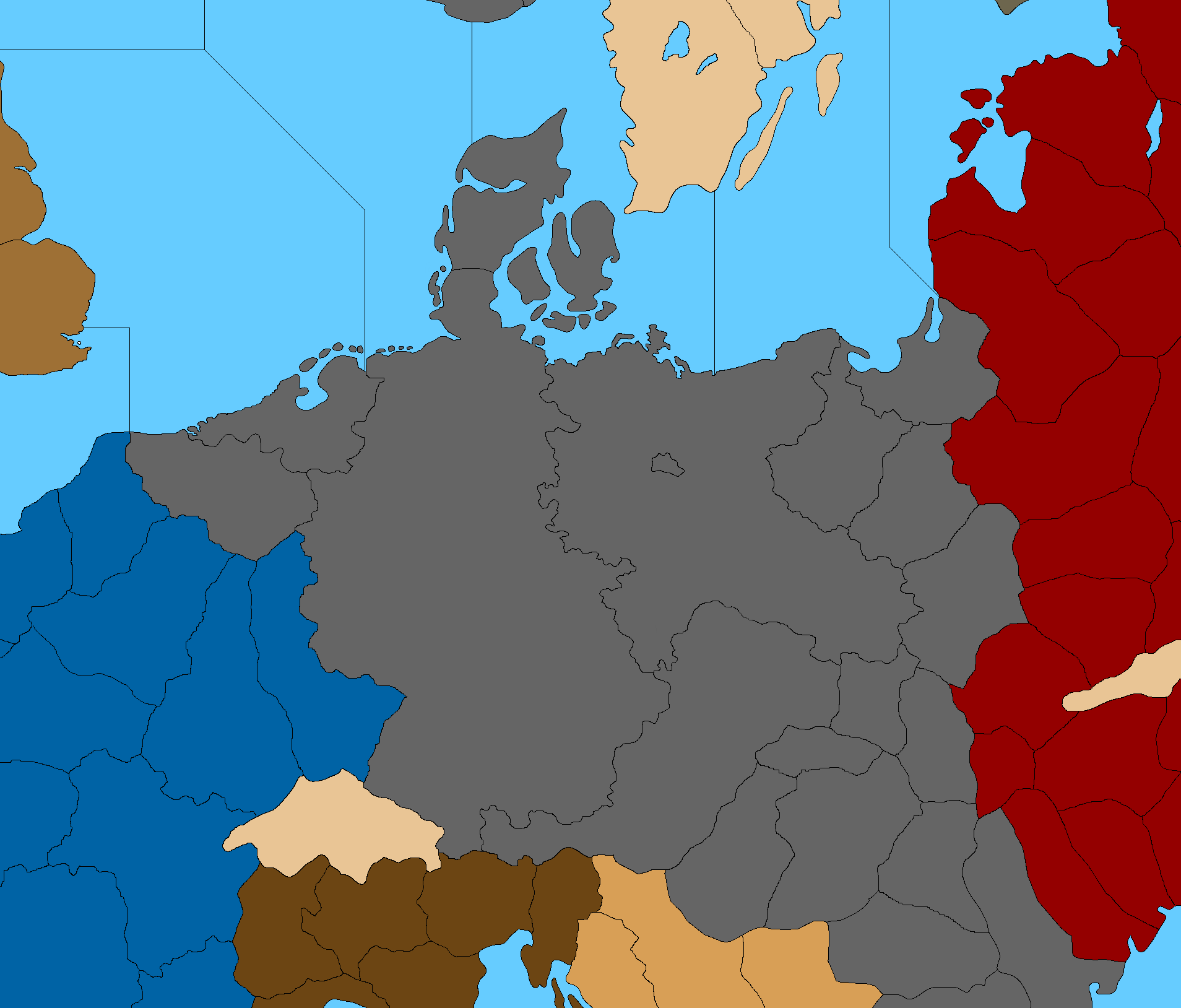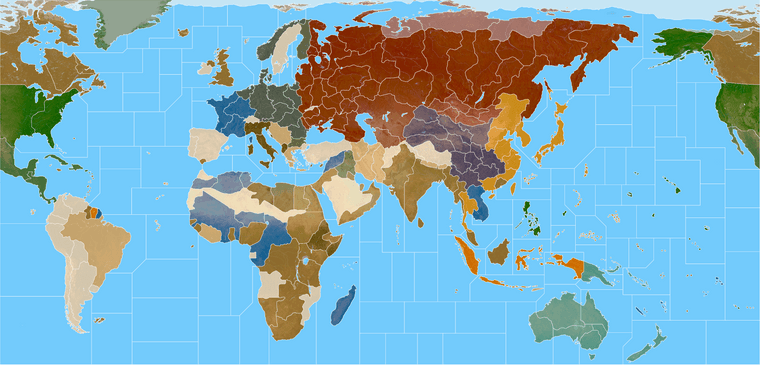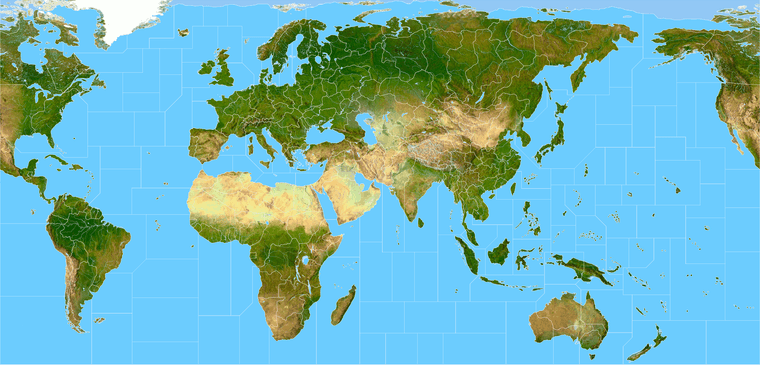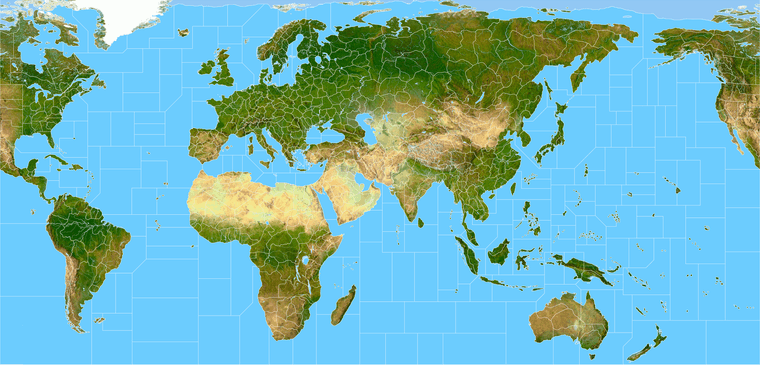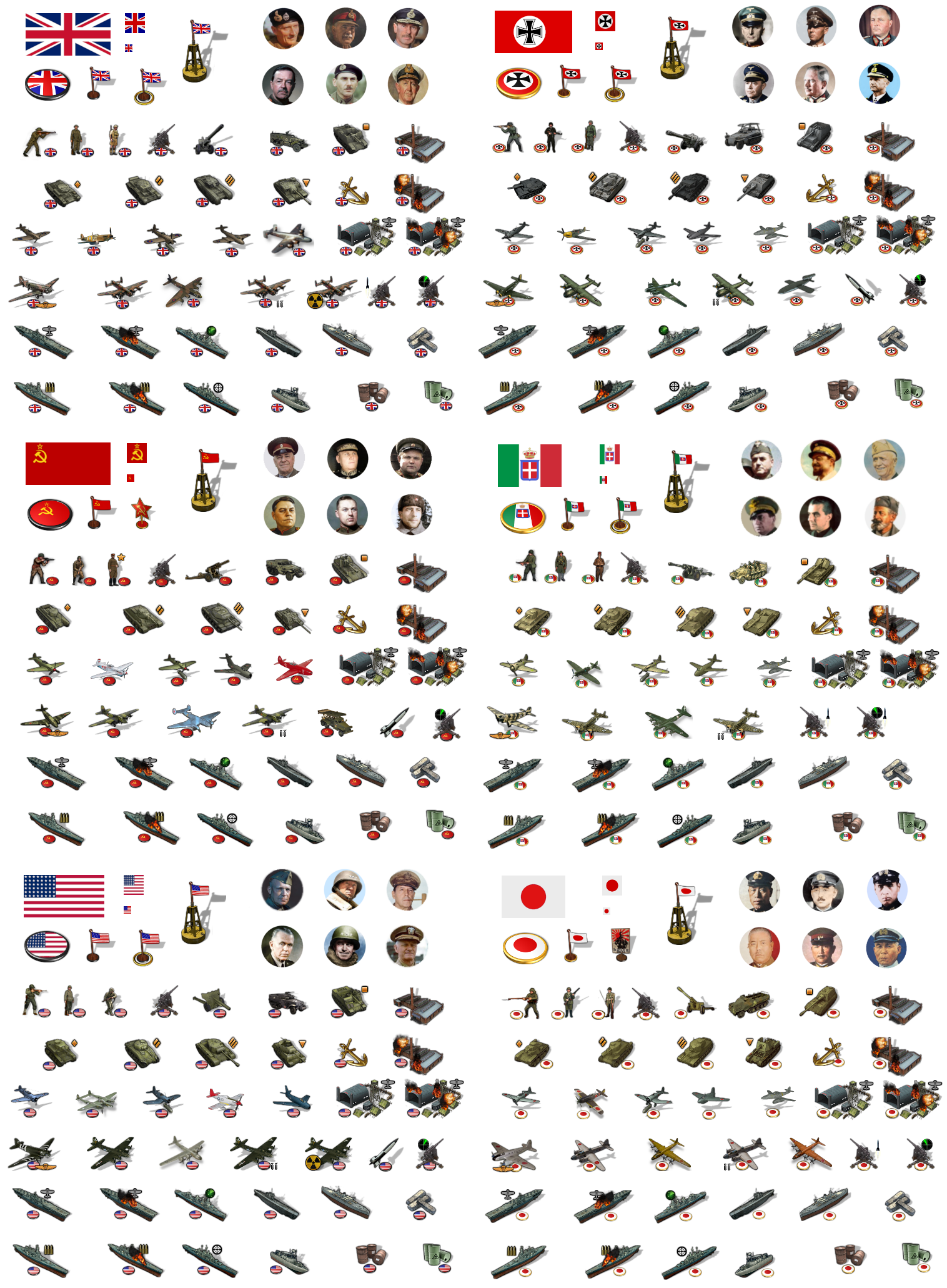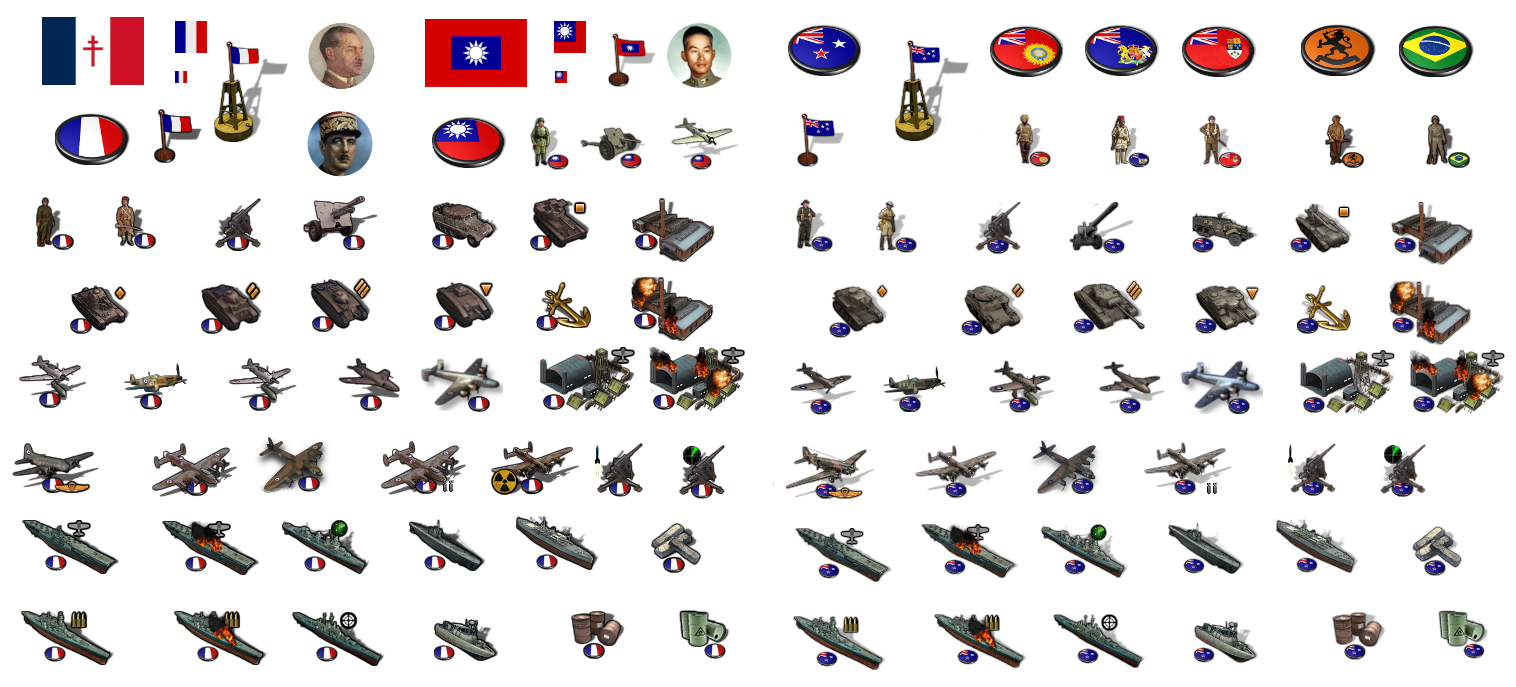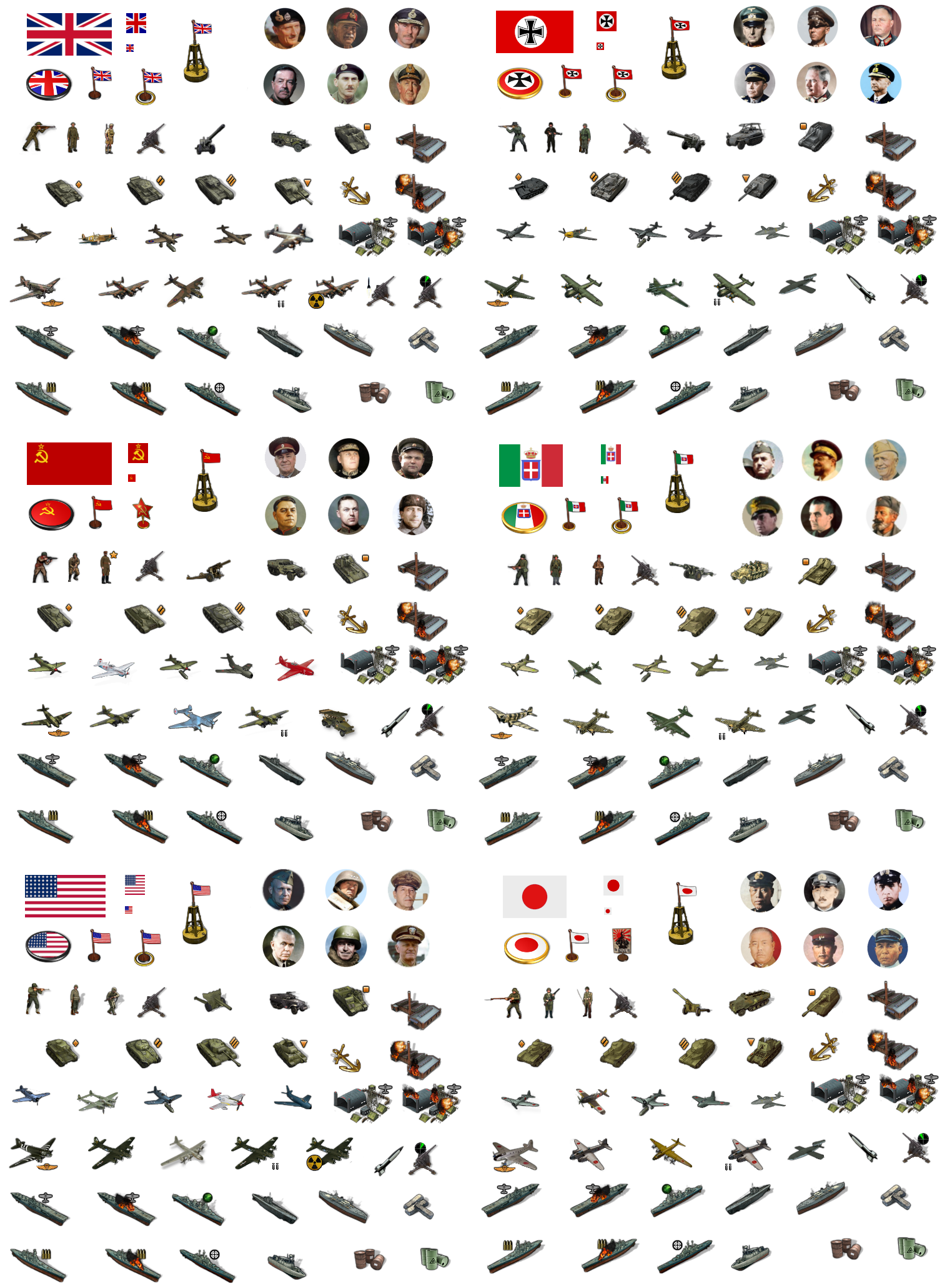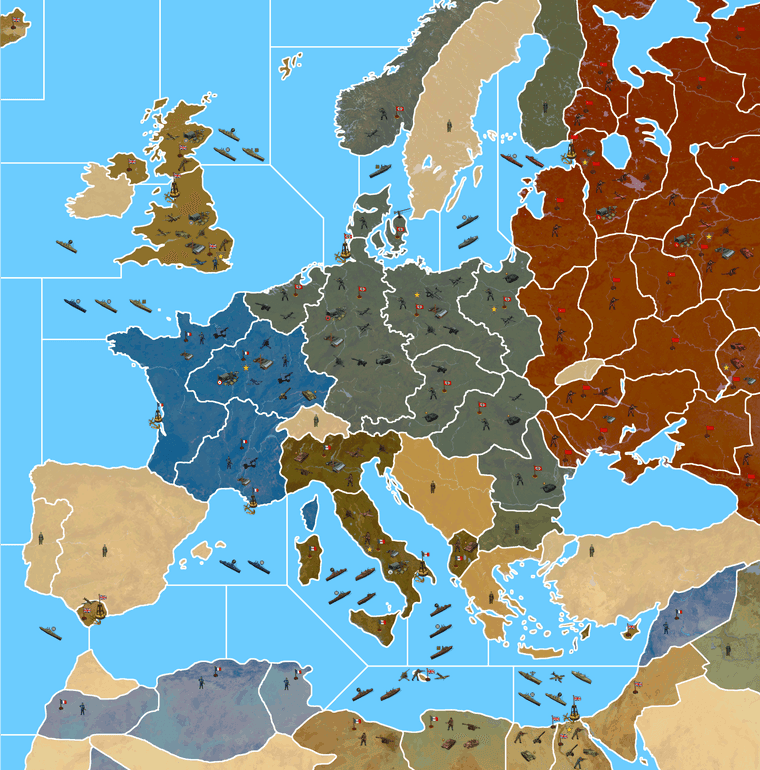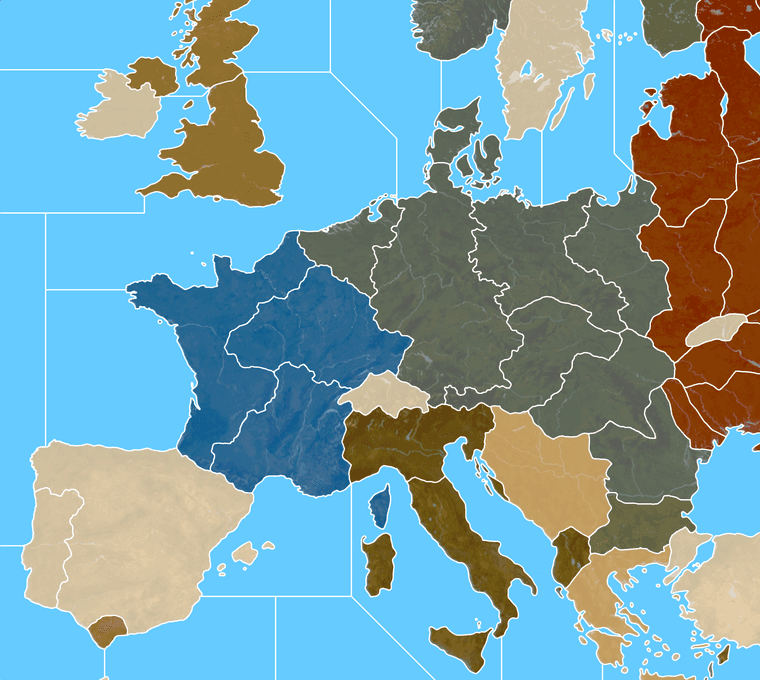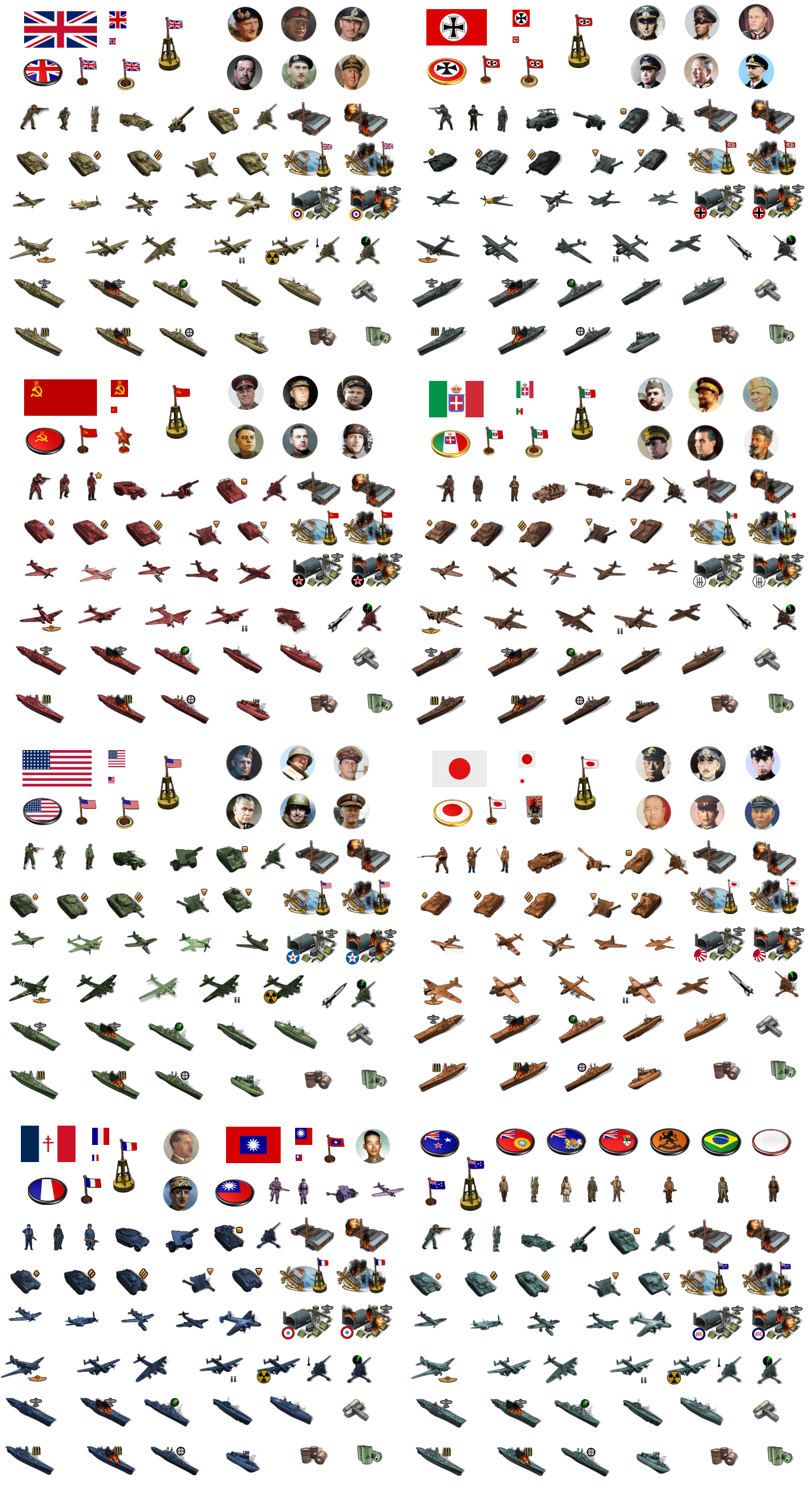Thanks!
Yeah I think we’ll probably need to give the TT boundaries another pass for sure. Like just when I thought I’d had it somewhat in order, and was all ready to pat myself on the back, I immediately found a cascade of issues with the sea zones too that I was just trying to fix up lol. Somehow I’d left extra lines in place that created a couple phantom tiles that kept confusing me. Go figure lol.
I could rework Alaska too while I’m at it. It started from a Robinson style shape up there, so it had that sort of lean I guess at the outset, but it probably drifted while I was redrafting. Or it might have been stomped in one of those intermediate drafts while I was trying to contort the Americas, cause initially I had it splitting weird and kept trying to mess with Yukon until I remembered, like duh heheh. Every time I think I got it across the finish line, I realize it probably needs another week. So we’ll just keep chipping away until it’s passing fair.
I agree it would be cool to have the G tiles themed more 39 would probably be cooler. I was ballparking till I got the relief done, now I’m back at the divisions.
Yeah the Neutrals are too close to UK khaki in that palette. I wasn’t sure how the color would read at 75% opacity with the overlay, but I think the neutrals definitely need to be a few shades lighter or different hue to set them apart. Some of the other nations too. Like I got the TripleA Chinese purple people eater thing going on right now and Japan all mustard, both of which could get the switcheroo lol. Fortunately it’s relatively simple to manipulate, or tweak with different HEX colors once I get it blocked in.
So tops on the list would be…
Rework the borders between West/East Germany, Western Poland, and Greater Southern Germany (so Bohemia Moravia looks right).
Rework Russia/Moscow. I think I need to fudge the rivers a bit for the terrain in that tile, so I can pull everything to the right without it looking too goofy and Moscow being like thousands of miles out of position. Always a perennial conundrum haha. I’d like to get some kind of tendril/TT finger reaching for the Soviet capital, just so it doesn’t look too crazy far to the East. The OOB warp is pretty extreme there, so I’m kinda tap dancing around having to bite that bullet and make necessary compromises for the gameplay.
For the region north of the Caucasus, I’ll have to double triple check. That area where the two edges of the board meet definitely shows the most distortion OOB, and here too, like it stretches pretty hard there in some spots, so trying to adapt that was kinda tricky. If there’s weirdness I introduced, it’s probably most pronounced in that region of the world, where things had to get a bit stretch armstrong lol. For the TT shapes I figure we’ll just keep taking swings until it looks good enough for the general nod. I’ll hop back on it tomorrow.
Appreciate the feedback!
All the best
Elk
ps. OK so this is clearly overkill hehe, but just in case people wanted lines to try different things. Here are the main administrative districts and annexations for like 1939-41. So depending on how much one wanted to gobble up into a given tile for the desired look. The main challenge is that there has to be compression somewhere, or else the warp would just have Europe looking like an inset enlargement. Basically the Balkans have to tweak a bit in order to have such a gigantic Europe vis a vis the stuff next door in the Middle East and the Med and such. The practical effect here is that Hungary has to get a little stretchy in order to make Germany more coherent, like how far down one wants Silesia or occupied Poland to touch ‘Hungary’ or the part of it annexed from Slovakia for OOB stuff. Just to get the connections to hit. Poland and Belarus have some compression to make Misk and Bryansk and such roughly where the ought to be. The leftmost point of the Russia tile is where Moscow should be given the rest of the warp, but this I guess could be a case where you just sort tweak it further East and suspend disbelief to make those intermediate stack/deadzones spots big enough. In tripleA with units at 150% scale I can easily fit enough with the standard G40 divisions, for a multination army, but one might want more zone for the analog version.
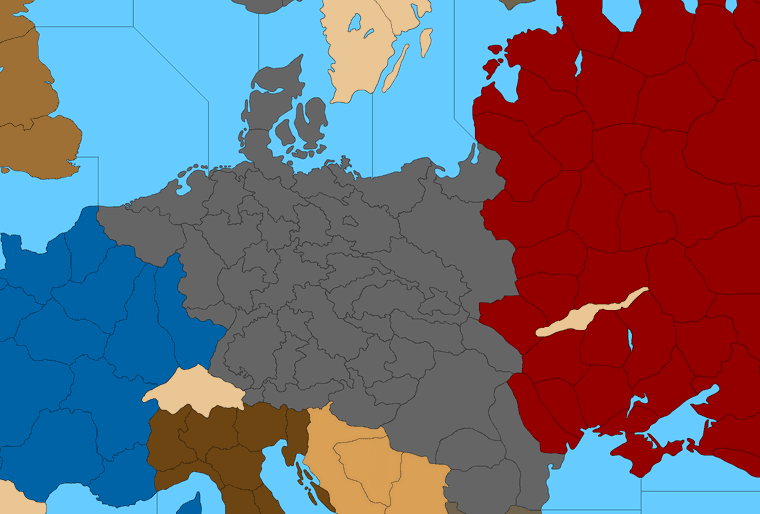
So say we wanted Greater Southern Germany to include pretty much all of Austria and the stuff annexed from Czechoslovakia, and W/E break that isn’t on the Elbe, or with E. Germany just being extra beefy, might go something more like this… Then fudge it a bit in Poland to get the connections to land the same way they do in OOB. Stick a star or a flag on the Berlin spot and call it a day heheh. I guess I’d probably shift the line just a bit to the right to round out W. Germany with Hamburg or something. But just wanted to see how far I could before it hit the trip wire lol. Guess that’s more Prussia plus.
Probably a given take no matter how ya slice it, but I can see a shape a bit more like that being kinda interesting, and more start of the war theme rather than end of the war theme heheh. Anyhow, just an idea. We could tweak the splits a few different ways depending on the desired visual/playscale.
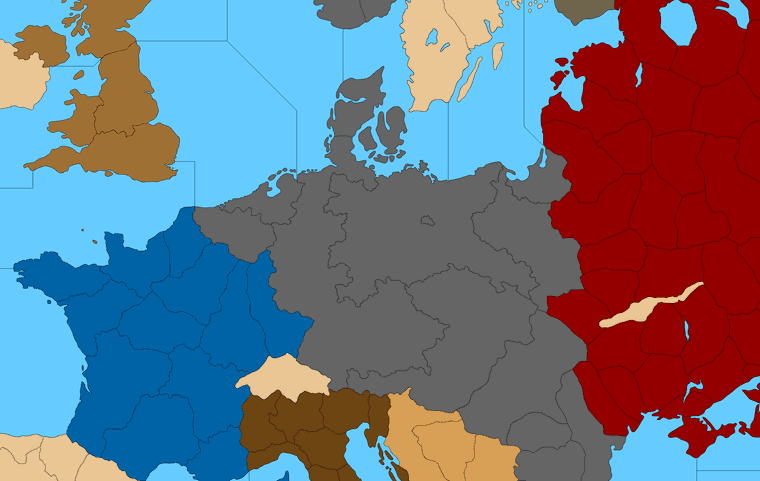
Or just ballpark it into a block lol.
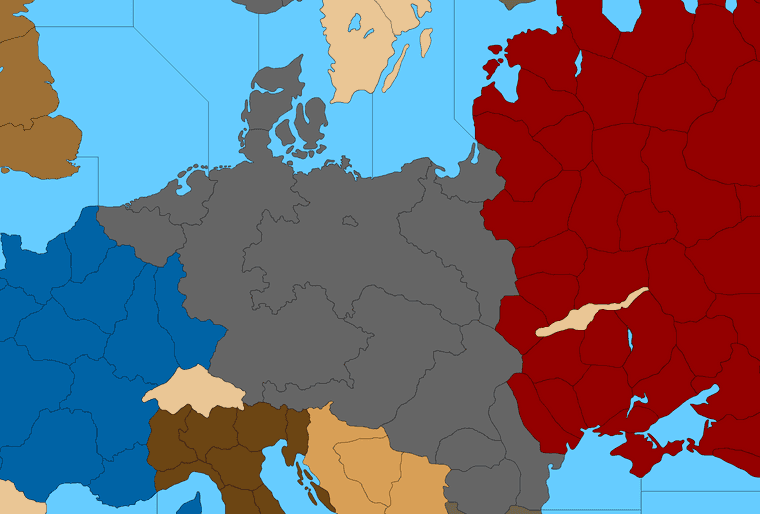
Or something with more that sort of vibe. Then if you want to add Danzig to the E. Germany tile can just carve it off from Posen and the current West Poland tile, though that’d make it a little different than the OOB Poland to baltic sz connect for G40.
Or perhaps that’s what you meant initially? Like just to connect E. Prussia/Konigsberg with the main Prussian/Silesian tile?
My thought for smaller tiles like that one is that they could drop the connection and attach the tile to the larger neighbor at a G40 playscale. So control of Konigsberg would just go to E. Germany the way say Sicily would attach to Italy in the older boards. It works in tripleA, like I was going to handle Aden and Brits in the Gulf like that, by attaching to Transjordan, but that might not be super desirable for the analog version if people might get confused about TT connections. I left the little Berlin space just to show where it was hehe
ps. Here’s another pretty similar option for E. Germany/Greater Southern just depending on how one likes to assign the stuff taken from Czech or the shape to recast Hungary. The smaller divisions are kinda just guides, so you can tweak the boundaries for whatever makes the most sense for the given game/idea.
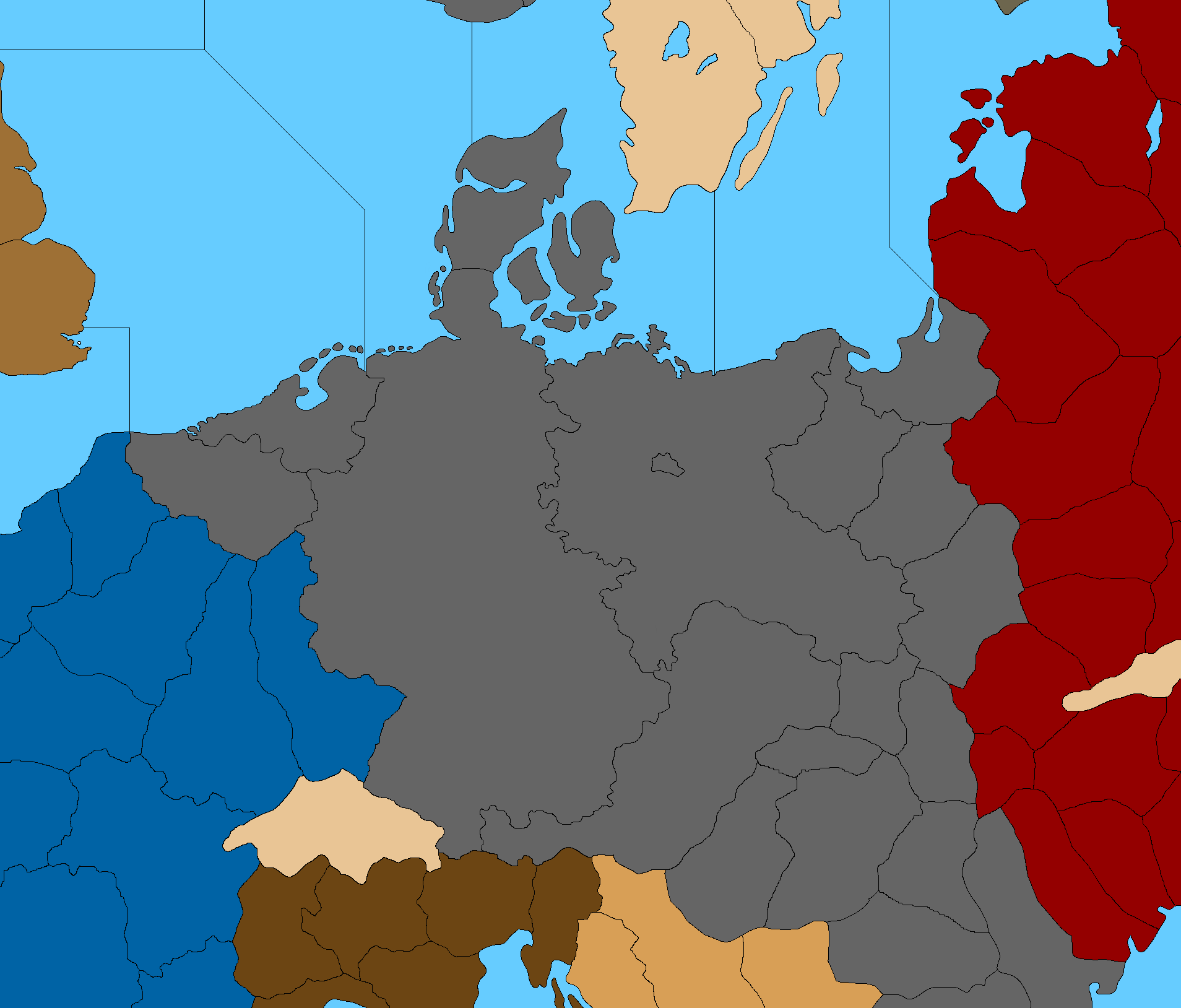
Sorta comes down to how skinny you’re willing to see Austria get I guess vis a vis the stuff around it heheh.
So maybe ends up something a bit more like this after it’s rounded out…
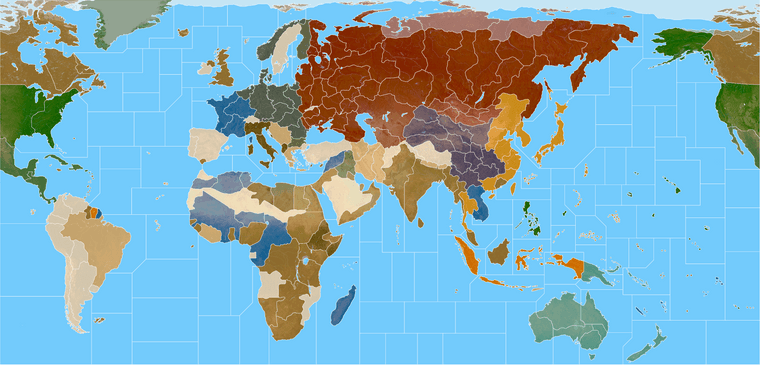
Here’s the current Terrain with another quickie G40 overlay