This is an AI-related bug.
There is - indeed - no such rule.
“Global 40 Expansion” “Section I” , “Section II”, “Section III”, “Section IV” and “Section V” are now available on triplea. It is under “Experimental” in “DownLoad Maps”.
If you’re not familiar with triplea follow these instructions:
https://www.axisandallies.org/forums/topic/17147/gargantua-s-k-i-s-s-triplea-instructions/9
Edit
Update
You may now Download Directly from Triplea
It is under “Experimental” in 2.5 and “Alphabetical” in 2.6
Wait 2-3 Seconds for Download to Completely Finish

It has been updated to use Boxes. It uses new download instructions:
NOTE This will take you to All triplea maps
https://github.com/triplea-maps
DL Instructions
https://github.com/triplea-maps/global_40_expansion_uhd_boxes
Hit Big Green Button “Code” On Right and DL ZIP
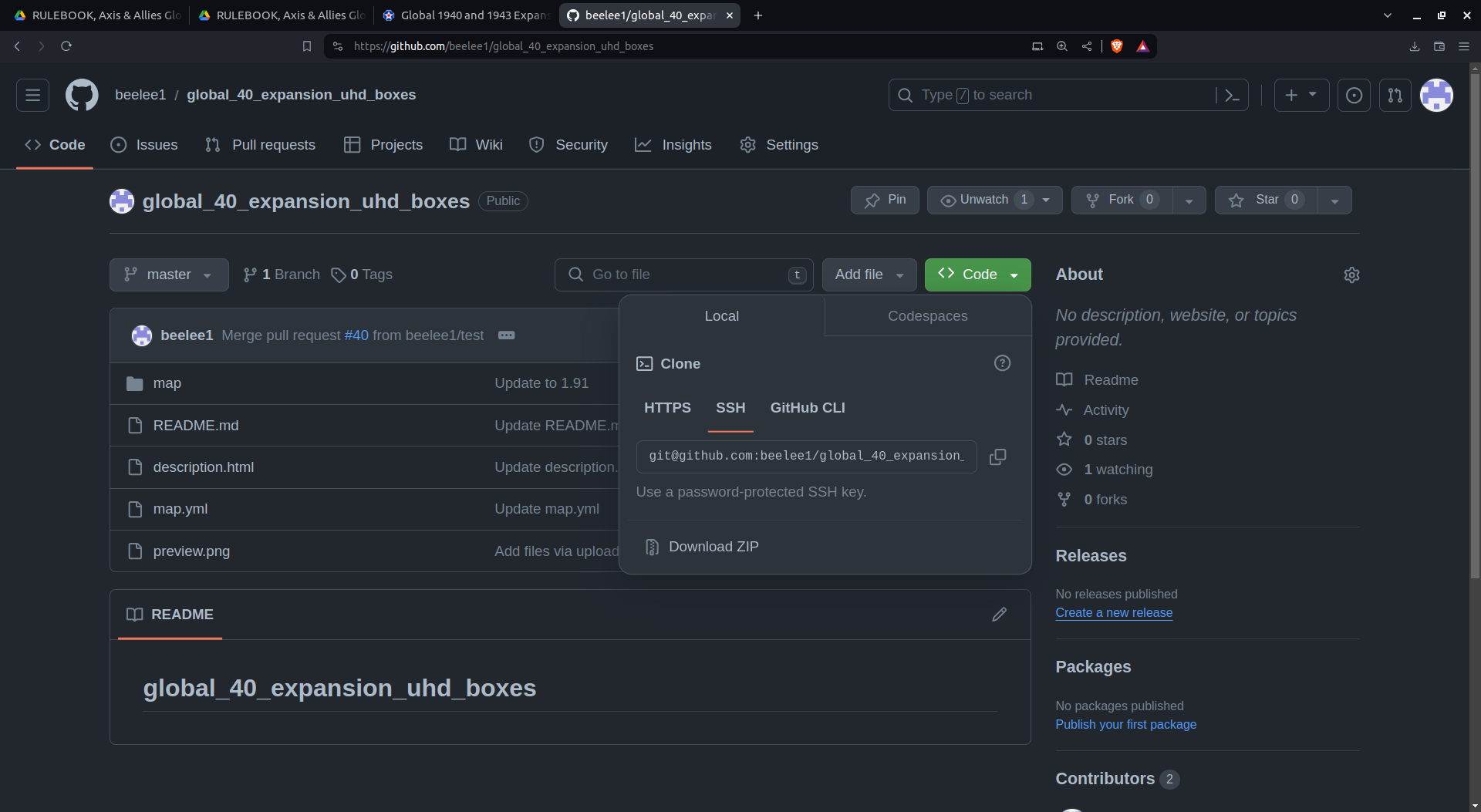
Open Zip and Rename Folder to 'global_40_expansion_uhd_boxes" and place in your “downloadedMaps” Folder inside your “triplea” Folder.
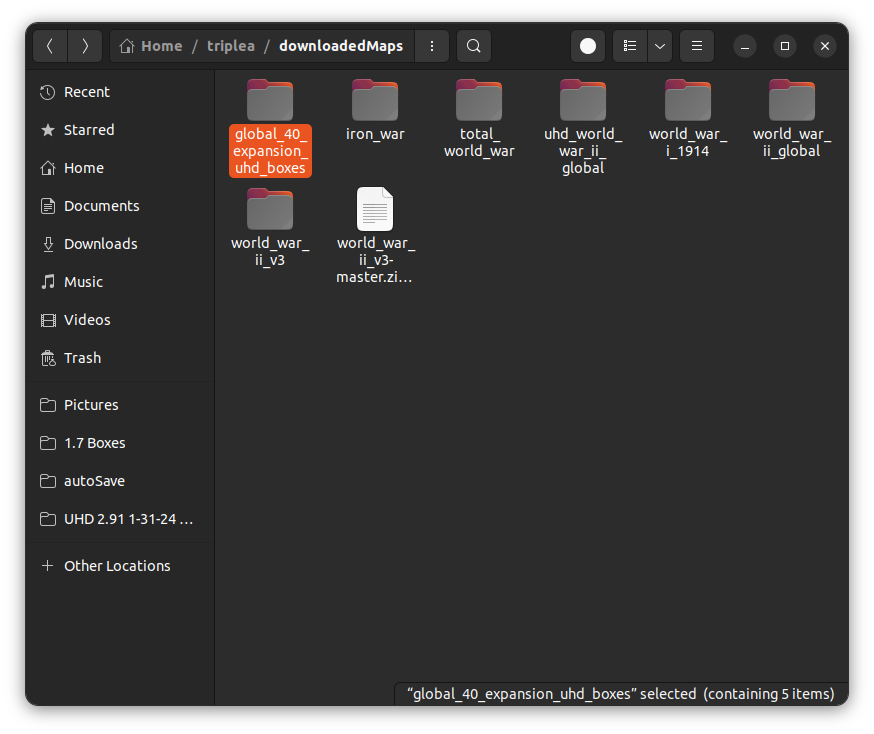
Update on 1-5-25
Update to Version 2.292
Change Log UHD Boxes:
Version 2.292
1/5/25
Adjust DOW Notifications.
Add “Waffen PG” to TimeTable.
Add “FrenchUK” to TimeTable.
Fix Timguska and Yenisey Map Borders.
https://forums.triplea-game.org/topic/3802/global-40-expansion-uhd-boxes/18
Recommended to Read Game Notes for triplea Play.
There are a few detailed Examples in the thread we’re currently at.
NOTE you may need to scroll a couple clicks down to get to the start of the example.
Naval Mines
Updated on 11-20-24
https://www.axisandallies.org/forums/topic/36998/global-1940-and-1943-expansion-for-use-with-triplea/234
Boxes
Updated on 11-20-24
https://www.axisandallies.org/forums/topic/36998/global-1940-and-1943-expansion-for-use-with-triplea/238
Landmines
https://www.axisandallies.org/forums/topic/36998/global-1940-and-1943-expansion-for-use-with-triplea/251?page=11
Updated
1-6-24
more to follow
NOTE
12-28-23
The below has become obsolete, even though the majority is still accurate. I’ll see if i can covert the latest into a single document and post here and remove the below.
Here are the differences with triplea. Most of them are just things it can’t auto do. Only a few slight changes to overall game play.
This mod will play more like a TableTop game than most triplea maps. While there is the need for edit use, it is completely playable and will become second nature after a few games. It’s Huge upside is well worth the effort.
The following is just going to address the triplea game play, although the Help button top right has some Unit information. You will need to read the rules download for full game information.
https://drive.google.com/file/d/14ycmW7VYZfsoR1ZeoV_tzXLzpp6H-2r-/view
Section 1
Note
If needing to use edit after combat move and before combat and there will be only 1 battle, you will need to edit before your combat move, as after, you will go straight to the battle without being able to edit. If multiple battles are taking place, you will be able to edit before the first battle is fought to remove units but not place. Actually, you can place but they will have no effect on the battle.
United Kingdom One Economy
UK may only spend 20 PUs in the Pacific Theatre. Player Enforced.
China Bonus Infantry
China has it’s Game Start income boosted by 3 PUs to represent the added Infantry. It also has a 3 PU National Objective. It will not show up in the Objectives tab but does show at end turn.
Weapons Developement
You may activate tech in Early 1943, Round 7, in “Map Options”. You will need to save the game and turn on before restarting game.
Double Place Phase
Waffen Infantry, Waffen Panzer, Commandos, Marines, Unarmed Mines, Waffen Paratroopers, Waffen Artillery, Wolfpacks and Underground Factories are all placed in the first Placement Phase. Everything else as normal.
Note If placing both a Minor Factory and a Underground Minor, Place the Minor in the first phase and the Underground in the second.
NOTE
Only Place Units that are activated that turn in the First Place Phase.
Soviet Guard Infantry
They work correctly.
Waffen Infantry
They work correctly.
Waffen Panzer
They work correctly.
and 5. British Commandos and USA Marines
Artillery will boost an inf 1 as well as a Commando/Marine 1 if all three present. If no inf, they’ll get boosted 2 and attack at 3…
If placing an Underground Factory on the same turn, place the Commando/Marine Units First. You will also need to edit when placing in a Allied Factory. Make a legal placement and then edit after turn end.
Elite Infantry
You may only have 1 Elite in any Territory at any one time. This includes Allied Elites. This is Player Enforced. If you are forced to retreat to a Territory that has another Elite or Allied Elite, kill them with edit before Non Combat Move.
NOTE
When being supported by Artillery and other Artillery supportable units are present, the Artillery sometimes will support only 1 of the Elite’s rolls as well as 1 other unit. So, the Elite will show up in the “1” category in the “Battle Window”, but the rolls will be correct.
Paratroopers
Paratroopers require edit for their “Air Movement”. Before attacking, if facing AA fire, activate “Roll Dice” under “Game”, top left, and roll for AA fire. Then use edit to kill any hits and select “Perform Move Or Other Actions” and then click on the Paratrooper and make a legal move. If there is only 1 battle to be fought that Combat Phase, you will need to do this at the START of your Combat Move.
IMPORTANT If accompanied by Air Units during an edit assisted attack across water, along with other ground Units performing an Amphibious Attack , All Paras MUST die before retreating the Air Units or the game will freeze. If no accompanying ground Units, you can’t retreat the Air Units until ALL Paras are dead. It will then throw a “Withdraw” error when you retreat the remaining Planes, but that is one you can ignore. This is the only truly serious issue in the mod.
They will also be allowed to retreat from land Battles. This is a legal move.
Instead of a A3 bonus for first round only, the Para will fire one AA shot at 2, along with it’s normal A1. The AA shot’s casualties do not get to fire back
Also, it receives no Artillery support during land attacks, which helps to balance the First Strike AA kills.
This was the most challenging unit for the engine. I’ve run several simulated battle scenarios and think it plays fine though. You just need to be deliberate in your steps the first few times. So you may want to save in between turns/phases and fight the Para battles first in case of any mistakes, until you get comfortable with it.
Also, if you are only doing 1 attack that phase, don’t forget to turn off edit before ending your Combat Move. Otherwise, it will go straight to Battle and you can’t turn edit off then.
Lend-Lease
After the Allied Players Non Combat Move is finished, use edit and place the appropiate Lend-Lease Unit with the corresponding Unit. On Russia’s turn, purchase “1_PU” for every Lend Lease Unit you want to accept. On First Place phase, place the 1_PU where the Lend Lease Unit is and then use edit to remove the Lend-lease Units and add the Soviet ones. The “1_PU” Unit will remove itself before Combat Move.
Note If The Lend-Lease Units come under attack before Russia’s turn, don’t take the Lend-Lease image as a hit. It will auto die if the battle is lost.
Player Enforced Unit Limits. You may want to use the “Comment Log” under View, Top left, to keep track of how many Units have been sent.
Facilities
Underground Factories.
Purchase a Demolition Unit for Free on the turn you want to destroy them. You don’t have to use it, although you may want to place and edit the Factory back so it won’t stay in your Purchased Units list if you don’t use it.
Don’t place and destroy same turn. Player Enforced. Use edit to downgrade while moving.
Russian Factories.
While the Factory can move on it’s own, you will need to keep track of Rail movement usage. Player Enforced.
Demolition of Airfields and Harbours.
These work correctly. Purchase the appropriate Demolition Unit and plant the explosives at the targeted Facility during the second Place Phase. The Facility will detonate at end turn. It will auto destruct before next enemy combat move.
Non-Agression Pacts
Use edit to add units after combat move and adjust PU levels.
Strategic Bombing
You can’t designate certain Fighters to protect certain Facilities. The Air Battles will be fought in one battle. So if you send 2 Fighter Escorts and 2 Bombers with 2 Interceptors defending and the Bombers are Bombing separate targets, there will be one Air Battle with all planes. You may choose your own Air casualties. Triplea will randomly select AA casualties. They will select Bombers or Tac Bombers only.
Section 2
The Expanded Pacific Ocean
Dutch New Guinea has it’s 2 PU boost hardwired into the total PU count. Take into consideration when determining Victory. After round 30 you will need to use edit for correct PU behavior.
Increased Ship Building
Movement Restrictions are Player Enforced. The 2 Naval Fighters placed in “Late 1942” will always place. Use edit to correct Unit total if needed.
Heavy Industry Production
Only Factories at Game Start can be upgraded. Player Enforced. Use First Place Phase and edit if necessary, when placing multiple upgrades at once.
Landmine
This requires extensive edit use. There is also a TripleA option that is “edit free” explained below.
You may purchase “unarmed” mines and place them in your Capital during the “First Place” phase. It will allow you to place as many as you want, so placement is Player Enforced.
“Armed” mines are placed in the normal place phase. You may place them anywhere there is an unarmed mine. They will consume the unarmed mine at the end of the place phase.
When you place the armed mines, you will need to use the “Comment Log” stating which Border they are defending in the territory. To access the comment log, go to the ‘View’ menu, and click ‘show comment log’.
You may also place “Colored” mines: Red, Blue, Green, Yellow and Orange. This will allow you to edit different mines designating the defense of different borders. So any “Armed Mine”, after placement, can then be edited to a color to make it easier to tell how many and where they defend are.
Use comment log to clarify. A notepad next to your keyboard with the information may also prove useful, after the initial documentation.
Using the mines in combat requires use of the “Dice Roller”. It is located in the “Game” menu next to view. If only 1 battle is to take place, at the START of your combat move, determine how many units are crossing the minefield and roll as many dice as there are armed mines. Use edit to remove any casualties and any mines that detonated. Excess mine hits are not removed.
You must do any edits before starting the combat move if there is to be only 1 battle that phase. So, if needed, do a dry run and note the units entering the minefield. Use comment log if necessary.
If there will be multiple battles, you will be able to edit before the first battle takes place.
The Dice Roller is not tracked in “History” so you may use the comment log if you want to keep a record of the rolls/hits. If playing by Forum, it is recommended to use the Axis & Allies .org dice roller.
You may load no more than 3 mines on a transport. This is Player Enforced.
Do not take mines as casualties in combat. Player enforced. When a territory is conquered, all the mines will be destroyed. You will need to use edit to replace the unexploded mines after combat has ended and before the non combat move. Use “History Mode” located in the “Game” menu or Ctrl h if needed, to clarify mine totals. The player “Changer” has mines for each player and they can safely be placed in the conquered territory.
Use the same procedure as above, for any units that cross the minefield in non combat move.
Mines will block blitz movement. Use edit “Perform Move or Other Actions” to make a legal move.
TripleA Landmines
The “armed” mines are D2 now. They only die after getting a hit or taken as a casualty. They roll separately from the rest of the defending units, so you can see if they hit or not. You can place as many as there are “unarmed” mines, so you’ll have to player enforce any territory limits. They will defend against attacks from any border.
5. Escorts & Transports
Use edit to place and remove the “Escort Convoy” unit when Convoys are formed or dispersed. Transports must be taken as casualties last. This is Player Enforced.
Do not attack Subs without a Destroyer present. This is also Player Enforced. If you have a mixed Fleet without Destroyers attacking Subs, allocate the Escort hits to other Vessels when possible. If Subs submerge after first round of combat, use edit to replace any illegal Escort hits at the end of combat. If they don’t submerge, then count any Escort hits.
US National Guard
The National Guard Units will deploy with any state of war with Japan. Use edit to remove them if illegally placed. This will probably be fixed in the future.
Carrier Based Fighter Aircraft
Movement Restrictions are Player Enforced. Use edit for making legal landing moves when Carrier is sunk or damaged. If caught in land combat, use edit to remove them. If only 1 battle to take place that Combat Phase, you must edit before starting combat move, then replace them if needed after combat.
The 2 Naval Fighters placed in “Late 1942” will always place. Use edit to correct Unit total if needed.
Use edit for Italy and Russia in the unlikely event they are needed.
German Atlantic Wall
Only place as many as there are Infantry present. Place in 2nd Place Phase only. These are Player Enforced.
Do Not take as casualties. If they lose battle, they will auto die. If they win, remove any excess “Atlantic Wall” units with edit after combat.
Capital Warships Taking Damage
Don’t attack with Damaged Carriers. Take Carriers as first hit when Battleships are present. These are Player Enforced. Don’t take “Defend CV Hit” as a casualty in Land Combat. This is also Player Enforced.
1 “Repair Carrier” or “Repair BB” Unit will repair All damaged Ships. Make sure to buy the appropriate amount of repair units. Player Enforced. They will auto die after combat move. Use edit to place in open sea. This may be fixed in the future.
Only scramble to the disabled Carrier’s Sea Zone with the “Defend CV” Unit. Do not take as a hit in Land Combat. Do Not use any designated Fighters for other actions while on Carrier Defense Duty. These are all Player Enforced.
Place the “Defend CV” Unit during the 2nd Place Phase. It will auto remove before your next Purchase Phase.
Note
If you didn’t purchase a free Defend CV unit, simply edit one in after your turn.
You will need to use edit if unable to place the repair unit. Place in any legal spot and it will auto remove as usual.
11. Super Heavy Battleship
The “SHB” will fire 2 Bombard shots, even if only 1 amphibous unit is attacking. Use the Dice Roller to simulate the bombardment and for any casualties to fire back. Then use edit to adjust accordingly. If you have more than 1 battle taking place, you will be able to use edit before choosing the first battle to fight. If only 1 battle is being fought, it will go straight to combat after your combat move. You will need to edit before your combat move in that case.
Victory Conditions
These are currently Player Enforced. They will be added at a later date.
Note
There are additional Player Enforced rules in the original Game Notes below.
My Bolding didn’t work very well. lol
Section 3
US Armoured Infantry
They work correctly.
German Panzer Grenadiers
They work correctly.
Strategic Rail Movement
Each Major Power’s Rail Units will place before Combat Move. Germany, Russia, the United States and Italy, will place in their Capitals. Britain will place in South Africa and China in Kansu.
You must control your Capital for units to place. China needs USA Capital.
This is to help remind the Player of it’s non combat move availability. They will not be able to move in combat move.
The one with a “E” on it is for Europe movement. This is to keep track of rail movement.
A rail unit will move any unit regardless of theatre. Click on the Rail unit and then click the unit you want to move.
Use edit “Perform Move or Other Actions” if necessary to make your move.
Correct movement is Player Enforced.
Home Defense
Use edit to place the 2 Japanese Infantry. Use the Dice roller to roll the first round battles and edit to remove casualties before start of combat.
So, do your non combat move. Manually roll first round of battle. Then end non combat move. Then edit to remove casualties. Then start combat phase.
Landing Craft
Only take as casualty when Attacking in Land Battles. They will Auto Die when only units left in battle. Player Enforced. Roll Scramble Battles in the Dice Roller before starting Combat Phase.
Use edit “Perform Move or Other Actions” for movement across Sea Zones. You will need to click on the units it’s carrying as well.
D-Day
USA makes it’s D-Day combat move with all units that will take part in the D-Day invasion. This includes transports that will be loaded with UK troops and any Ships doing Shore Bombardment. Any Air Units as well.
Then catalogue them in the comment log. Hit the “Undo” button and remove all USA D-Day units with edit. Finish the rest of USA’s turn.
On UK turn, make All non D-Day combat moves. Catalogue in comment log. Hit undo. Then use edit to add all USA D-Day units as British, to United Kingdom. Sea and Air Units to where they were on USA turn. Refer to comment log if needed.
Now do all UK combat moves. Can either do D-day first or non D-day ones. Which ever seems more effecient.
After combat, use edit to replace UK units with the appropriate USA units and change territory control to Americans if invasion was successful. Refer to comment log if need.
It’s an involved turn, but only happens once a game, so not game breaking. Hopefully someone will redraw the map in the future, adding a D-Day box, as well as boxes for the Army Groups and Corps.
Red Army Conscription
Placement Restrictions Player Enforced. So no more than 20 in Moscow and 6 in the Minor Factories. Max build of 26 is enforced.
German U-boats
“Wolfpack” units are A0 D0 C3 units with unlimited movement. They give 1 AA shot of +1 on offense and +2 on defense to each U-Boat in it’s sea zone for 1 round only. Any hits will not be able to fire back, regardless of enemy Destroyers being present.
You may place Wolfpack units in any sea zone next to German controlled territories. Use edit if needed to place elsewhere. Place them in the First place phase so they can be used that turn. They have unlimited movement but will still be blocked by Destroyers, so use “Perform Move Or Other Actions” in edit if needed. Otherwise, you must place before starting your combat move. Sea zone 113 is usually a good place for Wolfpack units waiting to be formed.
Do not take as casualties. They will auto die if they are the only units left. They still need to be hit though, so if you get tired of rolling, simply submerge Wolfpack and kill him with edit at the end of the phase.
After combat, triplea will remove any Wolfpack units that are in the Atlantic Ocean or Mediterranean Sea that no longer meet the requirement for a Wolfpack, before the Germans non combat move. You will need to use edit to remove any additional Wolfpacks before Germany’s next combat move, if enemy attacks have done the same.
Waffen Paratroopers
Use edit to make combat or non combat moves with “Perform Move or Other Actions” same as Wehrmacht Paratroopers. If still not possible to make legal move, edit directly at start of phase. May not attack Capitals. Player Enforced. They are supported by Waffen Artillery.
Waffen Artillery
They work correctly.
Section 4
Soviet Tank Mass Production
They work correctly.
Waffen Panzer Grenadiers
They work correctly.
Waffen Oberst-Gruppenführer
There are “4” Oberst. The one you can purchase is not currently in command of a Waffen Army. Depending on the configuration of the Army, use edit to replace the Oberst with a “2”, “3” or “4” Oberst. This will boost the appropriate A2, A3 and A4 units.
Always take the Oberst as the First casualty of the Army. Otherwise it will continue to roll twice and give it’s bonus roll to the designated unit.
Use edit to replace a Waffen Army unit that survives and retreats, with the Oberst who was killed, if needed for regrouping in non combat move.
For example. You have 2 Waffen Infantry, a Waffen Panzer and a Oberst. You decide to create a Waffen Army with the Oberst giving it’s bonus roll to the Panzer by using edit to replace the Oberst with “Oberst 4” before the start of your combat move.
When more than 1 Waffen Army is present in a territory, only 1 Army can use it’s bonus rolls. Use regular Oberst for other Armies. When attacking, all units in the Army must start in same territory. Player Enforced.
Soviet Commissar
They behave the same as the Waffen Oberst-Gruppenführer.
Panzer General
Only build 1 per turn. Player Enforced. Use the Oberst and Commisar procedure for correct game play. Panzer General3 is the combat active one.
Army Group
Use edit to place an Army Group Flag. There are 2 Flags. “Army Group Active” is the Flag for receiving the combat bonus.
German Take Over of Italy
Use edit to change unit and territory control. Also use edit to adjust PU levels.
The extra Para and LCV build limits are Player Enforced. National Objectives will not show up in the Objectives tab. They will be listed at end of turn and in History.
Total War
Placement number is Player Enforced. Only place during 2nd plase phase or they won’t change. If unable to place in a legal spot, use edit. This should be a rare occurence.
Navy Fighters must be placed in Japan and Western United States. Use edit to move them to their correct Sea Zones.
Section V Optional Rules
May be turned off in “Map Options” before Game Start.
You need to use edit to kill/remove any Partisans your units come into contact with. Also to change from 2 Partisans to 1 Infantry.
If only 1 Partisan in territory, it will conquer it during combat phase. You will need to edit desired results.
German Volkssturm
When conditions are met, save game and before restarting, turn on in Map options. You can either turn on and off as needed, or Player Enforce if conditions no longer legal.
German Me 262 Jet Fighter
These work correctly.
German King Tiger Tank
Max Build is enforced. Per turn build of 3, is Player Enforced. They can be repaired anywhere. Use the above procedure for repairing Battleships and Carriers. Repair unit will not repair Battleship or Carrier.
Waffen Heavy Tank
These work correctly. Use same repair procedure as above. Uses same place procedure as other Waffen Units.
Japanese Banzai Attack
Will auto place 1 Banzai unit per turn in Japan. Has unlimited movement. Do not take as casualty in battle. Use only for legal attacks. Player Enforced. Will auto die at End Turn.
British Seafire Fighter Planes
Requires same Player Enforced and edit use as USA and Japan Navy Fighters listed above.
German Me-109T Fighter Planes
Requires same Player Enforced and edit use as USA and Japan Navy Fighters listed above.
Japanese Destroyers They work correctly.
Rockets
Need to use edit for 2 space attack “Perform Move or Other Actions”. Do not take as casualty. Player Enforced. Will auto die if only units left.
Bidding Player Enforced. :)
US Heavy Transport They work correctly.
German Type XXI U-boats
Uses a AA shot at attack 4 if no other type of ships attacking for first shot. If no Destroyer present or Destroyer is taken as casualty, you will have option to submerge. If not, you will then fire a normal First Strike Attack and all Defenders will return fire.
Heavy Bombers
They work correctly.
Unofficial SBR Option
This is independent of the Captain and Company’s Awesome House Rules, thus “Unofficial”. 🙂 May be turned on in “Map Options”. Bombers are now a A0 D0 M6 +1 w/AB C5 unit. They may perform SBR attacks only. They have no Air Battle Attack Factor but can be taken as casualties in the Air Battle with Interceptors. They do 1-6 damage. They no longer receive +2 to an SBR attack.
Fighters now Air battle at Attack 1 on Escort and Defend 2 on Intercept. Tactical Bombers now Air Battle at attack 1.
This seems to give the defender more incentive to intercept, as they won’t be hacked out of the sky for a 9 dollar fighter to 5 dollar bomber exchange as frequently. The more Air Battle rounds the fight goes, seems the Defender will have a better chance of shooting Bombers down and not getting slayed in the process, compared to A3 D4 stats. Anyway , an option : )
If defending in a Land Combat, do not take as casualty. Player enforced. If you receive a Notification that says “Units in Following Territories will Die”. Ignore this and hit “Done Moving”. This will be fixed in the future.
This has no effect on “Heavy Bombers”.
NOTE You may manipulate the number of Air battle rounds in “Map Options” before Game Start, as well as, “Attacker” “Defender” retreat. I suggest using with the default “Expansion” rules, which are unlimited.
You can also Bomb Underground Factories. Max damage to a Major is 7 and a Minor 2. So the major will be able to produce 3 units at max damage and a minor 1. Heavy Industry has 8 max damage to a major, Minor remains at 2. So 4 and 2 for their minimum builds.
This represents bombing of transportation lines to the Factories and to encourage more SBR’s.
Hi Barnee,
You did a fantastic job:+1:
With both the TripleA version - and the Table Top version, players throughout the A&A Community now have unlimited access to
the Axis & Allies Global 1940 House Rules Expansion - and will hopefully have tons of fun:grinning:
I’ll look deeper into it during this week. I have never played TripleA - so I need assistance from those of our members who play TripleA, in order to “get the big picture”.
I’ll be online almost every day, after work :relaxed:
Thanks, once again. Great Team Work:+1: :+1:
I look forward to try the G40 expansion rules on tripleA.
Thumbs up for the great work and enthusiasm.
Could be cool if someone made you and The Captains topics pinned.
SGT - Pitbull
Updated the first post
@the-captain
“Global 40 Expansion” “Version 1” is now available on triplea. It is under “Experimental” in “DownLoad Maps”.
If you’re not familiar with triplea follow these instructions:
https://www.axisandallies.org/forums/topic/17147/gargantua-s-k-i-s-s-triplea-instructions/9
@barnee what are the rules for :
Waffen Infantry, Waffen Panzer,
@barnee Spaced out the objectives tab when I changed the name. I’ll have a fix up in about an hour.
Edit
The Fix is in :) Update to “1.3” Triplea won’t notify you of this update, so make sure all players have the same version.
Commandos and Marines won’t place at Underground Factories. Fixed for next update.
Update to 1.42
Change Log: 1.42
5/12/21
Adjust Lend Lease Notes. Shorten some Unit names to create more space in the Purchase Window. Add Demolition Unit for Underground Factories. Fix Commandos and Marines not placing at Underground Factories.
bugreport.
I were able to place an Elite unit in germany at the same time as I upgraded my regular infantry to Waffen SS infantry.
@sgt-pitbull yea the Elite is placed independently of any existing infantry. It places like a normal unit. It doesn’t consume another unit the way a Waffen does.
It’s placement restrictions are “only 1 per turn” and “must be placed in your capital”. So it is working correctly.
One thing it doesn’t do, that you must player enforce is, having more than 1 in a TTy.
Hi barnee,
SGT Pitbull upgraded an Infantry unit to Waffen-SS Infantry - and at the same time was able to place an Elite Infantry in the Purchase & Repair Units phase…
Upgrade to Waffen-SS takes place during the Purchase & Repair Units phase in the beginning of the turn - whereas placement of newly purchased units takes place in the Place New Units phase at the end of the turn…
@the-captain yea the first place phase is only for units that consume others for the most part. You need to wait and place the elite at the end of your turn. This is player enforced. It was the only way to have paras, waffen etc… active the turn you purchased them.
Update to 1.43
Change Log: 1.43
5/14/21
Fix USA not being able to Declare War on Japan after Japan Declared War on British and ANZAC.
Updated second post. Clarified Elite’s Artillery Support:
When being supported by Artillery and other Artillery supportable units are present, the Artillery sometimes will support only 1 of the Elite’s rolls as well as 1 other unit. So, the Elite will show up in the “1” category in the “Battle Window”, but the rolls will be correct.
Also clarified the “First Place Phase” as I didn’t fully understand @SGT-Pitbull 's post when I first read it.
Closing in on Version 2. What’s left:
Capital Warships Taking Damage
Super Heavy Battleship
Some fine tuning and a few test rounds. Need to add a map option for Version 1, so those that want to start with only that, can have a 1 click and go.
Probably sometime tommorow or tonight, for me anyway, lol, if all goes well.
:grinning:
Uploaded Version 2 to triplea. I’ll update the 2nd post with the triplea differences.
I didn’t make a Version 1 option yet. It’ll take a few days. Also, it won’t be exactly Version 1 only, as if I don’t have all the units at game start, they’ll show up farther back in the purchase window.
Trying to keep the more commonly used ones showing up first. Nothing I can do about those that come in after game start. They’ll just show in the order they activate after all rd 1 units.
Updated to Version 2.1
Change Log:
2.1
5/17/21
Add Map Options “Escorts and Transports” and “National Guard”. Fix “Escorts” not being available for purchase in round 4.
Version 3 uploaded to triplea.
Here’s a shot of Germany’s starting purchase window. Just because lol
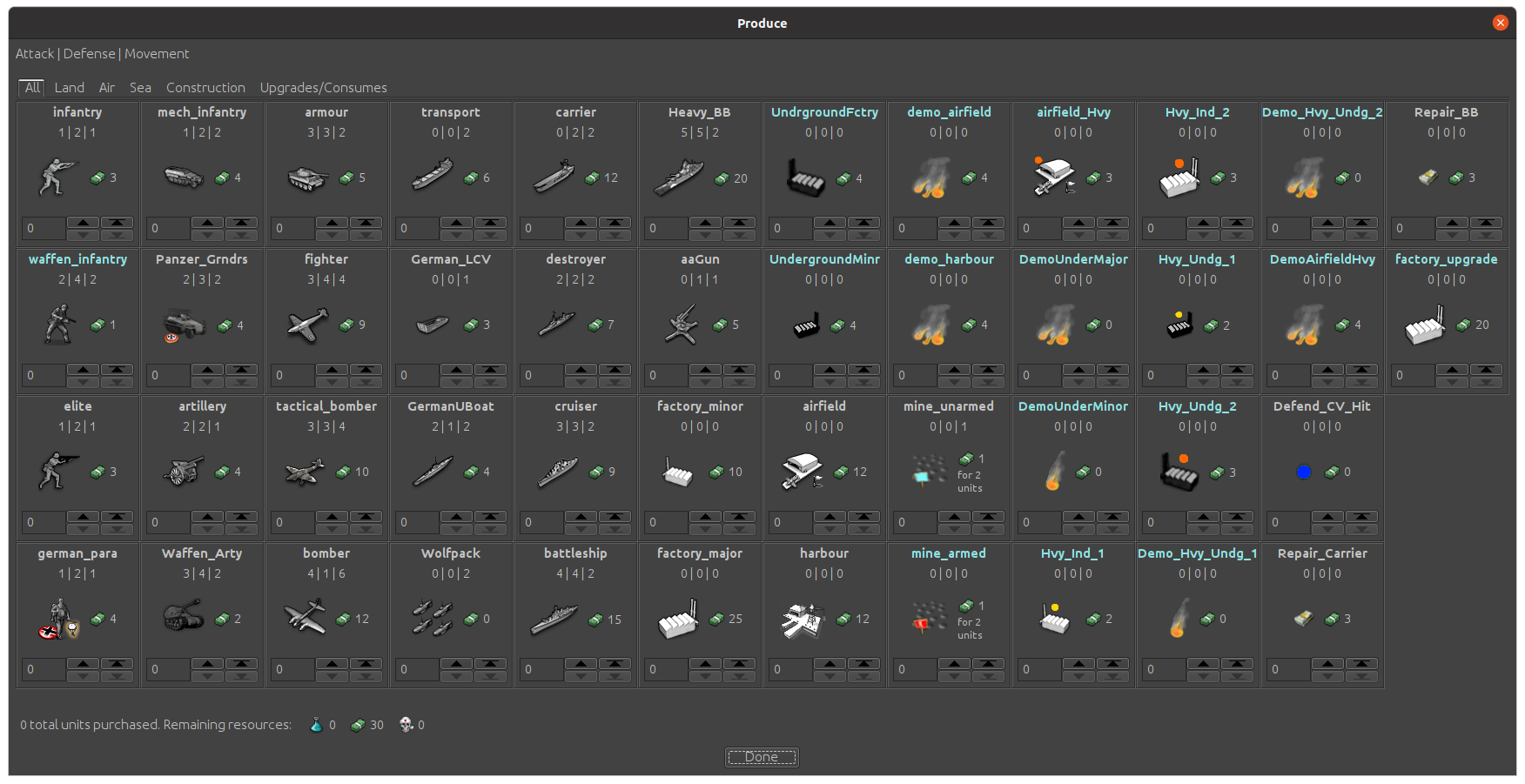
Update to 3.1
Change Log: 3.1
5/19/21
Change Waffen Paras to enter round 7. Make German Heavy BB max production of 1. Add new LCV images. Rename “Version” to “Section”.