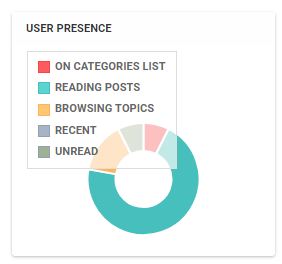I have a few questions concerning the forum:
League games.
Is there a way to highlight our names for a faster search?
I know we have the alert and it is very useful, but if you have a few games going and have to perform different task like, on one you will ask for a scramble Option, the next game you might answer to a scramble option, the very next game you try to download the file is keeping you very busy with searching.
The old forum format had a face icon to let you quickly determin if it was a topic you often replied to.
Also if we can have some sort of auto search typing when we create a new topic for the League (League only).?
What i mean is this:
L18 aequitas et veritas vs Opponent X Game 1
This could be combined with a counter (game 1,2,3 etc…)and a calendar (L18, L19, or L2018)
While this could be fitted with an automated typing wich er had on the old format when we filled in the box: search members
When we wrote a PM.
Is this possible?
It would ease a lot.
Thank you in advance for your thoughts about this.