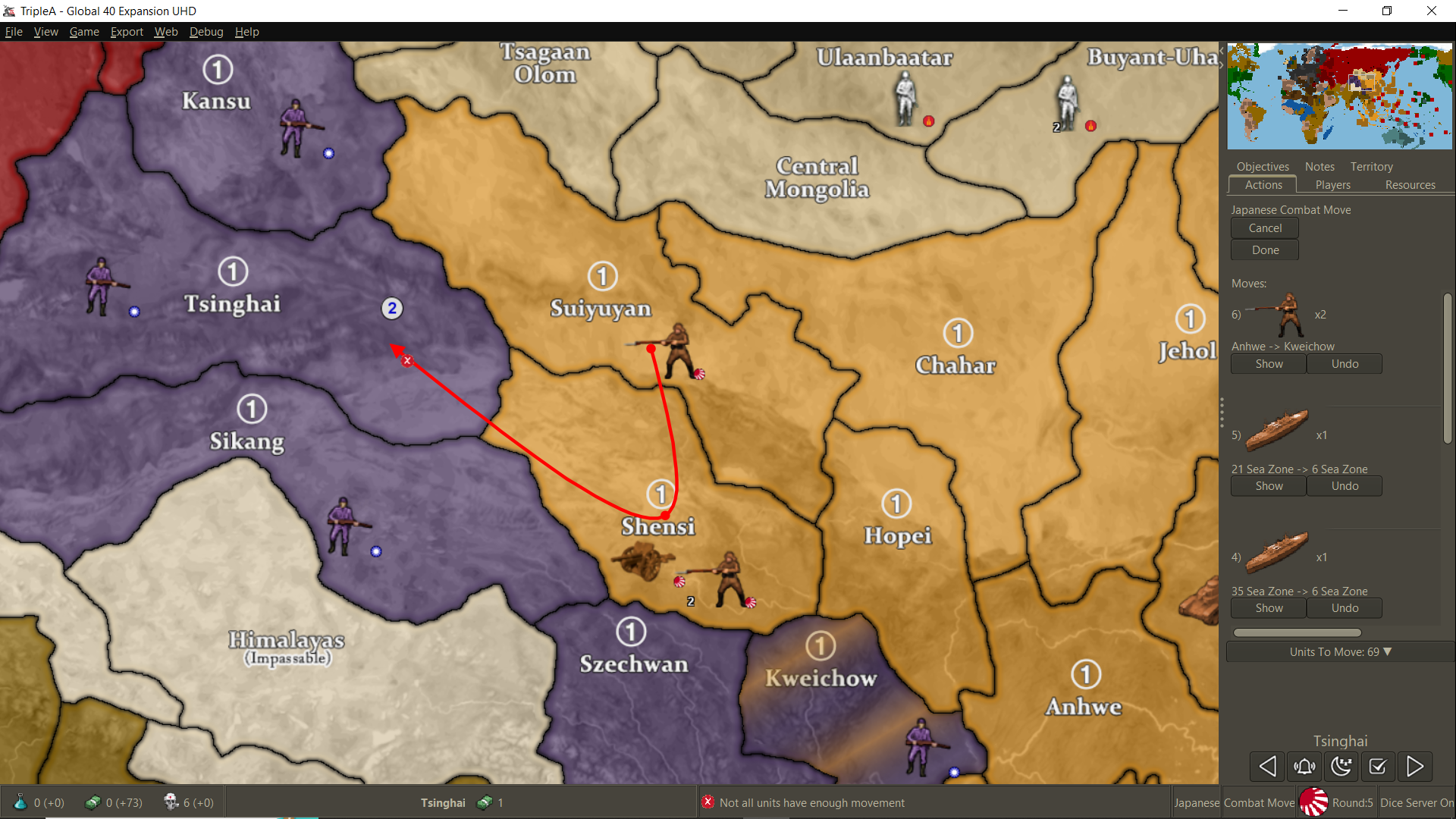I used barnstorming over St Lo. Also, during the combat move phase some kind of weird corruption happened so I had to edit in the fighters after opening a new file. The German AA missed south of St Lo.
Game 2: VictoryFirst (Axis) vs barnee (Allies) - G40 House Rule Expansion by The Captain
-
@barnee
Hmm, I think something is wrong with the sea zones up north.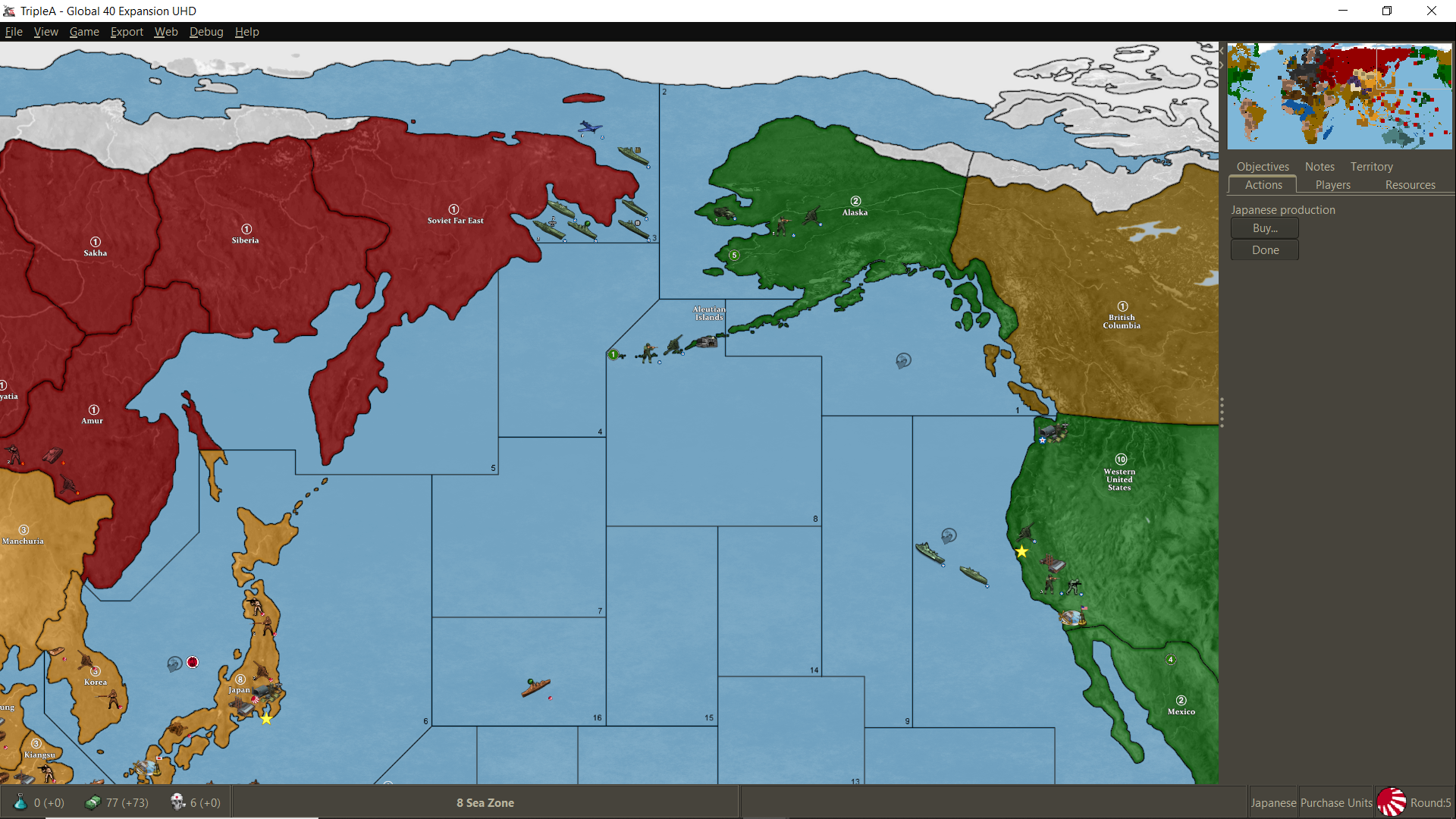
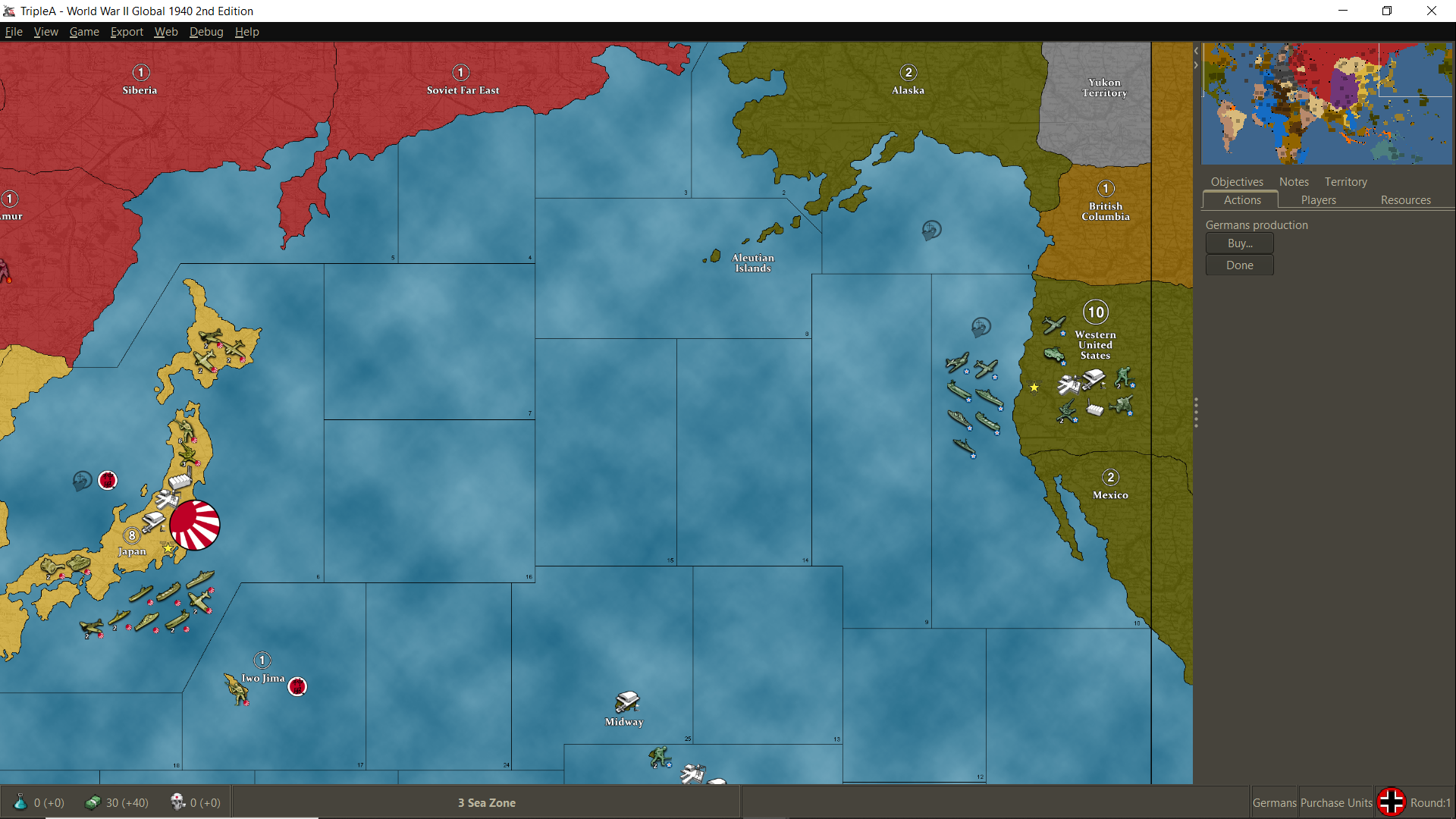
Sea zone 3 should be bordering sea zone 8.
Also, sea zone 25 should be bordering sz 14.
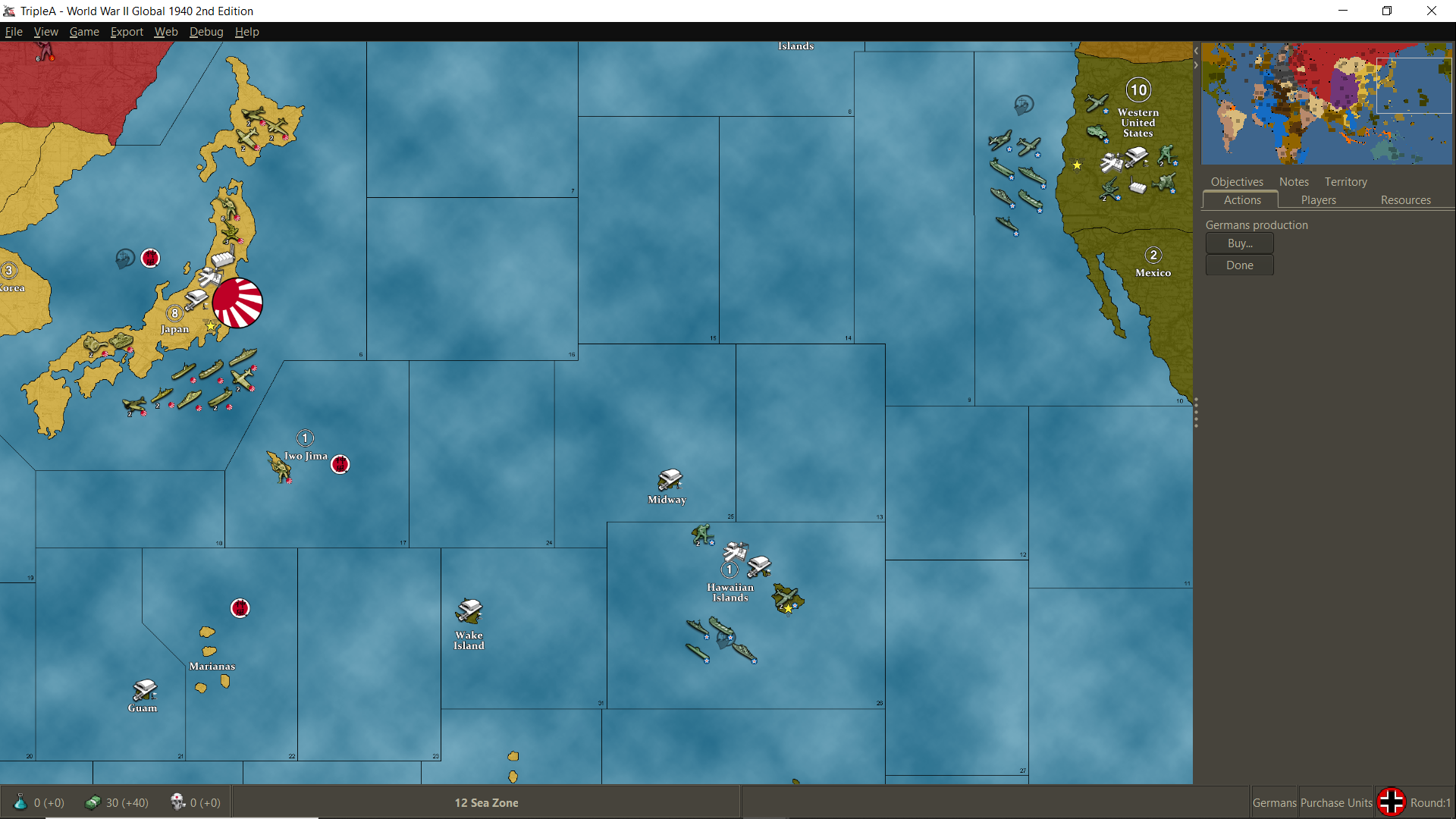
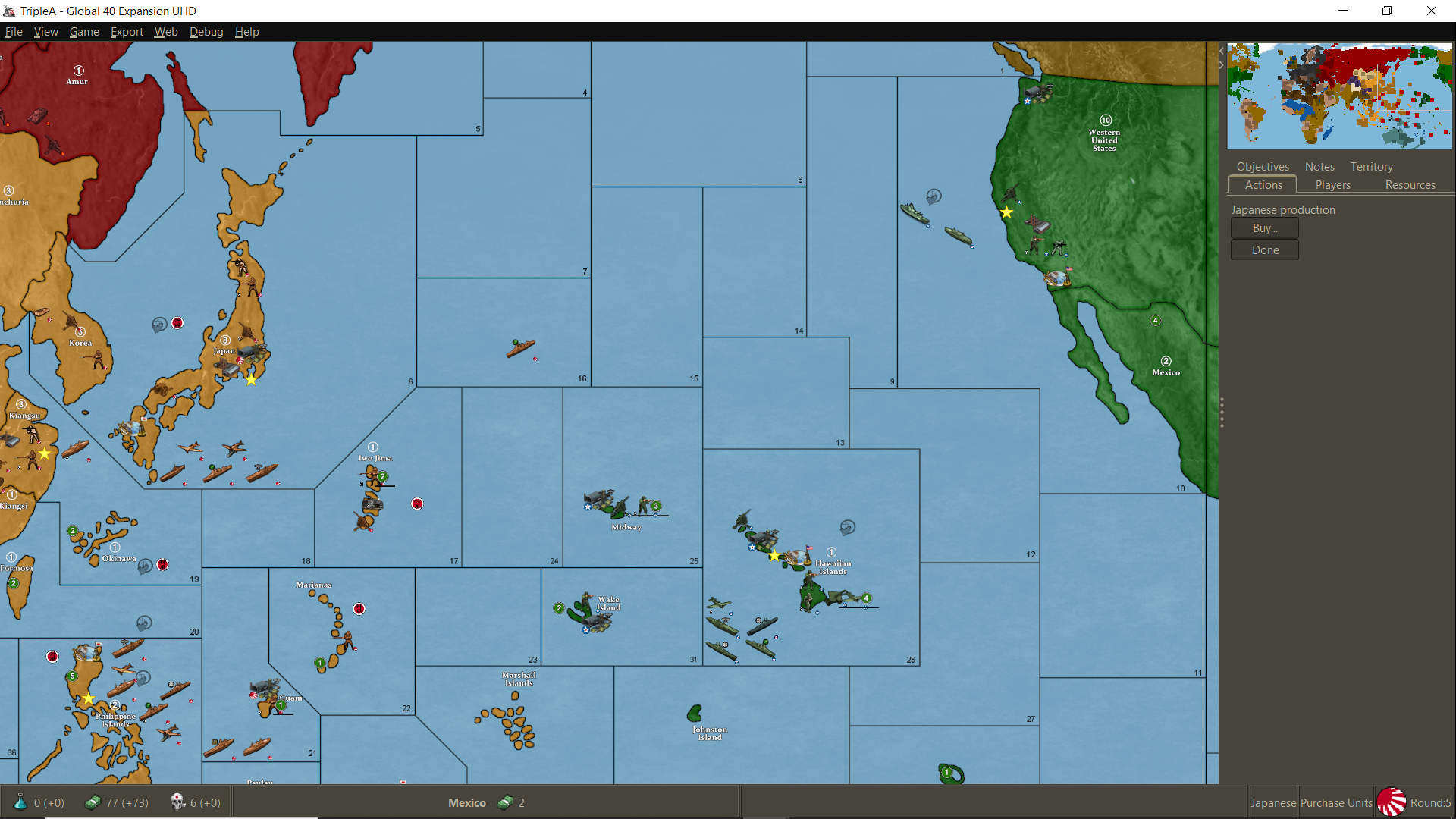
-
Lol, I was looking at that American fleet up there and I thought: “Hmm, this doesn’t feel right. The sea zones look different.” I then went ahead and checked, turns out it did :)
I then looked if there were more, and found a bit further down another one.
I believe that’s everything unless I missed something too lol.
If Elk has time to fix this, that would be great. Your map looks so awesome, I am having such a blast! Just looking at the map makes me happy lol.
-
@victoryfirst good eye! I’ll fix em up when I get home
Pacific underwent quite a few adjustments on the other map before morphing into G40, so wouldn’t surprise me that the blocking had some stuff going the drift. Should be a quick fix for those, since sz stuff is a bit quicker to change on the relief. I’ll shoot you something tonight in a few hours
:)
-
OK I sent the basic UHD with correction to your email.
Looks like this now…
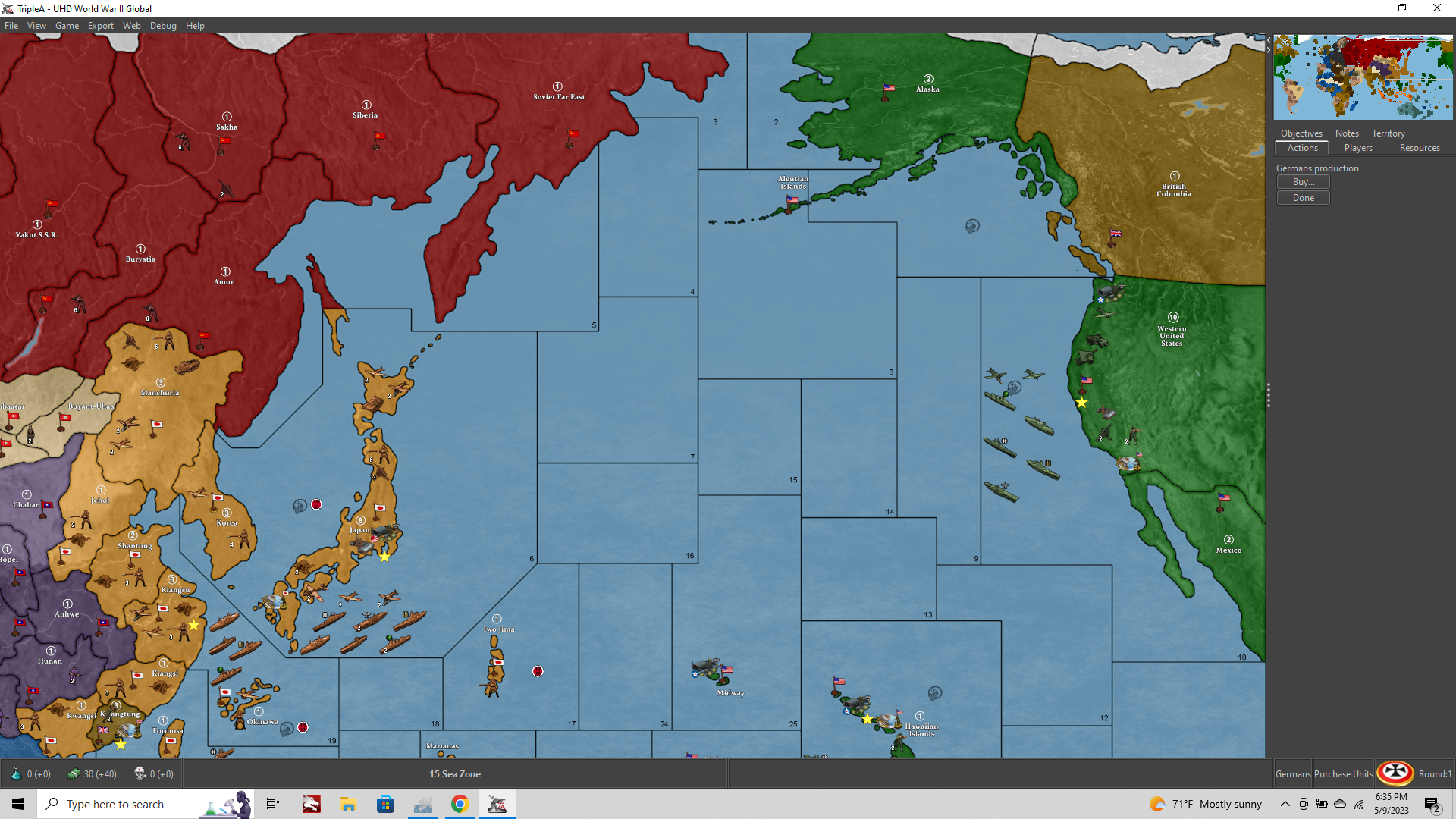
This correction requires adjustments to the centers.txt and the polygons.txt. To do the same with for your map with the boxes, you maybe need to run the center picker and polgyon grabber again to make sure it has the stuff you changed for the boxes. Also the sea zone numbers in the decorations for that txt. I sent all the UHD stuff to beelee.
I would suggest updating that first, and then using those polgyons and centers files to make your updates for the Expansion stuff with the boxes.Here is the baseline with boxes…
https://www.dropbox.com/s/477bfi22fl6bzo7/baseline_uhd_global_1940_boxes_5-9-23.png?dl=0
Here is the draft relief with boxes to match…
https://www.dropbox.com/s/vcv41futml9drf1/relief_uhd_global_1940_boxes_basic_5-9-23.png?dl=0
For the inside of the boxes you just let me need to know what kind of look you want, whether you want specific graphics for those areas or just the basic terrain sort of look like other colored areas of the map.
Hope that helps, and again nice catches!
Have fun :) -
@victoryfirst said in Game 2: VictoryFirst (Axis) vs barnee (Allies) - G40 House Rule Expansion by The Captain:
Your map looks so awesome, I am having such a blast! Just looking at the map makes me happy lol.
:grin:
-
I think this is all of em. Guess i could move that USA trprt in SZ 4 but f it :) Give il something to bitch about lol
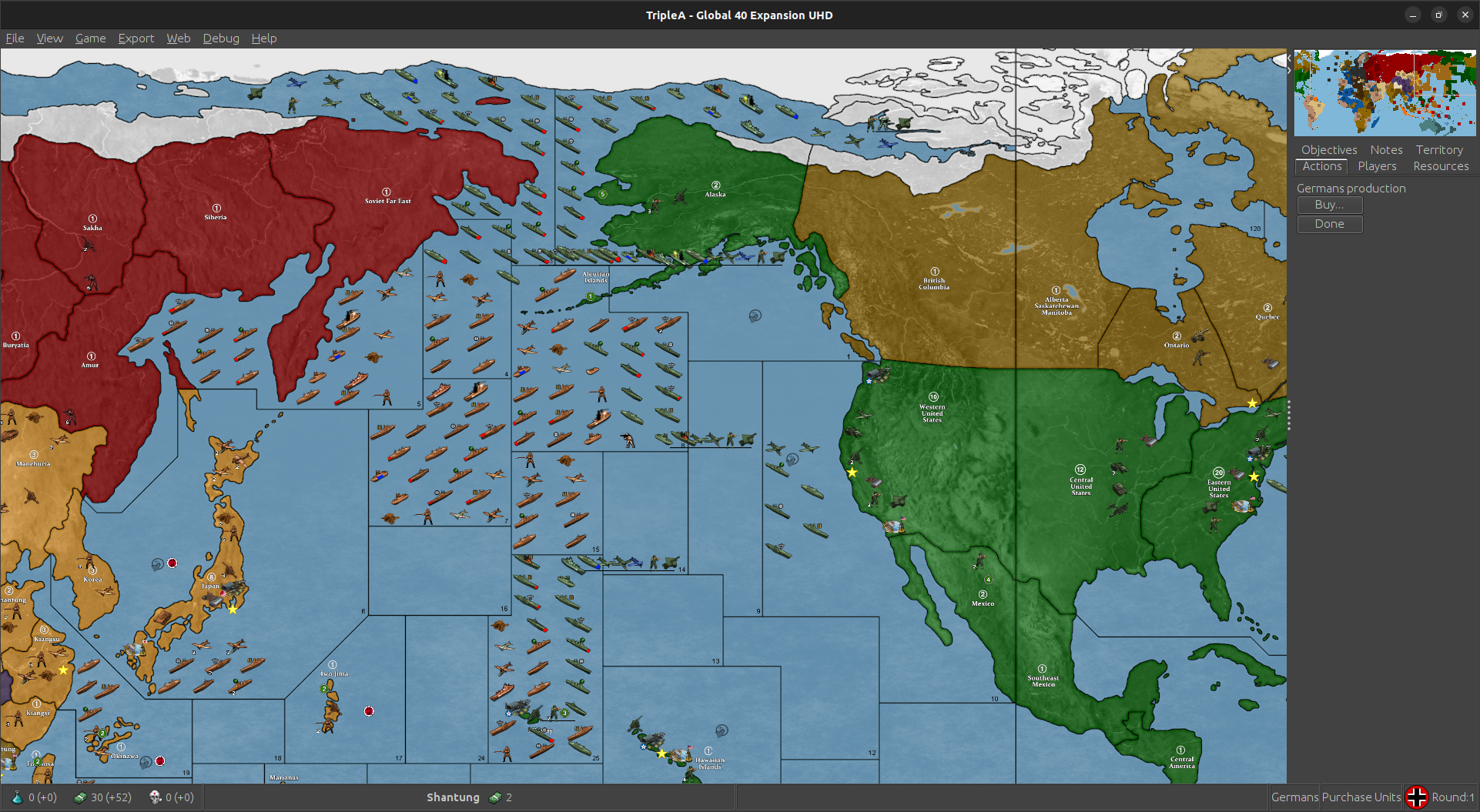
-
@VictoryFirst up to date. Same link https://github.com/beelee1/global_40_expansion_uhd
Thanks Elk
-
@VictoryFirst Thanks for being on the team. You have proved invaluable :)
-
@Black_Elk So cool you made the Aleutuians longer. It just looks way more BadAss lol
Like Victory says " I’m Happy just looking at the Map "
LOL
-
Keep forgetting :) You need Wolfpack in110
-
American satellite lol

-
Think I’m gonna make that my screensaver lol
-
-
forgot picture ha ha ha

-
Haha right on! Glad you’re enjoying it.
I just archived a bunch of stuff to my d drive to free up some space on the SSD card. It was 25% random tripleA maps stuff lol. Anyhow, just let me know what else you need.
-
Lol, something is wrong again. Sorry for the alerts every time :)
Suiyuyan and Tsinhai should not be adjacent.
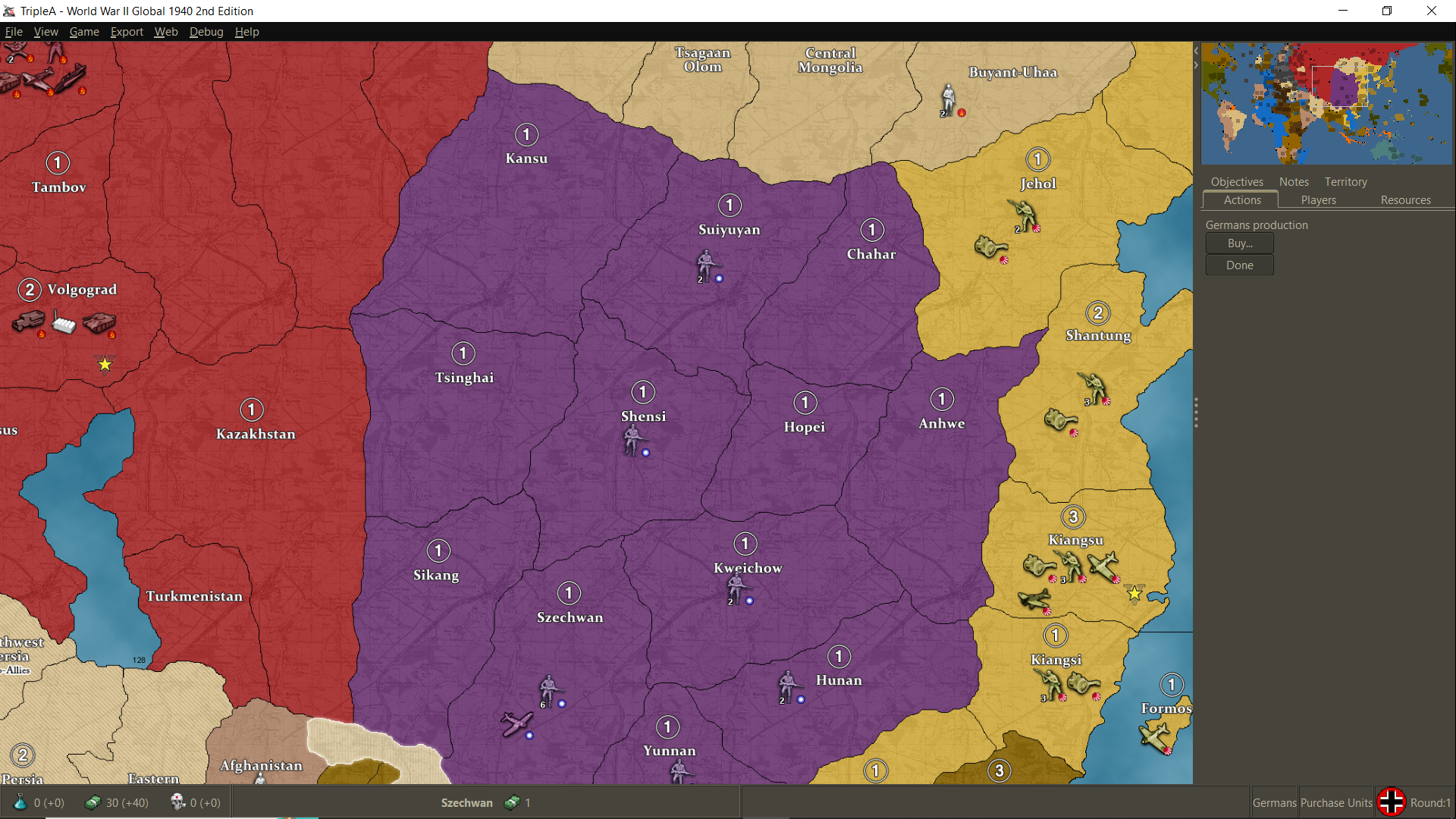
-
@victoryfirst Fortunately this one will be an easy fix, you just need to update the relief. You can run the tilebreaker map utility with this one. Or beelee can probably get it you, I sent it to his email the other day
https://www.dropbox.com/s/9epukg9ouprozou/relief_uhd_global_1940_blue_new_5-9-23.png?dl=0
You will put the relief in your downloaded maps folder, the one called Expansion with “boxes.”
Map Creator Tools> Run Image Tile Breaker
Then you’ll navigate to the downloaded maps folder and select the folder in the directory called reliefTiles. (The default will send you to your main tripleA directory, but you need to back out and send it the downloaded maps (like next to where the saves are stored, for me it’s in Users). Then it will ask for the image, and you’ll choose that relief in the dropbox link above.

Or probably Beelee can get you the stuff from the Git, which may be simpler. Running the tilebreaker is pretty quick once you’ve done it, but all the map creator tools have a bit of a learning curve.
-
ps. sorry I mixed up this thread with your other one. You’ll use tilebreaker but navigate to the map just called “Expansion.” I think you just need the relief for that game to match the UHD one.
Hopefully that helps :)
-
@victoryfirst Ok i regenerated (was hoping 7 of 9 would have been too but … ) I got my brain working. Here’s latest from git for our game. Version 1.53
https://github.com/beelee1/global_40_expansion_uhd
It’ll look like this

-
@VictoryFirst How’s J5 coming ? Here’s latest again, in case you missed it :)
https://github.com/beelee1/global_40_expansion_uhd