@JPatrickRemiger since you’re new to triplea, might as well start out with the latest https://www.axisandallies.org/forums/topic/39809/new-triplea-map-uhd-world-war-ii-global?page=1
can only DL with 2.5. Otherwise gotta go direct from git.
Update to Version 2.61
Change Log:
2.61
7-17-23
Fix Version 3 Units Spelling Error for ANZAC and USA Fighters.
DL from triplea in “Experimental” or Directly from Git. Use this link in place of the one in DL Instructions.
https://github.com/triplea-maps/uhd_world_war_ii_global
DL Instrustions https://www.axisandallies.org/forums/topic/39817/global-40-expansion-uhd
Update to Version 2.62
Change Log:
2.62
7-18-23
Fix Version 3 Units For Changer Player Errors.
DL from triplea in “Experimental” or Directly from Git. Use this link in place of the one in DL Instructions.
https://github.com/triplea-maps/uhd_world_war_ii_global
DL Instrustions https://www.axisandallies.org/forums/topic/39817/global-40-expansion-uhd
Update to Version 2.63
Change Log:
2.63
7-18-23
Adjust “Kwangsi” Name. Replace German Black “Armour” with Grey.
DL from triplea in “Experimental” or Directly from Git. Use this link in place of the one in DL Instructions.
https://github.com/triplea-maps/uhd_world_war_ii_global
DL Instrustions https://www.axisandallies.org/forums/topic/39817/global-40-expansion-uhd
Update to Version 2.64
Change Log:
2.64 8-24-23
Change 8 Sea Zone Place. Update Game Notes for 2.6 Prerelease.
DL from triplea in “Experimental” or Directly from Git. Use this link in place of the one in DL Instructions.
https://github.com/triplea-maps/uhd_world_war_ii_global
DL Instrustions https://www.axisandallies.org/forums/topic/39817/global-40-expansion-uhd
Note
Game Notes are now under the “Help” button in the Top Bar for 2.6 which is, unfortunately, a Regression. I doubt this will be Fixed.
Update to 2.65
Change Log:
2.65 9-14-23
Adjust Saharra Impassable. Change Overflow for Slovakia and Western Ukraine.
DL from triplea in “Experimental” or Directly from Git. Use this link in place of the one in DL Instructions.
https://github.com/triplea-maps/uhd_world_war_ii_global
DL Instrustions https://www.axisandallies.org/forums/topic/39817/global-40-expansion-uhd
Update to 2.66
Change Log:
2.66 9-15-23
Temporary Fix for 98 SZ to Syria Connection.
DL from triplea in “Experimental” or Directly from Git. Use this link in place of the one in DL Instructions.
https://github.com/triplea-maps/uhd_world_war_ii_global
DL Instrustions https://www.axisandallies.org/forums/topic/39817/global-40-expansion-uhd
Good catch! I like your solution. I sent you a base cause it looked like it had some antialiasing in that area.
Here’s a quick temp relief till I can clean it up some more…
I busted my left arm in a fall so I’m sorta like in a sling with the WASD just in reach lol. Anyhow, you should be able to just cut out a rectangle from the other map with the boxes, and copy/paste the same area to the other relief. Let me know if that works for ya.
best
Elk
@Black_Elk Thanks Brother !
Dam here’s hoping for quick healing. Maybe drink lotsa milk. Thats what my buddy did when he broke his leg. He grew up on a dairy farm tho :)
@Black_Elk yea an improvement for sure. Can still see a thin border line. I’ll try the stuff you recommended. That is if my small cranium can figure it out lol :)
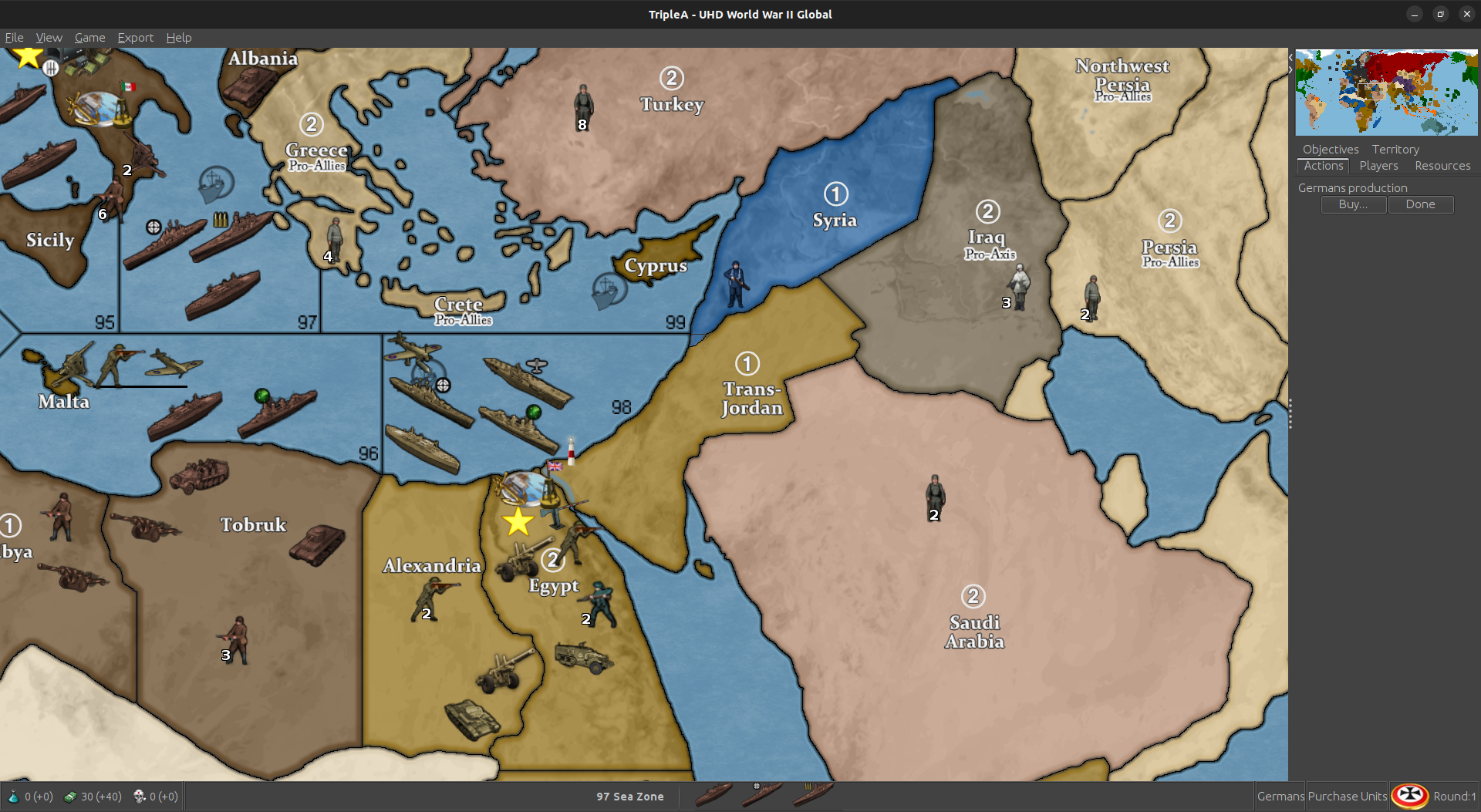
Didn’t work on Boxes. It kinda nutted up lol. Some of it actually looked cool, but yea, probably best to stay as is :)
@Black_Elk well bummer i did polys again for UHD and it didn’t change anything.
Well, don’t sweat it. Heal up . I’ll keep dickin with it :)
It’s not too bad. Can see the TTy anyway :)
@Black_Elk That Fckr is Working Now !!! Gave it one last test with the edit french dude to jordan
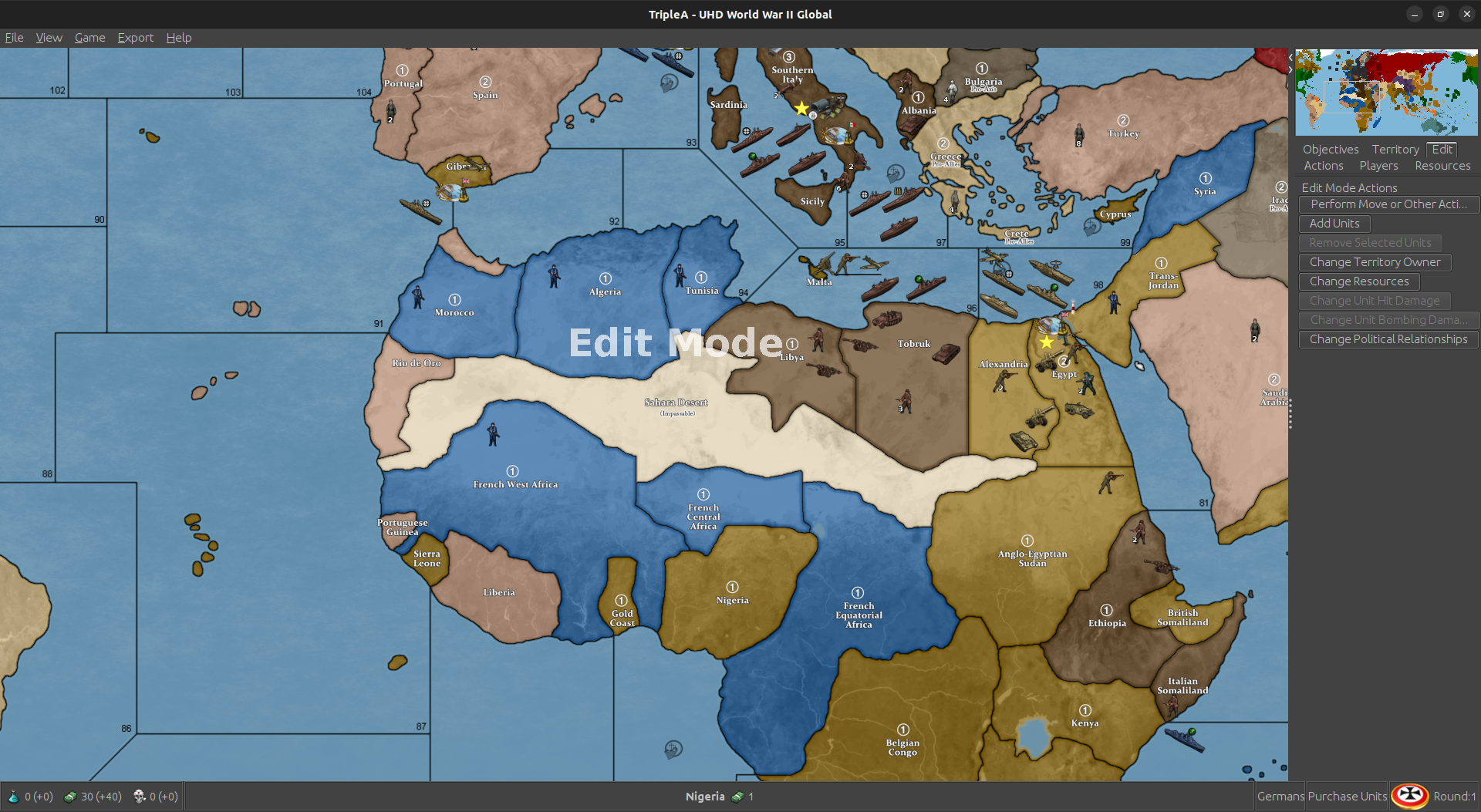
Doing Game Notes and I’m updating to git :)
Update to 2.68
Change Log:
2.68 9-29-23
Add Notification to Game Start for 2.68.
2.67 9-29-23
Improve Fix for 98 SZ to Syria Connection.
You may Download in Experimental using triplea version 2.5
Download Instructions while using the 2.6 Prerelease to DL the UHD Global 40 Map.
DL from triplea in “Experimental” or Directly from Git. Use this link in place of the one in DL Instructions.
https://github.com/triplea-maps/uhd_world_war_ii_global
DL Instrustions https://www.axisandallies.org/forums/topic/39817/global-40-expansion-uhd
Update to 2.7
Change Log:
2.7 10-18-23
Make Bermuda British.
2.69 10-3-23
Add Jordan Island Back to Jordan.
You must use these Download Instructions while using the 2.6 Prerelease to DL the UHD Global 40 Map.
DL from triplea in “Experimental” for triplea 2.5 or Directly from Git for 2.6.
Use this link in place of the one in DL Instructions.
https://github.com/triplea-maps/uhd_world_war_ii_global
DL Instrustions https://www.axisandallies.org/forums/topic/39817/global-40-expansion-uhd
New Place.txt on 11/8/23
Slightly tweaked Bessarabia and Egypt. Bessarabia so there overflow will avoid Ukraine a little better.
Egypt so there last spot is a tad higher and not conflcting with Anglo Sudan’s first spot.
This doesn’t affect saves and you can add it at anytime, including during a game.
Open Triplea Folder
Open downloadedMaps
Open UHD World War II Global
Open map
Replace place.txt
will edit this to first post as well
New place.txt on 11/9/23
Remove #2 Belarus placement so E POL doesn’t flow into it.
This doesn’t affect saves and you can add it at anytime, including during a game.
Open Triplea Folder
Open downloadedMaps
Open UHD World War II Global
Open map
Replace place.txt
will edit this to first post as well
Quoting myself here, as this makes sense in this thread, too:
@Panther said in League General Discussion Thread:
To run it under TripleA 2.6.x do as follows:
Go to
https://github.com/triplea-maps/uhd_world_war_ii_globalKlick on the green “code” button:
Now - in the window that just opened - click “Download ZIP” to download the zip-container of that map.
Move the downloaded zip-file to the “downloadedMaps” directory of your TripleA installation.
After that start TripleA. The zip-file will be extracted and the map will be available from the “Select Game” dialogue.
Enjoy!

Sicily seems to be connected to mainland Italy. This needs to be visualized a bit better, since there are actually maps where that’s the case.
@MrRoboto
yea Elk tried to make this as geograhicaly accurate as he could. A few concessions had to be made for game play and connections.
The 2nd post on this thread, he explains some of what he did.
As far as Sicily goes, it’s not connected to S Italy but in real life they are only about 3 miles apart I believe. So that would be why it looks that way.
Edit
Ahh just noticed you replied here. Yea I will try and tweak the placement a bit. Here it is without any dudes there

S Italy can be a busy spot, so i tried to cram as many places as I could into it.
@MrRoboto I moved the #5 place over and then switched him to #8. Here’s Game start and Max place


This doesn’t affect saves and you can add it at anytime, including during a game.
Open Triplea Folder
Open downloadedMaps
Open UHD World War II Global
Open map
Replace place.txt
will edit this to first post as well
Another placement change. Gave E POL another spot. They got 10 now. Moved moscow #6 to 2nd to last in case of overflow from E POL.
Probably unnecessary unless a massive multi nation presence or playing a different mod.

The extra E POL place is why posting it.
will edit this to first post as well