thanks guys
Feature requests for TripleA
-
I created a simple “End Turn Report”, that will show up at the end of every players turn.
(so long as that player controls their capital [since china has no capital, it shows up every china turn no matter what])let me know what you think
Great, nice feature, thank you! :-)
-
Great work Veq, as always. Good addition.
-
welcome,
i was going to avoid that request, because I absolutely hate it when during live games someone forgets to click an “Ok” box, thereby holding up the entire game (until they remember, or get back from bathroom, etc).
i figured people would either forget to click it, or be busy reading it for a while, thereby holding up the next player
but figuring out a way to not have a non-returning (void) message dialog not hold up a game is on my todo list,
so I broke down and figured out how to do it. Originally by having a thread that ran another thread, that showed the dialog.
Then after completing it, I found that all message dialogs would now popup at the same time, and hide each other. So then I had to figure out a way to have no more than 1 message dialog open at a time, while keeping the others in a queue. My first try of interlocking blocking threads created a mess of deadlocks. The solution ended up being having all simple void message dialogs go through a Thread Pool with only a single thread in it, then also forcing all other message dialogs and UI popups to wait on completion of the thread pool.
the plus side is that political notifications, kamikaze notifications, and these new end turn notifications, will no longer hold up the game for other players in a live game
a simple request, is rarely simple
but happy to make it anyway
-
Veqryn - you’re a genius mate, and the work you put into this is VERY much appreciated! :-)
-
Thanks for the insight behind the scenes Veqryn, now i get a better understanding how much work it is sometimes for you to implement a single feature request. :-o
Since I’m no programmer, I have no idea about all the hard work behind it.
But now I know you work all the more and i appreciate it much more. -
And you can now change some font size and color options, (accessible from the “view” menu)
The defaults are of course the same as always were: 12 size font, black names, white unit count, and black damage count. (my example is only an example)

-
Thank you Veqryn, for listening. :-) Will this feature come out on a future release of TripleA?
-
And a new edit ability to change political relationships:
(in below screenshot example, I have changed the relationships so that it is germany/russia/italy vs the rest of the world)

-
And a new edit ability to change political relationships:
(in below screenshot example, I have changed the relationships so that it is germany/russia/italy vs the rest of the world)
Very cool! We’ll have some fun with that, I’m sure… :-D
-
I have always wanted to have the battle calculator show more information.
In particular, I found that (especially in dice games), the results of a battle were never close to what the “average” in the battle calculator was. While the battle calc says that “defense have average of 2 units left”, the defense would normally end up with 6+ units left, as an example.
This is because due to the nature of A&A combat, when one side wins they win big, and when one side loses, they lose big. This is simply the nature of dice + the rules of combat + the compounding/exponential nature of having multiple combat rounds.
So I decided to make 2 new statistics:- Average # of units left for Attacker when Attacker wins the battle
- Average # of units left for Defender when Defender wins the battle
and while I was making these changes, pug and hepster suggested to add statistics for the number of units each side has, and Average # of combat rounds, and also allow you to choose when a player retreats in order to simulate a strafe.
It took some rewriting of the battle class, but the calc can now retreat successfully when the option presents itself. The default is still to “never retreat, never surrender!”
Lastly, in order to not skew the results (for Revised games), the battle calculator will automatically submerge when it is just subs against aircraft. (it already did this for aa50 games, but not for revised games)
so, behold the new battle calculator…
thx,
veqryn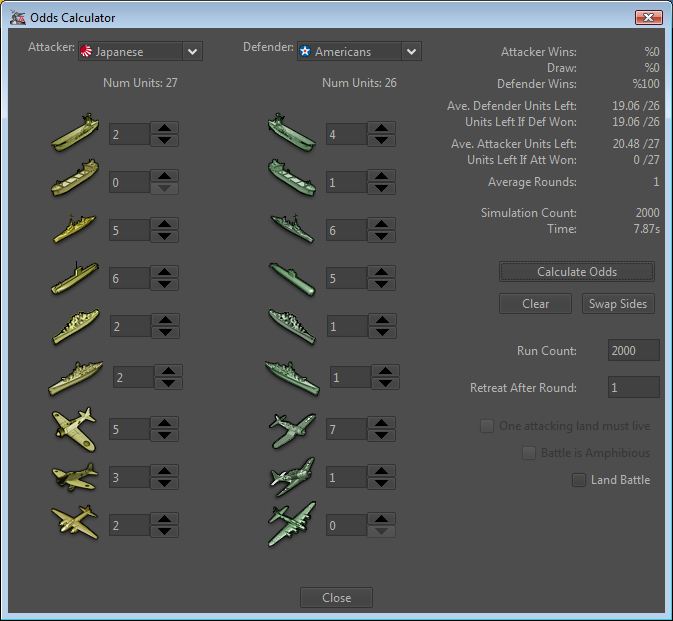
-
right on veqryn you’ve been kicking ass:)
-
Posting to follow the thread
Where do we find out when a new version is released?
Thanks
-
For now the best ways are:
-
start triplea and click “play online”. triplea will then confirm with the lobby server if your triplea is the latest version and will let you in if it is (and tell you to update/upgrade if it is not the latest version)
-
or check the main website to see what the “current stable version” is: http://triplea.sourceforge.net/
In the future however, triplea will automatically check for updates too. However, you won’t see that feature until the release after the next release. (also, it will only check for “stable” updates, not “beta test” updates)
Currently i am working TripleA 1.7, and I will probably work on it until the majority of new features from the 1914 game are included too (probably several months after 1914 release). It will be released as a “beta test” version, and will likely undergo several revisions until all the 1914 game rules are included and bug free, at which point it will be released as a stable version to everyone.
-
-
Hi Veqryn,
thanx for the new features! :-D
The new politic Relationships window looks great, more helpfull for new players i think.
More informations for the battle calculator is also a good idea!I have another Future Request for you: “Edit China”
Map: 1940 Global 2nd Edition
TripleA 1.6.1.4Here is what happend:
The China player attacks Hunnan, and because he thought the plane could land in Hunnan he pressed “End Move Phase” button.
And uups the china Fighter was gone. All said ok no big deal we can edit it, but than surprise there is no option for china to add a chinese fighter when that happens.Maybe you can implement it in a future version of tripleA because this happened an more experienced player and i be sure this could happen a lot of new players.
-
Yes, I’ve noticed this too. You can only add Infantry or Artillery to China in Edit mode.
-
The sounds are awesome
I hereby request the feature of more sounds!
-
I’ll add them to the engine if you give them to me.
All sounds must be “.wav” files,
and usually between 1 second and 10 seconds longupload them here:
http://tripleadev.1671093.n2.nabble.com/Request-we-need-Sounds-tp7391633.html(i am totally depending on you guys and the community to find new sounds for me)
-
Oh, cool, yeah I could probably do that
-
Okay thanks, Veqryn. Will look out for a Submarine ‘torpedo strike’ sound. I noticed on TripleA the we still get the ‘large naval engagement’ sound when it’s only Subs fighting…
-
Sometimes I hear troops marching when I move ships to empty zones, too :-)
Guess they’re doing exercises on deck






