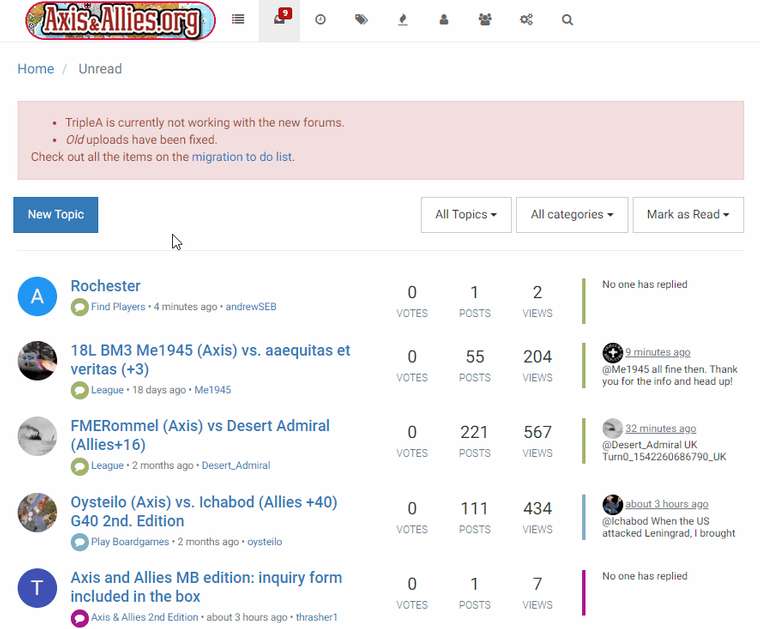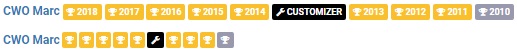Most of the discussion about the structure of the new board has actually taken place over here…
http://www.axisandallies.org/forums/index.php?topic=37125.0
Axis and Allies.org Boards > General > Website/Forum Discussion > What should be the URL of the new forums?
…in a thread that’s actually about the name of the new URL, rather than here in this thread about the new forum organization – so I’m not sure where I should provide feedback. The present thread seems like the most logical place to discuss ideas for the structure.
Speaking in very general terms: if any of the proposed small number of top-level categories were genuinely to have an inordinately large number of subcategories, in my mind this would be an indication that the top-level categories would need to be re-thought. Ideally, the number of top-level and sub-level categories ought to be reasonable in both cases. And if the only way to make one number reasonably small is to make the other number excessively large, no matter how they’re arranged, this might be an indication that a three-level structure is needed (though it wouldn’t be my first option, and though I wouldn’t go beyond three levels).
At any rate, it’s hard to express an opinion without seeing an outline of the entire proposed revised structure, with all the levels indicated. Could we see what the draft structure currently is?