@panther OK, thanks.
New TripleA Map UHD World War II Global
-
Update to Version 3.0
Change Log UHD:
3.0 3-23-24
Revert Bermuda to US Control.
Remove v3 Units.
Shrink Download Size.DL instructions in 1st post.
-
B barnee referenced this topic on
-
B barnee referenced this topic on
-
Guys, I’ve been playing UHD, in my first game still, in round 7
Is this the right thread to post feedback?
On the UHD map, it definitely appears that Sikang borders Afghanistan but it certainly should not.
Thanks…
Struggling with Pacific sea zones but otherwise really like the map.
Yeah… From Borneo to the Solomons to the Marshalls to Okinawa - in that box I really struggle.
-
will ping @Black_Elk and take a look
Hope game going good :)
Edit
yep those Afghans and the chinese hooking up doesn’t look good.Not really a game changer but good look out.
@Black_Elk Elkstar your talents are needed :)
-
Good catch!
I’ll fix it up over the weekend
I think that part of the board gets a little tricky just cause it’s where the two sides of the map meet OOB. Looking at the cardboard version, I think basically that portion of Afghanistan east of Kunduz with the little strip was sorta folded into the neighboring impassible tile there. I think we can just carve into the tip a little bit to remove the errant connection.
Yeah I agree the geometry for the Sea Zones in the Central Pacific can be a bit awkward in translation. I think I spent many many hours just looking at the board on my carpet, and then on the laptop to compare and see if I was managing the connections alright, and still had a bunch of stuff giving me the slip.
For OOB you got that situation where the naval sculpts are pretty large, so the sea zones need to be extra beefy to hold them all. I drew the landmap first for that other board, then collapsed a bunch of the boundaries to get back to the G40 playscale. Sea Zones were the last thing added. If I was going the other way, I could bend the land territories to fit the more familiar sea zone shapes, but I started with the warp for the continents first. Here I basically tried to preserve the contours of the land, and then bent the sea zones to match, if that makes sense.
It’s sorta hit or miss in some spots just because of the overall shape of the continents. Like if prepping for the tournaments there’d be an advantage to using Bung’s, just cause those sz shapes fit the OOB and the land is more abstract. To me it felt somehow more believable to keep the land territory shapes and those contours a little truer to reality and just adjust the abstract sea zone shapes where I had to. I mean there’s still hella distortion all over the place, but just that idea that I could try to make the shapes a bit more familiar in South Asia or Coastal China, or a bit less compression going on for Africa and such. But then where the horizontal lines strike into the coastal TTs, had to make some adjustments along the way. Part of it was just trying to get some of those lines to hit the right coastal territories, when the stretches weren’t quite as extreme.
-
ps. I was looking at this image when I made it initially. Well not this image exactly, now for some reason I can only find that map on Etsy, or at one of those image clearing-house sites that seem to have scooped everything and put it behind a paywall in the past couple years. But anyway you can see off there to the righthand side the Wakhjir Pass that leads to China. Like since ancient times Silk road style, but it’s pretty tiny so I think OOB it just gets clipped or abstracted into the Mountains next door. Just a holdover from the larger map probably. We’ll nix it to avoid the confusion.
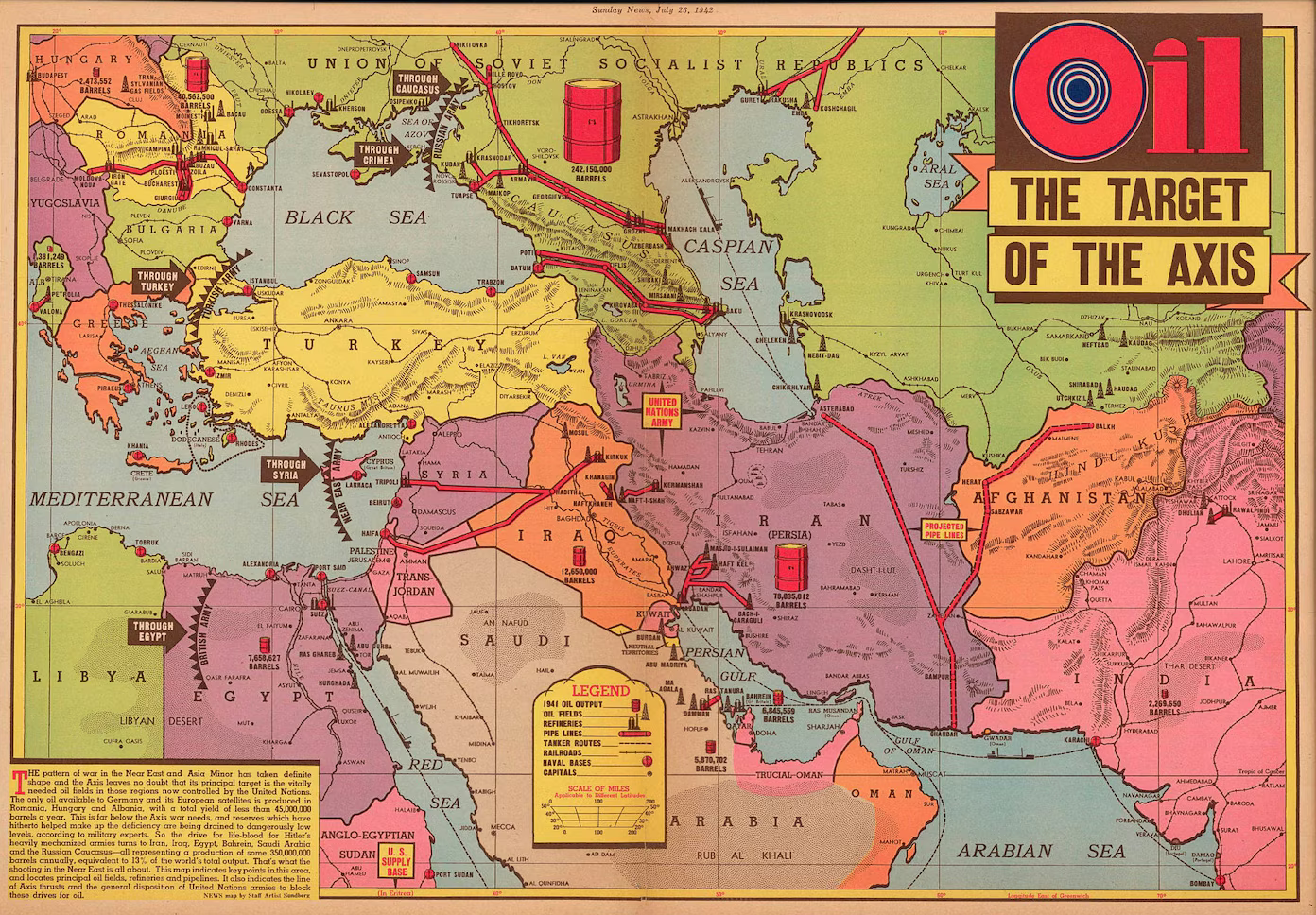
The sea zone Geometry is harder, just cause so much is already in place. If I had it to do again I’d probably rework the warp of the entire globe to make it a bit more G40 OOB-esque. I imagine the OOB may have been drawn by hand or using the warps and such, like in Photoshop to stretch and morph stuff. But because tripleA needs the baseline at 1px and 100% black it means retracing the entire thing to do a big warp change like that. Otherwise the lines will have interpolation applied and go fuzzy when using the transformation tools. Plus it would nix whatever is already going on with the coordinates in the polygons files or the place files. OOB is basically 2:1 aspect ratio, like where each theater board is a square. Here it’s more rectangular like with the whole thing targeting more 16:9-ish. That’s like before the compression for the Global south that you’d see on the OOB map, I just mean the overall dimensions. Also how North America is stitched in/re-sized. It means the horizontal lines will strike at different spots when trying to match the Sea Zone shapes exactly. Kinda tough, I wasn’t able to find an awesome solution, but I also didn’t really start with the G40 in mind, which made it unnecessarily complex there probably. Like if I’d just started from the G40 might have been easier to move a couple islands around or stretch Asia and North America to fit just so. Maybe for a 2.0 if I ever get around to it hehe
-
Here’s a quick edit that should be serviceable for now. Just needs a little touch up for the blur.
zip with the BaseTiles and ReliefTiles for the map folder
https://drive.google.com/file/d/1ZkhnF2Dzwx-9K2vUFWLqI-rE1WwDLafA/view?usp=sharing
Here is the txt file for the polys for the shift
Should look like this when you fire it up. I can clean the border fade a bit later. This was just to strong arm the line into place. I tried to leave a little bit on the Afghanistan side just to suggest the shape. Just like pretending the frontier there is sorta disputed. Makes sense hopefully.
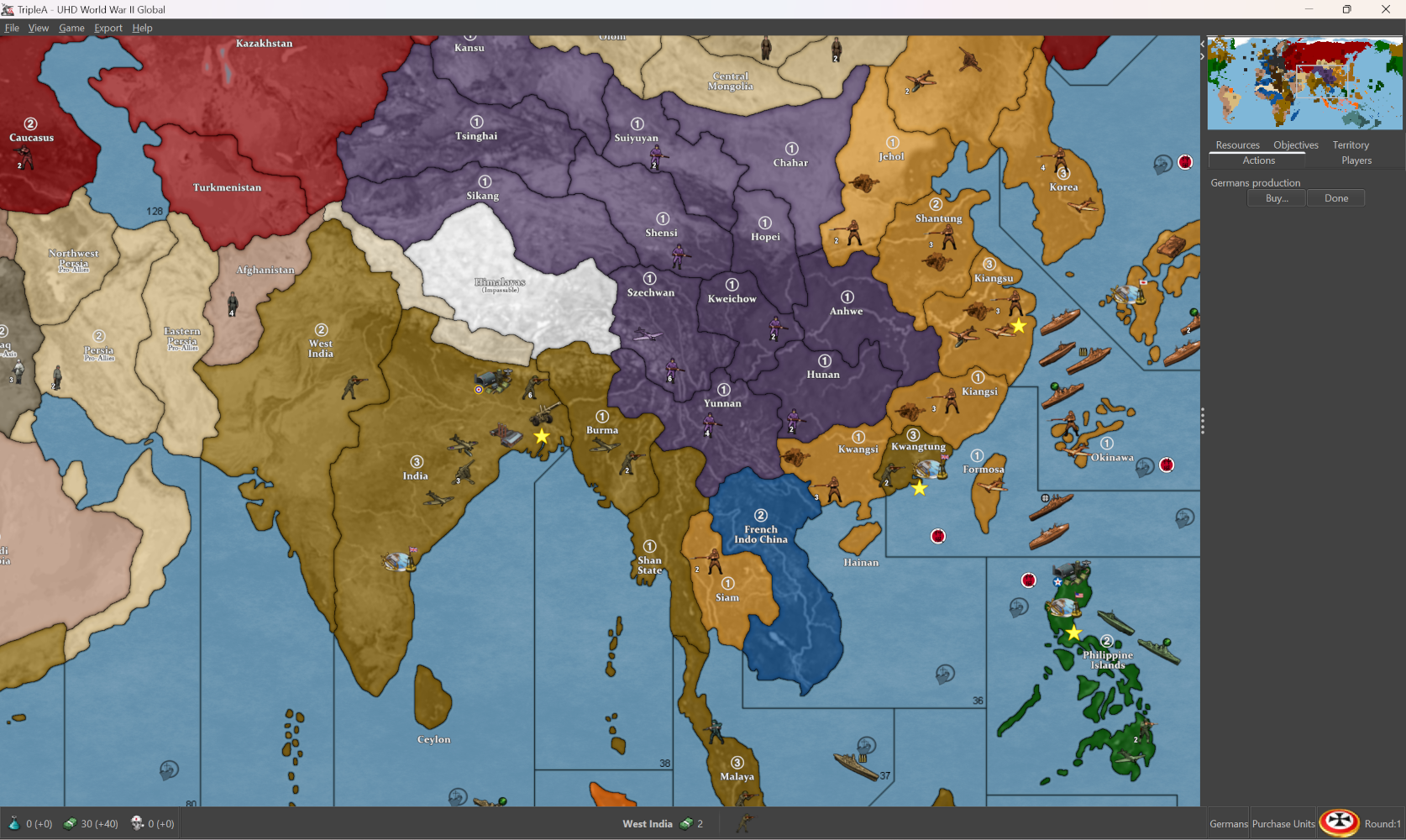
-
yay it looks like success :)

I barely struggled lol Well, not done yet. Still gotta upload to git :)
-
Update to 3.1
Change Log UHD:
3.1
8-3-24
Fix Afghanistan/Sikang Connection. -
Here is the update for sz 64/65. Probably gave me the slip cause it’s harder to see the map wrap in GIMP. I just hacked in a couple lines, hopefully passes muster.
Looks like so
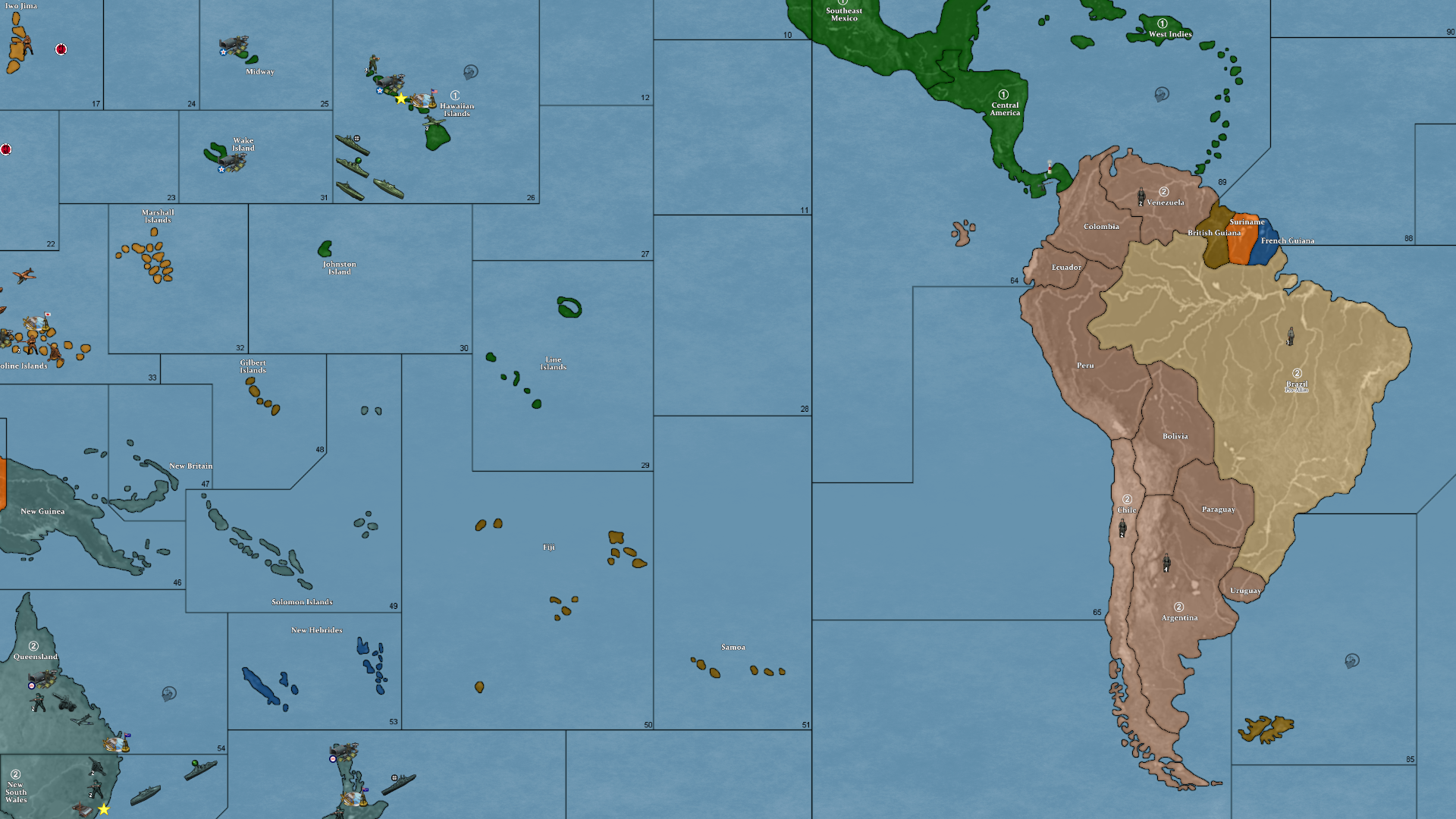
Here is a zip folder with a BaseTiles and ReliefTiles folders updated (already run through the tile breaker.)
https://drive.google.com/file/d/1nqernvZtD8MYOstgAblw8DDZ4Hrk4JLb/view?usp=sharing
Here are the Base and Relief as single images
Base
https://drive.google.com/file/d/134oogwEtlLW1kkHR_zvvXJCpDtUxiDzH/view?usp=sharingRelief
https://drive.google.com/file/d/1zRi0q7AqTQrHfCikDEnW1aAw5J5QRe0Y/view?usp=sharingHere is the Polygon txt attached below
Let me know if that works for ya. I’m pinballing around at the moment, but I can update the other boxes map/polys on Friday. Or you can just copy/paste that section over from the UHD if you need it before then.
Thanks again for helping me catch all these damned connection goofs lol. Hopefully we nailed em all! Good work gang
-
Just getting up to speed on this. Been glorifying the Niners all day lol
Victory finds another one. It’s gotta be the last one :)
Well, he definitly earned those boxes :)
I think between the two of us we can get Boxes to work. Actually Victory can probably knock it out on his own lol. He’s already better at it than I am :)
If we need help, we’ll send a SOS out to ElkStar :)
@VictoryFirst I’ll try and get UHD out tonight. Might need your help with Boxes, but I’ll take a crack at it too.
I can’t remember if you have access to UHD as well ? If you don’t and want it, let me know. Although, I think you can still drop PRs to the repo if you don’t.
-

probably shouldn’t have got hi before i tried do this lol
It seems the overflow dissapears at the dividing line in the map. Took a while to figure that out lol
Got room for one more row in 65, but as much as I’m struggling tonight, were just gonna leave that part of the ocean untouched for now :)
-
All right I added the last row lol
Sorry ocean. No free space for you :)

-
Update to Version 3.2
Change Log UHD:
3.2
9-11-24
Fix Sea Zone 65/64 Connection. -
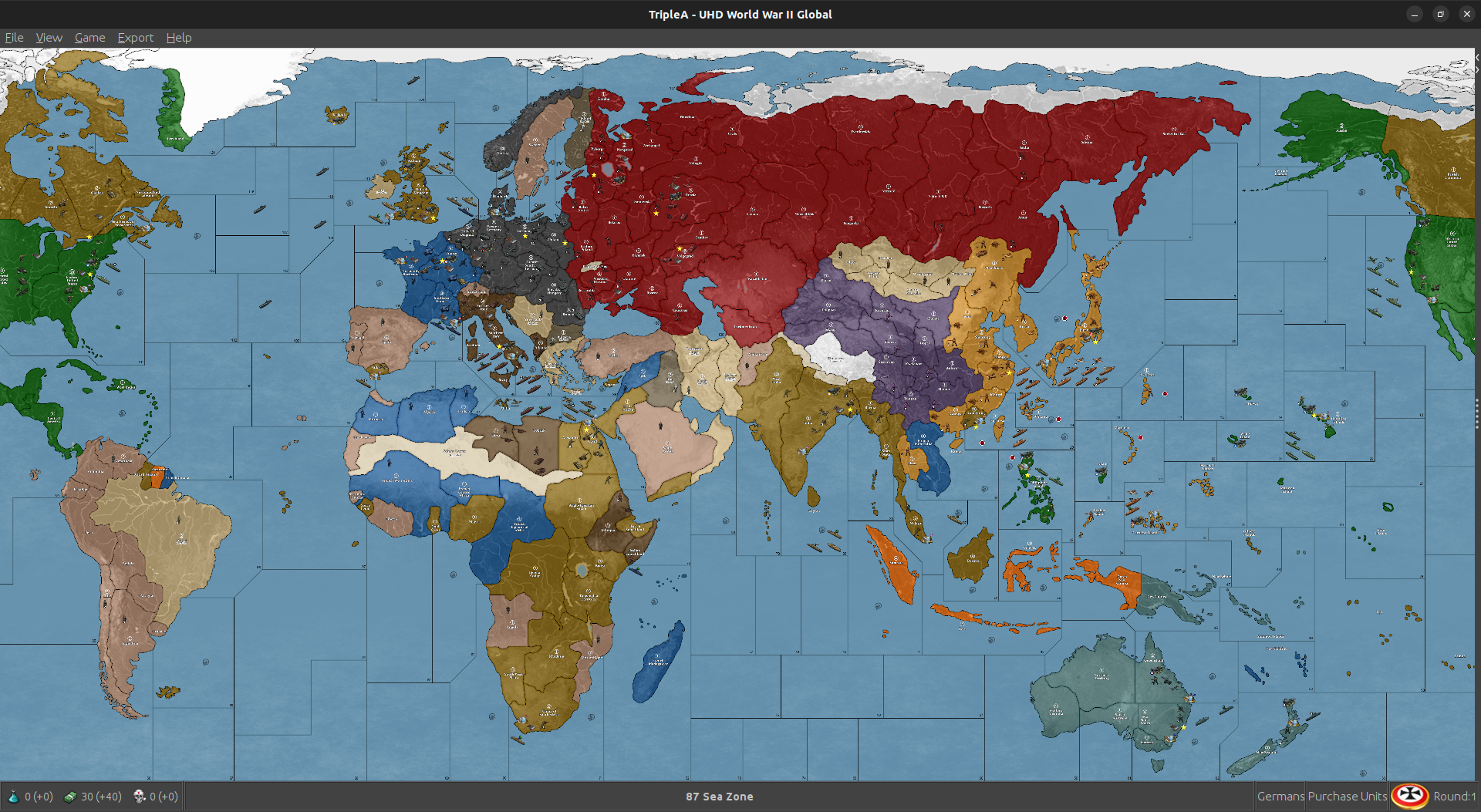
-
Hi gamer
Latest version is 3.2 and has the fix. You should be able to DL and your save will work. It should look like this

Let me know if still having trouble.
-
Update to Version 3.3
Change Log UHD: 3.3
12-25-24
Change “Sierra Leone” to “Neutral”.
Change Placement of Southern France Naval Base.






