This topic has been moved to Software.
Software
http://www.axisandallies.org/forums/index.php?topic=40449.0
Will anyone be upgrading the Triplea….
-
That is something that makes me bored too: triplea graphic standards. The worst part is that almost no triplea player seem to care about the basic graphics of the maps :? :? :? If I created this map, you can do it too… just take your time. It is possible to have a nice map and balanced.
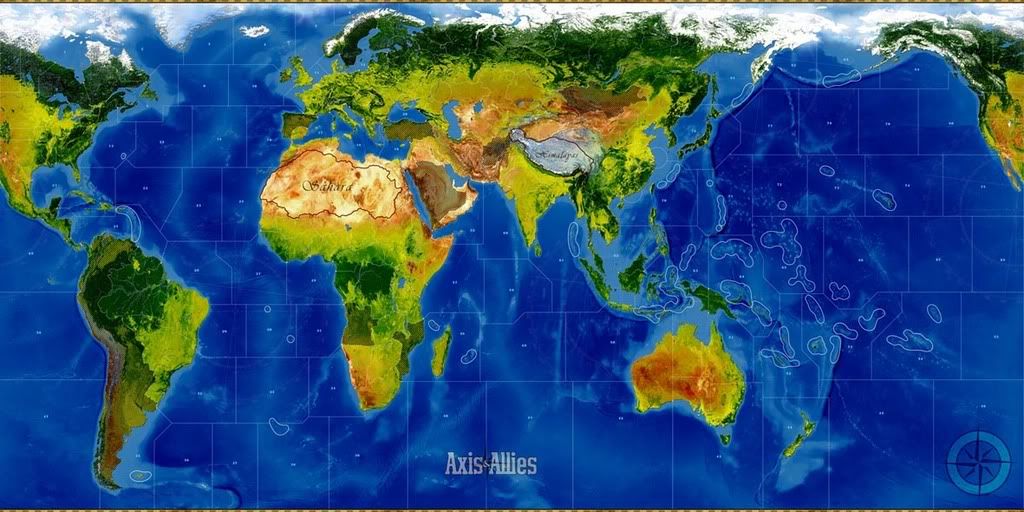
-
after you download it, how do you get triplea to play that version?
Thanks.Yeah, I haven’t figured this out yet either. Can anyone help us out? I have the folder unzipped, but have no idea how to actually start a game.
-
Ok ill try to get a file under 10MB so i can jpeg it.
Yes, he does have a way about him, doesn’t he?
If we just sugar coat stuff all you will ever have is mediocrity. To achieve excellence you need a trial of honest comments to get you to a better place.
Black Elk: you know i just want the best looking map to be used. We both know you did good work, but to benefit the game only the best possible candidate should be used. My problem with AAA is the major flaw that only the worst artwork imaginable gets a pass to be on it because of the limitations of the program.
-
Phase 1 map:
http://www.mediafire.com/?amzmjhoi5uvPhase 2 map:
http://www.mediafire.com/?zzmzndttdgj -
I enjoyed using the marble maps on Triplea that were available in previous versions.
I used a mix of different icons for the units that I liked best. -
after you download it, how do you get triplea to play that version?
Thanks.Yeah, I haven’t figured this out yet either. Can anyone help us out? I have the folder unzipped, but have no idea how to actually start a game.
You must have downloaded the source. Try downloading and running the windows installer instead.
-
after you download it, how do you get triplea to play that version?
Thanks.Yeah, I haven’t figured this out yet either. Can anyone help us out? I have the folder unzipped, but have no idea how to actually start a game.
You must have downloaded the source. Try downloading and running the windows installer instead.
What if you have a Mac (like me)? Am I screwed?
Thanks. -
Yeah, I haven’t figured this out yet either. Can anyone help us out? I have the folder unzipped, but have no idea how to actually start a game.
Download the lastest stable build of TripleA for whatever OS you use.
http://triplea.sourceforge.net/mywikiThen download the latest Beta package for AA50.
Extract the AA50 files from the zip, and place the folder called AA50 in your “Maps” directory of TripleA, and the XML file called AA50-41 in the “Games” folder of your TripleA directory. Then launch the program, select “Choose Game” and pick AA50-41. Prepare to be underwhelmed by the graphics. ;)Macs are supported, though you might run into issues with custom mods, if people are lazy and don’t bother to make everything case sensitive. For the standard game it should work fine though. Also, don’t hold your breath on seeing the 42 scenario until after the holidays. If you want to learn more about Larry’s surprise, you’re just going to have to order a copy of the actual board.
:-DImperious Leader, thats a very nice map. I think the geographical distortion is a bit over the top (Africa especially), but the official map is the same way, so I can’t really fault you on that one.
I’m also a big fan of Dagons map too, though it seems to have the opposite issue (not enough distortion, too close to Mercator.)
I still prefer my own world projection to those , but it doesn’t have any eyecandy or polish like the maps linked above. With enough time put into it though, you could probably use either of those maps with TripleA. But before you plug in all the relief layers and eyecandy, you need to have a functional baseline. That means you need a 3 color gif (black, white, and blue) with the border lines at 1 pixel 100% black. That’s the thing that presents such a pain, because you have to draw in the skeleton map before the game will even know how to process the info. And it invariably looks terrible when resized. If you have Photoshop you can see the difference very clearly with this simple analogy: just try to resize a GIF image (in indexed color) versus resizing a JPEG image (in RBG color) and you will have an instant appreciation of why TripleA sucks it from a graphics standpoint.
I’m definitely all for better maps though. The way TripleA handles its current graphics stuff, makes me want to put my head through a brick wall. Also, Iron Cross never updated his map skins, after Sean gave the engine an overhaul a year back. So it don’t think the old marbled ones work anymore, which is somewhat unfortunate. I had high hopes for that feature, but alas. Believe me, I feel your pain guys. I wish we could do more, but the engine holds us back in many ways.
:)
-
But you know this isn’t about honesty, it’s about how you go about giving your opinion.
Cordial and constructive comments instead of your bombastic and rude remarks. It really isn’t that difficult.
To understand what i do as a principle since 2004, watch Gordon Ramsey on Kitchen nightmares. Hes approach is exactly like mine.
If i say its “ugly” just leave it as a criticism and move on. I make comments on the artwork and not the person. I would hope people can understand the difference.
Also, i am quite sure Black elk want the best artwork for a project that many will be playing. The best possible effort will benefit the community.
-
Unfortunately, i cant reduce the size of my file to accommodate a Jpeg/BMP conversion. I keep get error messages.
I could try PNG, but another poster said it needed to be Jpeg…so no go.
Again its the limitations of this AAA program and what it allows to be used or get by for graphics that proves it inferior IMO.
Hopefully another interface will allow more substantial map files to be installed.
Id play it if it used Dagons map.
Also, My map is accurate to the original, because people want to see a very similar map from the game to what they play online. Making it accurate to a real world map would prove impossible to play for obvious reasons.
-
What type of programs do I need to get in order to edit triple A’s code? I’ve written code before, I’d like to fool around with some things…
-
TripleA uses a 3 color Gif image (called a baseline map) which it then processes and breaks apart using its own quirky code to produce what you end up playing with. Its not like you can just use any image you want. Jpegs don’t work, nor do PDF files or PNGs. The game has to be able to first parse the information contained in the baseline map, before you can make it functional. Its actually a huge pain to make a map that works with tripleA (on account of the shoddy raster graphics programming), but I guess I won’t wait on any “thank you” for all the time I put into it, since you obviously think its the worst thing ever.
All the map really needs is some texture and that can be accomplished with the reliefTiles. The classic map looks decent with map details (view > show map details) enabled. Actually, if you use the reliefTiles creatively I think you can make a pretty cool looking map.
-
Yeah, I haven’t figured this out yet either. Can anyone help us out? I have the folder unzipped, but have no idea how to actually start a game.
Download the lastest stable build of TripleA for whatever OS you use.
http://triplea.sourceforge.net/mywikiThen download the latest Beta package for AA50.
Extract the AA50 files from the zip, and place the folder called AA50 in your “Maps” directory of TripleA, and the XML file called AA50-41 in the “Games” folder of your TripleA directory. Then launch the program, select “Choose Game” and pick AA50-41. Prepare to be underwhelmed by the graphics. ;)Macs are supported, though you might run into issues with custom mods, if people are lazy and don’t bother to make everything case sensitive. For the standard game it should work fine though. Also, don’t hold your breath on seeing the 42 scenario until after the holidays. If you want to learn more about Larry’s surprise, you’re just going to have to order a copy of the actual board.
:-DWhere do I find this Beta package download? I didn’t see it on the triplea site - did I miss it>
Thanks. -
Where do I find this Beta package download?
http://www.tripleadev.org/forum/viewtopic.php?forum=1&showtopic=10400&show=30&page=1
All the map really needs is some texture and that can be accomplished with the reliefTiles. The classic map looks decent with map details (view > show map details) enabled. Actually, if you use the reliefTiles creatively I think you can make a pretty cool looking map.
I’m all for that. Right now its just bare bones baseline map, but if someone has the skills to do the reliefTile stuff that would be cool. Logan made the Classic map, but I haven’t heard from him in a while. I know there was a tutorial about it floating around a while back, but I wouldn’t know where to look anymore. I was rather hoping someone else continue where I left off, which I think is still the plan. The only thing that bugs me is how TripleA re-draws the lines when scaled. But if someone wants to take a crack at the layering and such, by all means go for it.
:) -
The only thing that bugs me is how TripleA re-draws the lines when scaled.
The solution there is don’t scale the map. If you have a mouse equipped with a trackball (not a scroll wheel) you can quickly scroll in two dimensions to any point on the map. Initially I thought I would have to play with the map scaled but then I tried a different mouse.
-
Tried to place in folder like usual, but I got a big error message. Any advice on Triplea for AA50 :-(
WARNING [AWT-EventQueue-0] prefs->Could not open/create prefs root node Software\JavaSoft\Prefs at root 0x80000002. Windows RegCreateKeyEx(…) returned error code 5.
java.lang.IllegalStateException: Found neither zip:C:\Users\owner\Documents\Games\triplea_1_0_0_3_all_platforms\triplea_1_0_0_3\maps\aa50.zip or dir:C:\Users\owner\Documents\Games\triplea_1_0_0_3_all_platforms\triplea_1_0_0_3\maps\aa50 for skin:aa50
at games.strategy.triplea.ResourceLoader.getPaths(ResourceLoader.java:48)
at games.strategy.triplea.ResourceLoader.getMapresourceLoader(ResourceLoader.java:23)
at games.strategy.triplea.ui.UIContext.internalSetMapDir(UIContext.java:162)
at games.strategy.triplea.ui.UIContext.setDefaltMapDir(UIContext.java:135)
at games.strategy.triplea.ui.TripleAFrame.<init>(TripleAFrame.java:188)
at games.strategy.triplea.TripleA$1.run(TripleA.java:152)
at java.awt.event.InvocationEvent.dispatch(Unknown Source)
at java.awt.EventQueue.dispatchEvent(Unknown Source)
at java.awt.EventDispatchThread.pumpOneEventForFilters(Unknown Source)
at java.awt.EventDispatchThread.pumpEventsForFilter(Unknown Source)
at java.awt.EventDispatchThread.pumpEventsForHierarchy(Unknown Source)
at java.awt.EventDispatchThread.pumpEvents(Unknown Source)
at java.awt.EventDispatchThread.pumpEvents(Unknown Source)
at java.awt.EventDispatchThread.run(Unknown Source)</init> -
@Imperious:
Phase 1 map:
http://www.mediafire.com/?amzmjhoi5uvPhase 2 map:
http://www.mediafire.com/?zzmzndttdgjGreat work IL. That’s exactly the kind of map that TripleA needs.
-
Thanks buddy. But check for updates. i recently made more changes for aesthetics.
-
@Imperious:
Thanks buddy. But check for updates. i recently made more changes for aesthetics.
I took the time to convert your map for use in TripleA. It turned out pretty good I think. I liked how you put Stalin’s portrait on the Russian capital so I did that with the other world leaders as well. I’m going to contact the TripleA developers and send them the files. Until then I’ve attached a preview. I had to scale and compress the image to get it under the 256K limit so the quality isn’t the best.

-
Well that’s a pretty serious reworking… :evil: I hardly recognize anything i did, sake some of these pictures. I think the Hitler one should get toned down a bit and Il duce’s face should move away from the land so its not overlapping.
Id like to see the numbers in white as well as text and the sea zones in white lines or dark blue or an offsetting color from the water ( dark or light)






