In the future please use the TripleA Support Category
for topics like this one.
Thank you :slightly_smiling_face:
(topic moved)
Downloaded Windows 64-bit from TripleA website, appeared to install okay, but won’t run. Getting this error message:
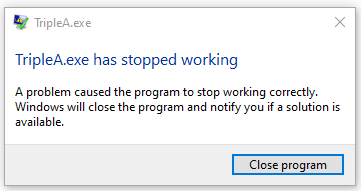
Java is up to date. Please advise. Thank you!
@Enskipp Welcome to the forum.
TripleA uses its own Java bundled with the installation, so your system-wide Java does not matter.
What you experience is quite uncommon, so it is hard to tell what causes the error on your side, as TripleA usually works fine on all OS. Now this error message is issued by the OS, so we get no more information from it - respectively what the Windows problem actually is.
TripleA-related errors usually become obvious by error-messages issued by TripleA itself.
What is your Windows version?
Is your Windows up-to date (all system updates installed)?
Which TripleA version did you download and install?
Any Antivirus that probably interferes?
Any interfering background processes?
Have you uninstalled, installed again and re-tried?
Same issue for me. The installer won’t launch for me for any 2.6 version. The 2.5 (official version from 2020) installs fine. I tried uninstalling and reinstalling.
What is your Windows version?
Is your Windows up-to date (all system updates installed)?
Which TripleA version did you download (from where?) and install?
Any Antivirus that probably interferes?
Any interfering background processes?
The OP mentioned that TripleA installs fine, but when running TripleA itself, the above Error message occurs.
You write “The installer won’t launch for me for any 2.6 version.”
What happens when you doubleclick the TripleA.exe inside your installation directory?
The 2.5 version installs fine, but for whatever reason the installer won’t work if I’m downloading an installer from https://github.com/triplea-game/triplea/releases/tag/2.6.14644
I’m running Windows 10 and I assume either the TripleA_2.6+14644_windows-32bit.exe or the TripleA_2.6+14644_windows-64bit.exe should work. But the exe files from that site don’t launch for me, though the 2.5 installer works (https://triplea-game.org/download/) fine.
Do you have a link to an installer that works?
@Panther I wound up doing a motherboard upgrade and a wipe and reload, and it’s working now, so it was something with my Windows install. Thanks for your help!
@Zhukov44 said in Unable to run new install of TripleA:
The 2.5 version installs fine, but for whatever reason the installer won’t work if I’m downloading an installer from https://github.com/triplea-game/triplea/releases/tag/2.6.14644
I’m running Windows 10 and I assume either the TripleA_2.6+14644_windows-32bit.exe or the TripleA_2.6+14644_windows-64bit.exe should work. But the exe files from that site don’t launch for me, though the 2.5 installer works (https://triplea-game.org/download/) fine.
Do you have a link to an installer that works?
I am sorry, but the installer is not the problem. I (and hundreds of others) am (are) constantly downloading and installing from this source (https://github.com/triplea-game/triplea/releases/) without any issues. That includes (pre-)release 14644. Myself, I am on Windows 11 (64bit).
(Btw. the source for the 2.5 version is the same, as the link on the the TripleA-site points to the same Github-repository.)
In case you are on a 64bit Windows the TripleA_2.6…windows-64bit.exe file is the correct file for you.
So we need to figure out what happens (or not) specifically on your side.
Let’s do that step by step.
Just to be sure we talk about the same issue:
What I am understanding from your words is that you say:
“I have downloaded the TripleA_2.6+14644_windows-64bit.exe file to a specific place on my harddrive. When I afterwards doubleclick on that downloaded file NOTHING happens.”
Is that correct? Also please indicate if your workflow maybe is different.
Yes that’s pretty much the issue. From prior threads on this I suspect it has something to do the file being “trusted” by the OS. Both the Triplea 2.5 and Triplea 2.6 insallers are in the downloads folder. One of them works the other doesn’t.
I finally managed to install it when I tried clicking “troubleshoot compatibility”. Hopefully that will help others with the same problem.
Unfortunately for the version of 2.6 I got, the download maps function doesn’t work and when you go to the lobby you get an empty lobby rather than the 2.5 lobby where games are getting played. So i reinstalled 2.5 as well.
Not sure why the league forum uses 2.6 when BM3 and PTV work fine on the stable version. But at least now i can see the games!
Yes, you need a current 2.6 pre-release to be able to post to the forum. Also AFAIK with 2.6 the map-download procedure and lobby will change, that is why you are stuck to 2.5 for using those. Installing both versions side by side is a good workaround.
Enjoy your games, now.