Have you tried triplea? You will find it under “software”
Help with Abattlemap
-
Twice now in my game with Gamer I’ve opened up files where the toolbar doesn’t show up. The infobar does show up, but no matter how much I toggle the other one off/on to show, I don’t see it. My “fix” is to reinstall, but does anyone know another way to fix it?
-
The only fix is, as you have already discovered, to re-install…
-
Go to the cyberboards thread, jen, explains another way.
-
First, close all battlemap files.
Go to the Abattlemap directory (the folder on your computer, probably in Program Files on your C drive) and delete the Abattlemap.ini file (it’s the only ini file in the directory, you can’t delete the wrong one.) The ini file is the one that looks like a notepad with a big gear on it. (screenshot attached)
Then reopen battlemap and your toolbars will re-appear.
You can fix this in future by not keeping your toolbars close to the edge of the map. I recommend placing them around Brazil/Indian Ocean, but you can put them in other places as you wish. For some reason, on the edge of maps, the program moves them off your physical screen where you cannot find them.
The actual pixel locations of these toolbars are stored in your ini file. If no ini file is present, the program rebuilds the ini file from default locations.
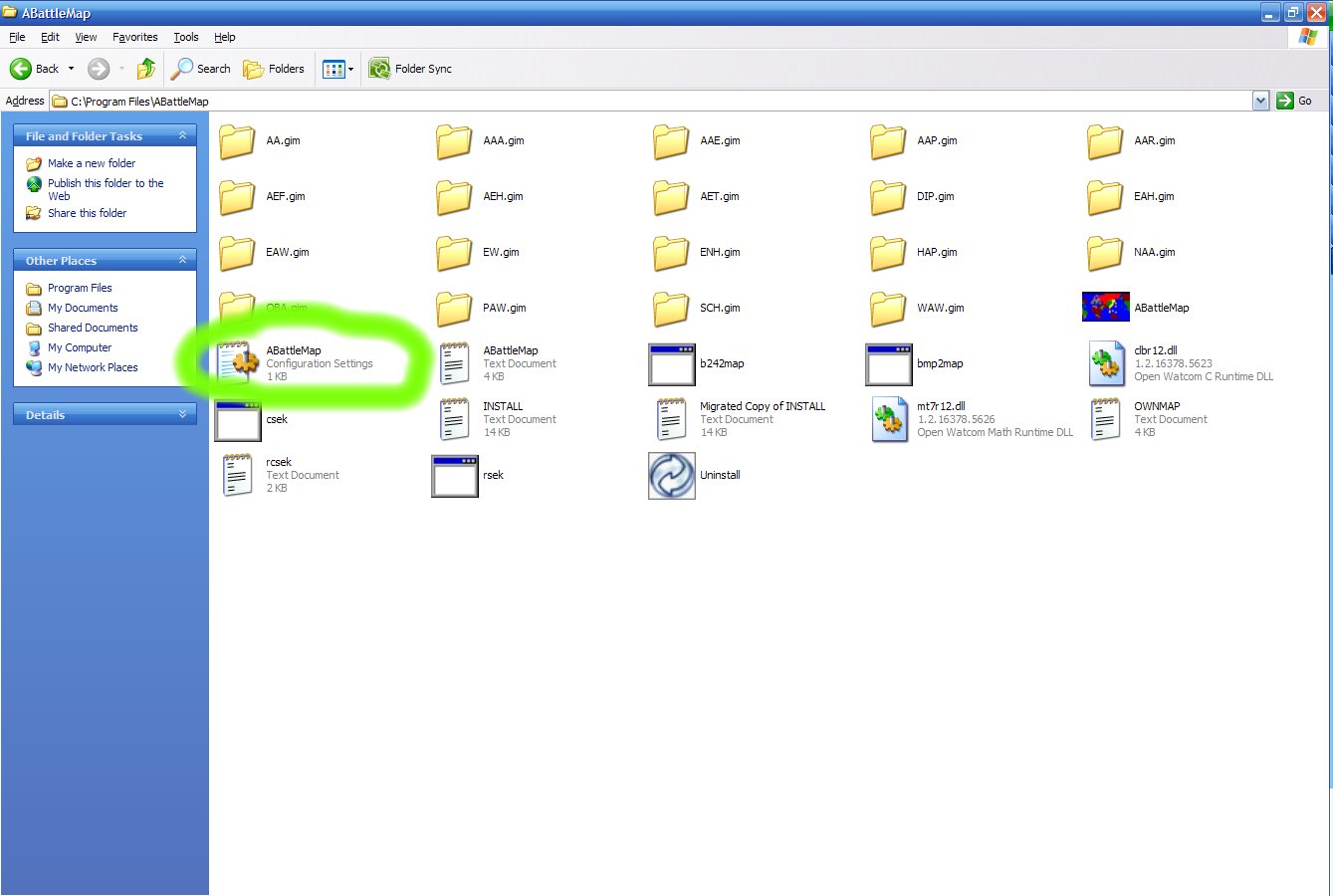
-
By the way my abattlemap closes itself sometimes.
Often while I am browsing for a file to open. -
By the way my abattlemap closes itself sometimes.
Often while I am browsing for a file to open.Yea, I have not found a way to fix that yet. Been working on it for a while. Not sure why it happens though.
-
Stickied!
Good info that people are going to need often. Keeping it near the top of the topic threads.
-
@ncscswitch:
Stickied!
Good info that people are going to need often. Keeping it near the top of the topic threads.
Woot! I’ve never gotten one of my replies moved to sticky status before. :P
Guess I’ll break down and give Switch his 10th GK from me now. hehe.
-
i found the Abattlemap AA50 program at this site, i had installed it and then lost the 42 scenario, i downloaded the 42 scenario and installed it,
the 42 file appear’s at the battlemap screen, the problem is that it wont load -
Hey, I uninstalled that .ini file, but my other tool bar won’t seem to show up. What am I doing wrong? I read/was told I had to “restart” battlemap. Does that mean re-install or just open a new program? Because if it is the latter, I’ve already done that to no affect.
-
means to close and restart the abattlemap program itself.
-
Hey guys,
I’ve been having a similar problem. My infobar keeps disappearing.
Deleting the .ini file has not helped. So far, I have had to re-install the software each time I’ve wanted to see my infobar. I’d save my map, with all toolbars in plain sight. Once I re-open the program, the infoview window is once again gone.
I’ve re-installed the program countless times, I’ve deleted the root folder after uninstallation, still to no avail.
It’s almost like I need a completely different piece of software =(
-
Heh, just fixed it by renaming the directory in which I re-installed the program to “ABattleMap2”. Weird, as I have deleted old directories before. Ah well, I guess this works too.
-
I don’t think this thread will help anyone anymore……
Time to delete? -
please help
which of these units is a fighter, and which is a tactical bomber, and which is a normal bomber? (global 1940 here)
i assumed that the fighter was the first one on the left (the one that looks like a plane doing a turn)
while the tactical is in the middle and looks like a slightly smaller bomber
i find it very difficult to tell the 2nd two apart actually
(please ignore the entire right half, it is just me doodling)

-
personally I always like the OLD tool icons. But that’s just me.
You can always check by putting a new icon on the board and looking to see how much more air power you have. If it goes up by 10, its a fighter! Etc.
Fighter is the furthest on the left, then tactical bomber in the middle (if you are playing with them) and strategic bomber (ie bomber) on the right side.
-
how about this one?
i made the bombers fatter, what do think?

-
I like the old tiles still. Classic, refined, upper crust. :P
-
Not for not, I’m just curious. I’m sure there must be some advantage to using ABattlemap, but why on earth would anyone want to play with such rudimentary graphics? The units look like they are being made for an old Atari gaming system from the 1970s.
-
No overhead for the computer
Its much faster to move the pieces on the board
More customability
Faster game play
Less complicated interface
Not as gunked up with prettiness
You can see all or most of the map at a time without degredation of graphicsThe only thing battlemap is lacking are dice, and let’s face it, using the house dicey works JUST fine, so it’s not really LACKING as it isnt in the way of a simple gaming utility. Life really sucked before Battlemap to track what was going on.






