I’m curious, what did you decide to do and what happened?
I'm enjoying Axis & Allies Online
-
I believe the transport loading/unloading issue you are referencing has been fixed as of the last pre-release. TripleA doesn’t put out new stable releases very often, but I’m always pretty impressed with how much gets added each time they come out.
For my part I find the beamdog UI for movement very hard to parse. I set up 4 screenshots in discord showing Beamdog compared to Iron Blitz GTO and TripleA.
HASBRO

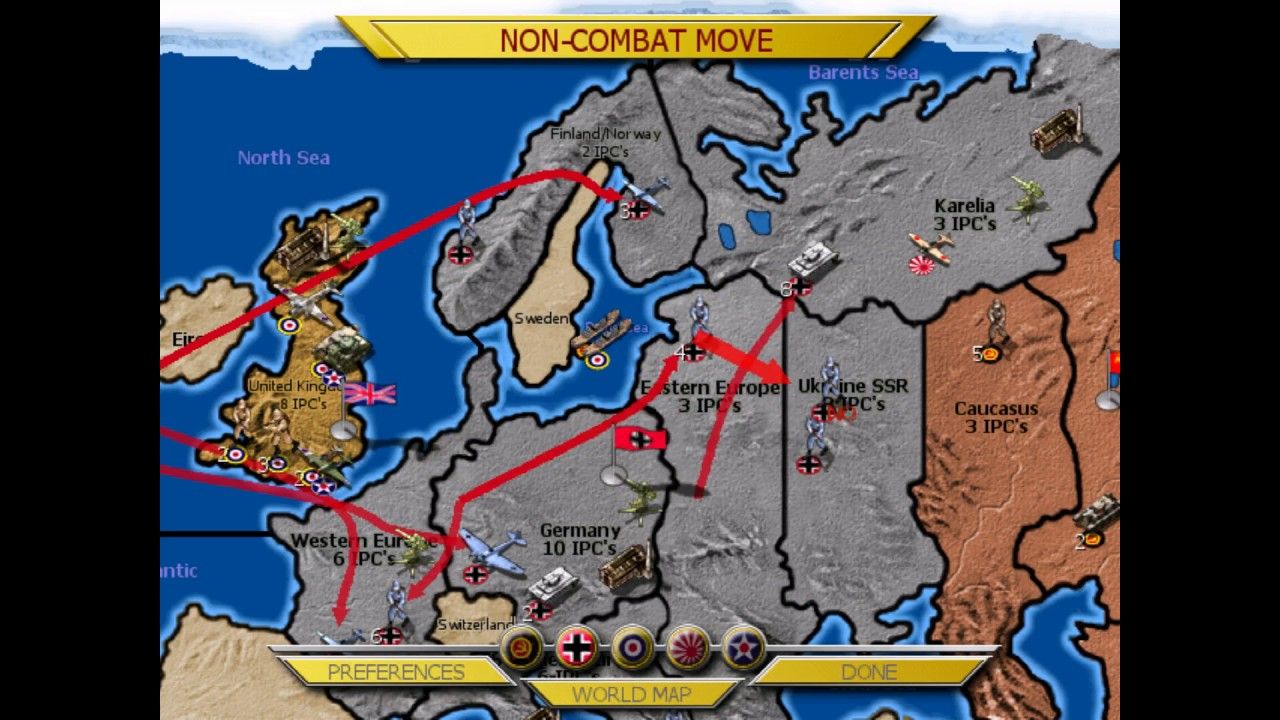
TRIPLEA


GTO


BEAMDOG

Iron Blitz and Beamdog both have all movements of a given phase displayed visually on the map with curved arrow lines, and rely on clicking of individual units to undo move. GTO and TripleA show arrows only for the current move, with previous moves made during the phase recorded in a sibebar list, with the undo move from there as well as right click option.
Iron Blitz, GTO and TripleA all indicate combat/non com moves by actually moving those units into the territory or sz they are entering. Beamdogs is the only one that hovers along the border (which I think can add to visual confusion.)
Iron Blitz, GTO and TripleA also show all units in a stack including Transports. Beamdog has each transport separate, which I think adds to clutter and crowding misclicks.
Anyhow just thought some side by side screens might help for the discussion.
-
Today I watched a game-play introduction by “The Historical Gamer” on YouTube, but I haven’t played the game personally yet.
In the video I was struck by how many prompts the player encountered during combat - why all the clicking? When I’m playing TripleA, I have the speed set to the fastest possible… and not only does the dice animation take forever in this game… but the constant mouse clicking during combat makes the combat phase long and tedious.
I liked the visuals that I saw however, it has a much nicer polish than Triple A.
-
@Black_Elk Fair enough, I suppose that it comes down to personal preference. Can’t get any of my friends to play any e-edition in any event…and prefer live play anyways.
-
@taamvan In Chess, the IA is most strong. Why cant it be even competitive, or why even have it if its a joke?
-
Most of the criticisms I’ve been hearing of the Beamdog movement UI revolved around the difficulty of doing/undoing moves, and a lack of visual clarity regarding the current move or moves just made. Personally I much prefer vector arrows with crystal clear paths, to curved ones that bend around, but the issue there is more ease of use than aesthetic preference.
The other major issue is an inability in the Beamdog version to move units in groups (move all) or to bring up some kind of list of available units by clicking the territory or sz. It is really time/click intensive trying to move each unit 1 by 1, and the potential for misclicks is high because left click will also undo a move if the wrong unit is clicked by accident.
I also much prefer units entering the tiles rather than hovering by the border, which can lead to confusion about whether/where exactly the unit is ending up.
Another big issue is unit overlap or movement path overlap, where it is hard to actually see the unit types or the numbers involved because they are actually covering each other up sometimes even at full zoom. Other games have used the ‘push aside’ method rather than overlap to deal with unit crowding, with a line or something indicating the units actual current position on the map.
GTO and TripleA both have a fast combat window that can be accessed from the main map rather than a separate screen, so both can be viewed at the same time.
Finally one thing that jumps out immediately to me in the Beamdog version is the lack of a minimap and functional sidebar. While it does technically have a sidebar (and a bottom bar if you count the war report and VC tracker) this is only used for information tabs and offers no way to actually control stuff, like tracking or undoing moves. Iron Blitz had a different approach where the default view was full zoom and you had to click the world map button to bring up the full map. I don’t think anyone would like to go back to that, since its very scroll intensive. It didn’t really have a sidebar either, but separate screens accessed from tabs or menus.
For the actual look of the thing, I’m ambivalent at this point. Obviously I have preferences there too, some things I like and some things I don’t. But purely from a functionality standpoint I think there could definitely be a lot of improvements so its easier to read at a glance and use quickly.
For single player vs the AI the game currently only allows Standard Victory conditions, whereas many would probably prefer Total Victory for that (if they want to take Washington or whatever.) Right now the AI is middling at best and makes a number of truly ill advised moves/purchases. I can’t see it being useful for anything other than learning the basic mechanics, not something a player could look to for guidance on tactics or strategy for example. Who knows, maybe it gets better but there isn’t anything you can do to increase the challenge level in solo play right now.
-
@Imperious-Leader In chess we’re talking about 288 billion variations after 4 moves with 32 in AxA we’ve got to be talking about trillions of permutations of the first few turns alone with 100+ pieces on the board to start, and the possibility of them all either interacting or not interacting each turn.
Its not something I expect much from in an explicitly Online game–I’d prefer the designers spend as little time as possible on it.
-
I think the best you can hope for from the Computer ‘AI’ is something that gives a reasonably accurate opening round, with the computer opponent doing stuff that a human might do. Then going from there using some basic attack/defense/movement/purchasing priorities. Russia and Germany do alright in round 1, Britian Japan and America not so much. But by round 2 it goes completely off the rails, doing things even a complete newb probably wouldn’t attempt. Stuff I’ve noticed that is particularly egregious would be the computer sending naked fighters to the front line or failing to move aircraft from the front line on non com. Parking or purchasing defenseless transports where they can’t be defended. Leaving expensive warships like carriers or battleships by themselves in sea zones where enemy air can attack them at advantage. Not prioritizing production centers/capital defense vs direct attack, let alone multi-nation attacks over the course of the round. Other things it doesn’t do that a human would, are blocking to prevent major losses, or airblitzing to take a key tile. Curiously I have seen the AI make suicide attacks with USA during the final round when Allies are about to lose the VC game, so it must have some kind VC priority, but not enough to prevent a general route over the course of normal play.
I do think having a reasonably competant AI would be a cool feature for new players, or just as a time sink for experienced players who like to beat up on the machine and watch the map change colors. But a poor AI with no way to handicap for it, just seems like a waste of dev zots right now when there are other more important PvP things to fix.
-
@taamvan So that means the AI can only buy transports, unloaded to attack you as a means of offense. Sorry sir, people could program moves based on odds. The whole architecture of what the AI does could be based on odds of success, not unlike a video game which this happens to be.
-
@Imperious-Leader Have you tried the TripleA AI? Its fairly decent especially for newer players. It does exactly what you describe as it looks at the odds and tries to make the best attacks/defenses it can.
-
AAA is butt ugly. Sorry. Cant play with inferior aesthetics.
-
@Imperious-Leader Well depends on which map you play but I’d generally say the higher quality TripleA maps are better looking than A&A Online, GTO, or Hasbro. But everyone is welcome to their own opinion.

-
That map is hideous! The pieces are terrible, too many colors are similiar
-
@Imperious-Leader Well beauty is in the eye of the beholder. Though I’d be interested in a screenshot that you think looks good of any version of A&A.
-
IL I know you like making maps for the physical boards, this is one area where you could probably help if you wanted. Hepps is blowing my mind lately with the work he’s been doing for newer custom games, but I’d agree that many of the older WWII maps leave something to be desired. I also know you aren’t the biggest fan of the boxed 1942.2 gamemap. Sure there are limits to the baseline maps tripleA uses, but you can do a lot with skins and map details. The PDF you have posted in the 1942 sec edition section for example, that’s something I imagine could be added as an optional map skin. Same deal with the unit graphics, like if you don’t dig the default ones, alternative icons can be used. Territory colors can be adjusted using Hex Codes. Anyhow, main point is that nobody over there catches a paycheck for their contributions, and nobody is really beholden to anyone else’s views on map aesthetics. On the upside though, anyone can contribute and try to make it better, just gotta throw the hat in there.
Right now this level of functionality or customization doesn’t exist in A&AOnline, so we have to rely on their in-house art team. But it would certainly be nice if it did have some tools or ways to import custom art assets, or allow for more modern approaches to graphics.
-
I have done the 1942.2 map and its great. They could have just used that. I didn’t get “paid” i did it to benefit others and their welcome to enjoy it. The AA online thing has an ok map, at least the colors are decent and the pieces are great! Its just the multiplayer interface and the AI.
-
Yeah I get what you’re saying man. All I’m saying is that you could put your own map into TripleA and customize other things if you wanted, but you gotta do your own legwork for that to happen. There’s not any sort of team on it. Most of the people who created the artwork that tripleA uses aren’t even around anymore, and the default stuff is usually just a selection of whatever seemed popular from previous iterations of like 5-10 years ago. Not saying its the easiest thing in the world to get under the hood and alter graphics, but least there are ways to do it. If you find the default ugly, it can be changed on the fly by the user, all I was trying to point out.
(ps. Also gotta remember that we got DMCA’d a long time back, with the result that TripleA lost a large share of its user base, and some of the best graphics we had developed for the official games. We also lost the project creator at that time. I haven’t seen or heard from Sean in forever, but there was a point there where it was poised to look really beautiful. But someone at corporate must have axed us hard, so they could launch the GTO version or whatever. I honestly don’t know what happened, since I usually take long breaks from A&A and then return in a fit of excitement, but something must have gone down. I know it went dark for a few months and returned sans some of that content. I’m still kind of bitter about it. Felt like some of the most dedicated enthusiasts I knew were iced out, and nobody would touch the older mods. Which honestly is part of the reason it’s butt ugly if it is, because it was too good for its own good in other areas hehe.)
Sorry trying not to veer off topic here overmuch with tripleA. Just wanted to call attention again to the Beamdog screen that I took above, focusing especially on the movement arrows. Or here is another that I sent to their feedback site, which shows some of what I find problematic…
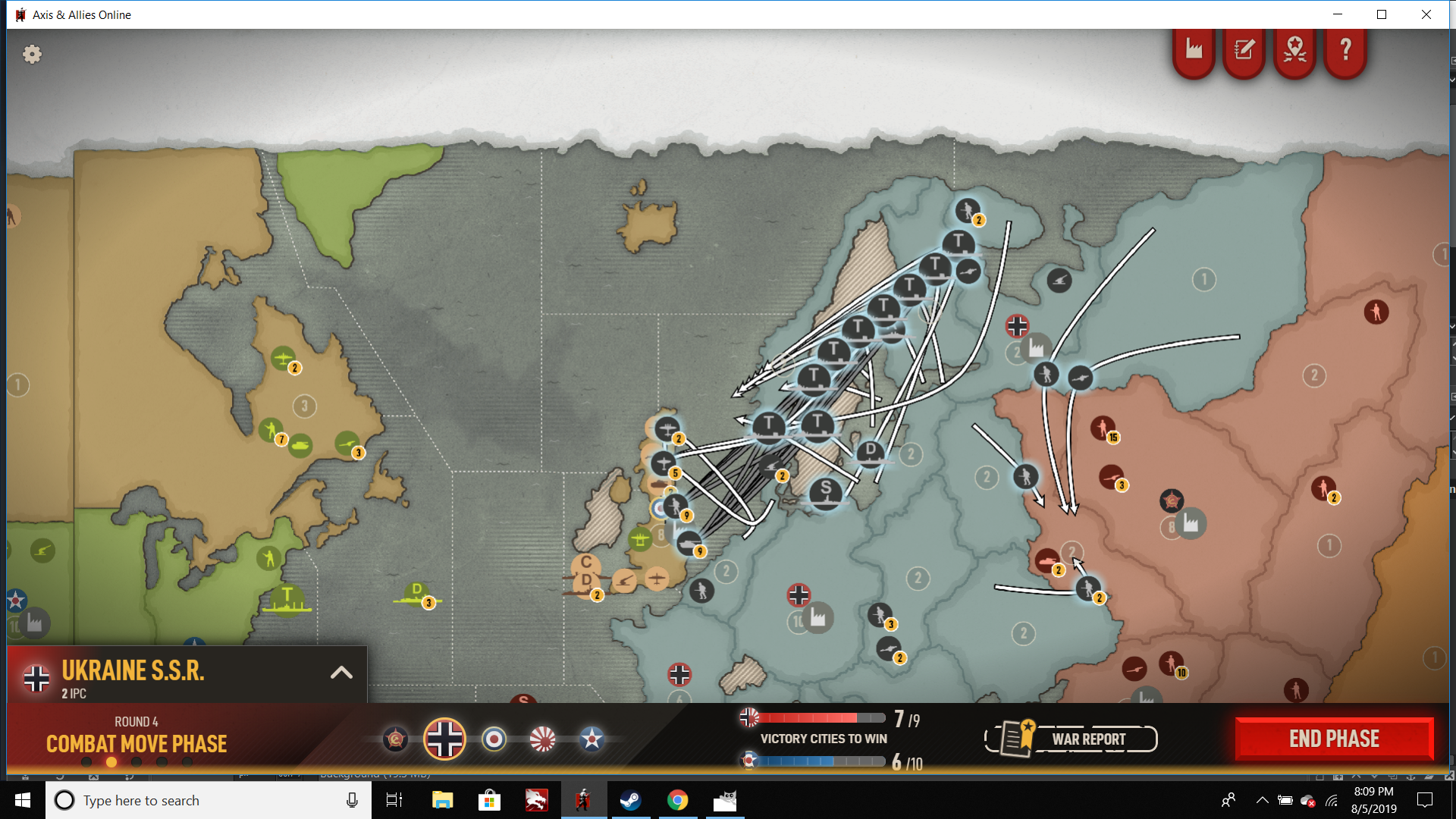
One thing you might notice is that the “moved” units often occupy a different position along the arrow line. Sometimes the unit rides the line where the arch of the curve is most extreme, sometimes it’s at the beginning of the line, sometimes it’s near the end by the arrow point. Often if the unit is riding a bend, it can be hard to trace the line when it picks back up again on the other side of the unit.
In general I’d say it’s just visually confusing and hard to parse. There might be an argument to be made about the visual appeal of an “attack pattern” with a bunch of arrows, or for having a kind of more organic look to the way units are grouped (instead of all straight vector lines, or units in neat rows and columns) but from the perspective of reading the UI at a glance, I just find it a tangle. It’s not that I dislike the visual per se, I just think those sort of graphics/animations could be used for something other than planning out movements. Like if it was just a flash of attack routes that took place before combat zoom, that’d be great. But trying to parse all those curved lines during the actual movement phase (when you’re trying to do/undo stuff) is really quite difficult and requires a ton of clicks.
-
Also just for the record, I am enjoying Axis and Allies Online.
I picked this thread to drop those screens because I just wanted to re-iterate that I think the work so far has been pretty good, and I am using it more than I thought I would be, and weirdly way into 1942 sec edition again. But all that said, I think there are many ways it could be improved, and its hard to talk about that at Steam because threads get buried or subject goes negative, and sending feedback direct is kind of one sided, whereas I find it easier to gather my thoughts in discussion.
One thing I did like about GTO was the handling of the battleboard screen and fast combat. This was organized pretty well there I thought.
Here are some more screens for comparison.
Hasbro Combat


TRIPLEA Combat
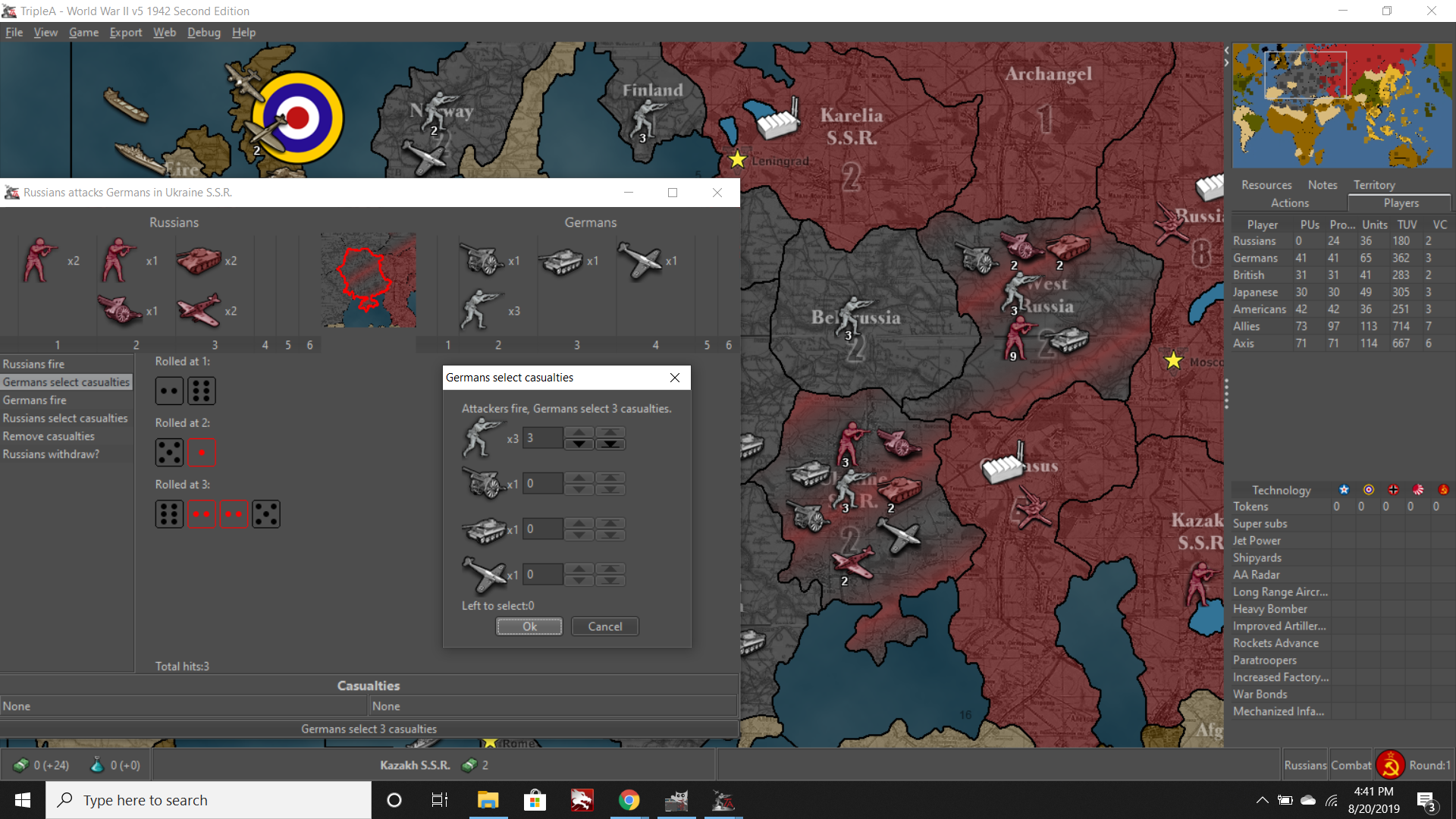
GTO Combat

BEAMDOG Combat


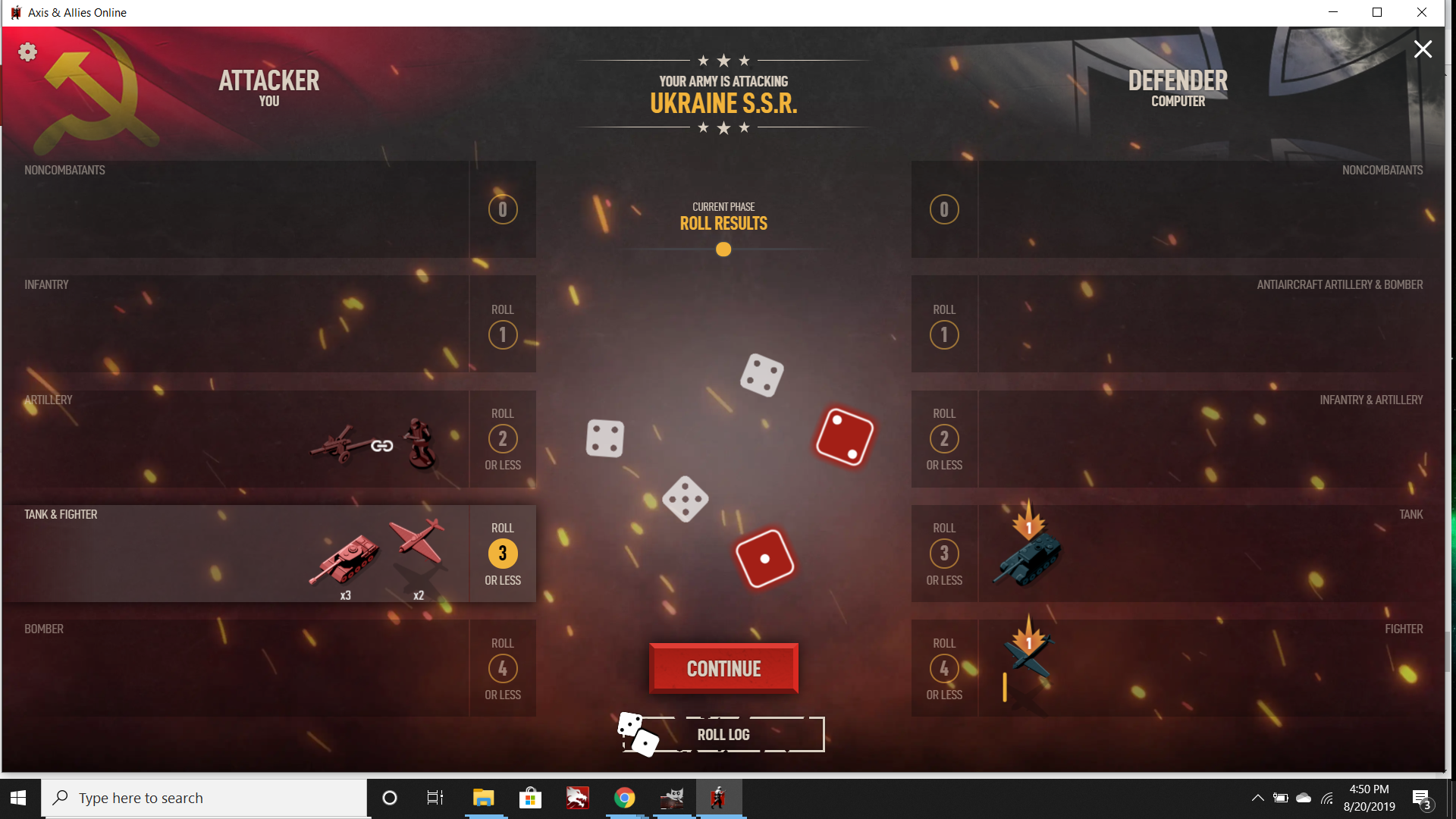
I tried to grab a few screens since it’s animated by default, the final was with those animations turned off… You can see like Microprose its basically a full screen combat menu, rather than a windowed one. I prefer a combat window for fast battle, that allows us to still drag around the map.
Also here are screens of the SBR handling. I don’t have GTO for that but I think it also had a prompt/confirm. (I was pulling from a youtube video for GTO, kind of sucks that even when you drop the ducats you don’t get to own the software like you used to. Like obviously I can still load up my old Hasbro CDs, but when an online only platform goes down you’re just outta luck.) Anyhow in the beamdog version the arrow line turns red if the factory is clicked, but no prompt. If you put the bomber into the territory instead of the factory the line remains white and the bomber will attack, even if unaccompanied.



-
@redrum Look at that picture. Italy blue, France Blue, Spain blue, Turkey blue, Ocean Blue, Then they got three shades of tan to break up the monotony. Humbug
-
More screens for consideration. These show things like View settings or Map settings/options. Right now the only settings we can really access or change in A&AOnline are for the defense profiles. But basically more features, both for graphics type stuff or general game options that can be accessed or viewed from the in game tabs. Currently most tabs we can click only provide reference information, anything graphics setting or map view related is just like on/off for animations or sounds etc, but no real way to alter what’s displayed or how.
Some of the Hasbro menus (lot of game options in that one, note especially stuff like Quick Roll or Ruleset, but also novel options like USSR Restricted or Kamikazes. Also Timemachine, which is very useful.
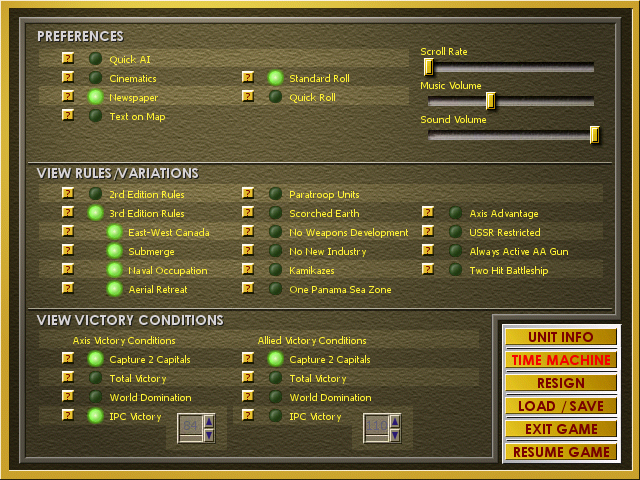

Some TripleA menus

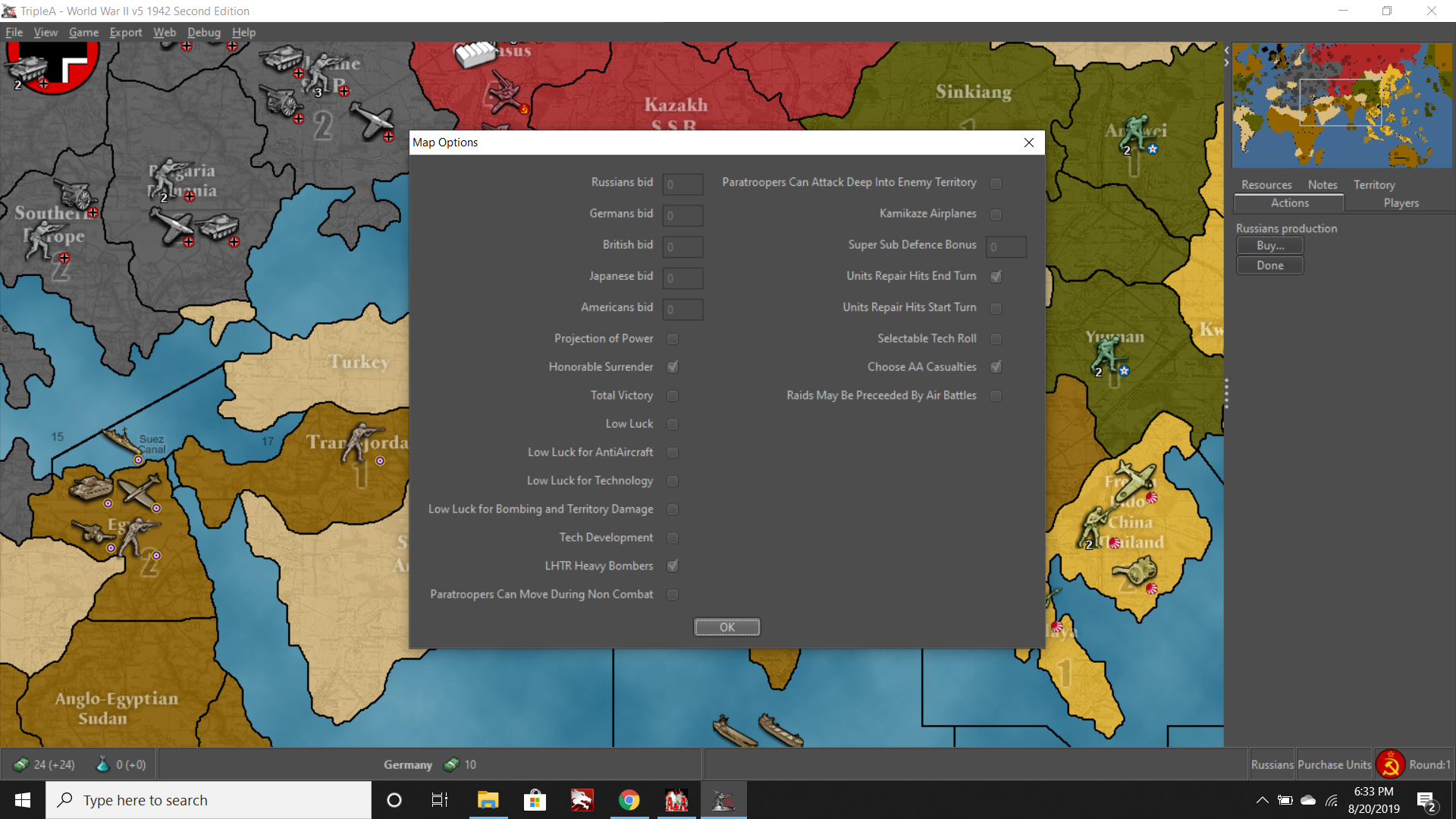
Again alas I don’t have any access to GTO because its defunct, but that one had a fair number of game/display options as well.
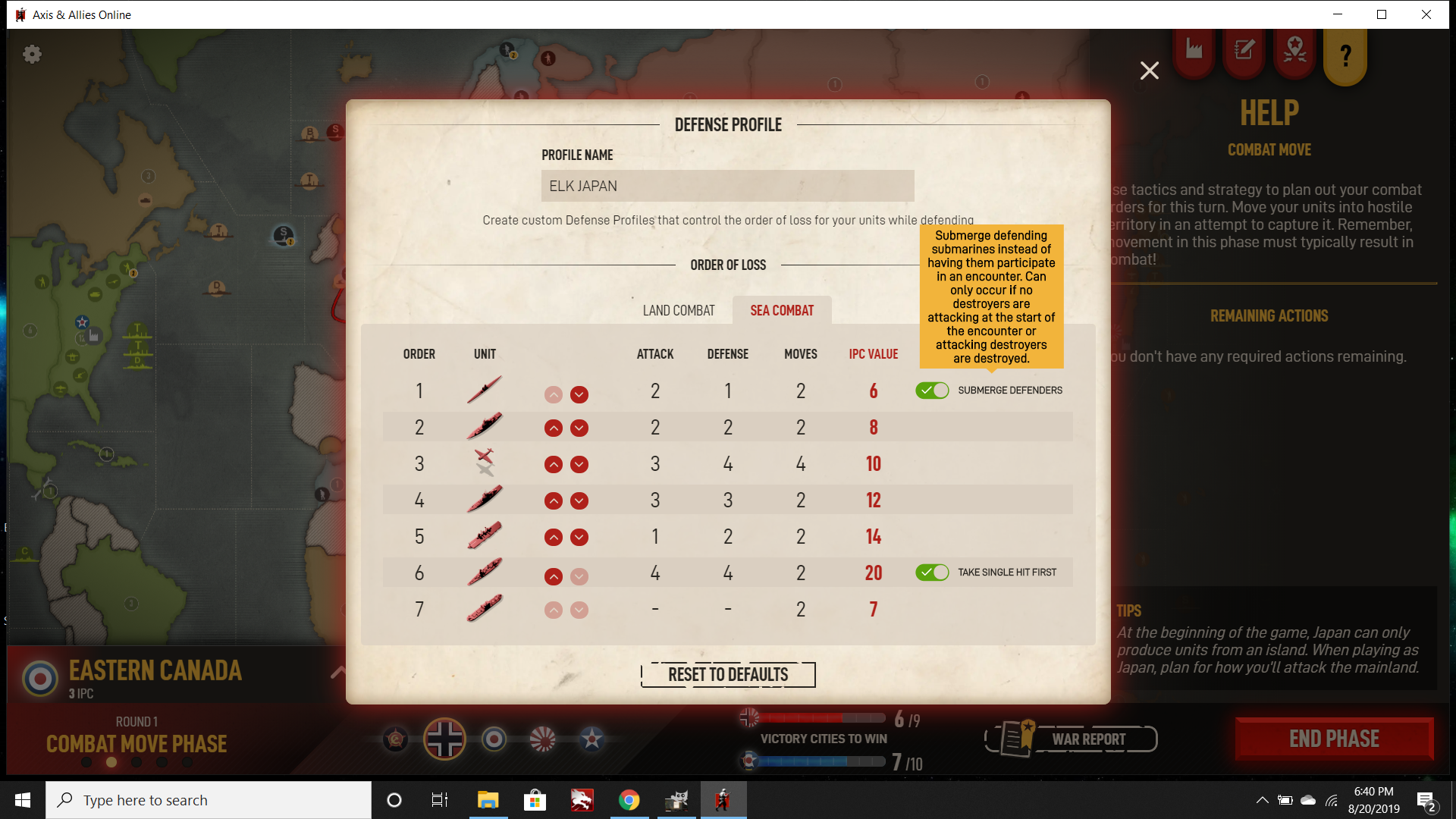

So another area where I think we could see more. Thoughts?
-
@Imperious-Leader Well there are a lot of nations on this particular map and the shades of tan are because there is a major-minor nation system for Britain’s colonies. But here you can see another part of the world with some other colors :)







