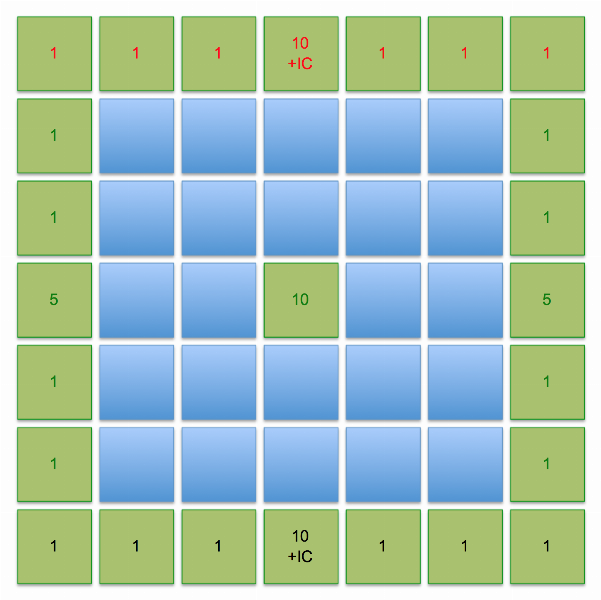I was just trying to visual what the coolest possible legacy product for me would be.
A 3 or 4 section split map, so that its easy to move or store a set board. A rigid material that doesn’t get wet or bend, or worn from folding (since its sectional.) Something printed on metal would be coolest, because that would allow for Cyanite style magnetic sculpts and also a way to stack the sectional board, using pylons or columns like an inch or so high, you could stack a set board on top of itself with the sculpts in place for easier storage on top of a shelf or corner of a table (since A&A is such a long game that would be particularly rad).
A double sided map would be sweetest, with the obverse serving as the main base map, and the reverse something more customizable. So maybe a political historical theme for the front map (all the pretty national colors, with the labeling of things like VCs or starting territory control with little roundels etc being printed directly on it.) The reverse side could be a more stripped down build-it-yourself topographical map, showing the basic territory and sz divisions, but using movable control markers to indicate things like VCs and starting territories control. On upside down, it could then service multiple scenarios or different start dates.
Magnetic sculpts, with chips, baseplates and risers for easy grouping and stacking.
WW2 nation themed unit trays, dice, and dice tower.
The underside of the box lid itself, could serve as a large battle board field for multiple encounters per turn. Something that shows the base attack/defense power (“hits at”) in Rows 1-4, and shows moves remaining on the attacker side (“moves left”) in columns to the far right or left of each row 1-5. That way all the critical gameplay information is preserved when moving sculpts from the map to the battle box and back again. Movable battle markers could be used to indicate which square on the battleboard field corresponds to which territory or sz on the map. Since there is a lot of room on the box lid, you could also have a field/marker that is used to expand a territory or sea zone that is becoming overcrowded. Similar to the blow up boxes on the Classic map, but more adaptive.
The inside of the box base could serve (as it often already does), for rolling the dice and housing the sculpt trays, but with a tower this would make it easier to save space.
Using a sectional map rather than a folding map, with pylons everything could be stacked on top of itself, even for a set game. And then moved around easily from spot to spot. Basically a longer box, with a narrower attack profile hehe
The 1942 game map in print is 40″ x 26″ but its comprised of two folding pieces of cardboard which is harder to move around without a backing and takes up a lot of space when set. Global and AA50 also use folding maps. A rigid sectional map that was more like 12x24 in 4 panels would be larger when playing but easier to transport when set, and a lot smaller when stacked so you could have something a little closer in total size/space to the game box itself. Just a few inches taller. With magnets stuff wouldn’t shift around, so it’d be easier to leave out without dominating the room.
Then for the manual something like a gamemaster’s guide, or a players handbook or DMG in D&D but for Axis and Allies. Like with a layout of the standard rules for the scenario or campaign that comes in the box, but also with a section at the end on the history of the game, and ideas for how to customize or create new scenarios, paint sculpts, add to the game and whathaveyou.
Something like that would be platinum plus. Take all my loot hehe