Hi gamer
Latest version is 3.2 and has the fix. You should be able to DL and your save will work. It should look like this
Screenshot from 2024-12-06 22-05-55.png
Let me know if still having trouble.
I tried to install version 2.6 but I get this error and I can’t load the maps (BM etc.)…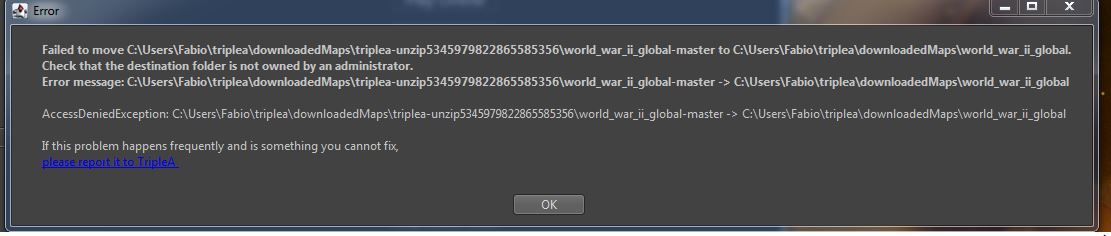
@Avner This seems to be unrelated to TripleA but to your Windows Operating System. As the error message says you are likely using Windows with an admin account.
This blocks certain actions in your admin-user directory.
As a workaround you can create a Windows User Account without admin privileges, or - easier - move the TripleA-maps directory to another unprotected place (Engine Preferences - Folders). Before delete all map file downloads - and after setting up the directory at another place reinstall the maps.
Ok the error doesn’t appear anymore.
Thank you
Now I have to figure out how to install the maps
Ah yes, in case you see an error message when you hit “Download Maps” do as follows:
Then klick “Download Maps” again and it should work.
Ok problem solved ;)