@Panther Thank you, I will do that moving forward.
New TripleA Map UHD World War II Global
-
Same as Bung and Veqryn’s game wise. Different map and uses Frostion units. It is under “Experimental” in “Download Maps”.
Oztea’s 41 will be added as a option. This has been added.
BM 3 has been added as a Map Option.Reply here with any feedback.
UHD World War II Global
This is a Larger Map for the Above Game. All Rules are the Same.
This Map Uses the Frostion Units.
You may Download with 2.5 under “Experimental” or directly from Github https://www.axisandallies.org/forums/topic/39809/new-triplea-map-uhd-world-war-ii-global/28?page=2
Github Download Instrustions https://www.axisandallies.org/forums/topic/39817/global-40-expansion-uhd
May Now Download with Prelease
NOTE
The Prerelease may go to 100% and then back to 0% 3 times before it’s done. Doesn’t take long.Update
2-13-25
Update to 3.5
Change Log UHD:
3.5
2-13-25
Fix Marines Not Loading on Cruisers and Battleships.
Fix Archangel Lend Lease Objective Firing in Round 2.May be downloaded in triplea 2.5 under Experimental or in 2.6 or 2.7 Alphabetically
-
Right on!
Here are a couple screens…
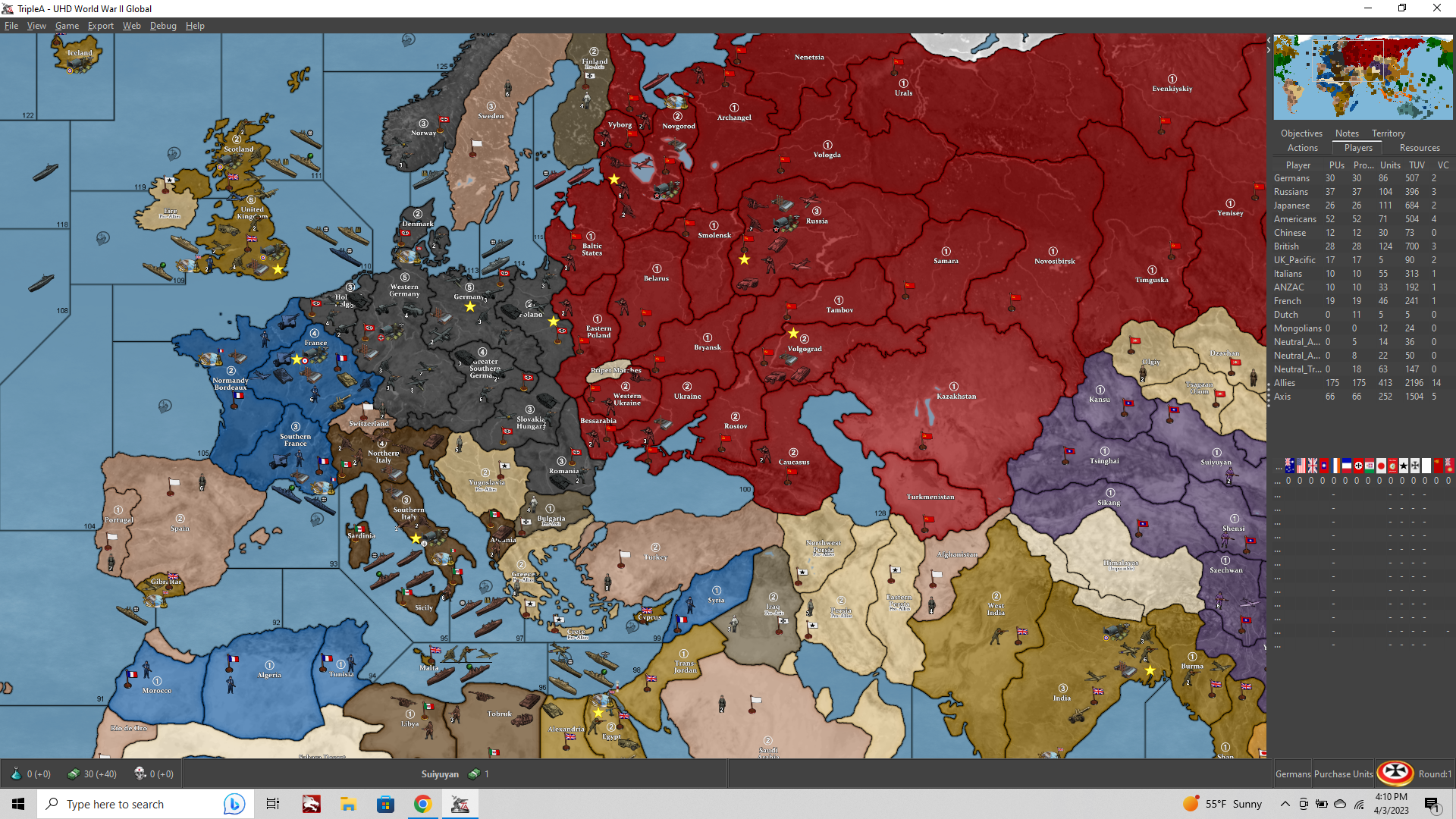
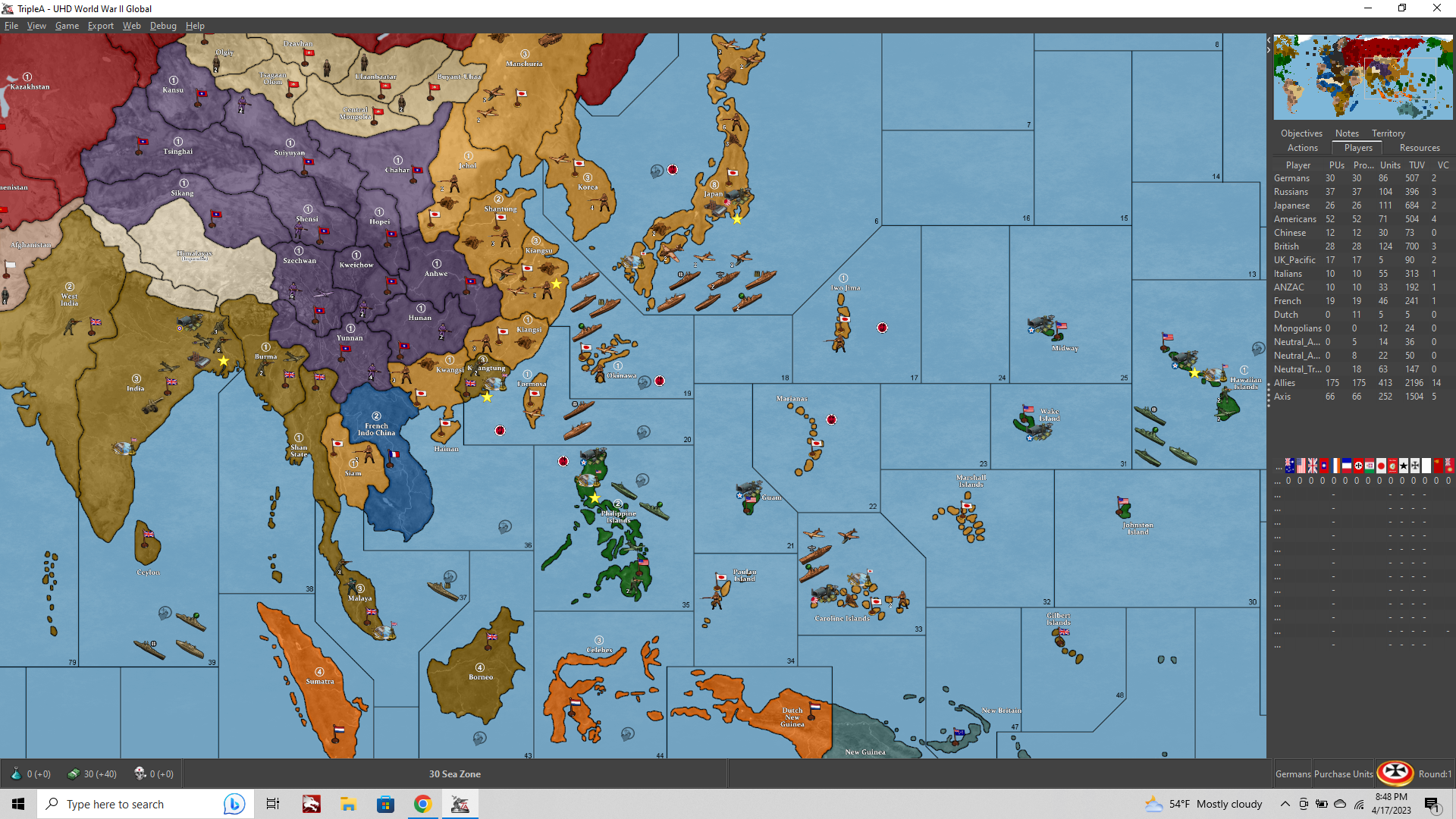
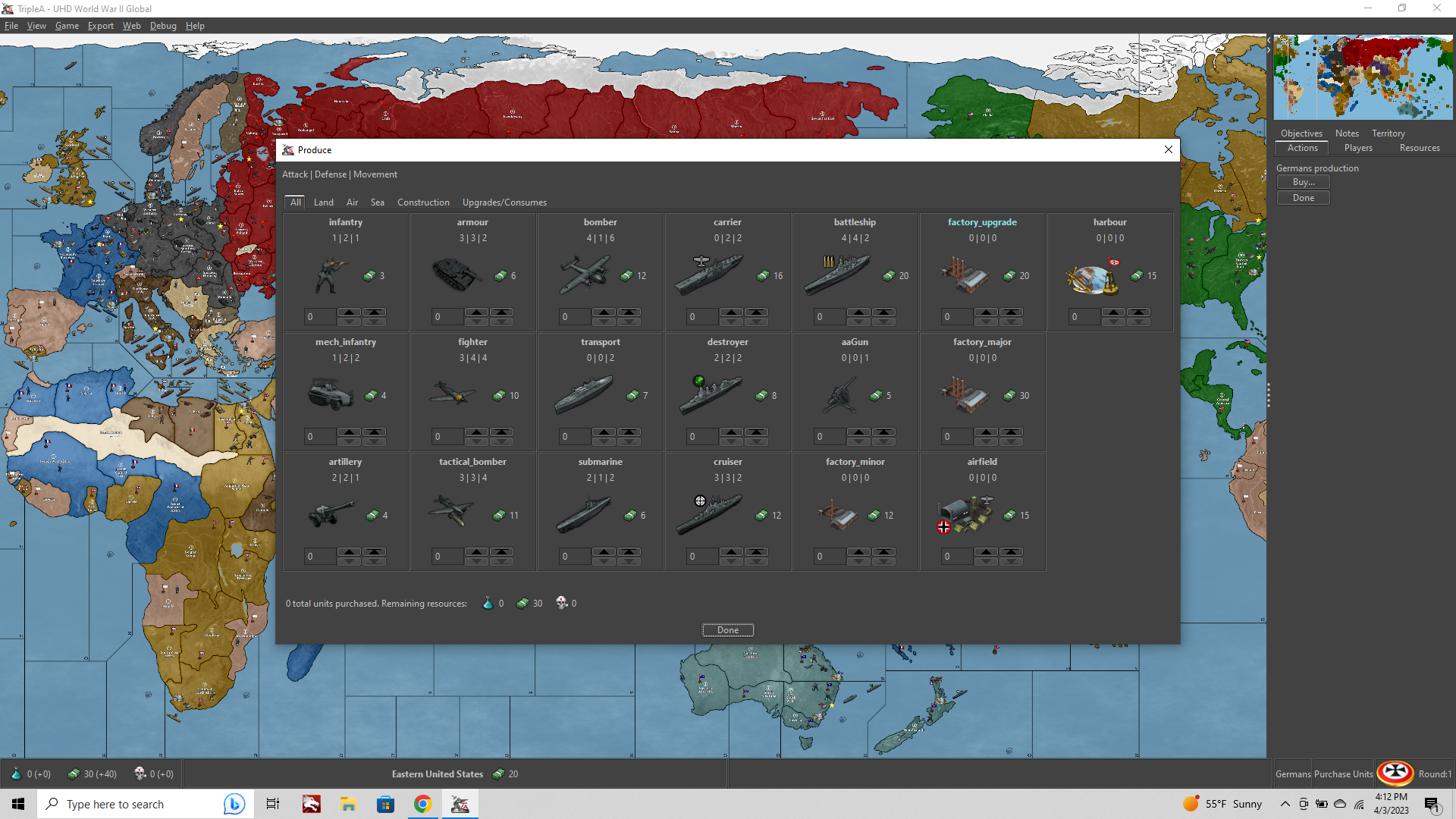

To change the national ownership colors, you can open the map.properties and adjust the Hex color codes there to suit your taste for the overall color palette. Like if you prefer more pastel colors and such. UHD basically just means that it’s an upscale to support larger displays. If playing at 1080p probably map view zoom 50%-80% is the optimal range.
The unit folder contains a sub with some extra 54px graphics, some flipped orientation alts for the Frostion unit set, tech expansion type units etc. as well as the older standard 48px unit graphics. Should be compatible for the standard global mods and v3 with a little tinkering. Unit viewsize is at 120% by default for the 54px units (it’s the largest we can go right now) so for the older graphics might make sense to upscale them if you want to use, but hopefully the new ones look cool hehe.
Labels and most of the decorative stuff are upscales from the current global from Veq and Bung. Unit/flag artwork is mostly Frostion’s with a few adjustments/additions to round em out for tech and such. Hepster helped me to dial the map projection for the baseline. Some stuff there is abstracted to service the gameplay. There are some cosmetic additions to incorporate extra island groupings and smaller tts as well, these were assigned to neighboring tiles so those connections are purely cosmetic (ex N. Sakhalin=Amur, S. Sakhalin=Japan with no connection along that border). Similarly Aden=Br. Somaliland, Trucial States/Basra were assigned to E. Persia (no actual connections to Iraq/Saudi). Falklands to Brazil, along with any other stuff in Caribbean to USA aegis there. Basically just for the visual. Sierra Leone was included as British. If you want to turn that off you can Edit mode> and assign the TT to neutral, but it’s Brit by default here. If you want to replace any labels these can be found in the Misc folder. For ex you can change “United Kingdom” to read England and Wales, or “Scotland” to read Scotland and N. Ireland, or make other labelling tweaks of that sort by substituting those graphics. You can also blank all the labels by changing the name of the Misc folder. The under terrain image and baseline map are included too, in case people want to mod em, or generate new reliefs using those materials.
Hopefully it’s fun!
Enjoy -
Update to Version 2.16
Change Log:
2.16
4-17-23
Fix 41 and 43 Sea Zones -
Update to Version 2.17
Change Log:
2.17
4-17-23
Finishing Touches for 41 and 43 Sea Zones Fix for Appearance. -
Update to Version 2.18
Change Log:
2.18
4-19-23
Fixes 34 and 44 Sea Zones. Fixes Tsinghai and Suiyuyan. -
B barnee referenced this topic on
-
Update to Version 2.19
Change Log:
2.19
5-2-23
Fixes Connection Errors in Sea Zones 21, 22, 32, 33, 34 and 48. Some Minor Name and Placement Adjustments. -
Update to Version 2.2
Change Log: 2.2
5-10-23
Fixes Sea Zones 3 and 25. -
This post is deleted! -
Update to Version 2.3
Fixes Samara Connection.
-
Update to Version 2.4
Change Log:
2.4
6-20-23
Fixes Scotland Sea Zone 109 Connection. Turn “Ownership Flags” Off.DL from triplea in “Experimental” or Directly from Git https://github.com/triplea-maps/uhd_world_war_ii_global
-
Update to Version 2.5
Change Log: 2.5
6-22-23
Fix Northern Territory Connection.DL from triplea in “Experimental” or Directly from Git. Use this link in place of the one in DL Instructions.
https://github.com/triplea-maps/uhd_world_war_ii_globalDL Instrustions https://www.axisandallies.org/forums/topic/39817/global-40-expansion-uhd
-
Update to Version 2.6
Change Log:
2.6
6-27-23
Adds the BM 3 Mod.DL from triplea in “Experimental” or Directly from Git. Use this link in place of the one in DL Instructions.
https://github.com/triplea-maps/uhd_world_war_ii_globalDL Instrustions https://www.axisandallies.org/forums/topic/39817/global-40-expansion-uhd
-
Update to Version 2.61
Change Log:
2.61
7-17-23
Fix Version 3 Units Spelling Error for ANZAC and USA Fighters.DL from triplea in “Experimental” or Directly from Git. Use this link in place of the one in DL Instructions.
https://github.com/triplea-maps/uhd_world_war_ii_globalDL Instrustions https://www.axisandallies.org/forums/topic/39817/global-40-expansion-uhd
-
B barnee referenced this topic on
-
Update to Version 2.62
Change Log:
2.62
7-18-23
Fix Version 3 Units For Changer Player Errors.DL from triplea in “Experimental” or Directly from Git. Use this link in place of the one in DL Instructions.
https://github.com/triplea-maps/uhd_world_war_ii_globalDL Instrustions https://www.axisandallies.org/forums/topic/39817/global-40-expansion-uhd
-
Update to Version 2.63
Change Log:
2.63
7-18-23
Adjust “Kwangsi” Name. Replace German Black “Armour” with Grey.DL from triplea in “Experimental” or Directly from Git. Use this link in place of the one in DL Instructions.
https://github.com/triplea-maps/uhd_world_war_ii_globalDL Instrustions https://www.axisandallies.org/forums/topic/39817/global-40-expansion-uhd
-
Update to Version 2.64
Change Log:
2.64 8-24-23
Change 8 Sea Zone Place. Update Game Notes for 2.6 Prerelease.DL from triplea in “Experimental” or Directly from Git. Use this link in place of the one in DL Instructions.
https://github.com/triplea-maps/uhd_world_war_ii_globalDL Instrustions https://www.axisandallies.org/forums/topic/39817/global-40-expansion-uhd
Note
Game Notes are now under the “Help” button in the Top Bar for 2.6 which is, unfortunately, a Regression. I doubt this will be Fixed. -
Update to 2.65
Change Log:
2.65 9-14-23
Adjust Saharra Impassable. Change Overflow for Slovakia and Western Ukraine.DL from triplea in “Experimental” or Directly from Git. Use this link in place of the one in DL Instructions.
https://github.com/triplea-maps/uhd_world_war_ii_globalDL Instrustions https://www.axisandallies.org/forums/topic/39817/global-40-expansion-uhd
-
Update to 2.66
Change Log:
2.66 9-15-23
Temporary Fix for 98 SZ to Syria Connection.DL from triplea in “Experimental” or Directly from Git. Use this link in place of the one in DL Instructions.
https://github.com/triplea-maps/uhd_world_war_ii_globalDL Instrustions https://www.axisandallies.org/forums/topic/39817/global-40-expansion-uhd
-
Good catch! I like your solution. I sent you a base cause it looked like it had some antialiasing in that area.
Here’s a quick temp relief till I can clean it up some more…
I busted my left arm in a fall so I’m sorta like in a sling with the WASD just in reach lol. Anyhow, you should be able to just cut out a rectangle from the other map with the boxes, and copy/paste the same area to the other relief. Let me know if that works for ya.
best
Elk -
@Black_Elk Thanks Brother !
Dam here’s hoping for quick healing. Maybe drink lotsa milk. Thats what my buddy did when he broke his leg. He grew up on a dairy farm tho :)







