@Panther I forgot to say thank you! Thank you and Merry Christmas! Happy Hanukkah!
1914 TripleA File
-
Hello Community,
I am have been trying to get the file for 1914 to work on my TripleA but everytime I download it from the TripleA files or from the link TheGoodCaptain put on his youtube channel I get the following error.
“ava.lang.IllegalStateException: Error in resource loading. Unable to load expected resource: polygons.txt, the error is that either we did not find the correct path to load. Check the resource loader to make sure the map zip or dir was added. Failing that, the path in this error message should be available relative to the map folder, or relative to the root of the map zip”
Any help to resolve this would be greatly appreciated as I would love to be able to play 1914 without having to set up my actual board game.
-
Hi @ragnell804
go to your triplea folder
downloaded maps
open the zip for the 1914 game
rename the folder by deleting -master from the folder name
keep the renamed folder in the downloaded maps folder
remove the zip from downloaded maps -
Hello @barnee,
I tried doing what you just mentioned by I still get the error. It seems like there is something wrong with the polygon.txt file.
Do you have a solution for that?
-
I moved the topic to the TripleA support category as this is a software issue and not related to the boardgame.
There has already been a related discussion:
https://www.axisandallies.org/forums/topic/39331/map-not-working-on-triplea-1914 -
 P Panther moved this topic from Axis & Allies 1914 on
P Panther moved this topic from Axis & Allies 1914 on
-
@ragnell804 yea try going to the link Panther provided. What version of triplea are you using ?
-
@barnee My engine version is 2.5.22294. I saw you mentioned 2.6, could that be why the 1914 does not work for me?
-
@ragnell804 2.5 is the stable and should work. Try that link the Good Captain posted. i’m pretty sure it should work. I’ll check over at the triplea site in case I’m remembering wrong
-
@ragnell804 what does your downloaded maps folder look like ? Zip files should work in 2.5

Edit
Should also work if you open it and rename it

-
@barnee I have trying the Good Captain’s link and editing the file you download off of TripleA both to do not for me.
Current;y, this is what my downloaded files look like:

but I still get the error when trying to start a local game of 1914

-
@barnee I literally just got it to work…
So how I got it to work was the following. I unzipped the Good Captain’s file. Then when I got the unzipped folder, I had the following file path downloadedMaps\world_war_i_1914\world_war_i_1914\map.
What I did was pull the second ‘world_war_i_1914’ to my downloaded games so now the file path reads: downloadedMaps\world_war_i_1914\map. When I started the game with the following file path, it worked and I am able to play the game.
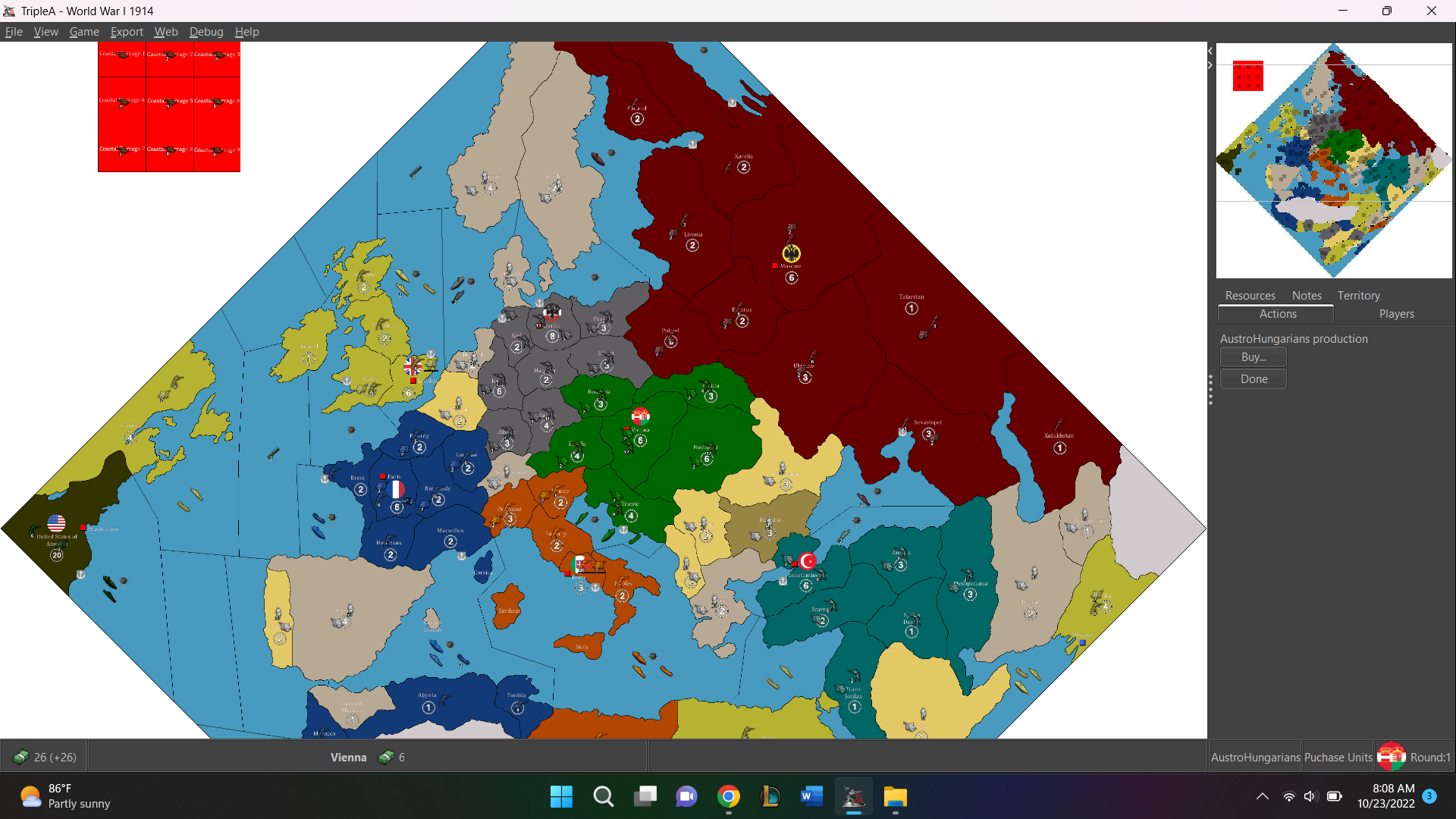
Thank you for your help in this matter. Talking to you about it this way somehow got my brain to figure this out.
-
@ragnell804 other triplea maps work ok ? Can you try DLing another triplea map and see if it works
-
@barnee All my other tripleA maps work as downloaded from the TripleA server. I checked the file path for them and all of them have a similar following file path:
downloadedMaps\world_war_ii_global-master.zip\world_war_ii_global-master\mapI don’t know why but for some reason 1914 only works for me with the shorter file of: downloadedMaps\world_war_i_1914\map.
But at least now 1914 can be played without having to break out the board and set up all the pieces.
-
@ragnell804 I can’t get it to work with 2.5 either now lol What i did get to work was dling in the 2.6 prerelease and then it works in 2.6 and 2.5
So you could try dling 2.6 pre https://triplea-game.org/download/ and put it in another folder so you still have 2.5. Just follow the prompts. i usually name it 2.6 whatever the number is.
Then try dling with 2.6 and see what you get.
-
@ragnell804 I did some more testing and got mixed results. For example "1939 Pact of Steel Big World " same polygon problem in 2.5. Worked in 2.6 and then afterwards in 2.5 “Arnhem” worked in 2.5
So i don’t know exactly what is happening. I’ll research it some more and make a bug report. For now, use 2.6 to dl and then u can use 2.5 at least thats how its working for me






