Is anyone planning to work on a module for 1914?
Modules for ABattlemap
-
@Joe:
Hello,
You all have an awesome sight here, this is my 1st post. I am not able to get access to download the ABattlemap. It will not allow me any access to register as a member. Can anyone tell me what I am doing wrong?
Thanks for your help!Welcome Joe!
You’re doing nothing wrong, there’s something going wrong at www.flames-of-europe.de where you’re supposed to be able to download the ABattleMap program. I’ve rerouted the link to the www.daak.de download, so it should be fine now. Just try clicking the links in the first post again, and if there are any further problems, don’t hesitate to ask (after using the search ofcourse ;) ).
@Cmdr:
Kewlies, that’ll work. I use the old pieces, so I had to play around again with the colors also went ahead and color matched the Italian territories because I could.
…
If anyone wants, I can send them my units/map but you can easily do those yourself too.I want 8-) Just to compare with the current pieces, because if yours are better, they should be implemented in the modules :)
-
Kay, just fire an email to me, Holkann (isfcco@hotmail.com) cause I forgot what your addy was.
-
what do you think about fleet markers?
What exactly do you mean? Like those things used in AAR FTF?
sorry i only know AA50. i agree that having the units in place looks cool, but its really annoying moving big naval groups bit by bit ( i know CRTL / Shift function ;) )
i though of something like this. now u could place jap F1 marker in sz and the actual fleet plus F1 marker in … um… mongolia :D, UK fleets go to sahara :mrgreen:( i also changed bombers ( with bombs :evil:) and AC ( make thicker) thx to P@nther for input! )
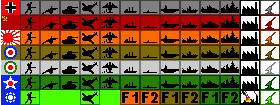
-
Thanks HolKann! Your Help is apprieciated!
-
I know this is a little off topic, but has someone created a “Big Pieces” bmp file that is compatible with Pacific? The one I use with AA50 scrambles the country designations on the AAP map.
Thanks in advance!
-
what do you think about fleet markers?
What exactly do you mean? Like those things used in AAR FTF?
sorry i only know AA50. i agree that having the units in place looks cool, but its really annoying moving big naval groups bit by bit ( i know CRTL / Shift function ;) )
i though of something like this. now u could place jap F1 marker in sz and the actual fleet plus F1 marker in … um… mongolia :D, UK fleets go to sahara :mrgreen:( i also changed bombers ( with bombs :evil:) and AC ( make thicker) thx to P@nther for input! )
You’re welcome :-)
I think the idea of fleet-markers is great. It reminds me of the old marshaling circles and cards I read about here:
http://www.harrisgamedesign.com/bb2/viewtopic.php?t=1702&sid=f8cee6efbf1d2010c0b3941857d1f928 -
HELP!!!
I’m in a tournament game and I am having trouble getting the toolbar to show all of a sudden. I opened it and it wasn’t there. I tried downloading it again and restarting my computer and it doesn’t show. I’m gonna try reinstalling it again (good thing the maps are saved on the forum). I have the file and it says that it is turned “on” but it doesn’t show. The infobar is showing but not the toolbar. Can anyone help??? :-(
Questioneer
-
Nevermind- reinstalled it- works fine.
Hot tip- keep your map files saved on the forum every turn!!!
-
Most issues with ABattleMap will be solved when deleting only the ABattleMap.ini
With the next start of ABattleMap the ABattleMap.ini will be created again with all windows arranged by default.
-
has anyone tried to customize the map’s for Abattlemap,
i have changed mine to different shades of green, and the sea zone’s to blue, it look’s something like the AA50 board, i can write the names of the territories and sea zones over the color -
has anyone tried to customize the map’s for Abattlemap,
i have changed mine to different shades of green, and the sea zone’s to blue, it look’s something like the AA50 board, i can write the names of the territories and sea zones over the colorWould you please post an image? Would be interesting :-)
-
the map file is too big to post
-
the map file is too big to post
Why not resize it / convert it to jpg or use mediafire.com ?
HTH :-) -
here is the map, the quality of the image is altered, because i have superimposed the image of a battleship to the map, and decreased the size of the picture to fit the attachment file capacity
-
Hey guys. I just downloaded this program but the resolution of the map is bigger than my screen. Is there a way to scroll the map or to resize it?
-
You cannot resize it.
But you can scroll by right-clicking into the screen, holding and then moving the mouse.
HTH :-) -
if it is the map that i posted, you can not run that in a program, you would have to open the battlemap / map. file , and then move it to a paint or bitmap program for editing/customizing, when you have it customized, save the picture as map, before it is installed the file name should be changed to map.bmp, or the same as the original file in the Abattlemap program, you should see a flash image of 24 bit program appear, save it as 24 bit, then copy the file from pictures to program files, it should replace the map that would be in Abattlemap, when it is replaced, reinstall Abattlemap, when the Abattlemap program is open, the new map should be set, it is possible to make as many map’s as wanted, without deleting the original map, do not save the new map to the Abattlemap folder, replace the map at program files,
-
Yes, thank you :-)
Your map looks very nice. Although I got used to the color-scheme of the distributed map (that is close to the colors of the units) I like very much the idea of naming the territories/zones.
I think that makes moves easier to handle, especially for new players.:-)
-
thank you, i am using a map similar to that one for the pbf games, not yet with the name’s of the territories,
when i get some good picture’s of aircraft and ship’s, i can use them with the map
-
I modified the Map.bmp for the 41 and 42 scenarios. Each SZ and territory is named now (thanks to d142 for the idea).
Just download from
http://www.mediafire.com/download.php?otzh3wnmhyk
It is a 145 KB download. Please note that you need 7-zip or another packer program that is able to handle .7z-files to uncompress the files.
See
I worked with layers using paint.net (not to mix up with MS Paint). So it will be quite easy to adjust the bmp by just editing the appropriate layer.
You can use only SZ-Numbers, only territory names, only neutral territory-names, or any combination of them.
I will share the .pdn-file (paint.net’s format) if anyone is interested.BTW I changed the abbreviation of “Russia” from “Mos” to “Rus” in the map because I don’t know why Russia is the only territory that had it’s capital as abbreviation.
Maybe these files will be of any help especially for new users of ABattlemap.






