Great. I have edited the title of the topic and added it to “Tips & Tricks”.
Category and topic sorting questions
-
Today I reset my password and signed on to the new forum for the first time. I’m still in the early stages of familiarizing myself with the new look and functionalities, but there’s one thing that’s puzzling me. Each section of the forum has a “Sort By” clickable setting with four options: Newest to Oldest, Oldest to Newest, Most Posts and Most Votes. The default is Newest to Oldest, which is great because that’s my preference, but it doesn’t seem to work properly. As an example: a short while ago, I went to page 1 of the A&A&Zombies section. The section starts, correctly, with half a dozen pinned threads (which are in the right recency order), but then it’s followed by this list of threads (see below) whose order jumps around chronologically. Is the sorting function still being fine-tuned? Or does the “Newest to Oldest” concept reflect the date of a thread’s original creation, rather than reflecting how recently a new post was added to it?
Zombies and 1942 scenario
a day ago • Cimmric 0Attacking Zombie controlled territories
6 days ago • lozmoid 0Piece Count
5 days ago • lozmoid 0Somebody please make a “MOD” of AAZ for Axis and allies 1940 global
6 days ago • Maxiheimer 0Axis win condition strategies always the same?
10 days ago • P-Unit 0Where WOTC got the idea for this game…
about a month ago • Imperious Leader 0Deutschland uber Zombes: German AAZ Strategy Discussion
14 days ago • taamvan 0How to Play Axis and Allies Video
11 days ago • Wolfshanze 0Video: AAZ Unboxing
20 days ago • djensen 0Anybody want to write an AAZ strategy article?
15 days ago • djensen 0Polygon A&A&Z article, October 30, 2018
15 days ago • zooooma 0I Think Joshua From “War Games” Said It Best….
about a month ago • hkytown1 0A&A&Z set up cards question
16 days ago • robert t 0Shore bombardment is different
19 days ago • Panther 0Subjective Complaints about AAZ (Zombies are stupid thread)
6 months ago • variance 0AAZ Tournament Rules brainstorming
20 days ago • djensen 0The Chainsaw Tank, kept forgetting to use it…
about a month ago • Narvik 0Rule question regarding allies as defenders against zombies
24 days ago • Caesar Seriona 0Cold War 1962 and Zombies, how it should have been
about a month ago • Narvik -
@CWO-Marc This is how it looks here. I marked the sorting relevant dates. I cannot post the complete page here, but as far as I see the concept is sort by the latest posting. Or have I misunderstood something?
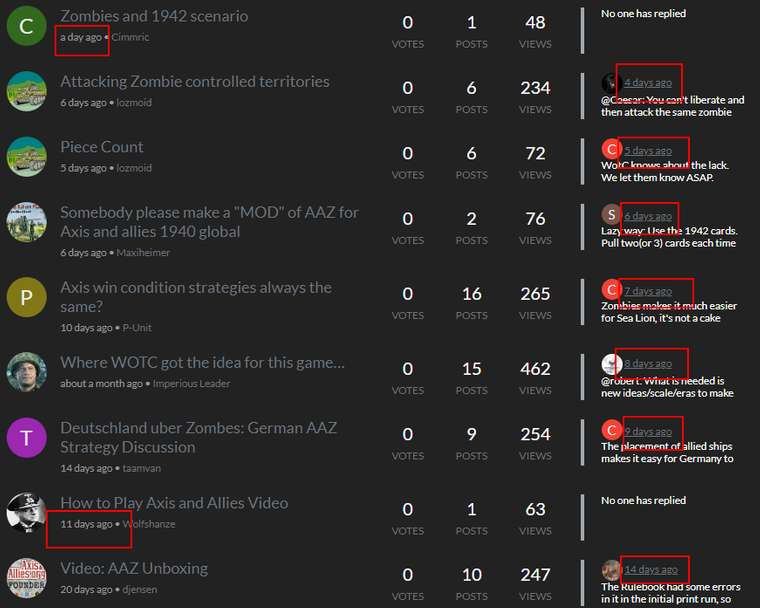
-
@Panther is correct, look at the dates on the right side. The date under the topic title is the original post date.
-
@djensen However the stickies don’t follow that logic in every case, as it seems. See:
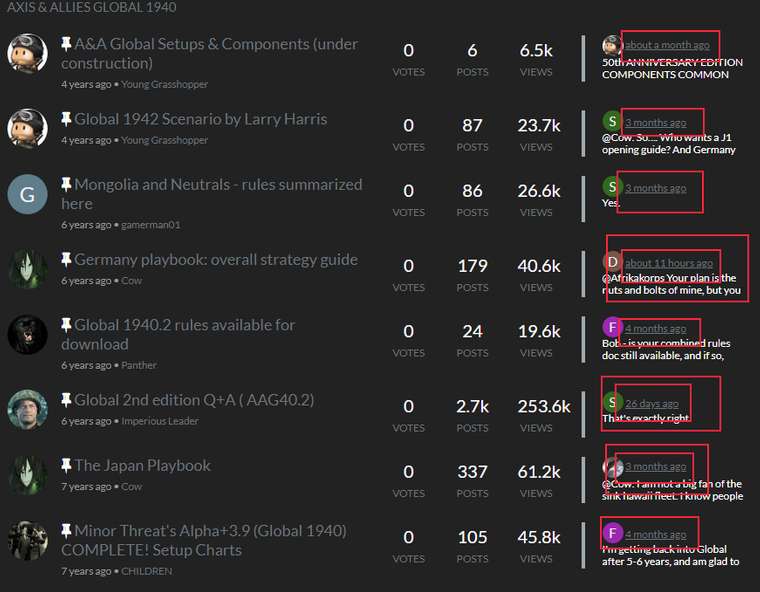
-
Thanks for clarifying that (if I understand correctly), the non-pinned threads are indeed sorted by how recently a post was added to them, that the newest post in a given thread is shown in the right-side column, and that the dates given on the left side of the screen are the dates of original thread creation rather than the date of the most recent post (which explains the non-chronological order of those dates). If you compare the picture posted by Panther with the screenshot I’ve posted below, however, you’ll note that the order of the posts on the left side of the screen matches but the order on the right side of the screen doesn’t match. In my screenshot, the chronological order jumps around on both sides of the screen, which is puzzling. (This actually looks more like Djensen’s screenshot than Panther’s.)
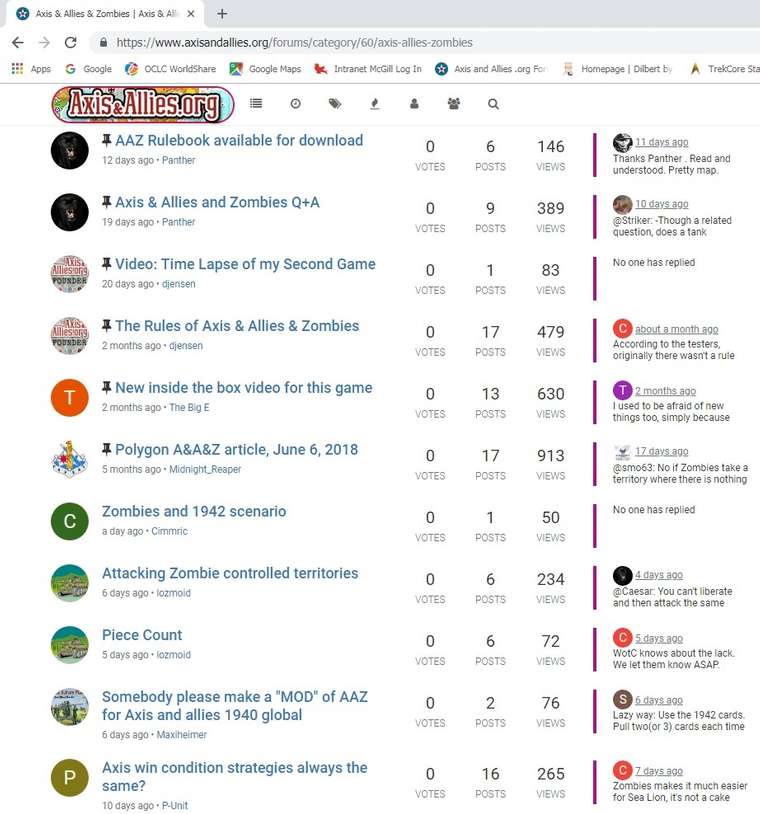
-
@CWO-Marc In my first screenshot I indeed posted the non-stickied topics that are sorted by the date of the latest posting. In my second screenshot I pointed out, that the stickies don’t follow that logic. They appear to be sorted by creation-date.
-
@djensen Is this a bug or a feature? Something we can control or something (additional) for the NodeBB-forum?
-
I believe it’s a feature and out of our control. FWIW, it’s also how the old forums worked.
-
@djensen In the old forum the Global 2nd edition Q+A thread nearly always was on top (#1). I remember the stickies having been sorted by the latest postings there, too.
-
Ah, okay – now I see the pattern. I’ve just looked at a few other board sections, and the pattern looks consistent, so yes that clears things up. Thanks for shedding light on this minor mystery.
On an unrelated point, I note that Panther’s full array of badges displays in his posts but that most of mine don’t; only the customizer one does. Is this something I need to adjust via the Settings menu?
-
@CWO-Marc said in Category and topic sorting questions:
On an unrelated point, I note that Panther’s full array of badges displays in his posts but that most of mine don’t; only the customizer one does. Is this something I need to adjust via the Settings menu?
Yes: Profile -> Edit -> Group Title (select there)
-
Be sure to Ctrl-Click or Cmd-Click to select multiple.
This option is not available on mobile.
-
The sorting works fine and, in my opinion, as it should. Stickies sorted by creation makes sense. Everything else sorted by activity.
That being said - it seems there are a number of users here confused by the sorting. That creates the question: Why?
It must have something to do with the design.
One thing’s for sure: Stickies are not clear enough. It’s only that one little pin, while in the old forums they were highlighted.And then the “xxx months ago” below the thread title could be misleading for some who think this could be the last post?
Also, the right column does not have a headline labeling it as “most recent post”.
Do we / the admin have any way to adjust the design?
-
@Panther said in Category and topic sorting questions:
@CWO-Marc said in Category and topic sorting questions:
On an unrelated point, I note that Panther’s full array of badges displays in his posts but that most of mine don’t; only the customizer one does. Is this something I need to adjust via the Settings menu?
Yes: Profile -> Edit -> Group Title (select there)
Great, thanks – it worked.
-
@MrRoboto said in Category and topic sorting questions:
Do we / the admin have any way to adjust the design?
Yes. There are three ways we can adjust the design:
- Update the CSS (easy-ish)
- Create a child theme based on this them (quite a bit of work)
- Create a custom theme from scratch (I don’t have time to do this)
-
I added highlighting to the pinned posts.
-
@djensen said in Category and topic sorting questions:
I added highlighting to the pinned posts.
Not visible with the darkly skin, unfortunately.
-
@Panther It should be. I tested that. :thinking_face:
-
@djensen See:
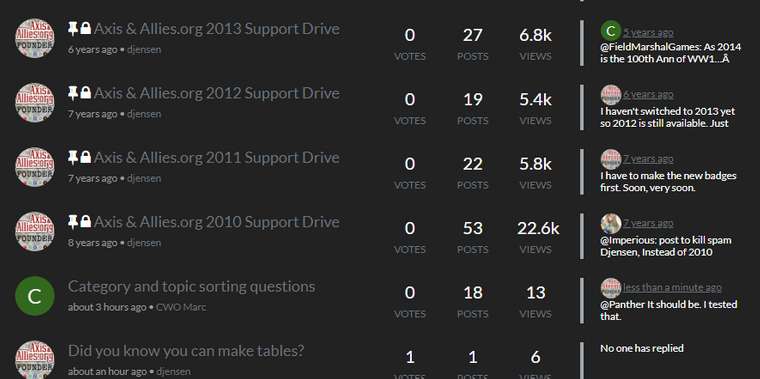
-
Which browser?






