It looks like the players - once again - have to take care of the game rules themselves. As v1 rules differ from the Europe 1999 -rulebook.
"NoSuchElementException" and White Rectangle
-
Hello:
I just tried starting up my first game with the new update. Upon starting the game I get a window saying “NoSuchElementException” as well as a white rectangle near India that just won’t go away. See screen shot below.
Not sure if these are related issues, but the white rectangle essentially means the game is unplayable.
Anyone have any ideas?
Thanks.
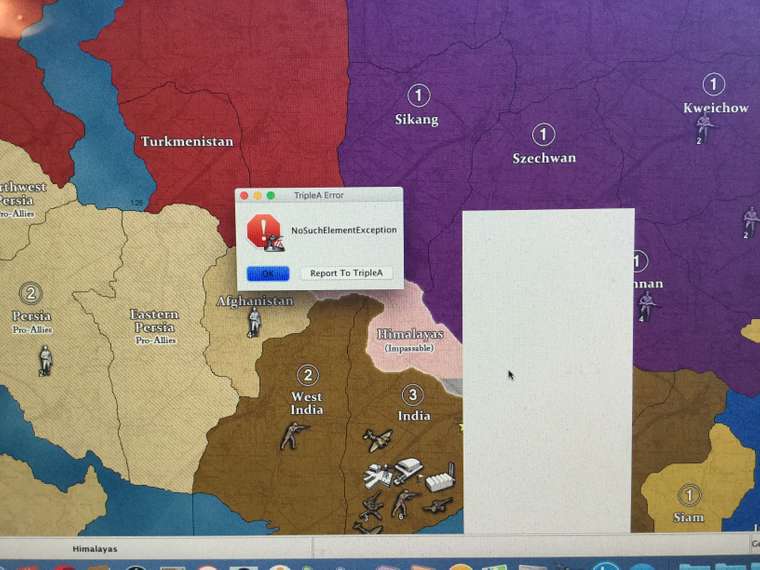
-
I’m on a Mac, if that helps.
-
@StuckTojo Which TripleA version are you using?
In case you are still on a version lower than 2.1.20365 please update.Then try again. In case the error occurrs again after that please use the “Report To TripleA” feature (see screenshot above).
That will create an issue at Github, the software development platform, and needs to be addressed by the developers.
As this would be nothing we can deal with ourselves from here. -
Thanks. I downloaded the latest version. Today I even downloaded it again and overwrote the copy from yesterday. The white rectangle keeps coming back.
Is this a Mac thing? Have any other Mac users experienced issues that you know of?
-
@StuckTojo
I am not aware of it, sorry.
Did you get that error message again?
If yes, have you used the report feature? -
@Panther said in "NoSuchElementException" and White Rectangle:
@StuckTojo
I am not aware of it, sorry.
Did you get that error message again?
If yes, have you used the report feature?I did get that message again, yes. I used the report feature yesterday, but not today.
-
@StuckTojo Doing it once is enough. Thank you.
-
Hello, Panther. Well, I tried to play a game with fellow-gamer, Odonis, and I asked him to set it up in hopes that it would work if someone else set up the game.
Unfortunately the same thing happens in the game he started. Have you had any luck determining what the aforementioned message means?
-
@StuckTojo I don’t have enough information to get a clue about what is happening there, unfortunately. There is something more than the couple of words the message shows.
I am going to load the savegame that Odonis posted and see whether I can reproduce the issue… hold on.
When exactly after loading the savegame does the error occur, when does the message pop up? What are you trying to do at that moment?
-
After some turns I cannot reproduce the issue.
That brings me to an idea:
Please delete the Global map from within the game Map-Downloader.
After that close TripleA , restart TripleA, and redownload the Global map with the Map-Downloader.Try again.
In case this does not work please try running the latest pre-release:
https://github.com/triplea-game/triplea/releasesIn case there is an issue it might have been already fixed during the last days.
Then try again.But before please answer to my last posting.






