@CaptainNapalm In the editor box hit “upload pictures” - marked yellow in the screenshot - and select what you want to upload.
upload.PNG
Thanks for clarifying that (if I understand correctly), the non-pinned threads are indeed sorted by how recently a post was added to them, that the newest post in a given thread is shown in the right-side column, and that the dates given on the left side of the screen are the dates of original thread creation rather than the date of the most recent post (which explains the non-chronological order of those dates). If you compare the picture posted by Panther with the screenshot I’ve posted below, however, you’ll note that the order of the posts on the left side of the screen matches but the order on the right side of the screen doesn’t match. In my screenshot, the chronological order jumps around on both sides of the screen, which is puzzling. (This actually looks more like Djensen’s screenshot than Panther’s.)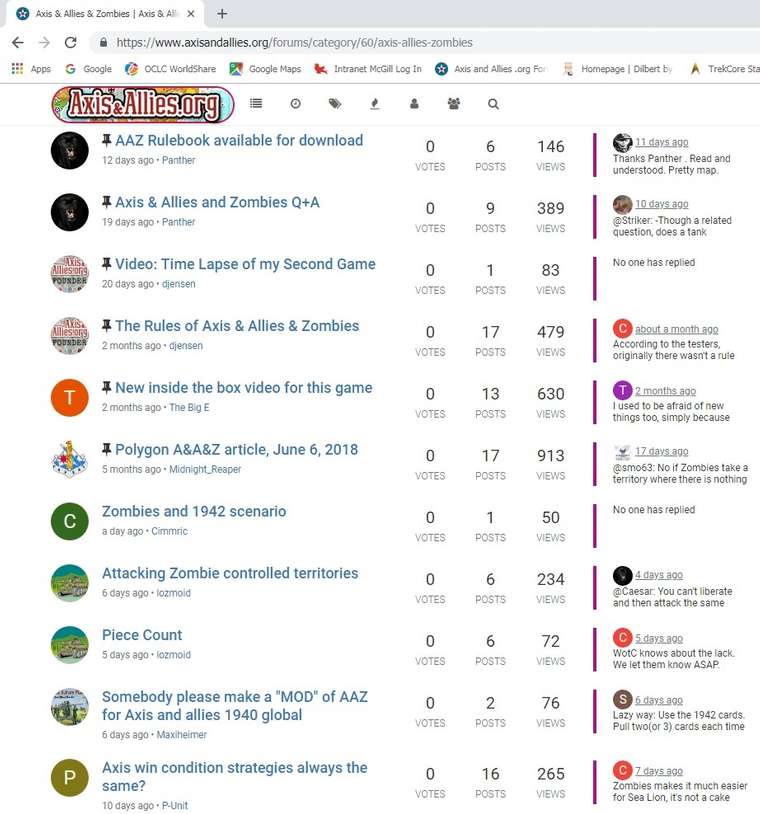
@CWO-Marc In my first screenshot I indeed posted the non-stickied topics that are sorted by the date of the latest posting. In my second screenshot I pointed out, that the stickies don’t follow that logic. They appear to be sorted by creation-date.
@djensen Is this a bug or a feature? Something we can control or something (additional) for the NodeBB-forum?
I believe it’s a feature and out of our control. FWIW, it’s also how the old forums worked.
@djensen In the old forum the Global 2nd edition Q+A thread nearly always was on top (#1). I remember the stickies having been sorted by the latest postings there, too.
Ah, okay – now I see the pattern. I’ve just looked at a few other board sections, and the pattern looks consistent, so yes that clears things up. Thanks for shedding light on this minor mystery.
On an unrelated point, I note that Panther’s full array of badges displays in his posts but that most of mine don’t; only the customizer one does. Is this something I need to adjust via the Settings menu?
@CWO-Marc said in Category and topic sorting questions:
On an unrelated point, I note that Panther’s full array of badges displays in his posts but that most of mine don’t; only the customizer one does. Is this something I need to adjust via the Settings menu?
Yes: Profile -> Edit -> Group Title (select there)
Be sure to Ctrl-Click or Cmd-Click to select multiple.
This option is not available on mobile.
The sorting works fine and, in my opinion, as it should. Stickies sorted by creation makes sense. Everything else sorted by activity.
That being said - it seems there are a number of users here confused by the sorting. That creates the question: Why?
It must have something to do with the design.
One thing’s for sure: Stickies are not clear enough. It’s only that one little pin, while in the old forums they were highlighted.
And then the “xxx months ago” below the thread title could be misleading for some who think this could be the last post?
Also, the right column does not have a headline labeling it as “most recent post”.
Do we / the admin have any way to adjust the design?
@Panther said in Category and topic sorting questions:
@CWO-Marc said in Category and topic sorting questions:
On an unrelated point, I note that Panther’s full array of badges displays in his posts but that most of mine don’t; only the customizer one does. Is this something I need to adjust via the Settings menu?
Yes: Profile -> Edit -> Group Title (select there)
Great, thanks – it worked.
@MrRoboto said in Category and topic sorting questions:
Do we / the admin have any way to adjust the design?
Yes. There are three ways we can adjust the design:
I added highlighting to the pinned posts.
@djensen said in Category and topic sorting questions:
I added highlighting to the pinned posts.
Not visible with the darkly skin, unfortunately.
@Panther It should be. I tested that. :thinking_face:
@djensen See:
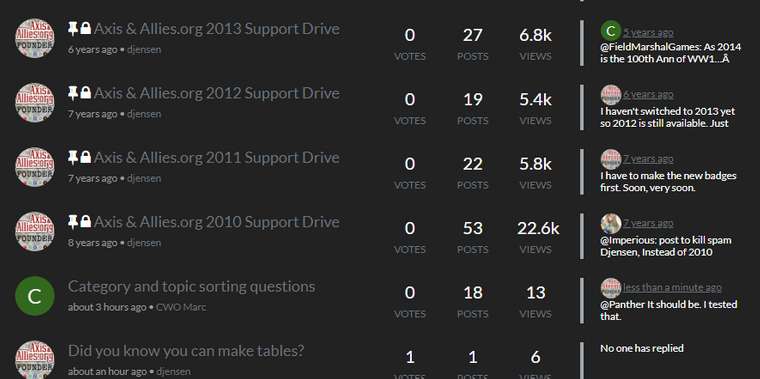
Which browser?
@djensen Chrome, latest stable, on Windows.
@djensen Now on a Chromebook I see the highlighting. So maybe a Windows scheme issue? Unless you have not changed anything during the last minutes…
:thinking_face: It’s working for my on both Chrome and Firefox on Windows.
I use the superhero skin and had to refresh the page, afterwards it was working