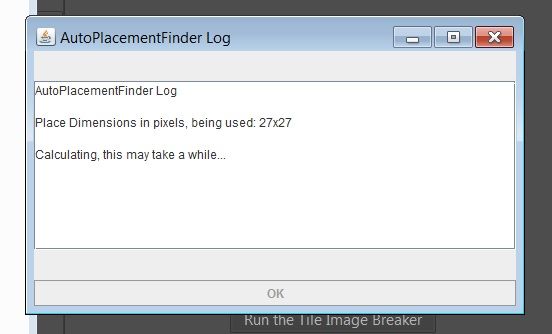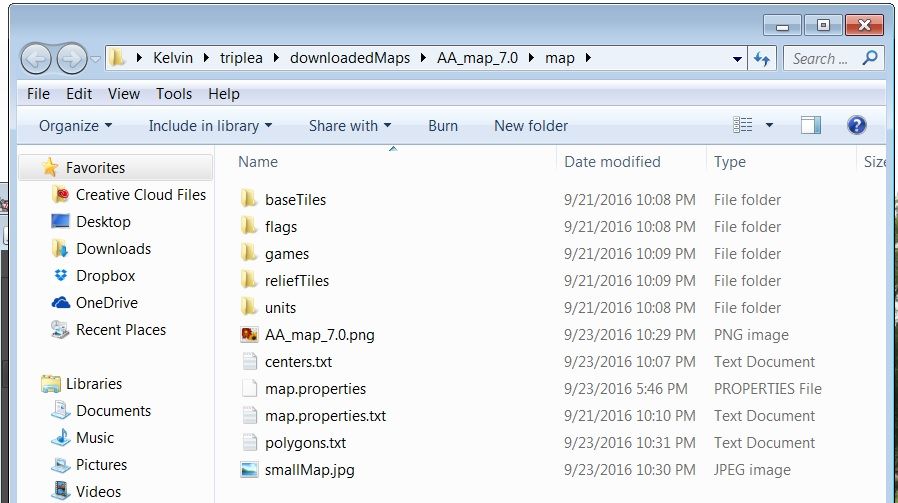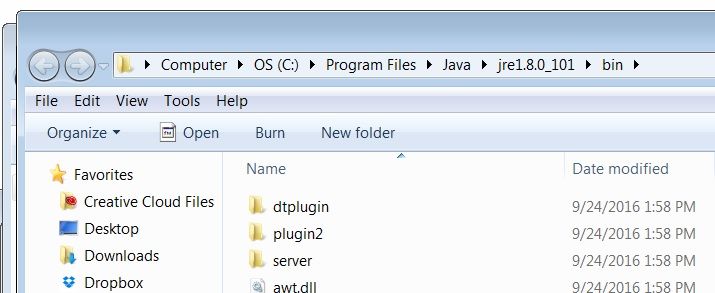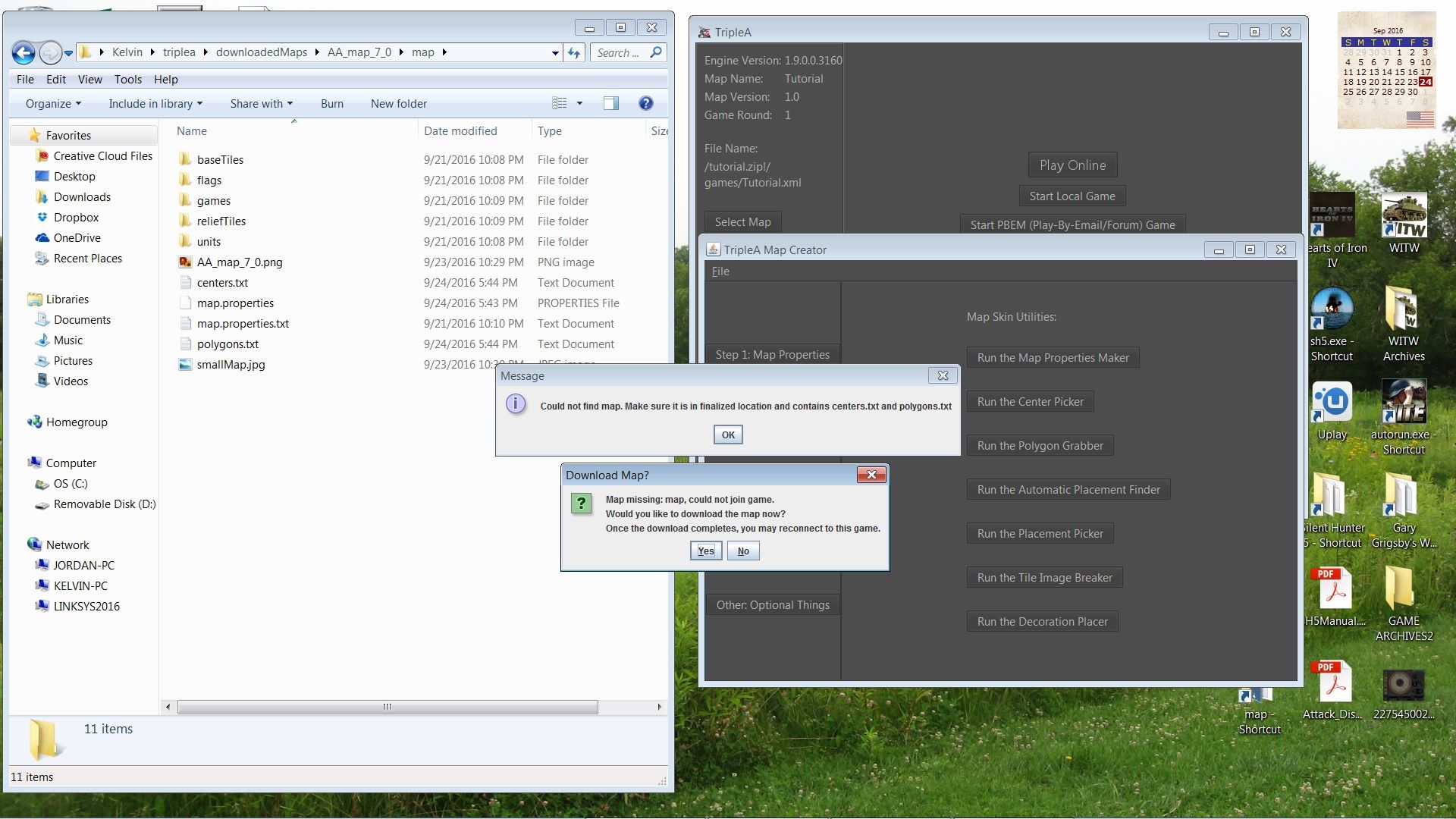I recommend to finish current games with 2.6 and then start new games with 2.7.
Also, yes, all players should have the latest version installed.
2.7 is still in pre-status however.
How flexible is this software?
-
I’ve only played this on PC once a couple of years ago, and I was wondering - does Triple A have an editor? specifically- can you make your own map, and then make your own setup on the map, even with custom pieces you make?
-
Yes to all your questions. Actually all maps available to play with TripleA are created this way.
Here is a good link to start with:
http://tripleadev.1671093.n2.nabble.com/How-to-make-new-map-graphic-from-scratch-tp7593642.htmland - though a bit outdated -
http://tripleamaps.sourceforge.net/old/doc/map_and_map_skin_making_overview.html
Many maps are created just by modifying existing ones, that saves some time.
If you intend to get deeper in, just ask, as there is a lot of information…
Edit:
And - if you want to try it out, better download the latest TripleA 1.9 release candidate.
http://www.triplea-game.org/download/
You will find the map creator integrated there (Engine Preferences -> Run the Map Creator)
For compatibility reasons do not use existing maps for version 1.8.
Download the maps you probably want to play around with using the 1.9 built-in downloader. -
Just to add the link for the map-repositories:
https://github.com/triplea-maps
Here you get an in detail impression about the content of every map, consisting basically of images, sounds, txt and xml files…
-
-
OK I’m hung up. I’ve successfully made my map and finished step one. So far so good.
But when I fill out the Map Properties Maker and try to save it, it does not save in the map.properties.txt file like I expected it would. Instead it makes a file with no association that can’t be opened next to it, like this:
Can anybody get me past this?
-
@Der:
OK I’m hung up. I’ve successfully made my map and finished step one. So far so good.
But when I fill out the Map Properties Maker and try to save it, it does not save in the map.properties.txt file like I expected it would. Instead it makes a file with no association that can’t be opened next to it, like this:
…
Can anybody get me past this?
Congrats :-)
Don’t worry, map.properties is the correct file.
Those properties files never have an extension (.txt).
You can open that file with any text editor. Not by doubleclicking, but by file->open.Please: Never use the Windows-included text editor notepad.exe when editing TripleA related files.
Better use for example notepad2, notepad2-mod, BowPad, notepad++ or anything else.
Set the Line Endings to “Unix (LF)”, then.Personally, I prefer notepad2-mod from
https://xhmikosr.github.io/notepad2-mod/ -
Ah Ok thanks…I will continue…
-
Well I made it to the Automatic Placement Finder. First it kept saying it couldn’t find my file over and over until finally I copied my map file over to Program files/TripleA_1.9.0.0.3160/maps from where it said to put the map file earlier. (Users\yourname\triplea\maps)
It then found the file but it froze on this screen…
I know it says “This may take a while” but it’s been 5 hours with no apparent activity?
-
Not sure about this… but:
…\Users\yourname\triplea\maps
has been the place where downloaded maps from version 1.8.0.9 (and older) were saved.
The old (outdated) manual says
@manual:
There are some pre-requisites that need to be fulfilled before running the auto-placement finder:
The centers.txt and polygons.txt files exist
The above text files need to be in their finalized map directory
Your map’s folder must be in the maps directory where triplea can find it: users/yourname/triplea/maps/
Run the placement picker from the bin directory. When run it will ask for the map name. The map name IS the exact name of the map folder.But for 1.9 it should be
…\Users\yourname\triplea*downloadedMaps*
Please retry it using this path.
-
OK I copied all my map stuff to \Users\yourname\triplea\downloadedMaps and deleted it from where it was, but I’m still getting the box above that seems frozen.
Should I be using “Run the map Creator” or “[Beta] Run the Map Creator”?
-
“Run the map creator” matches the manual. Have you used this one?
Also do you have the latest Java (Version 8, update 101) installed?
-
I’m using “Run the map creator” - but have not checked on java version - I’ll do that next - thanks!
-
I just noticed from your first picture that you provided, that your folder structure at the moment is different from the standard:
There needs to be a folder “map” that has to be under the Mapname folder.
Inside this folder “map” you will find all the subfolders and files showing up in your image above.Please try again, correcting the folder structure accordingly.
Also I think that the mapname may not include blank spaces.
Please use a name similar to “world_war_ii_global” (but not this one of course) for your map (using underscores).
-
OK I restructured the files like this:
Downloaded latest Java and it looks like this:
Now it has me back to the familiar “calculating, this may take a while” screen - it just looks frozen there - I guess I’ll walk off a while and see if it changes. How long does this part typically take if it is working?
-
It depends on how large the map is, how many territories it has …
But you should see the program starting almost instantly analyzing territory by territory.The ‘.’ in the Map name and the png-file might cause problems, too.
Maybe you can call it “AA_map_7” or “AA_map_7_0” and “AA_map_7.png” or “AA_map_7_0.png”.
It could be a good idea to start the Map creator from new again, as the folder structure is now correct, and the file-and folder names would be standard then.
If the PlacementFinder still freezes then, I cannot further help you without looking into the files.
In that case please PM me.Are you going to create a new map - or are you modifying an existing one?
Good luck :-)
-
I’m creating a new map but I’m using the exact parameters as the sample map in the tutorial - It has gotten me to this point with no problems. I’ll try these latest suggestions and if no go then give up for the day - thanks for hanging with me!
-
-
Please see your PM :-)
-
DK, it looks like the map creation process is sort of broken in 1.9 RC.
Please use 1.8.0.9 instead (see your PM).