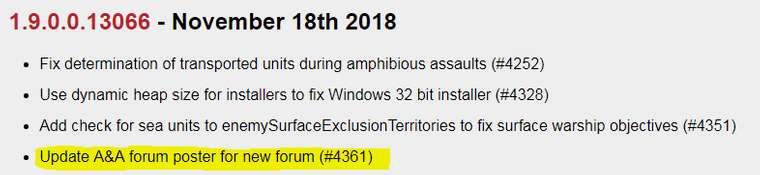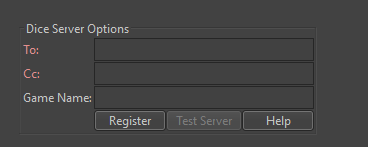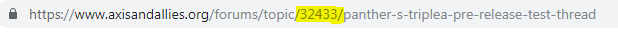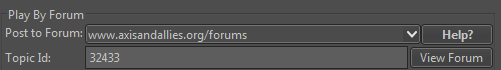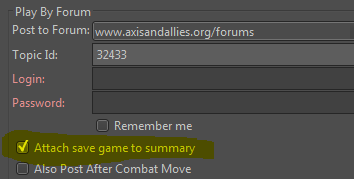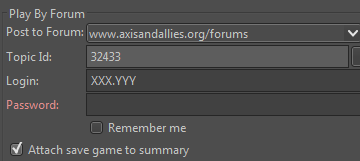TripleA-versions starting from 1.9.0.0.13066 do work with the current forum software - and allow Play by Forum.
From the changelog (https://triplea-game.org/release_notes/)
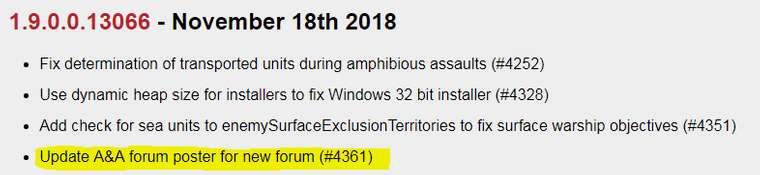
Get it from
https://triplea-game.org/download/
Have you already registered your email-address in order to use the external dice server?
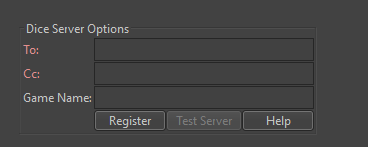
If not, please do so, as you need to enter your and your opponent’s registered dice email addresses.
When resuming older games or starting a new game don’t forget to identify the new game-ID (=topic-ID = Game Name) and enter it into the game details.
How to identify the game-ID?
Find your game thread or create a new one and see its web address (URL).
Then identify the number marked yellow here:
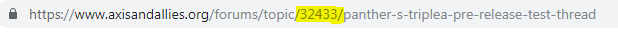
The number appearing in your URL is your game-ID.
Again: In case you resume a game you have started in the old forum, you need to overwrite the old ID with the newly identified one:
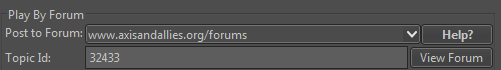
Further details:
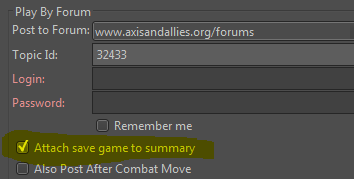
“Login” and “Password” of course are your forum username and forum password.
Also don’t forget to have “Attach save game to summary” checked:
Be sure that your Java 8 is up to date when playing 1.9: https://java.com/en/download/manual.jsp
Note that for versions higher than 2.0 TripleA automatically installs an up-to date Java Version into the TripleA-directory.
So you don’t need to care.
In case you run into issues, please create a new topic about it.