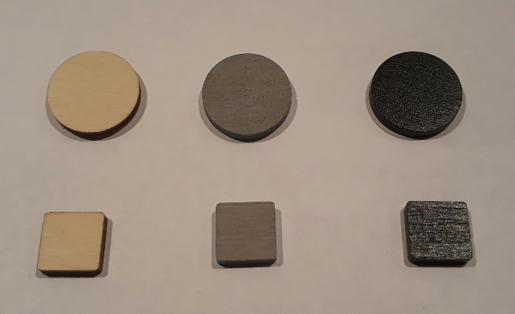@LebaneseWarlord said in Need advice for custom dice DIY:
I’ve recently bought 96 dice because I wanted to make custom hit/miss dice for Global 40. I bought these dice from amazon and they’re plain blank and white dice.
I don’t have a lot of experience with DIY projects but I have access to a lot of good tools so I’m looking for advice regarding techniques on how to mark and repaint the dice I bought.
For the marking, I was thinking about using a rotary tool to carve a little dot.
The real challenge is the painting. I looked a lot on internet and I can’t seem to find a technique for painting on plastic that everyone agrees on, but here’s what I have so far.
Wash the dice to remove any grease that could be on the surface Use very fine sandpaper or some sort of abrasive to remove the protective finish that is on the dice right now and offer a better surface for the new paint to stick Wash the dice again the remove the dust from the paint removal Apply one or a few (I’m not sure about this one, I’ll read what is suggested on the can) of primer Apply a few thin layer of the color I want on the dice Paint a white dot in the carving I made earlier with a fine brush Apply one or a few (not sure about this one either, something will be suggested on the can) of clear finish to protect the paintAny correction or suggestion would be very welcome!
Guys use RIT dye for color. Go to Siredblood’s custom dice you tube video. Shows how he used a jig to spot hole dice and then dye them