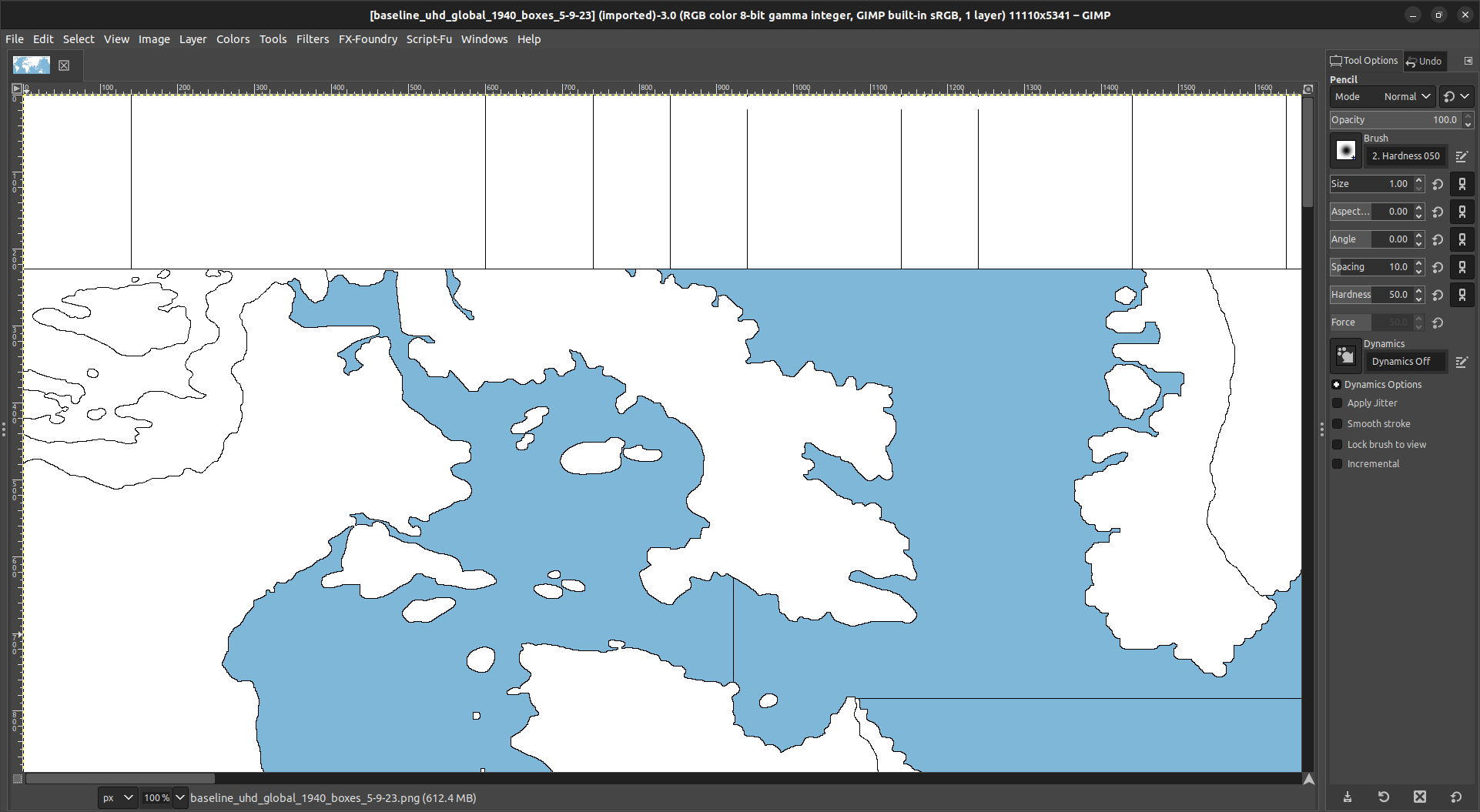@Black_Elk Philippines SZ Placing Nicely. NG as well lol
Screenshot from 2023-07-06 00-25-05.png
I’m gonna give Bessarabia an overflow box. Start with 4. That gives em 10 before they hit UKR. Can boost it if needed. Probably give one to W UKR too.
Think UKR ok cuz it’ll flow over the border. We’ll just have to play it out and adjust as needed.
These boxes will still require some edit. They’ll work good on the attack and if you’re in a static situation. After they attack though, they can’t move again and if the opponent wants to attack, it’d be better to have them in the TTy so they don’t have to edit them because they can’t move em anyway.
Sometimes they’ll have too. Just to check battle calc if nothing else. If you’re trading back and forth, probably just want to leave em on the board.
NCM is probably the best time to move em to the boxes. Idk. Again, will just have to play it out and see what works best. I’m used to edit now. It’s just the more one edits, the more likely a mistake. That’s similar to the ftf board too though :)
Either way, it’s gonna Rock 
I finished crunching the box layout. After latest update, I think it’ll be easier to just add them from scratch. I was considering that anyway, as I haven’t figured out the erase part completely yet.
Admittedly, I haven’t spent anymore time trying either though :) Something I definitely need to learn.
At any rate, this is how it breaks down.
Starting at SZ 122 Vertical Border and moving right.
G
1st Desert = 200
4th Waffen = 200
Army Group South = 600
3rd Waffen = 200
3rd Panzer = 100
Army Group Centre = 600
1st Waffen = 200
1st Panzer = 100
Army Group North = 600
2nd Waffen = 200
2nd Panzer = 100
3100 Total
R
1st Corps = 200
1st Tank = 100
2nd Corps = 200
2nd Tank = 100
3rd Corps = 200
LM 1 = 100
LM 2 = 100
LM 3 = 100
LM 4 = 100
LM 5 = 100
LM 6 = 100
LM 7 = 100
Army Group 1 = 600
Army Group 2 = 600
2700 Total
Timetable
Early 1940 = 300
Late 1940 = 200
Early 1941 = 200
Late 1941 = 400
Early 1942 = 300
Late 1942 =300
Early 1943 = 300
Late 1943 = 300
Early 1944 =300
Late 1944 = 100
Total = 2700
Left of SZ 122 Border
LM 8 = 100
LM 9 = 100
LM 10 = 100
Overflow SZ 113 = 200
Overflow Bessarabia = 300
Overflow W UKR = 300
Total = 1100
UK
UK Desert = 200
UK Tank = 100
Total = 300
USA
USA Desert = 200
1st Tank = 100
2nd Tank = 100
Army Group 1 = 600
Total = 1000
Total Box count = 10,900
Map = 11,110
210 Leftover. I’m thinking will just put those to the left of starting point. Either more LMs or overflow or add to existing. Can just adjust that one area then.
Could also do some sort of decoration. Idk Not a lot of room really.
Oh yea, so I’m gonna go with D-day in Alberta. Hopefully I can figure that out now :)
Anyway, I’m gonna start building them. Thanks again Elk for getting us started :)
Unfortunately this isn’t working. Still can’t erase the shit. Made a new box from scratch
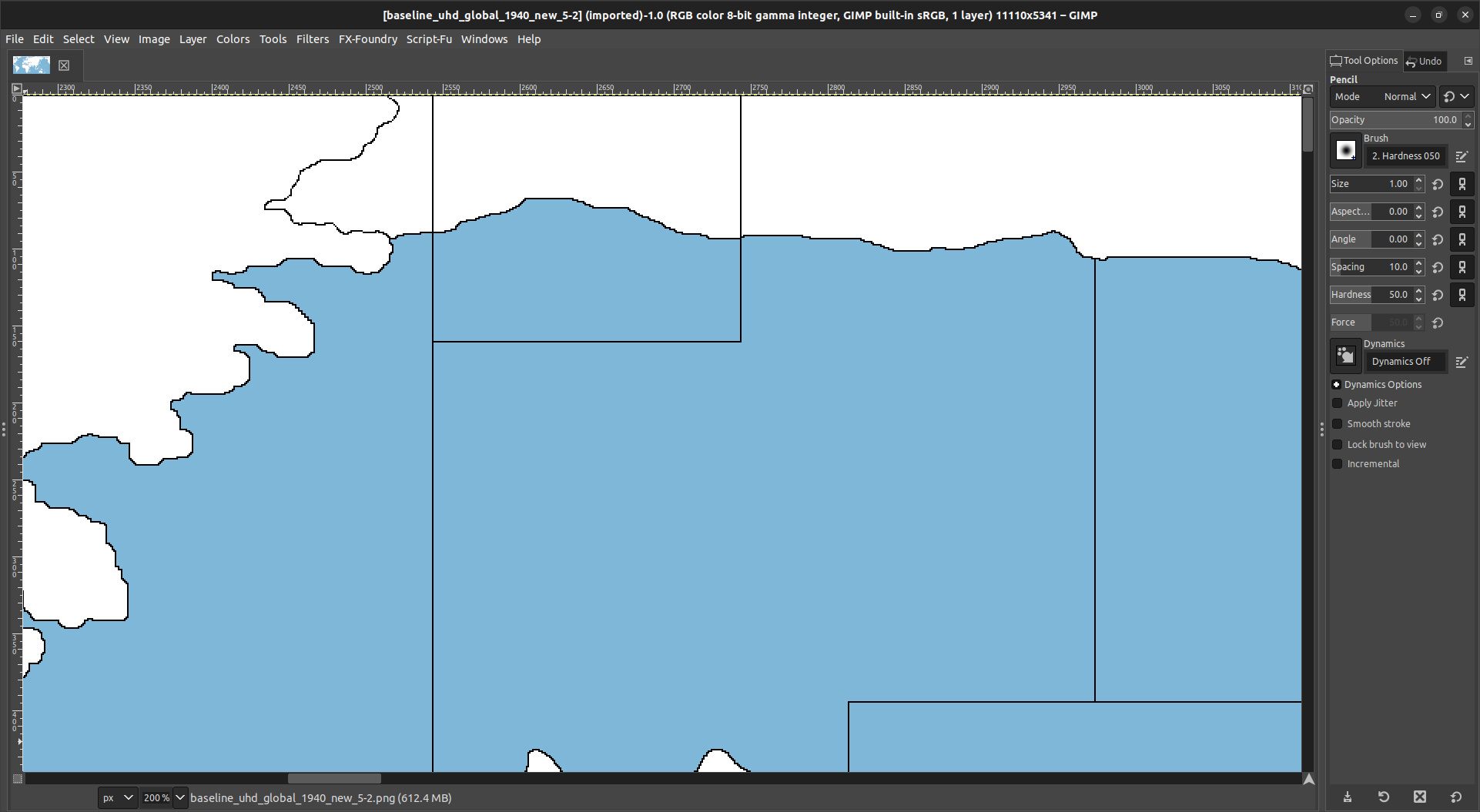
Shows up like this
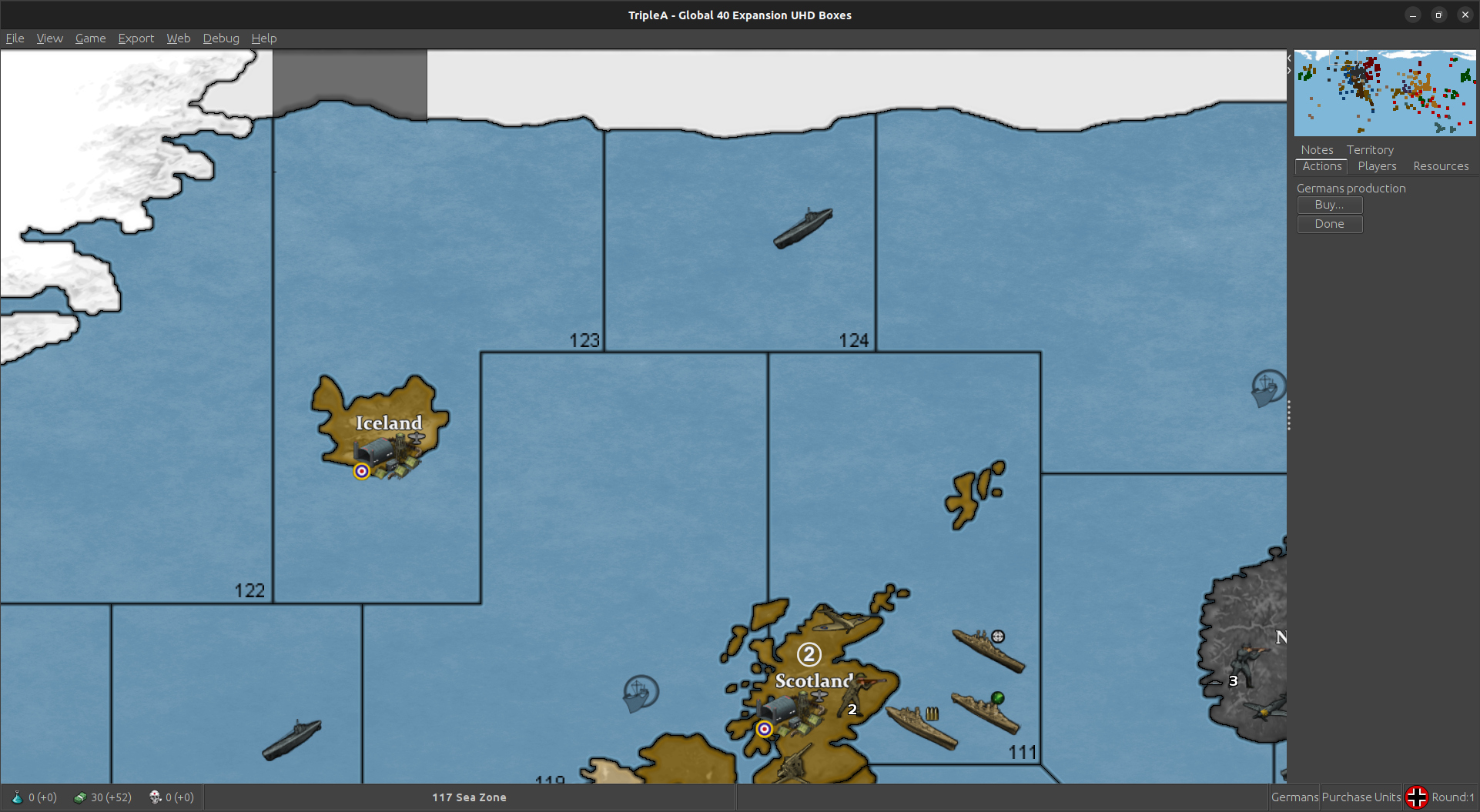
Can’t get rid of the coastline. I guess I’ll try the one with the boxes. maybe I can erase those as they look a little more like what I get as a result.
Doesn’t have the new pacific stuff though.
Well anyway, I’ll try it
I turned off map details
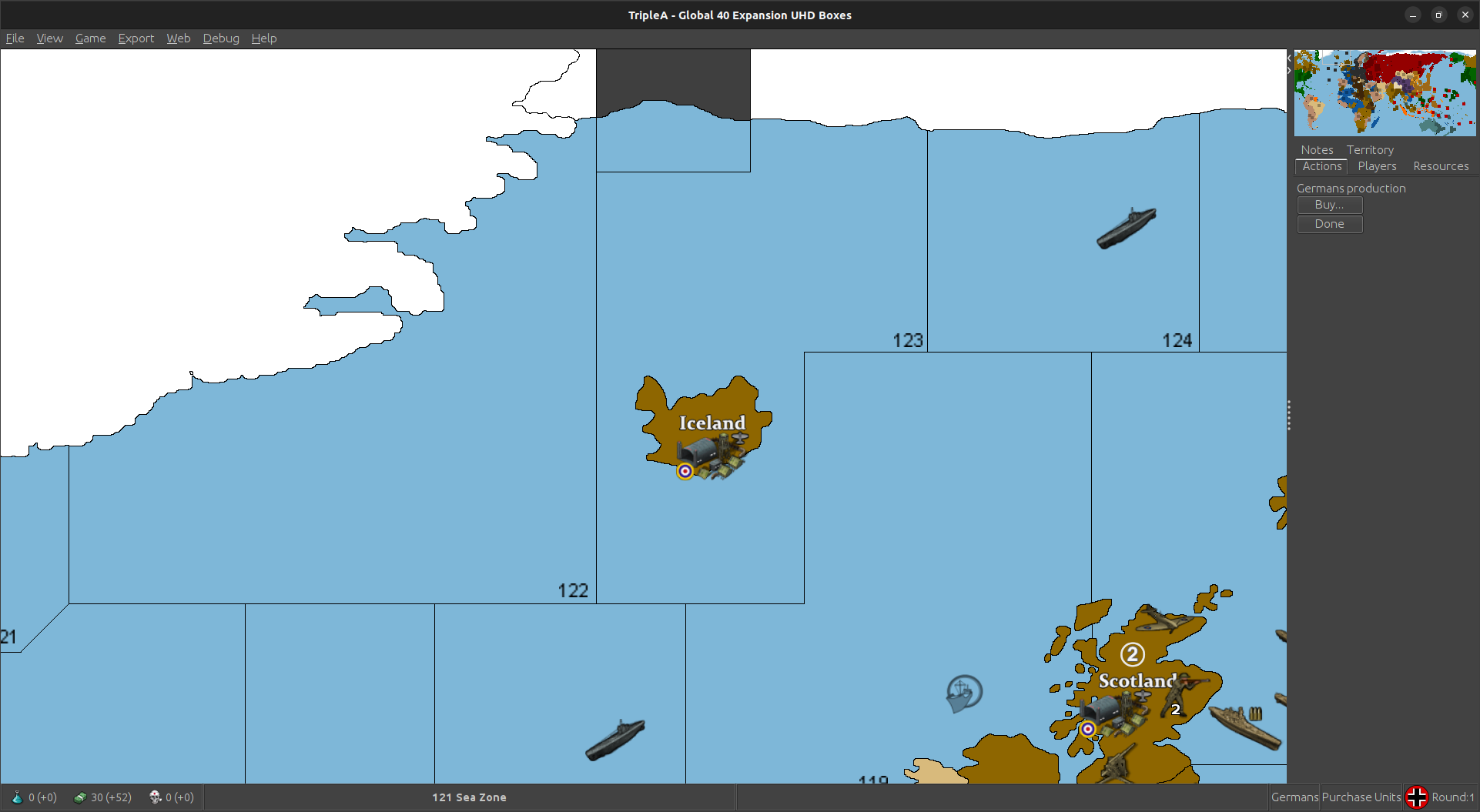
the box shows up now. Progress ? Idk lol I’ll try the boxes map
Got D-Day to work :grin: lol
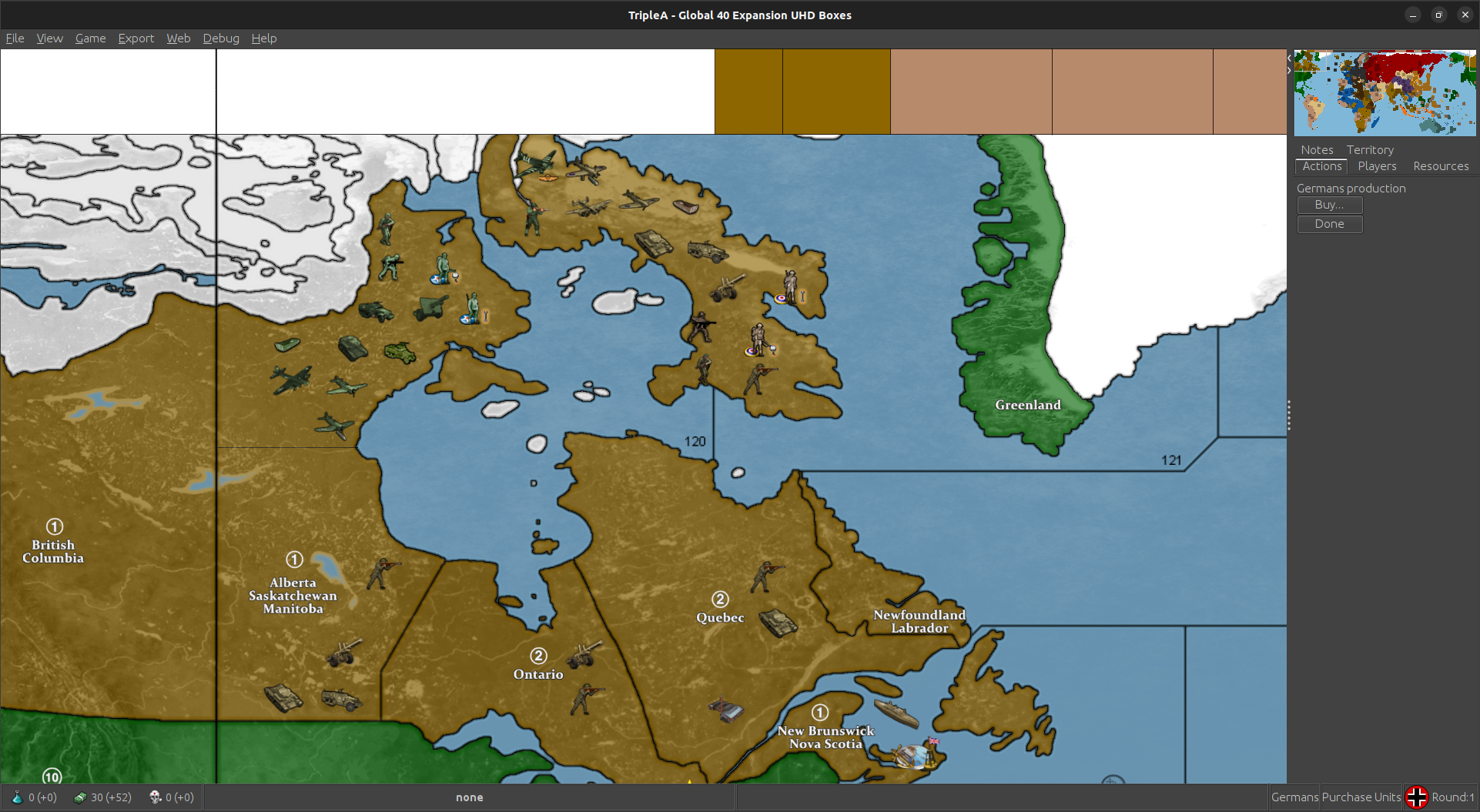
idky i thought that Island was part of Alberta. I mean, why would the prairies border the atlantic right lol
It’s part of quebec … well not anymore it’s not lol
take another crack at the eraser :)
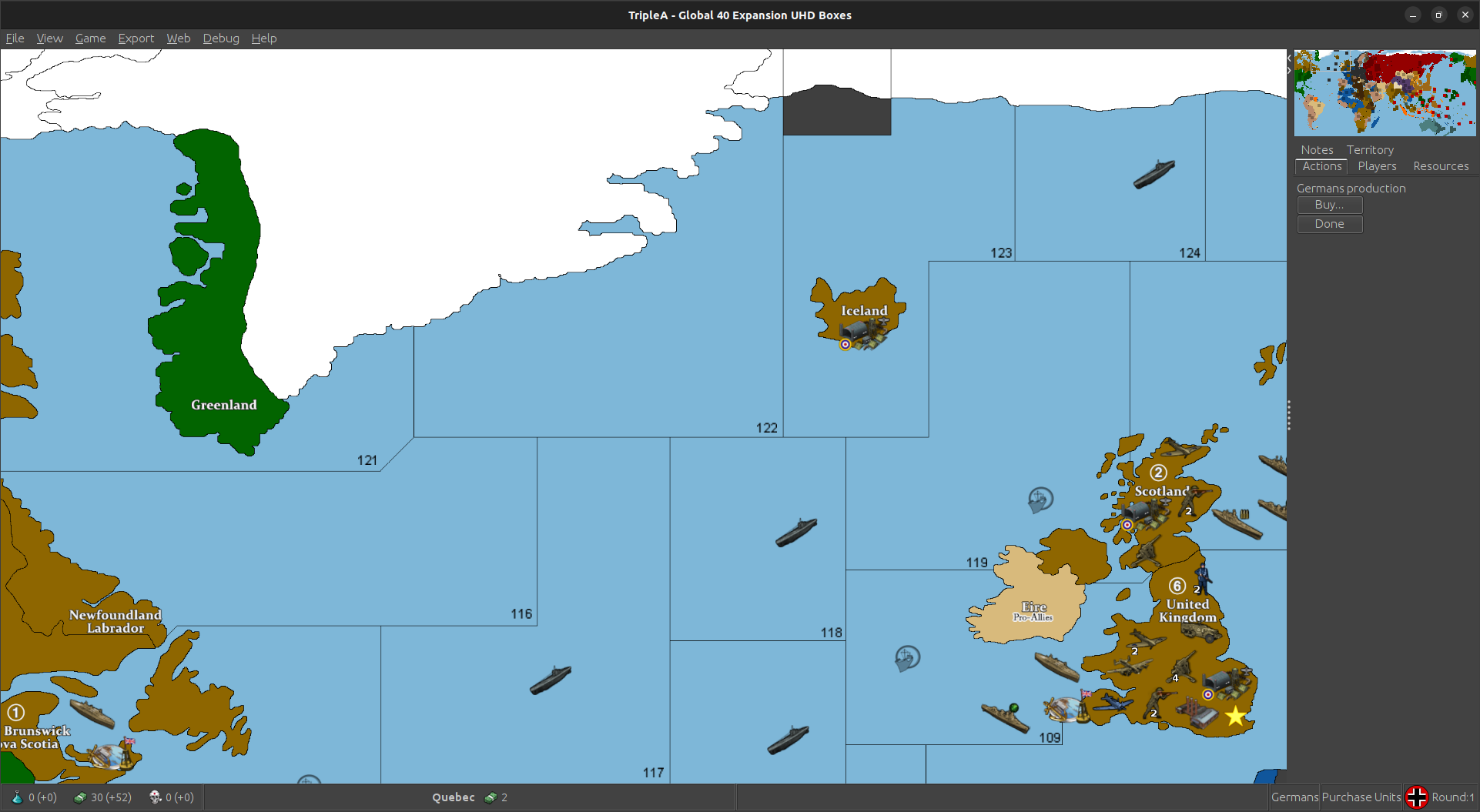
Progress ? hmm …
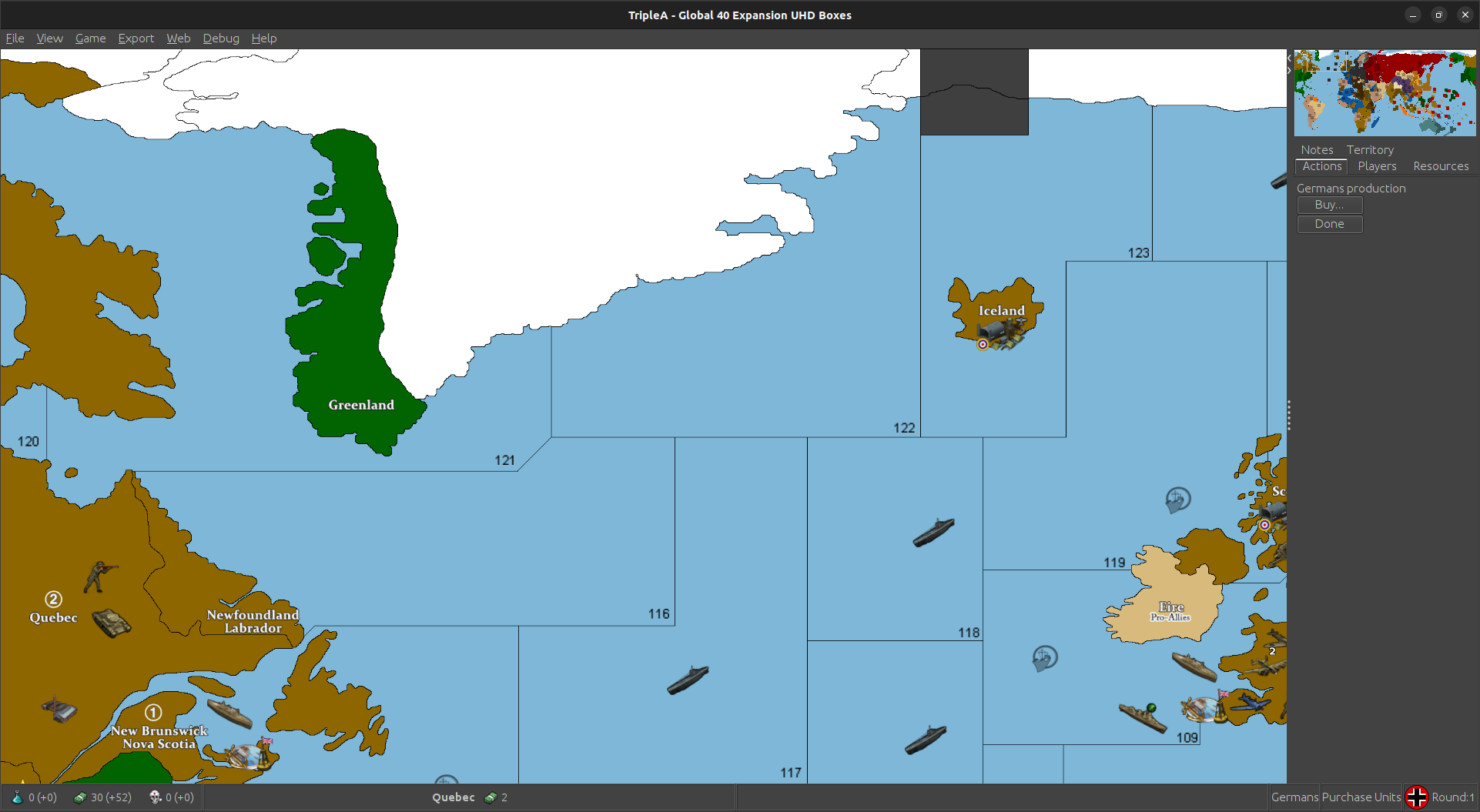
progress :) I think lol I will take another crack at the southern boxes.
@Black_Elk does it matter which way I approach this ? Should I roll with your original boxes ? Will that be easier for you to work your relief magic ?
Edit
Boxes doesn’t have the new Pacific fix. I think I kinda see how it goes now. I might be able to do it. Anyway, let me know what works best for you. I’m gonna dick with this some more lol
well erasing still ain’t happening wtf
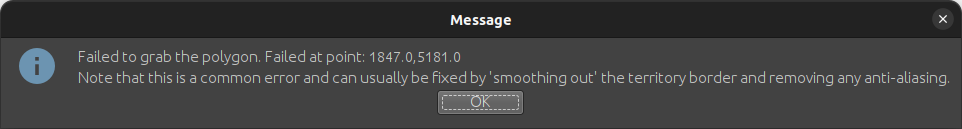
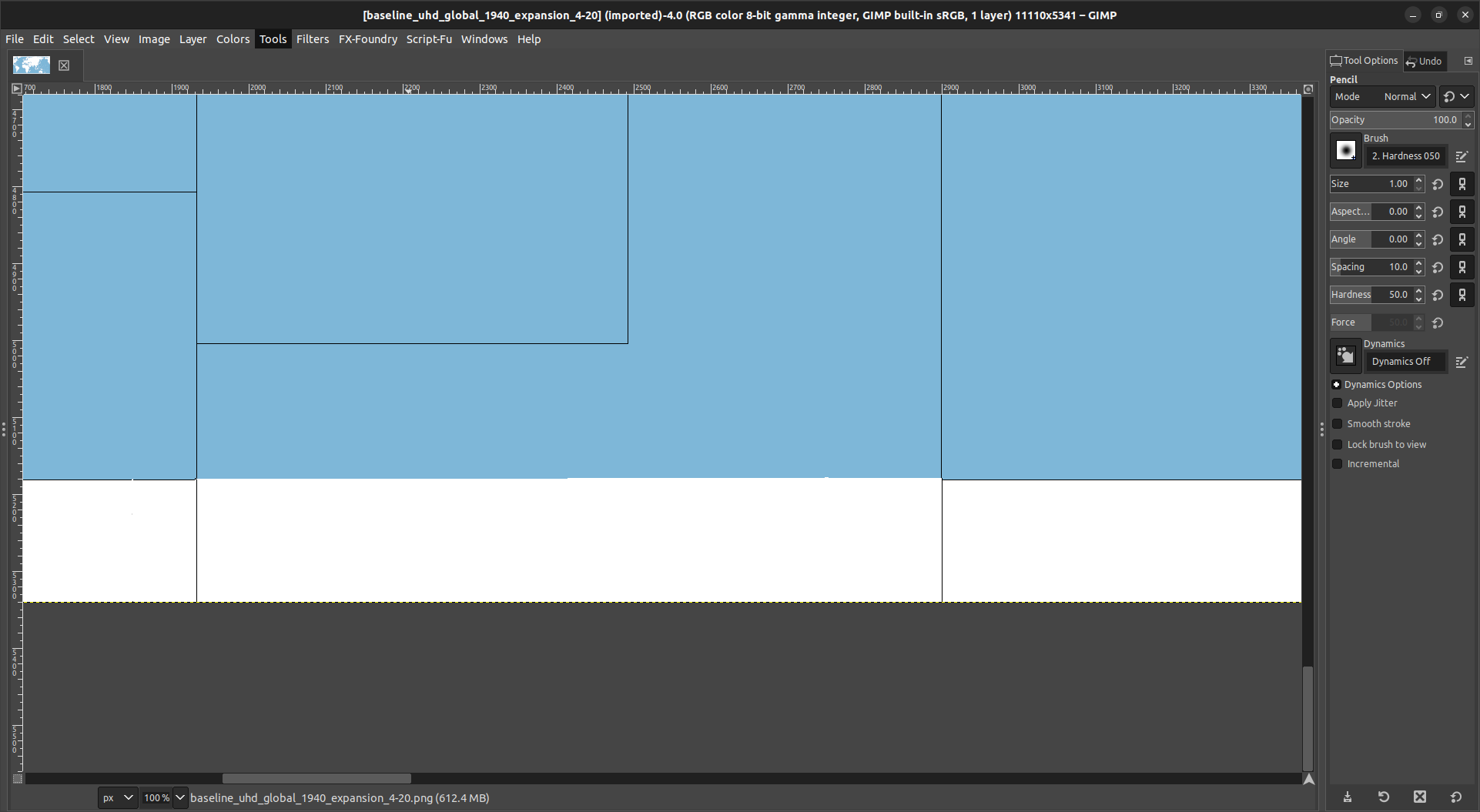
hmm … guess you have to be to the pixel. Can’t find that anti-aliasing anywhere. wwfit try something else for a while
Finally found that anti-aliasing. Filters/enhance where it at. Still didn’t work tho
Went back to box mode. Wanted some forward progress lol Another done
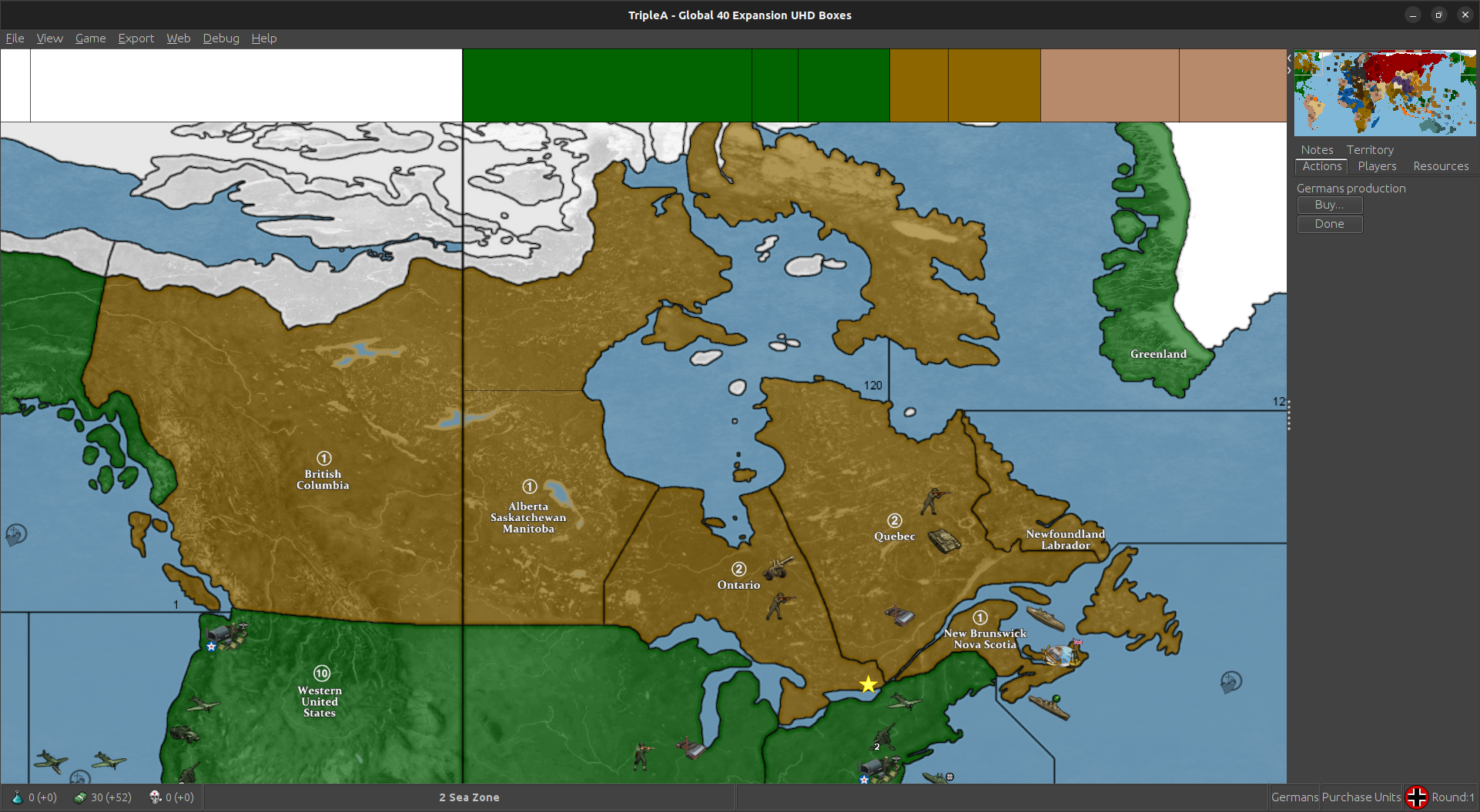
2nd USA Tank and Timetable left. Wanted to do timetable a little different. More like the Captains
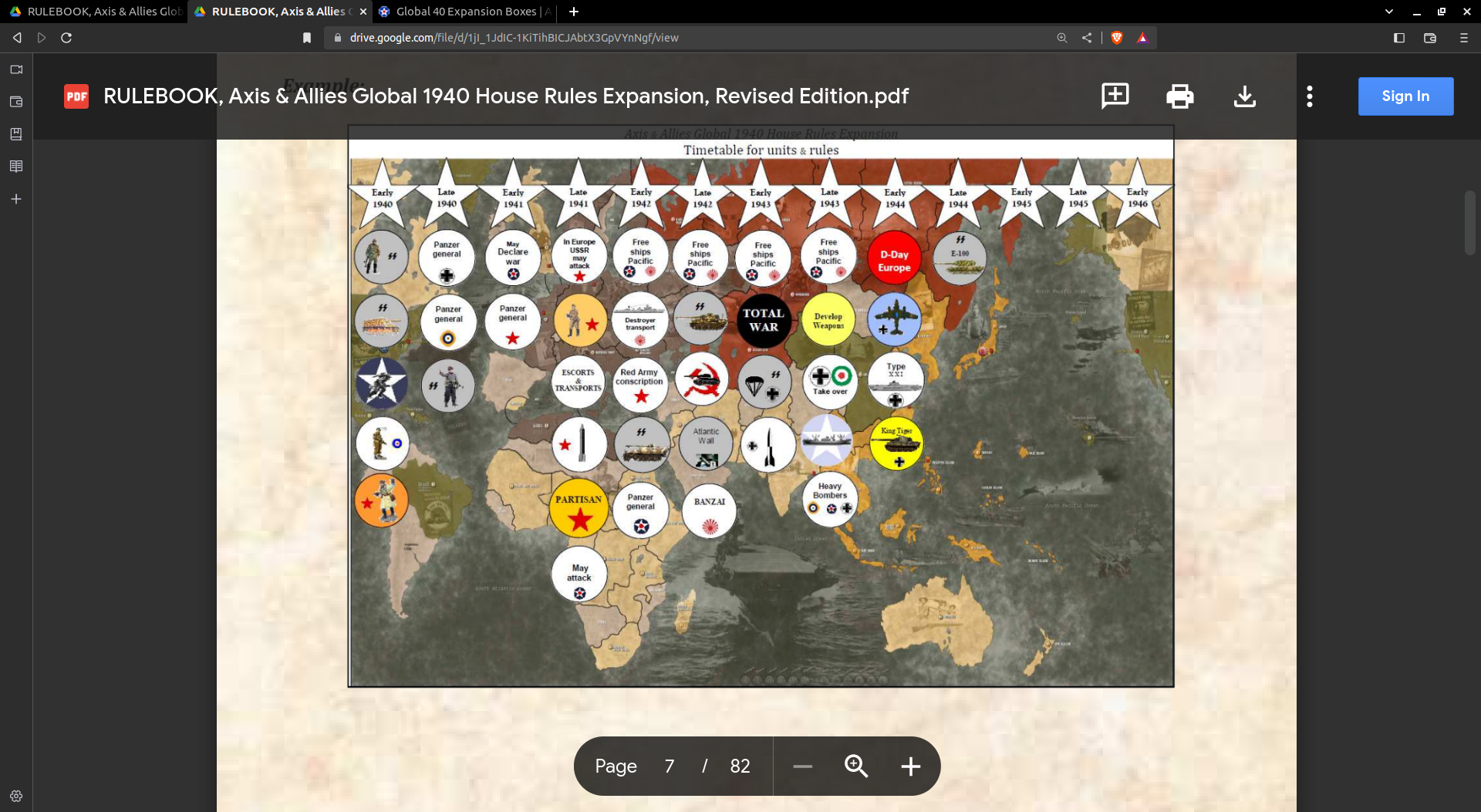
Not quite as deep but one more row . Hate to hack into the map anymore than already though. And, Idk if I can do it lol
Anyway, do 2nd Armored for USA and then start timetable from last russian
Bummer I’m gonna be 100 short for Timetable after 2nd Armored. I guess i’ll add it as overflow. Or I could go back to last LM one and redo the rest. Idk if I have that one anymore though.
Well, w/e, overflow it is lol
Actually might be more. I’ve got 2 full Boxes and then 100 less on third. Just have to see how it breaksdown.
Well f it, I’ll just redo it from last save if i have to
Once you got the stuff blocked in for the baseline, I can paste whatever over the area for the relief. The newer version of GIMP has some of the tool stuff consolidated, so you might have to mouse over to change from one tool to the other within the same family of tools, or double click to see all the specs. Like to untick the antialiasing. Basically all you’re doing for the base is nailing the 1px black line. If it’s simpler to draw it out in paint or another app might be easier if GIMP is being fussy. Long as the overall dimensions for the board are the same should work as normal for the placement picker once you have the new polys added. The relief I can redo once you go the base looking how you want, and go the centers/polygons for any adjustments, I can crop that part of the relief and change it to match whatever you put together. :)
@black_elk Right Arm :muscle: Hope to be done by tomorrow. Unless I go all red bull lol
Thanks
Hmm … I do the new baseline and polys, that takes me back to ground zero ? I’ll lose all the new stuff ? I got 41 boxes and they take me about an hour each. Well, I’ll try it.
yea i’ll just start over with the latest. Won’t have to mess with the southern boxes that way either.
Got the layout figured, so it’ll go faster this time :)
@Black_Elk restarted from scratch. Sadly, I hit a bump. :(
Army Group Centre wont poly at all. AG North and Waffen 4 won’t either, although they have polygons.
I clicked on all the little TTy fragments and the SZs they were in and well … Here’s latest at git if you would take a look.
https://github.com/beelee1/global_40_expansion_uhd_boxes
I’ve gone through it a half a dozen times. Gonna try one more and then try a new one. Box that is lol
I tried to do the German block all in one and then divide so 160 would be done in one whack.
Guess i better do one at a time again. 160 seemed ok. Just divide one at a time after that.
I get one error on centre saying 4354. It should be 4355. Maybe thats messing it up ?
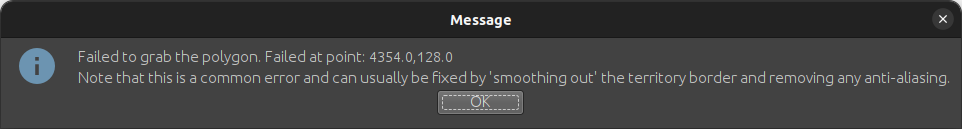 But the two next to it work.
But the two next to it work.
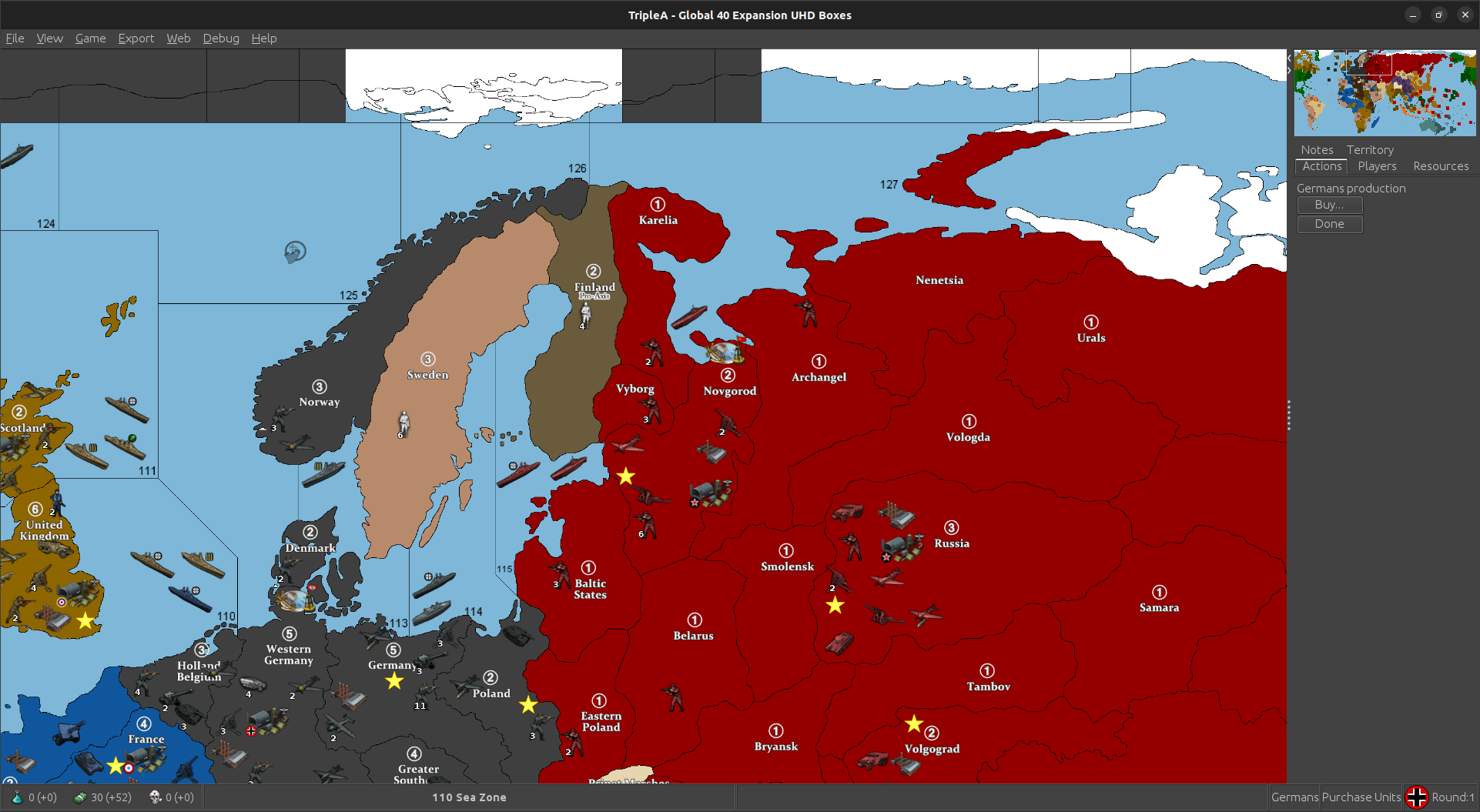
Anyway, if you’d take a look would be appreciated :)
Edit
Here we are in poly mode. Only centre won’t light up.
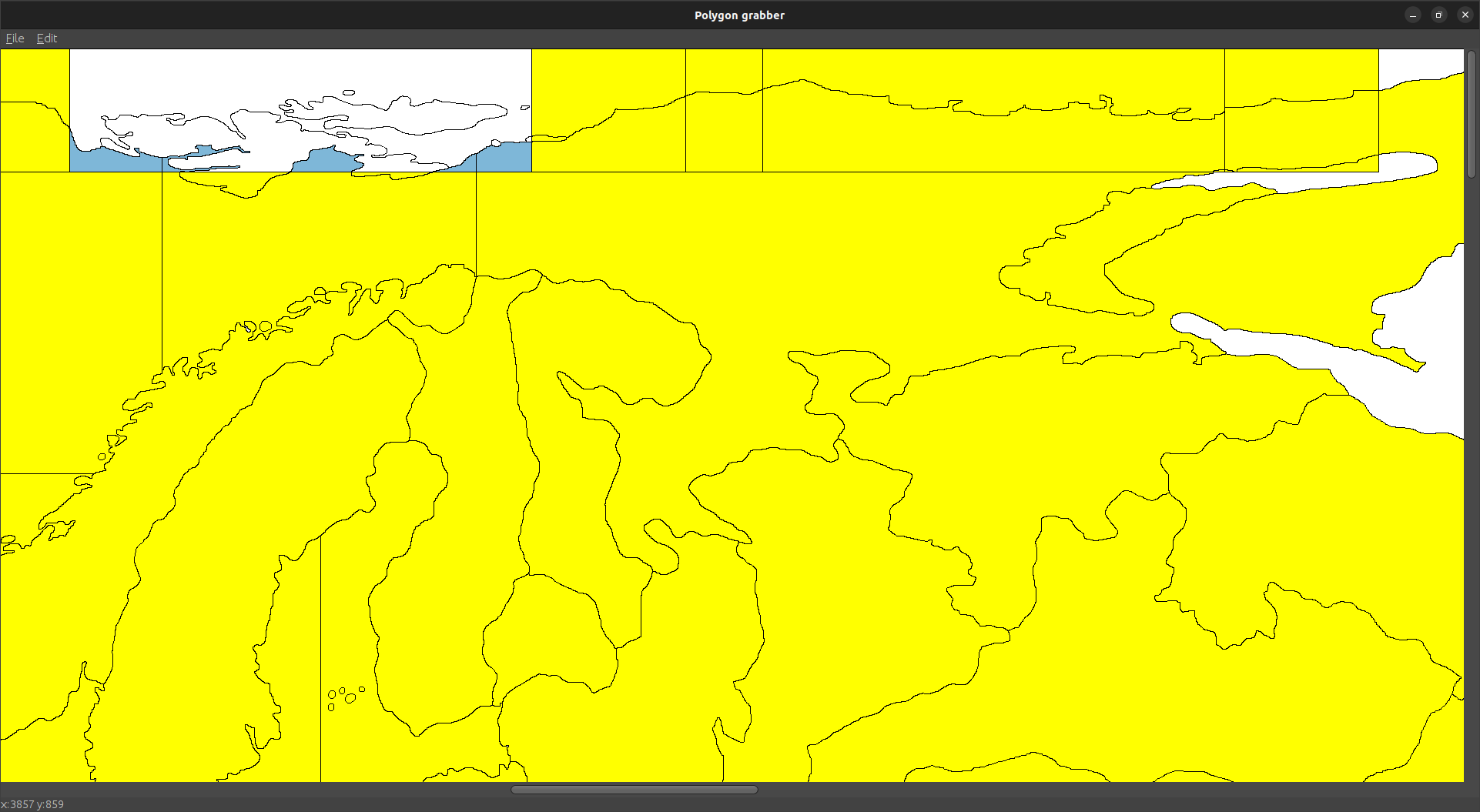
But AG North and Waffen 4 don’t work either and they are high lighted.
Well next one worked lol
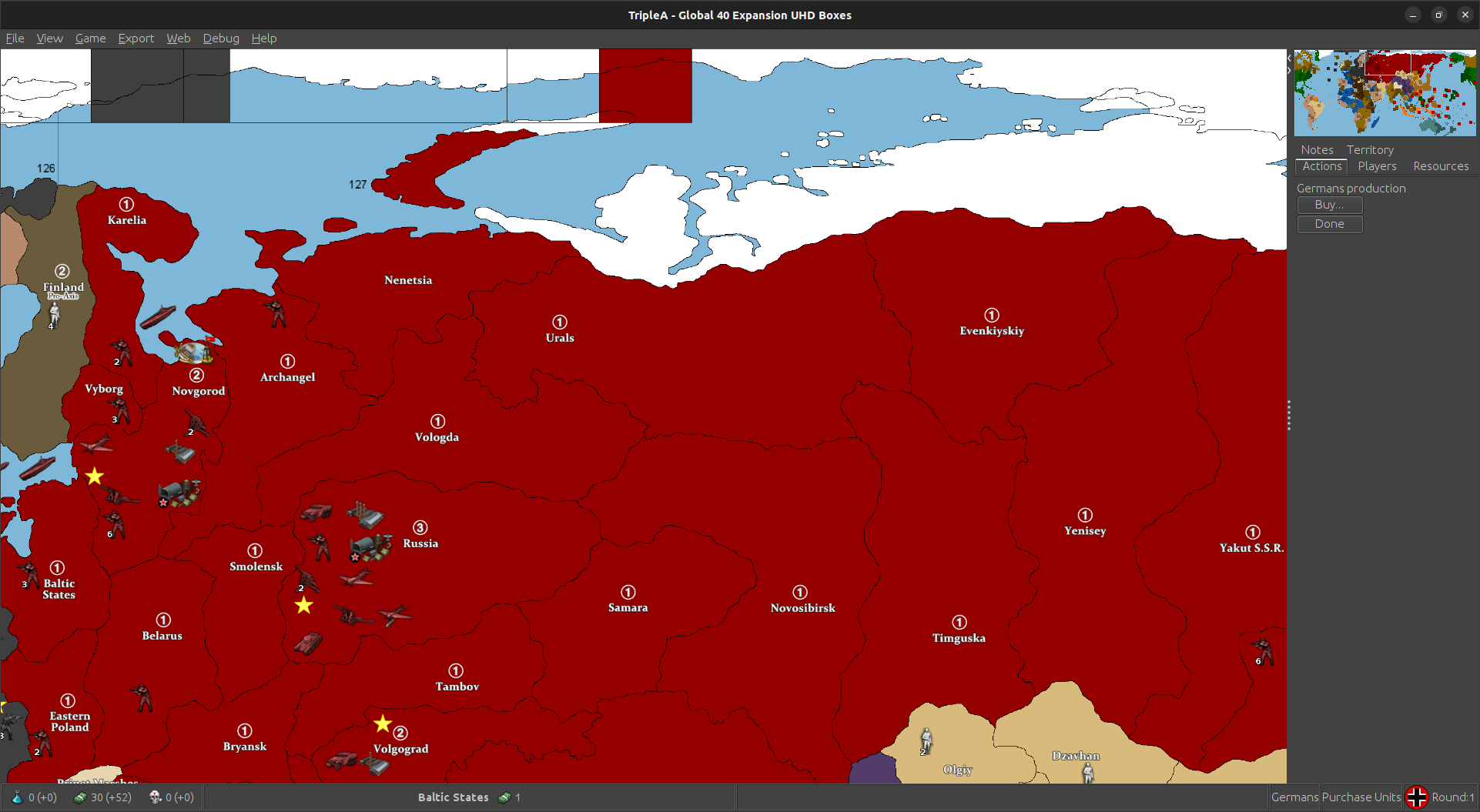
ok got everything but centre to fire
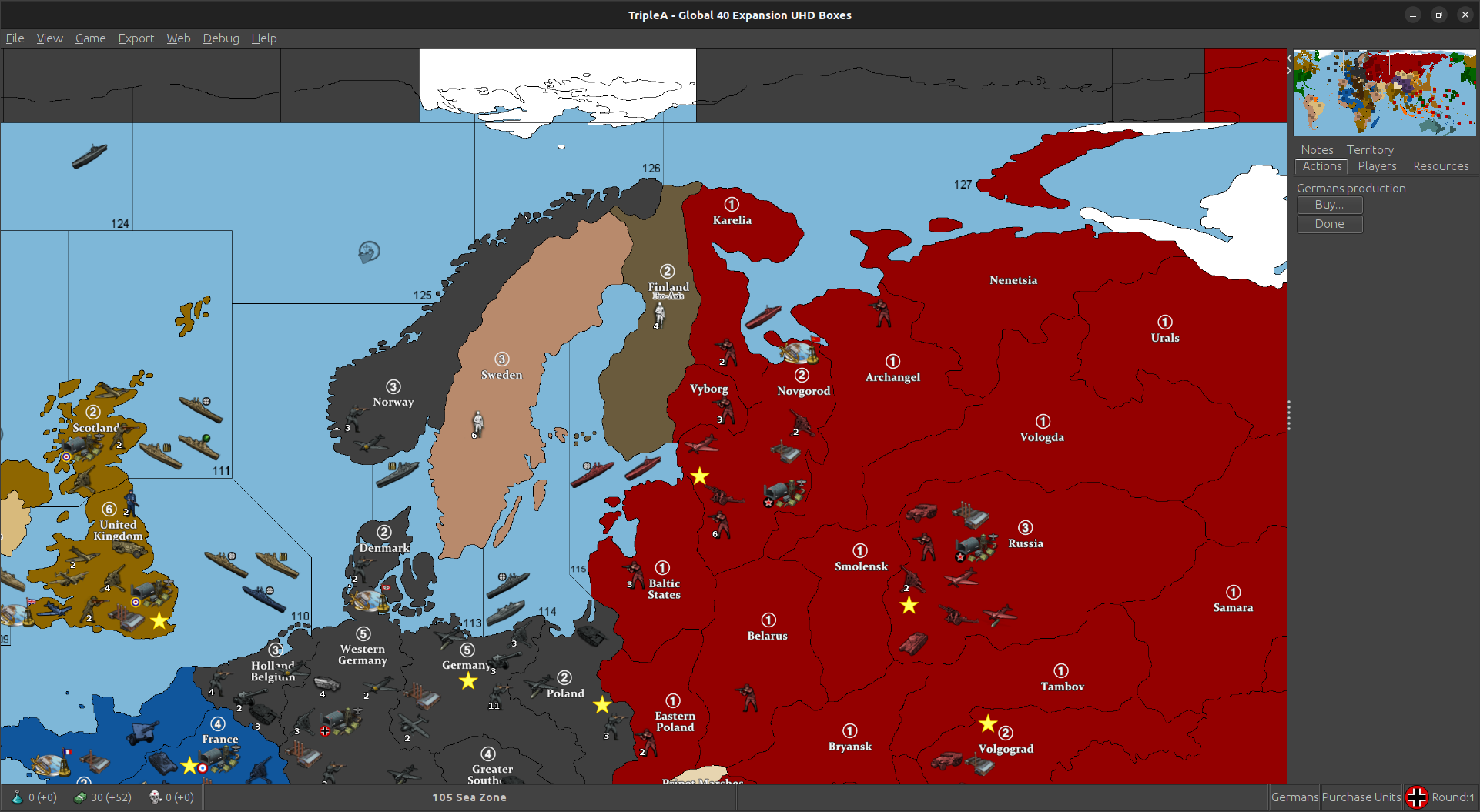
For some reason the xml whacked out and went somewhere else lol
Got russia done. Centre the only problem child so far, so just gonna keep rolling and bring him into line later.

I can see from the highlight in your Polygons step that the baseline boxes you’re trying to add haven’t been emptied of the black pixels from the older base/polygons. Basically it needs to be displaying those boxes filled with white for each rectangle in your base. You can try to stitch those smaller sections together with the shift-click in the poly step like you’ve been doing, and that may appear like it’s giving you what you want, but the actual baseline needs to be modified to ensure that you aren’t assigning duplicates entries or winding up with vestiges of those older lines, like where the polys are overlapping. Right now some stuff from the older image is still in the base, so it’s hanging you up when you go to reassign or change the coordinates for those shapes. The highlight in the polygon grabber is showing stuff based on where your black pixels are located in the base, since that’s how tripleA knows what to grab, like where the borders are. That’s defined by whether the pixel is black, white or something else, in the base image you load up initially.
I think I can see what you’re after. If you’ve already made the entries in the xml for the names and ownership those should still work fine, I’m guessing that’s the time consuming part, since grabbing the poly’s/centers should be pretty fast, unless something is going haywire with your base, which seems to be the issue here. Essentially you just need to create a baseline that’s going to match more or less exactly what you want to see ultimately displayed, so you can see that stuff while within the map creator tools when doing the polygon grabbing step. So that the right stuff is highlighting red/yellow. Shoot me an email or a DM, I’m sure we can this sorted for you.
:)
@black_elk Having a some trouble. The Base had a couple lines that didn’t go all the way through and a couple others that did that shouldn’t. I extended the missing ones and painted white on the others but it throws that “can’t grab common problem anti-aliasing” error.
I manually added some polys and place to get it too fire. I got some other screwed up stuff too as you can see :) I thought I could save a poly batch then go to another. Did all the SZs and Quebec at the end but some worked, some didn’t.
Some of the stuff didn’t have a name. I guess that was just the Arctic part, but I don’t know how to save those or if I need to.
Here’s current where trouble is
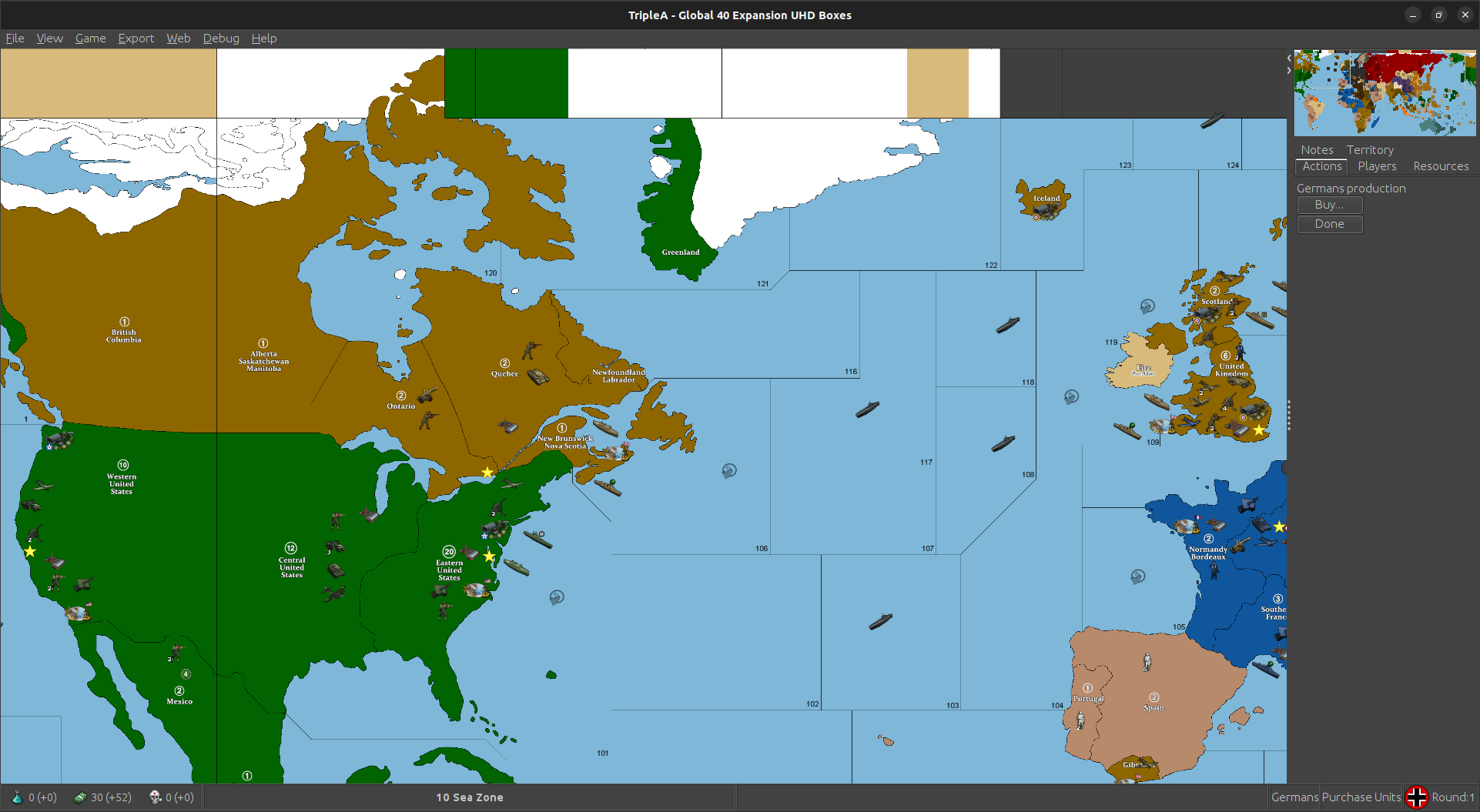
Here’s where the lines didn’t get drawn all the way
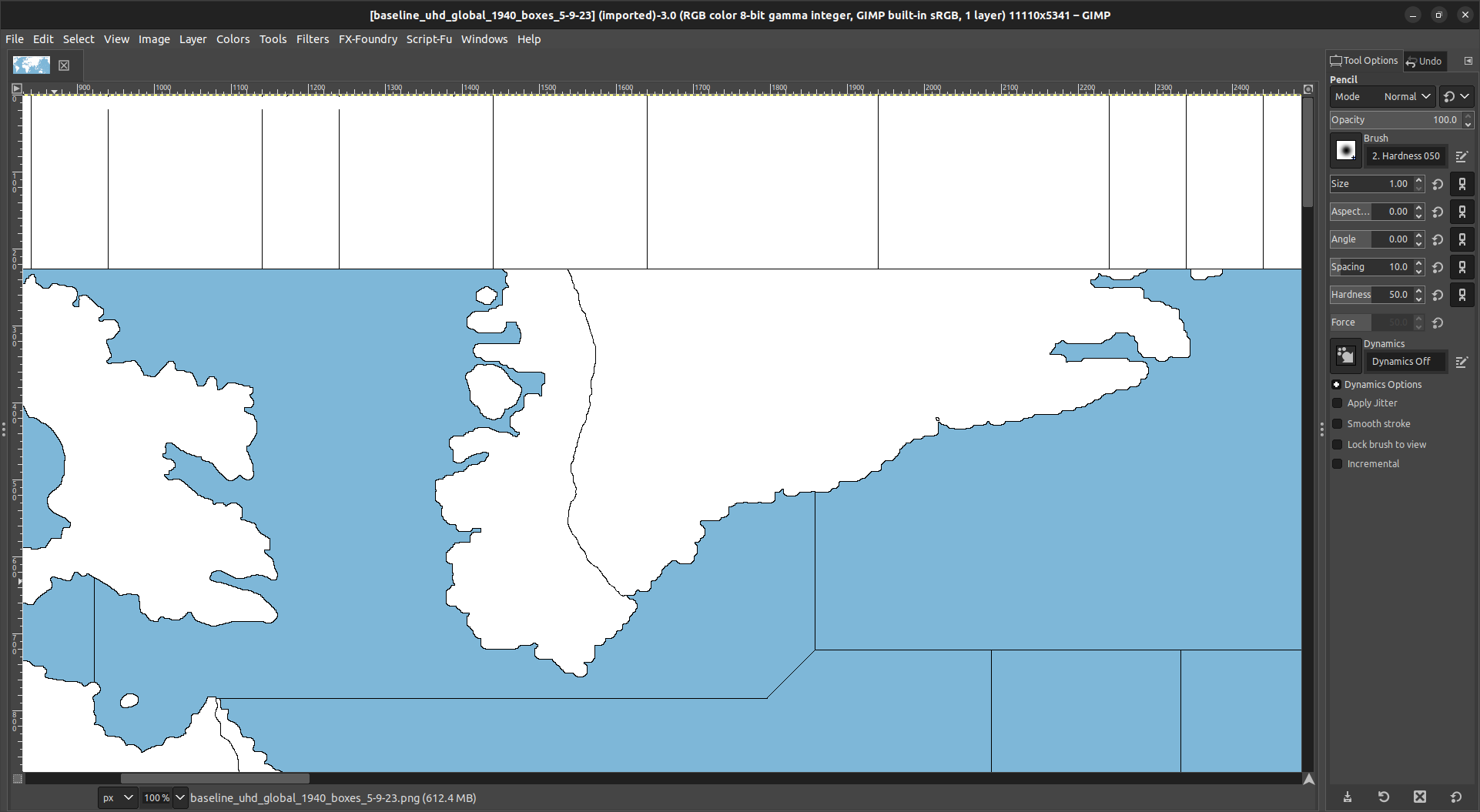
Heres a couple that I tried to paint over
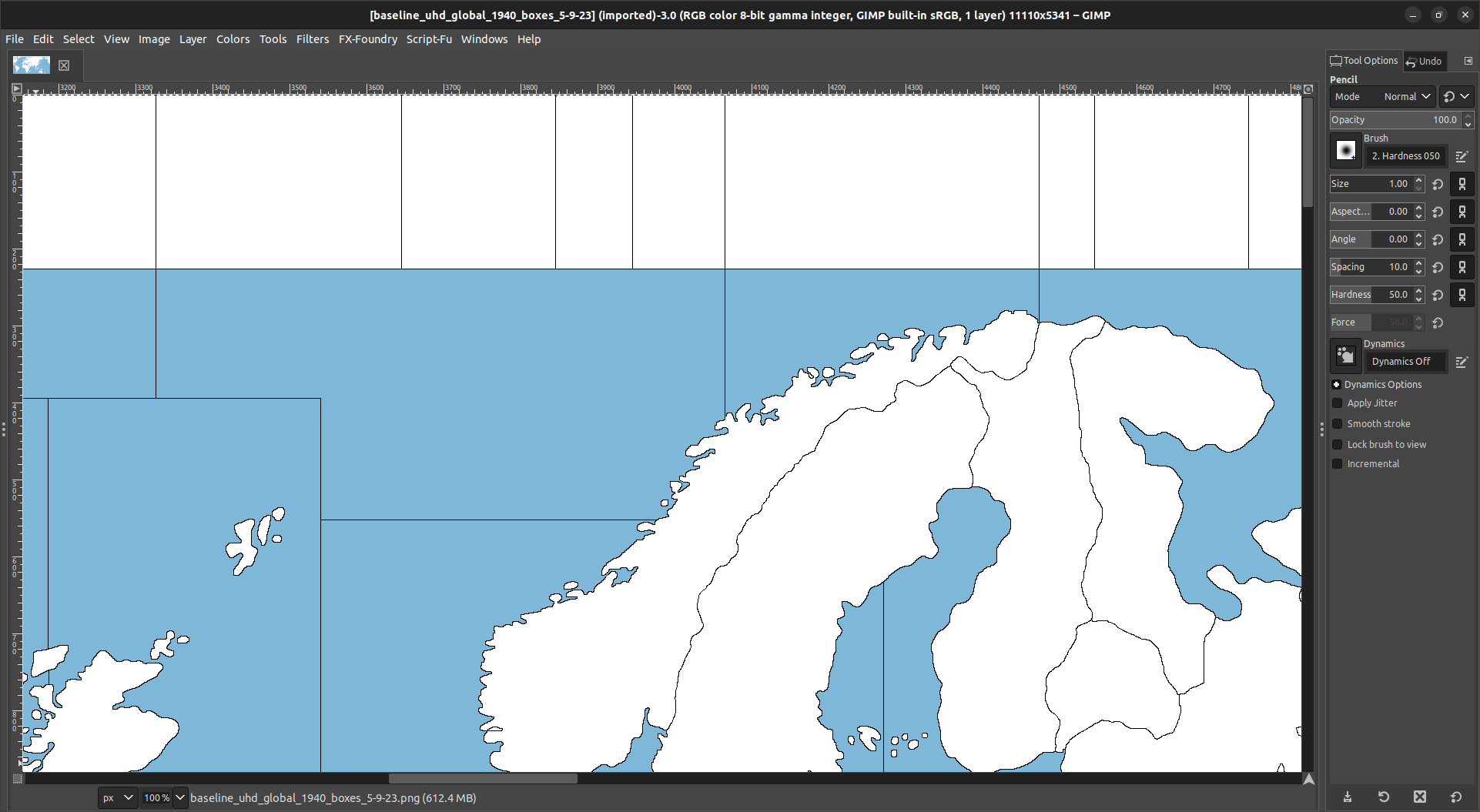
The one above Scotland, Norway and Finland. Basically I had every thing 100, 200, 300 and 600 sizes. I may have fckd up tho lol
I’ll take a look at 2.6
Also the one at 600 needs to go too. Above Quebec Island