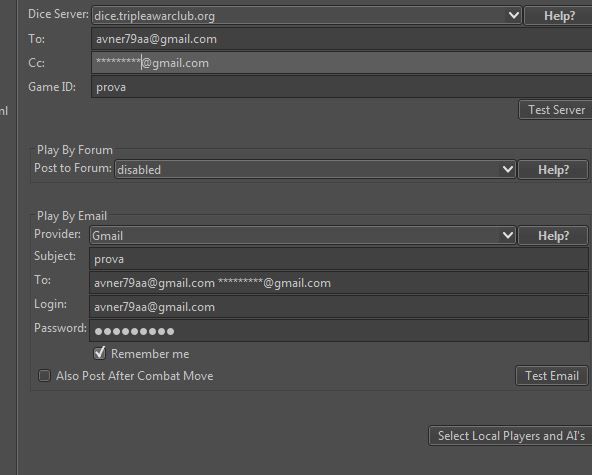@panther OK, thanks.
Problems with email
-
After playing for quite some time, suddenly tripleA wont accept my mailaddres. We are playing by mail and not forum. I have re-installed tripleA due to the program started to crash/freeze. Any ideas? Thanks :-)
-
@Enigma Can you please post the error message?
-
@Panther Hallo Panther. Thank You for responding so fast. This is the error message.
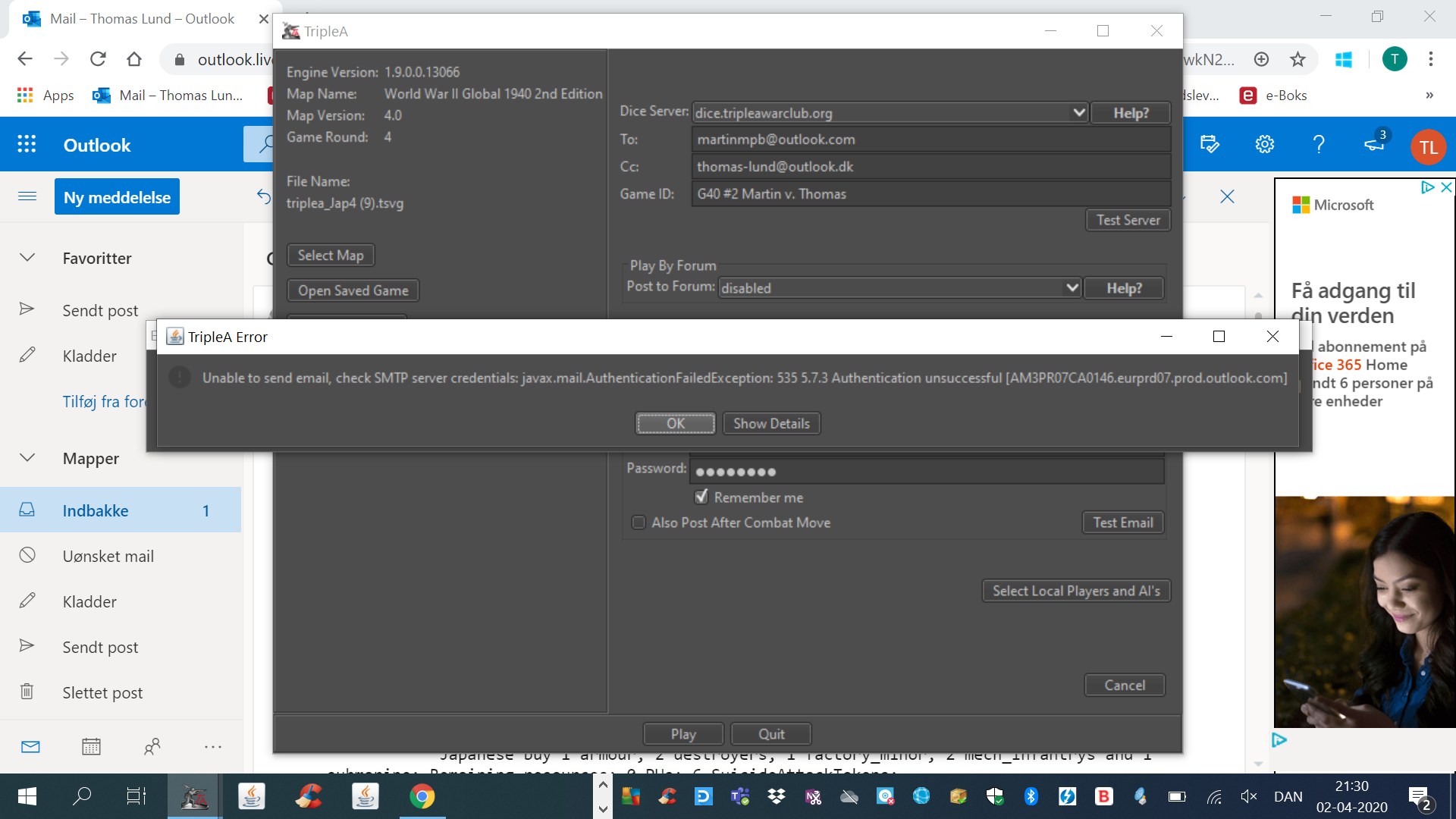
-
@Enigma Have you checked that your mail server credentials (SMTP for outgoing mails) are configured correctly?
-
@Panther I’ll try. But strange because everything worked just fine this morning.
-
@Enigma
The error message indicates a server-side authentication issue. It is most likely unrelated to TripleA.It might be just a temporary server issue of course, but it can’t be wrong to check your settings.
Maybe a typo in the password… -
@Panther Hmmm, don’t now how to do it. But my email account is working fine if not on tripleA…
-
@Enigma And the mailaddress also works fine on the diceserver…
-
@Enigma
You must have configured this in the past in order to get it to work:
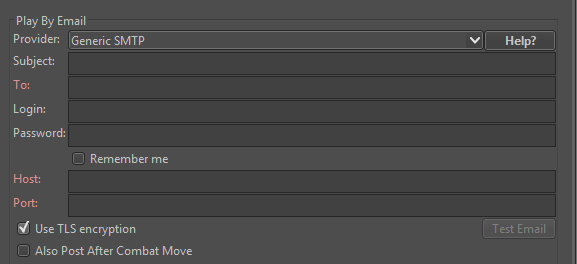
So this is what you need to check. :slightly_smiling_face:
-
@Panther OK, now we might be getting somewhere. You are very helpfull. But how do I know the host and the port? And is the subject the game ID?
-
@Enigma Can’t remember what I did a couple of years ago… :-(
-
@Enigma said in Problems with email:
@Panther OK, now we might be getting somewhere. You are very helpfull. But how do I know the host and the port? And is the subject the game ID?
The subject usually is the game ID.
Host and port data are published by your email provider.
Just do a google search such as “<your mail provider> smtp host port”.In case your mail-address to play with is the one you registered with on the forum, this might probably help:
https://support.office.com/da-dk/article/pop-imap-og-smtp-indstillinger-for-outlook-com-d088b986-291d-42b8-9564-9c414e2aa040The Login and Password info in the above form is the email-account related data you once set up with your email-provider (not the forum account related). Just to be sure.
When you created your mail-address your provider should have provided you with those data, too.
This is the required information to configure every external email-program. -
@Panther Thank You. The problem is solved - You’ve been very helpfull.
-
@Enigma
You are welcome :slightly_smiling_face: -
similar problem, it tells me wrong username and password but in the panel I enter them correct …
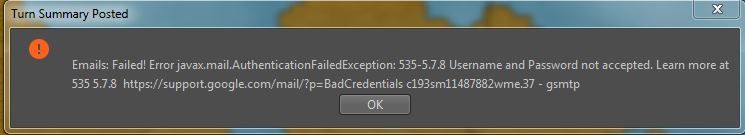
-
@Avner Can you please post a screenshot of your PBEM-settings?
-
-
@Avner OK, so you are using the preconfigured GMail setting. Have you by any chance checked out the link provided with the error message?
https://support.google.com/mail/?p=BadCredentials
One of the reasons for your error might be that you need to enable “less secure apps” in your Google Account.
Please try that. -
yeah, problem solved
it was just to disable the least secure app lock
:)
-
@Avner Great, now enjoy gaming :slightly_smiling_face: