Great. I have edited the title of the topic and added it to “Tips & Tricks”.
Sort and Search (was: Forum improved?)
-
So, how do I sort by topic or contributor? For something like house rules, you need to be able to sort (for example) everything related to “mines”.
-
@Carolina said in Forum improved???:
So, how do I sort by topic or contributor?
There are several ways. The easiest way is to klick on user’s/author’s/contributor’s name. You see his profile then. At the bottom of the page you see the recent user’s postings.
When watching the profile klick to see some more possibilities of interaction.
to see some more possibilities of interaction.Also you might have noticed the “+”-Symbol on the profile-image:

Klicking on the “+” leads to following the user. In the settings you can set notifications and get an info when the user starts topics for example.
Concerning topics you can use bookmarks, watch topics and/or use the filter buttons.
The “Arrows” button allows you to set your view bundling your interests: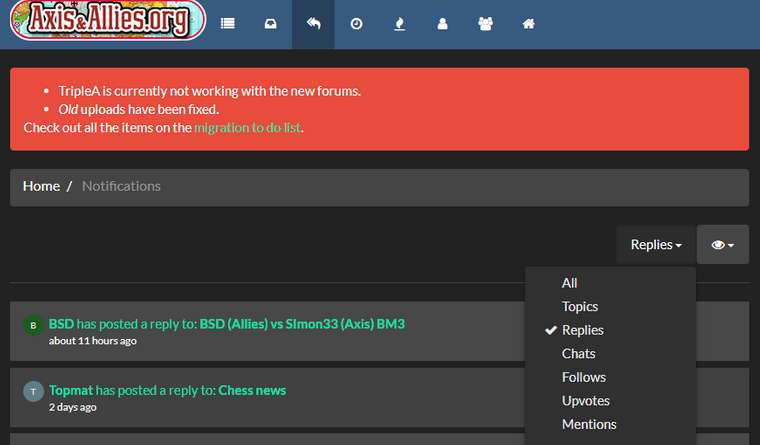
You may want to additionally check out the Tips and Tricks, there you will find how to enter the “Settings” to configure your forum “look and feel” according to your needs.
https://www.axisandallies.org/forums/topic/32443/tips-and-tricks-nodebb/7 -
@Carolina said in Forum improved???:
For something like house rules, you need to be able to sort (for example) everything related to “mines”.
Please use the Search for it

Klicking on this symbol brings you to
 where you can enter your keyword .
where you can enter your keyword .
Or klick on the gear wheels and specify the search according to your needs: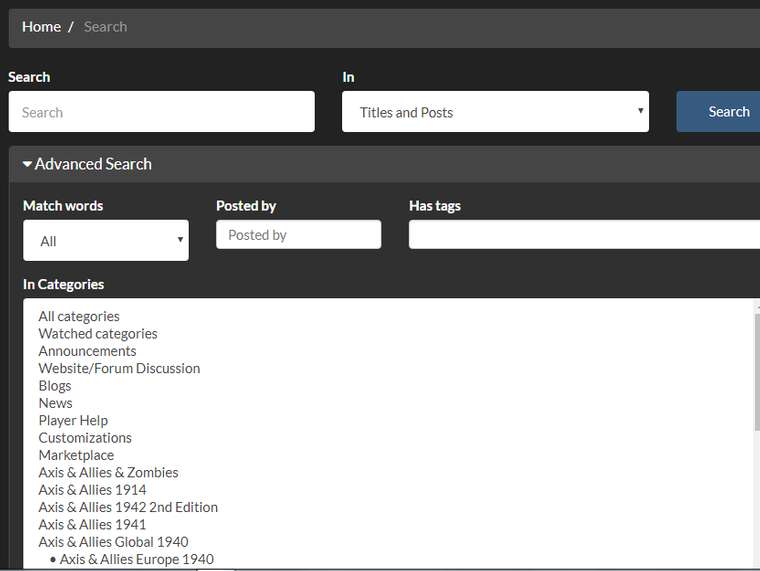
The search has improved a lot compared to the old forum software.







