Thanks VF. I am going off line for 5-6 hours, will try when back
barnee and Cornelis Post G 40 Expansion
-
@Cornelis-Post you’re registered with dice email right ?
-
@barnee the marti ?
-
@barnee yes i just fixed that]
-
@cornelis-post right arm I try again
-
@barnee where do i need to wait?
-
@cornelis-post in the lobby or in the game?
-
@Cornelis-Post hmm … says not registered still. Did you get confirmation thingy ?
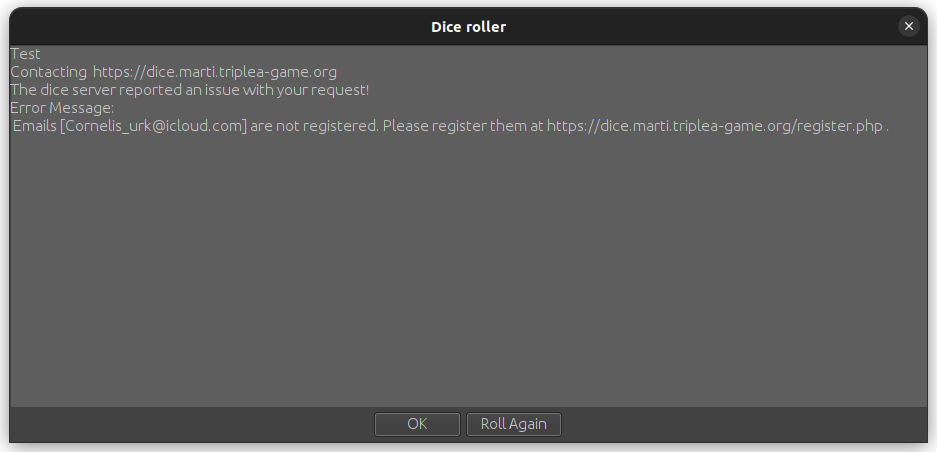
-
-
@barnee i am sorry my marti email is cornelis_urk@live.nl
-
@cornelis-post we will play by email so no lobby. I’m to burnt right now or I would :) Need to get it fired first though :)
Actually, idk if we can play in lobby. Maybe We can try in future if u want
-
@Cornelis-Post idk if i did it right. Still wouldn’t let me pick sides but it did fire up so making progress :)
-
@Cornelis-Post yea still not working right. GD it wtf I try again
-
@barnee i am in the game right know
-
@Cornelis-Post back in 15 gotta tend to mom. We’ll get it figured :)
-
@cornelis-post our game ?
-
@barnee yes I used the code from the photo you send in the previous page
-
@cornelis-post Awesome :) so idk if you’ve played exp on triplea or not but some stuff is edit heavy. Game Notes explain a lot but they need an update.
This only 3rd game actually, so we still figurin it out. All fun and games though. Not in tournament mode :)
-
@barnee i will talk to victory first to make it work,
now it is getting late.
see ya -
Lol, I would be happy to offer you guys some help, if you are getting stuck :)
Online things are easy only when you know how they work!First of all, you need to select Play By Email, instead of Play By Forum. It seems counterintuitive since you guys are playing by forum, but this option doesn’t work anymore since last year. What you need to do is select PBEM and fill in the fields to get the game going. The only field that is actually important is the MARTI dice server email - to this address, the online dice emails are sent.
The ‘Automatically Send Emails’ field are not important in your case. You use this when you really play by email, and you want to click on a single button and automatically send an email to the addresses in the ‘To’ field, including turn summaries and the save file.
I guess you can just fill in a random email address in that field since it won’t be used in your case, but just to be sure you can fill in your personal address. No need to write the other one’s address.
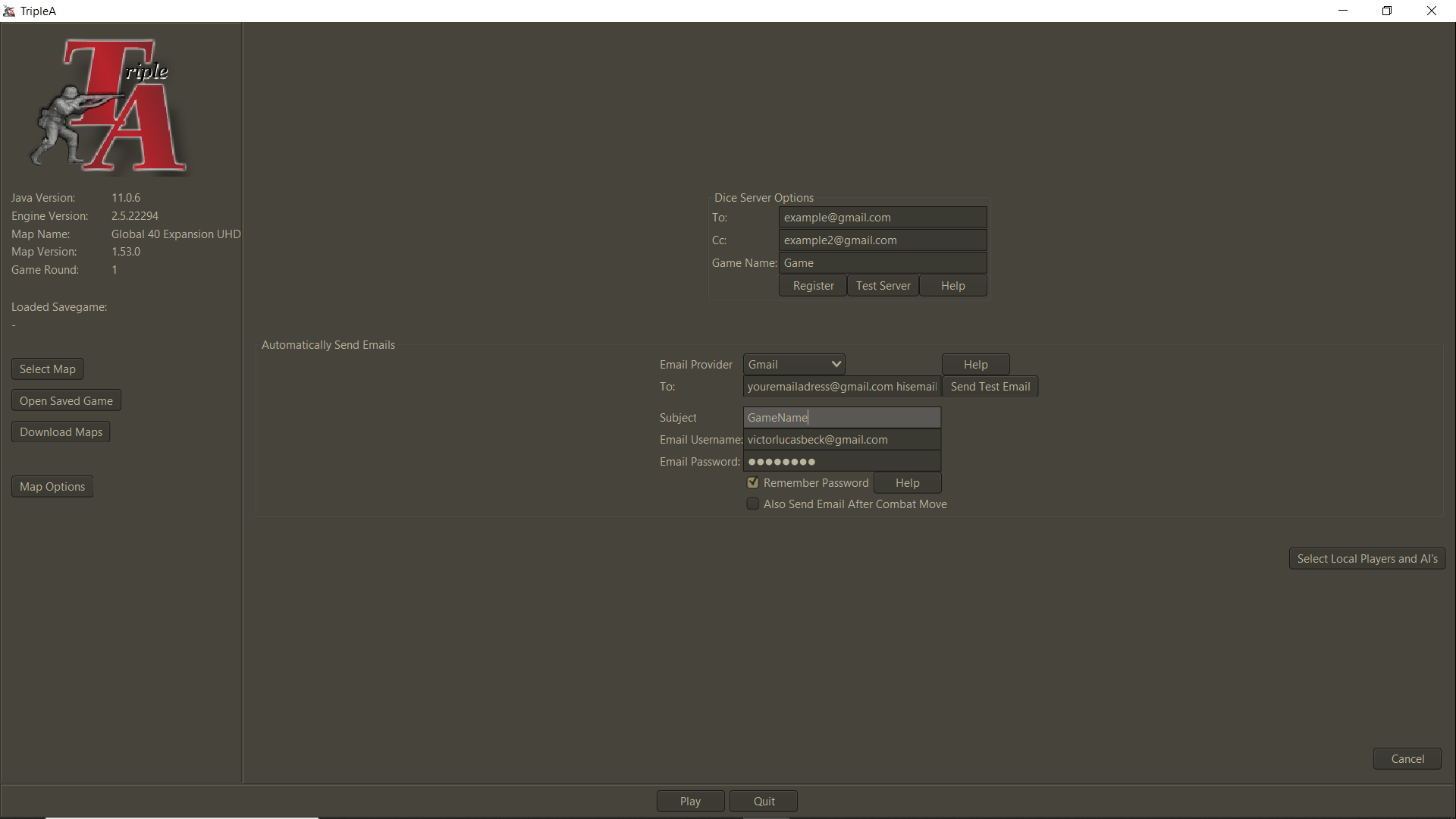
-
Alright, when that’s done, and you’ve made sure the map is correct as well as the map options, you are ready to go.
When you do your turn, load the save file, and always click on PBEM. The fields should be filled in automatically. Then, do your turn like normal. At the end of your turn, after the Collect Income phase, you will see a window to the right of your screen popping up.

Now, you can go ahead and save the game. Call the file whatever you like. Then, click on ‘View Turn Summary’. Copy the contents of the window that pops up. Go to your game thread, create a new post and paste the Turn Summary into this post. Lastly, include the save file to your post.
What you’ve essentially done is what Triplea used to do when you click on Post Turn Summary when PBF, but manually. When you try to click on it now, the game will give you an error message. This is now the standard way of playing by Forum.
I hope this helps you guys. @Cornelis-Post no need to wait in a lobby, just wait for Barnee to set the game up and send the game start file to you. Then, follow the procedure I described and post your German turn to this thread.
If you have any questions, let me know!






