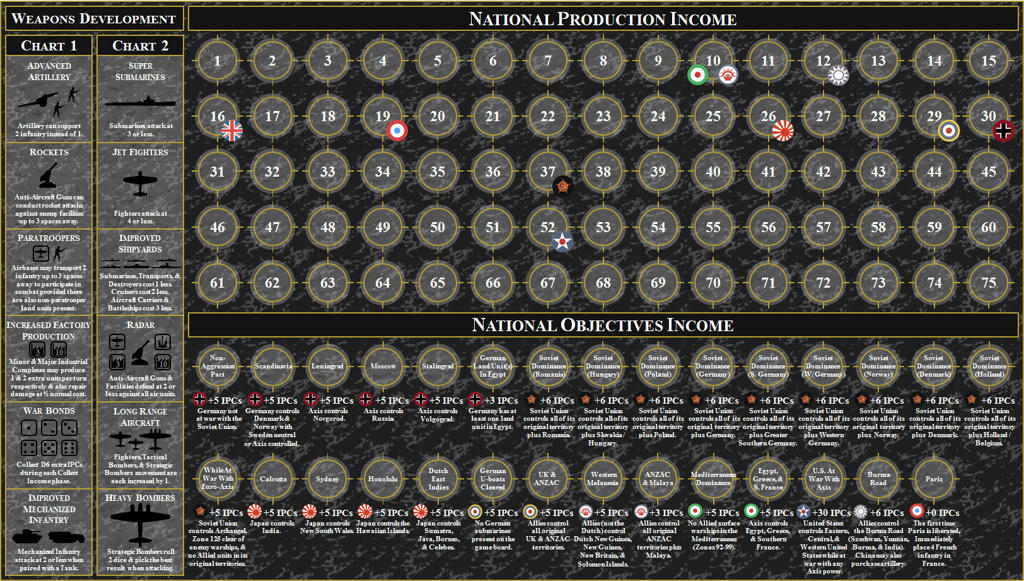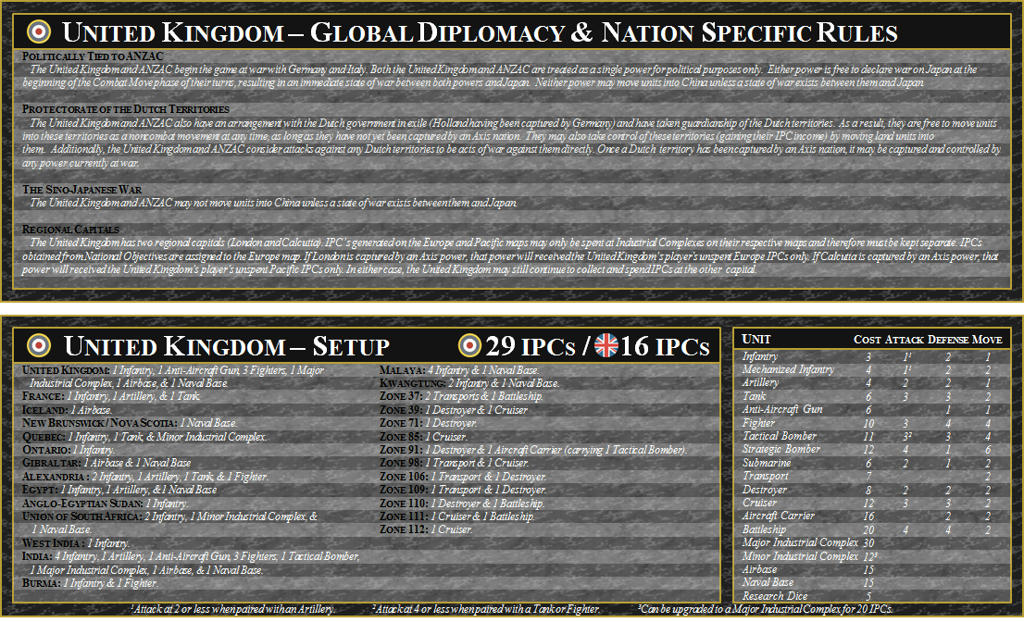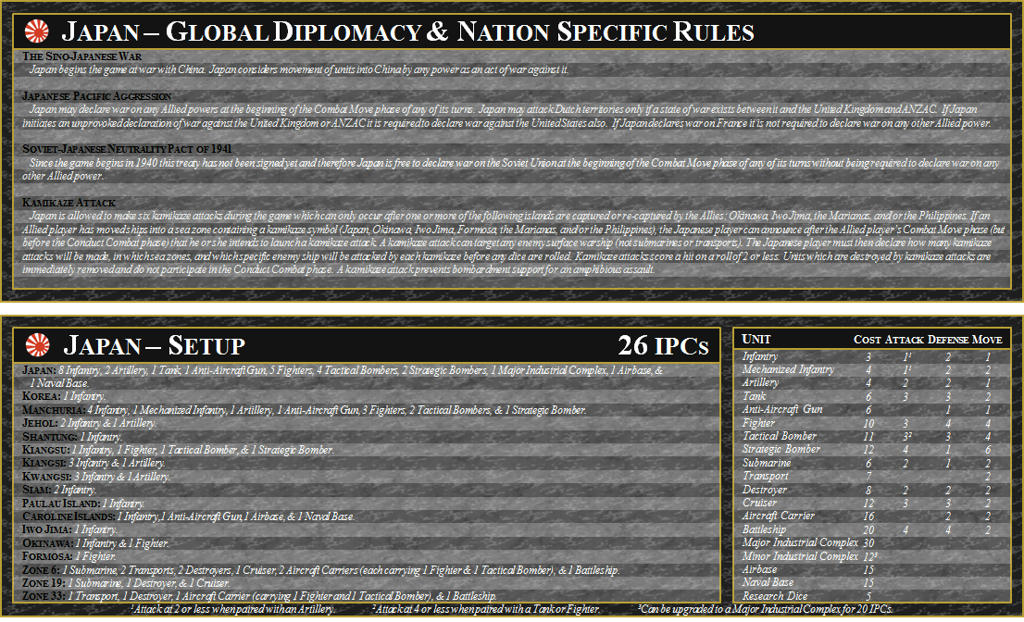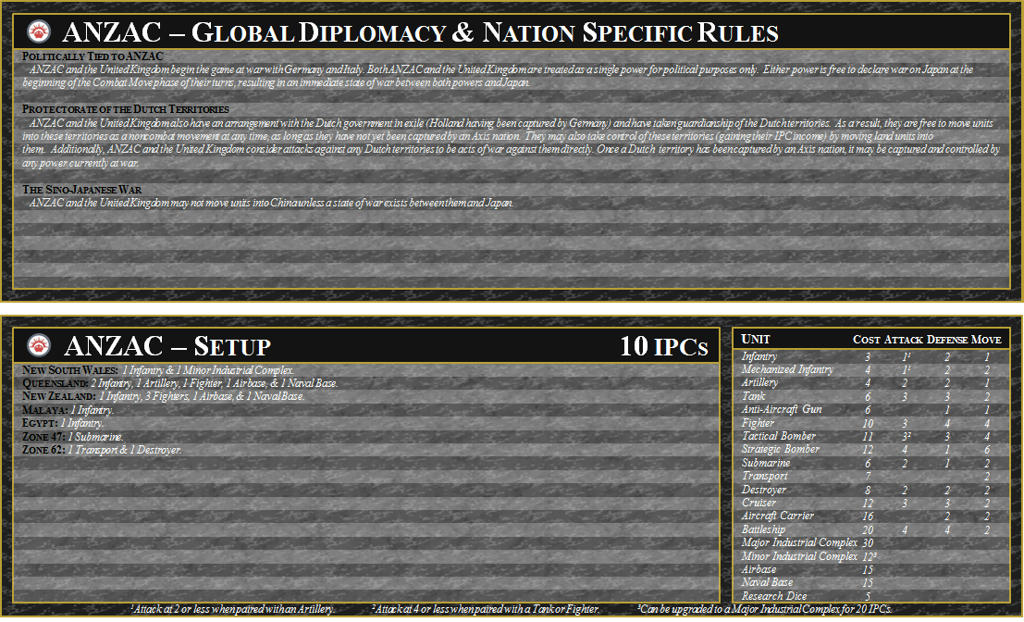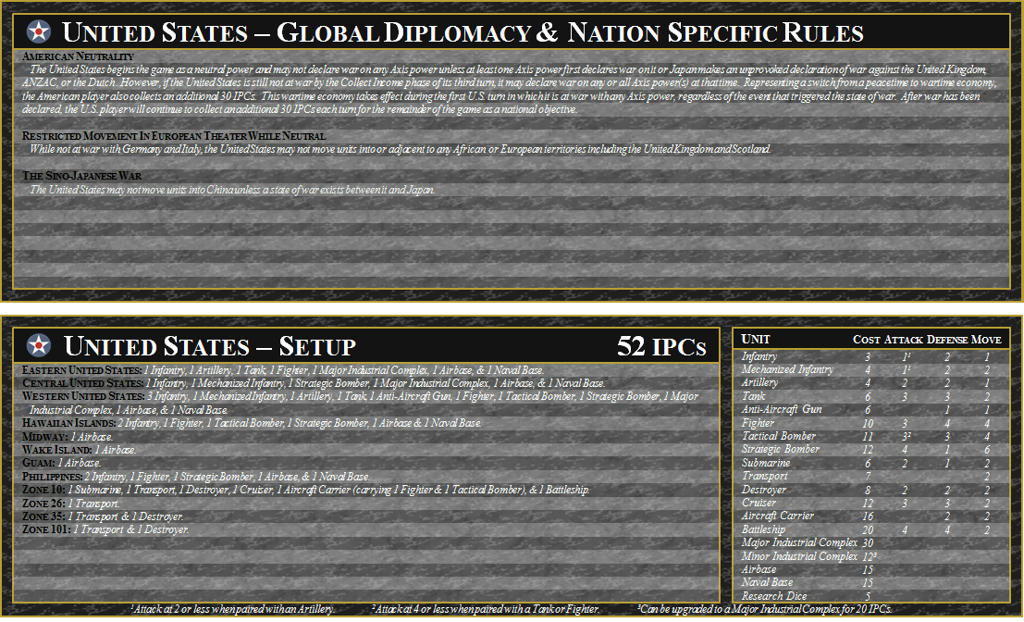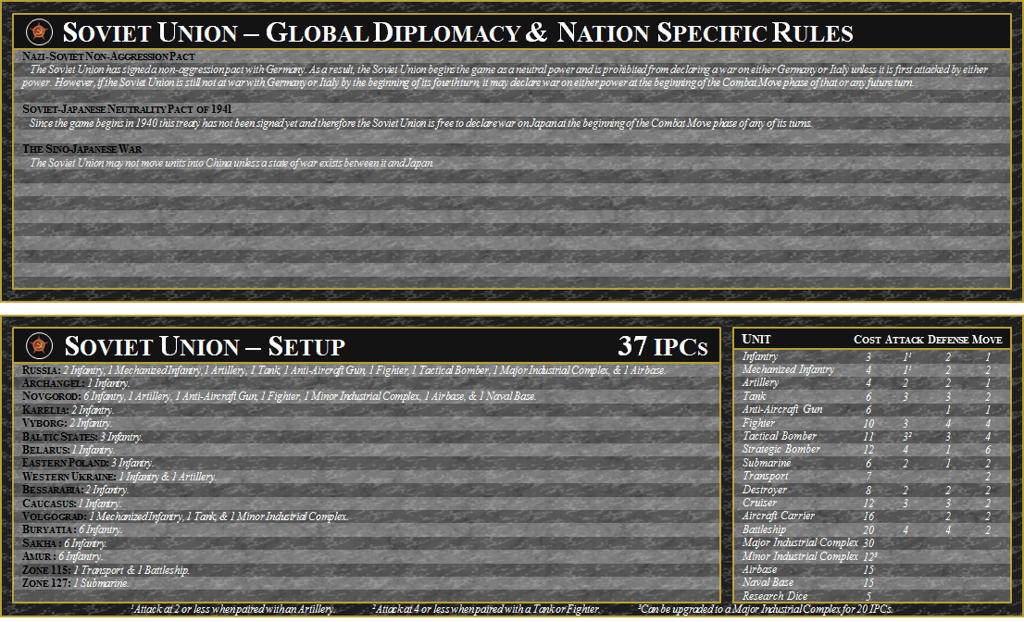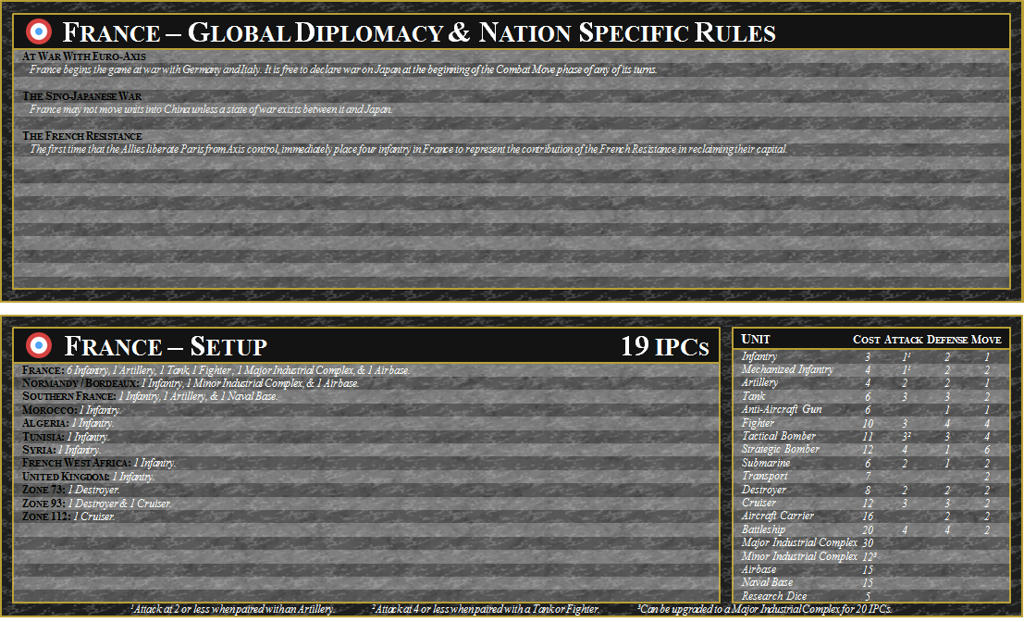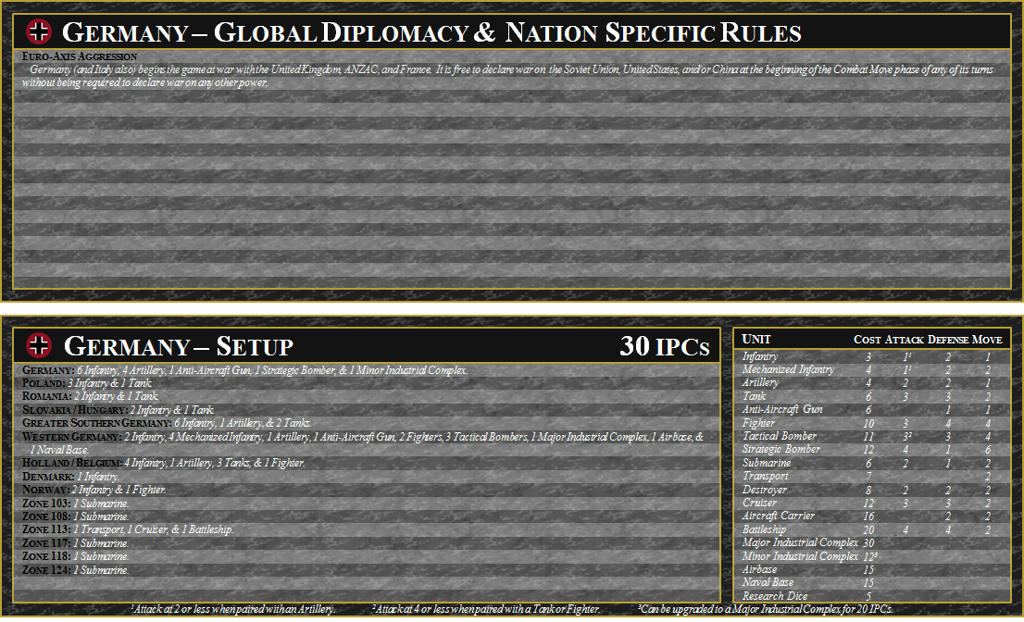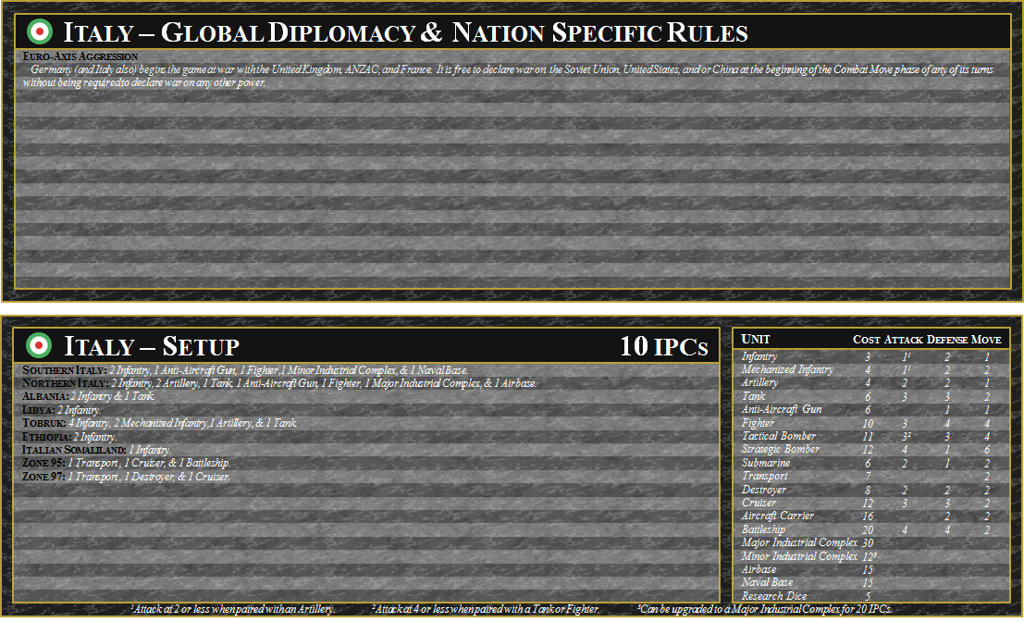“Never” is a strong word, and you even went so far as to hold down shift as you typed it and then went back to underline it afterwards.
If the airbase lets you hold Gibraltar for one extra turn, maybe even two, then is that 15 IPCs worth it for you?
Very possibly, sure. Delaying a US entry into the Med for one turn probably saves Italy at least 5 IPCs right off the bat, not to mention delaying its eventual economic implosion by an entire turn more of income.
Is it still worth it if the Americans can fly straight to Egypt or Norway from Gibraltar now?
Maybe they can’t do that yet, and won’t for another turn or two. Very possibly, yes, it’s still worth it. Maybe because you had that airbase, however, your Axis units were able to abandon Gibraltar and get into a better position on their way out. Lot’s of “if”'s. A lot of combinations of them add up to it being worth it.
Is it still worth it if the Americans can scramble planes off of it to defend their navy?
If you weren’t planning on attacking their navy (maybe because you simply don’t have the resources to do so), yes, absolutely, then there’s no difference at all.
So, yeah, sometimes it’s alright to give your opponent a facility if you got your money’s worth out of it first, even if it is only for a turn or two. Plenty of US and JP plays depend on building a naval base that’s only ever really used once in the game. There are some cases where the same is true for air bases all over the place.