Well looks like it’s back to $69.99. Anyone able to get a copy at the $54.99?
I grabbed two….gave one away as a Christmas present to neighbor kid earlier this past year so wanted to have another copy on hand.
Steps E-F.


Steps G-H.


Marc, you deserve a medal for all that.
Marc, you deserve a medal for all that.
Thanks, but it may have been a case of attacking the problem from the wrong direction because I’ve finally realized (which I should have done sooner) why John has been running into problems. My guess is that he’s been viewing his images in Paint in one of the large-magnification modes rather than one of the smaller ones. Paint has multiple image display modes, which are controlled by the magnifying glass button. You can either display a small image of your entire picture, or a large image of part of your picture. Actually there are more than just two magnification levels, but the point is that some show you a full picture and some show you a partial picture. In the large-magnification partial-picture display modes, the bottom and right margins (the ones with the little squares that I keep talking about) are beyond the edges of the window (because Paint always positions you in the top left corner), so you can’t see them unless you either scroll down and over to them (which is clumsy) or you change the magnification size (which is much easier).
To change the magnification size: click on the magnifying glass, then click on the picture. Right-clicking makes the picture smaller; left-clicking makes the picture bigger. The correct magnification level to aim for is one (as in the picture below) in which the size of the displayed image is smaller than the Paint window. At that magnification level, the little squares on the bottom and right margins should be clearly visible.
Note that changing the magnification level doesn’t change the actual size (in bytes or content or anything else) of the actual image file; it simply changes how much of the picture you can see on your screen at any given moment while you’re working on it in Paint.
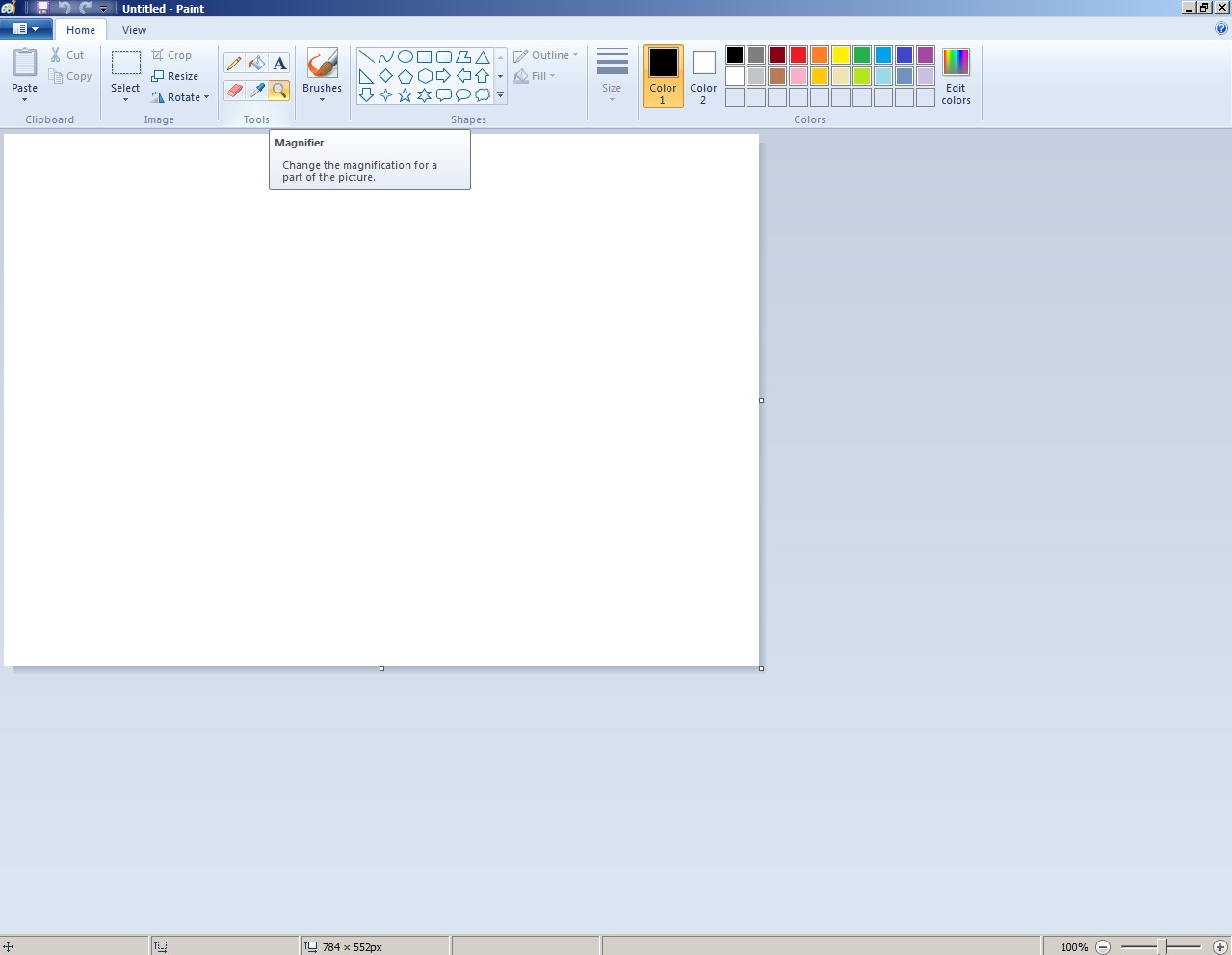
Hey CWO Marc, I spent 3 hours last night, trying, to no avail, to follow your instructions to reduce the size of the pictures. No matter what I did, it wouldn’t reduce them.
I’m sorry about being computer illiterate. I just am, but i do try to learn. You did teach me how to use the arrows to reduce the picture and that was cool, but i tried to paste and copy and didn’t work for me.
The first thing I do is right click the photo and open with paint, then I clicked the select all. I saw the little squares and arrows, you talked about, and now know how to drag them, to reduce the size of the picture.
I never figured how to open another paint without their being a picture. Your screen shows it all white, but I don’t know how you did that or just didn’t understand how to do it.
Sorry for being so much trouble. I’m really trying, just don’t have enough experience with computer programs or much computer experience at all.
Hey CWO Marc, I spent 3 hours last night, trying, to no avail, to follow your instructions to reduce the size of the pictures. No matter what I did, it wouldn’t reduce them.
[…]
I never figured how to open another paint without their being a picture. Your screen shows it all white, but I don’t know how you did that or just didn’t understand how to do it.
How do you normally open your Paint program? Do you activate it from your Start button (or whatever gives you acceess to your list of Windows accessories)? If so, it should open as a blank Paint document. And if so, you can open a second blank Paint document in the same way, by using your Start button (or whatever). You can actually have several Paint documents going simultaneously (as many a six or seven, I think), though for your purposes two should suffice. And in fact, you only need one Paint document to use the first method I explained; the two-document method is just an alternative, and in fact it’s clumsier than the one-document method, so don’t pay any further attention to it.
At this point, I think your best option would really be to ask someone to show you in person how to apply the techniques I was describing (or better ones, if they know any). Sometimes there’s no substitute for the in-person approach, as opposed to trying to follow instructions in print or instructions in pictures. You shouldn’t have to spend three hours experimenting without success; either there’s something wonky about the version of Paint you’re using, or there’s something that I’m failing to grasp about the way you’re using Paint as opposed to the way I use it. Having an experienced Paint user eyeball your situation in person would be the surest way to get at the heart of the problem.
If you don’t know anybody who uses Paint, then here’s a fall-back solution. It’s not ideal, because you’ll lose picture quality, but it’s the best I can offer at this point. Forget about the whole idea of trimming the wasted space from your pictures, and instead simply use the Resize function to shrink the image. I’m not talking about the Magnify function, which has no effect on your image file (it simply controls how much of it you see in Paint). I’m talking about the Resize button, which calls up a box that reads (in my version) Horizontal 100 Vertical 100. Type 50 over the 100s to replace them and hit OK. Your picture file will be shrunk by 50%. (So will your picture quality, but that’s unavoidable.) Then re-save your picture, under a new file name so that you don’t shrink the original.
I plug in my I phone, and from their I right click the pictures, and then open with paint. I figured, it would be beneficial, if someone can show me in person what I need to do.
I still appreciate everything you’ve done for me.
Thanks again, CWO Marc. :-)
John
You’re welcome. Sorry I couldn’t be of more help. One definite recommendation I’d make would be for you to do your image processing in Paint on either a desktop computer or a laptop, with a decently-sized screen and a mouse. I can’t conceive of using Paint on an Iphone, working with just a teeny tiny screen and fingertip controls; it’s as mind-boggling to me as the joke in the first Muppet Movie in which Kermit asks Fozzie where he learned how to drive and Fozzie answers “I took a correspondence course.”
No problem CWO Marc. I think you did as much as anyone could. I just think it would be easier to see how it is done, first hand.
I am using a desktop computer.
Sorry for the confusion.
I was transferring pictures to my computer. The apple phones, come with a cord that I can plug into my desktop.
I forget, what you call it. USB, or something of that nature.
I had a flip phone, before I got the apple iphone 5, just goes to show you, how far behind I am, lol. :-D
Hey Guys,
Thanks for posting the pics John Brown. I know it’s a pain loading such large pics but you sure get a good look at the detail. I should be getting my pre-order tomorrow according to the postal tracking.
Maybe it’s just me, but the Bismarck doesn’t seem all that bad. The main thing I noticed was on the dark grey pieces the bow seems to be chopped off. Perhaps the gun barrels are a little long. Most of the rest seems to look okay to me. Am I missing something? Perhaps I’m not seeing something even with such close up pictures.
Still curious about the light cruiser. I don’t incorporate light cruisers into my games yet so I wasn’t too worried about that particular piece, although I still like to have one for Germany.
The pocket battleships look really nice. I’m really excited for that piece.
No problem, knp7765. I was so excited to finally get these. As far as the battleship. It is very playable. At a distance, you can’t tell that there is anything wrong with it.
When hold it in your hand, and looking from the top of it, it is very rough looking, but as far as playing with them, it shouldn’t be a problem.
I’m eventually going to paint a couple, despite the flaws.
I’m still going to buy the 3D versions when they come out of the Bismarck and the light cruiser.
I’m excited about the Greatcoats and the Stukas. I also love the transport ships and destroyers. They turned out really well.
I hope you get yours soon. :-D
John
…so what happened to the last German set ?
Hey guys,
I got my pre-order Wednesday. I love them. I think they look great in both colors but I’m partial to the dark grey.
The Bismarck is a disappointment. Most of it looks pretty good to me except for the bow being chopped off. HBG said that the Leipzig light cruisers were messed up too but I can’t see it. They look good to me, although I admit that I am not very familiar with the Leipzig class. So am I missing something?
I really like the Me109 fighters. They look great. In fact, all the planes look really good. At first I wasn’t crazy about the Stukas having the cannons but they look great too.
The tanks are great. Do you guys realize that through HBG we now have sculpts for all the German tanks used (or planned) for WW2 (excepting for Panzer 1)?
Panzer 38(t) = Axis Minors Set 1
Panzer II = German Expansion Set
Panzer III = Axis Minors Set 1
Panzer IV = Germany 3 Set
Panzer V (Panther) = Germany 3 Set
Panzer VI (Tiger) = German Expansion Set
Panzer VI-2 (King Tiger) = Amerika Expansion Set
Panzer VII (E-100) = Amerika Regular game pieces
Panzer VIII (Maus) = Amerika Expansion Set
This is pretty cool I think. I would include a picture but my phone takes too big of pictures memory-wise to post here and I haven’t figured out how to resize it yet.
I really like the great coat infantry too. They look pretty cool. I want to try them out in the Battle of the Bulge game. Between this new German set, the German Expansion set, the US Expansion set and the UK Supplement set, HBG has provided enough sculpts to replace all the OOB pieces for that game. It would be cool to compare the setups with OOB and HBG pieces.

Does anyone know if the new German set will be produced in Axis minor colors? It would be cool to have Panzer IVs and Bf109 for them.
Will there be anymore Dark grey units from the first German set for the items that are out of stock?
It looks like the German pieces are all the rage right now. I’d be buying in too if I could afford it. Every year HBG is becoming more and more into their own, which is just awesome. I won’t be surprised if they begin to encompass the majority of the A&A oriented market in the future.
I have a question for the community; would it be worth a person’s time to conduct a polling thread to gauge the interest in the French set? It can be compared against other sets/pieces/projects that are on the go. It can serve a purpose of giving HBG some market analysis on our part. Other poll threads can be made to help HBG get an idea as to what the community wants on other things. I look at it as this: HBG gets valuable info and can generate profit/growth to a certain extent, and we as the community can get what we want more quckly (theoretically). Win-win, no?
It looks like the German pieces are all the rage right now. I’d be buying in too if I could afford it. Every year HBG is becoming more and more into their own, which is just awesome. I won’t be surprised if they begin to encompass the majority of the A&A oriented market in the future.
I have a question for the community; would it be worth a person’s time to conduct a polling thread to gauge the interest in the French set? It can be compared against other sets/pieces/projects that are on the go. It can serve a purpose of giving HBG some market analysis on our part. Other poll threads can be made to help HBG get an idea as to what the community wants on other things. I look at it as this: HBG gets valuable info and can generate profit/growth to a certain extent, and we as the community can get what we want more quckly (theoretically). Win-win, no?
Hey Ben, you don’t have to take a poll for the French pieces, because they are next in line to be produced, according to the newsletter HBG sends, and on its facebook page. HBG will let us know when it is time to pre-order them.
I do agree that you could start a poll to generate, interest, on the next pieces being made. Keep in mine that they are no longer selling complete sets, any more. They will be selling them by the pieces for now on.
I didn’t know if you were aware of that or not?
Polls are always cool, so I’m game. :-)
John
The tanks are great. Do you guys realize that through HBG we now have sculpts for all the German tanks used (or planned) for WW2 (excepting for Panzer 1)?
Panzer VI-2 (King Tiger) = Amerika Expansion Set
That is pretty cool knp. Didn’t realize that. Would be nice to have the Amerika pieces available for purchase individually, but I can’t fault HBG for wanting to maximize their sales.
The Germans certainly have gotten the most focus from HBG when it comes to pieces and variety. I understand that, since they had one of the cooler vehicle/kit sets of the war. It would be really nice to see that detail afforded to the Germans extended to the other Powers. I believe that is, or at least was, HBG’s intent. That vision has certainly taken strides with the US/UK/Japan, but lately I feel like we have been in limbo of the future with pieces from HBG. Clearly the factory in China is a significant problem from both a timing and quality control sense. The preferred method has moved towards 3D printing. But I for one am a little confused as to how this is all going to work out. There were a lot of pieces and sets planned for that may now not see the light of day. If these recent problems with the German set are the latest example in a trend, is the French set really all that sure? I don’t know.
HBG is a private company and has no responsibility to communicate their business plans with us. But given how much their business is, or was, shaped by this community, it sure seems like it would be in their best interest to do so. I am keeping my expectations low for the future, but am hoping for the best. They still make great stuff.
It would be nice to have nation specific infantry for the major true neutrals like Sweden, Turkey, Spain and Schwitzerland. It would make the map look so cool, and they would probably stay there all the game. I am not sure for the pro neutrals, since they got activated real fast, and a nation specific Finnish, Bulgarian or Yugoslavian infantry would be on the map not much longer than the French units, before they got swapped. But I know this units would be in use more than 5 different types of German Tanks.
Also I think that specific units for the Tech would be nice too. Like when you get Jet Fighters, you just swap all your fighters on the map with a new Jet sculpt, you even dont need to change the OOB rules, just the plastic piece on the map, and it would be so helpful. Usually after a few rounds you forget you got the Jet Tech, but with Jet pieces you wount forget, man
Also I think that specific units for the Tech would be nice too. Like when you get Jet Fighters, you just swap all your fighters on the map with a new Jet sculpt, you even dont need to change the OOB rules, just the plastic piece on the map, and it would be so helpful. Usually after a few rounds you forget you got the Jet Tech, but with Jet pieces you wount forget, man
Well that’s what the jet sculpts HBG has already made are for. We already have an Me 262, P-80 and a Meteor the Kikka, right?
Got mine too, last week, and have to generally concur with the mixed feelings: quite happy that they’re finally out and give us some great new options (Pz IV, PBB, greatcoat inf, etc) but a little disappointed in the mold quality/ detail. I actually thought the PBB was even worse than the Bismark! The Leipzig was rather misshapen, too, but it’s so small on this scale that its a little hard to tell, really. After the amazing near-perfection in the sculpts/ molds for the Amerika & Amerika Expansion pieces, this was a real let-down… but then we should maintain perspective: compared head-to-head with oob pieces, even the worst ones in this set aren’t bad in terms of detail; just maybe a little less… oh… “crisp” I would say, maybe partly because of the duller, less “shiny” plastic material (which is consistent with previous HBG products.)
So, overall, while I’d say that they only fall a bit short of the original/ usual HBG standards; it’s just because they fall so far short of the raised bar that was the Amerika piece set that it seems like it’s worse than it really is…
Was there something radically different in the whole production process between the Amerika set and the Germany #3 set that explains the big quality gap, though? It does seem a little mystifying to me…