A video review has been added…
Bob_A_Mickelson's AAG40 National Production/Objectives and Setup Charts
-
Thanks for the update, my eyes won’t have to strain so much.
-
Thanks for you’re amazing looking artwork, and effort. :-)
-
THANK YOU ONCE MORE.
-
Looks great! Thanks for making these.
Found a typo though:
For ANZAC it says the are “Politically Tied to ANZAC”. I assume this is meant to read “UK”.
-
Will correct and update shortly. Thanks.
-
Also from the ANZAC chart, movement range is missing.
-
yo bob can you add a aditinoal casulity strip on the attackers side for me? then pm me w/ the file?
-
yo bob r u doing lary’s alpa setup?
-
Bob will likely wait until it is final on the Alpha setup
-
Bob will likely wait until it is final on the Alpha setup
This is correct. When the the changes are final I will make new setup charts.
I actually tried the alpha setup this weekend and it was much better than the OOB setup. Hope you guys try it.
-
Update: Sept 29, 2010
Minor update. Fixed a couple of typos and minor formatting changes.You can download the full resolution charts here:
http://www.mediafire.com/?rwp4nvlm1gfm9ctscreenshots
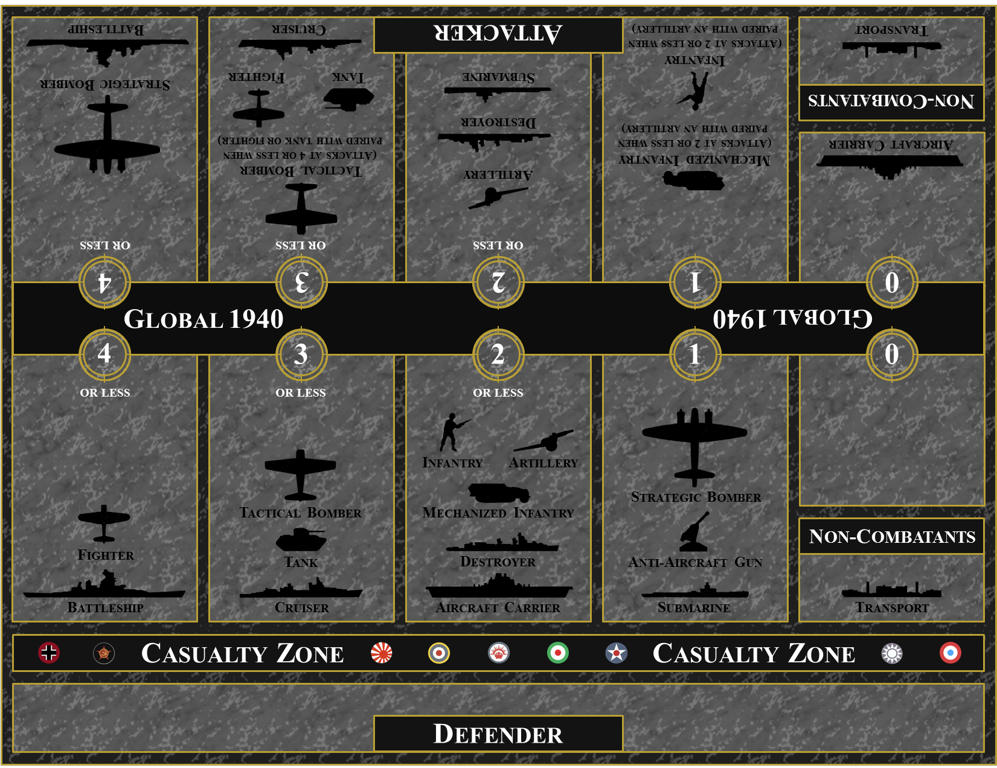
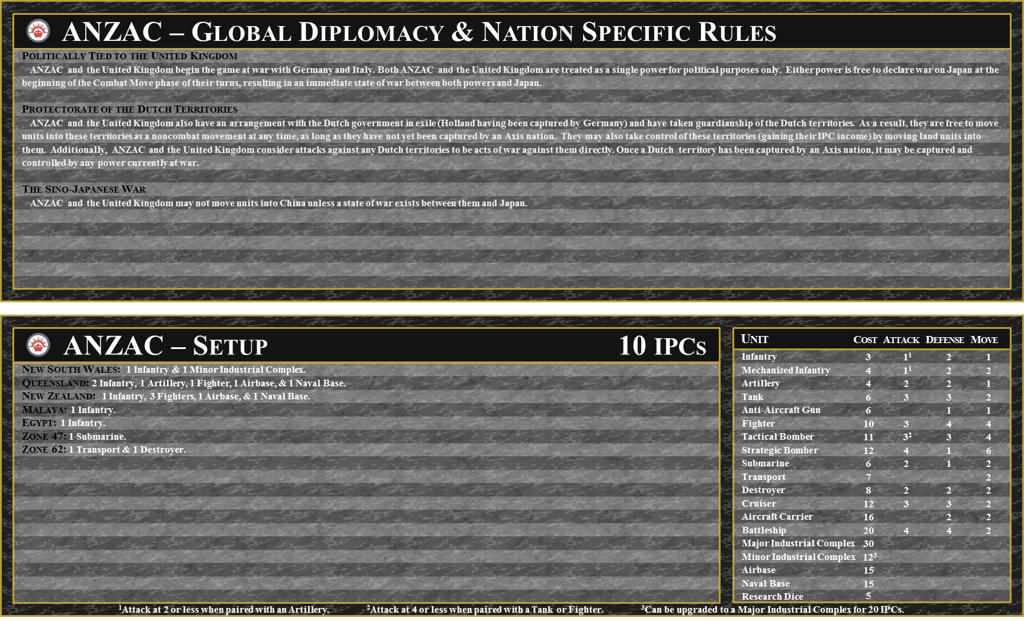
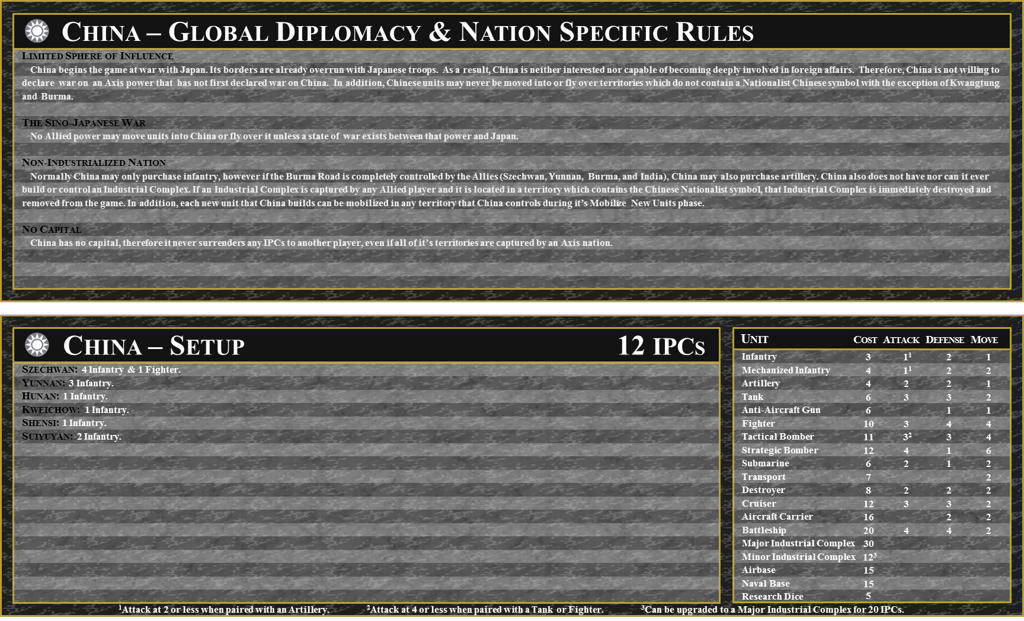
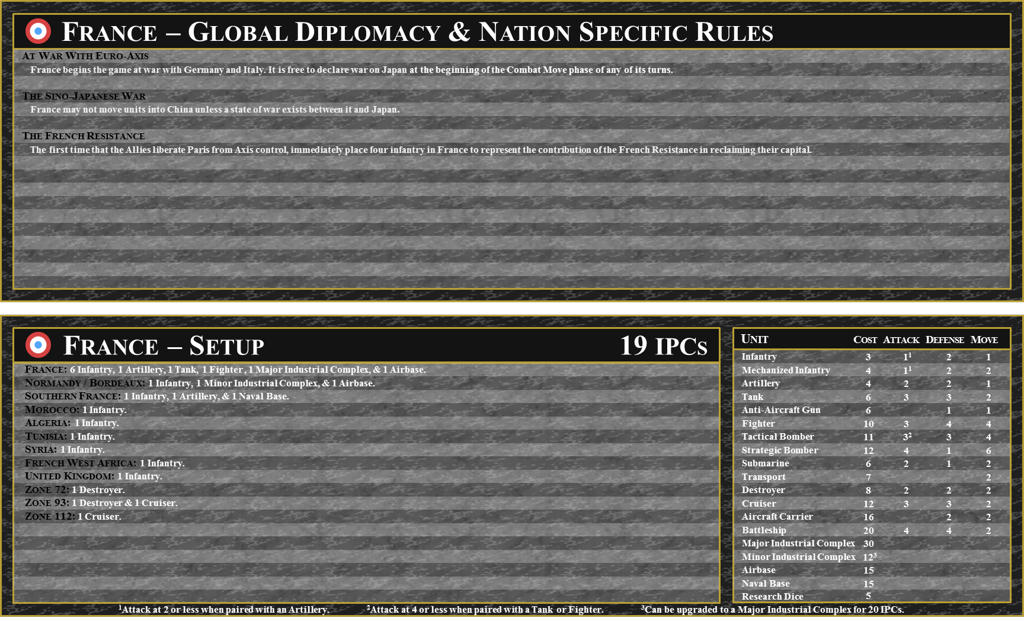
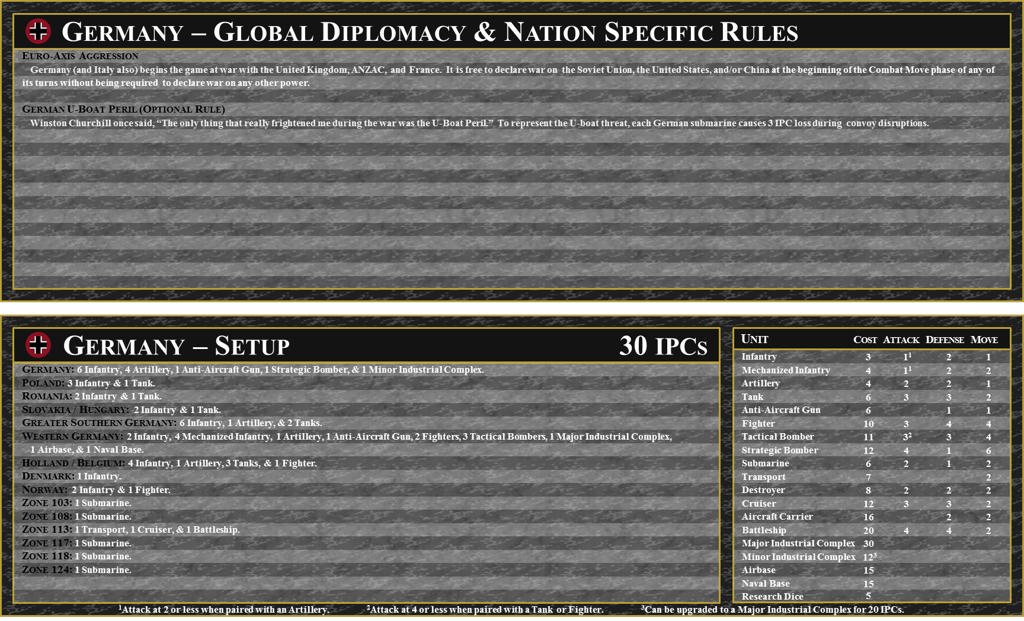
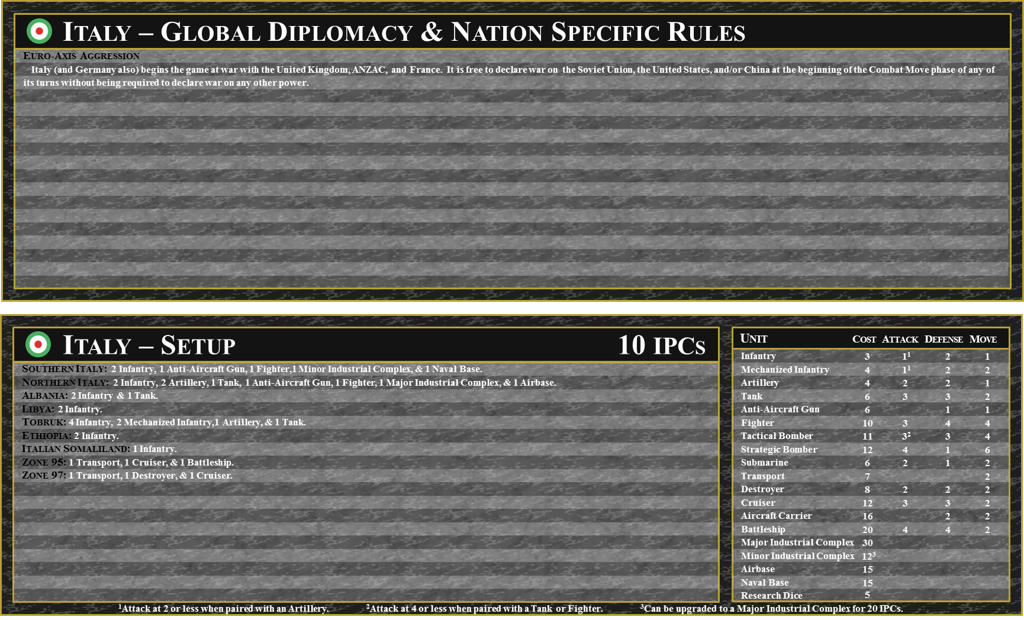
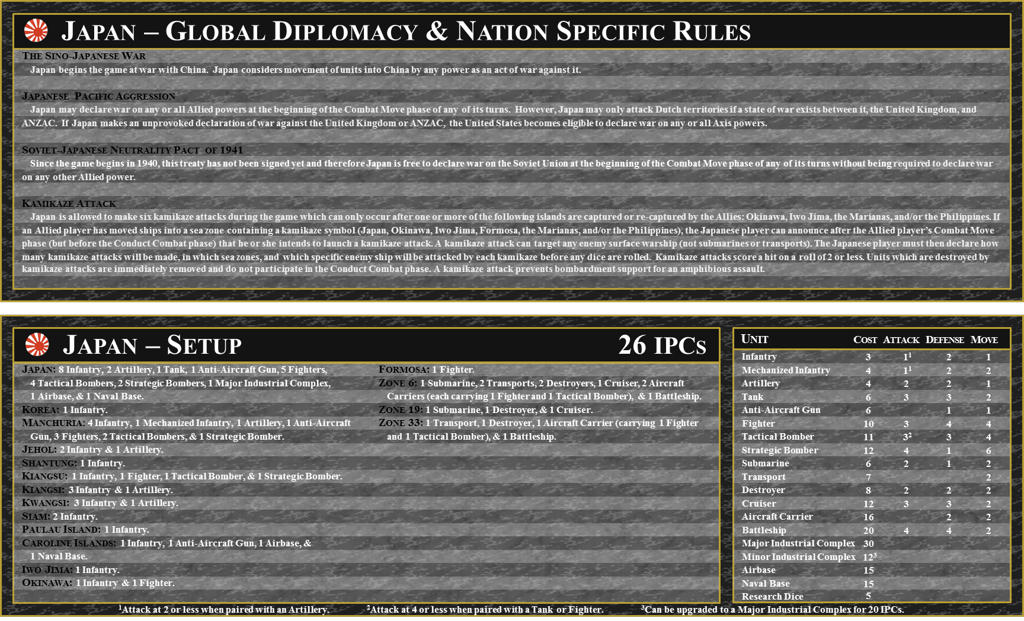
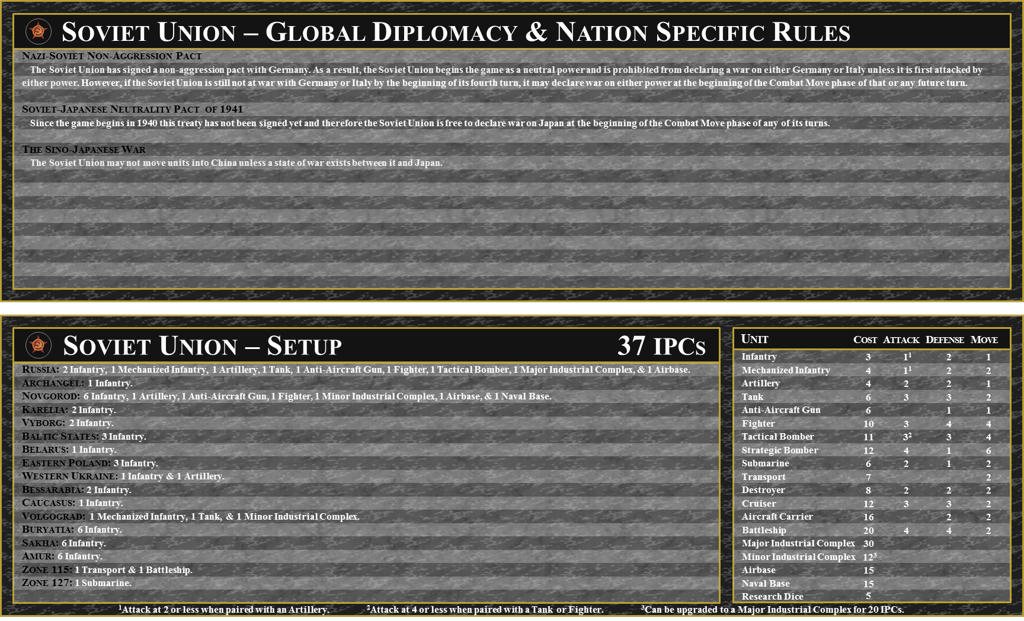
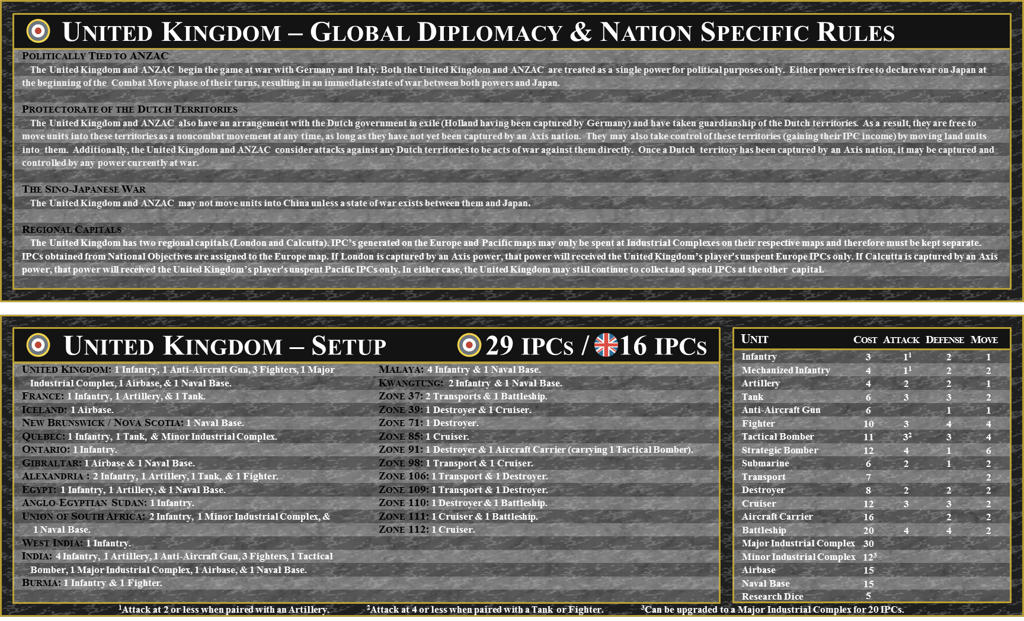
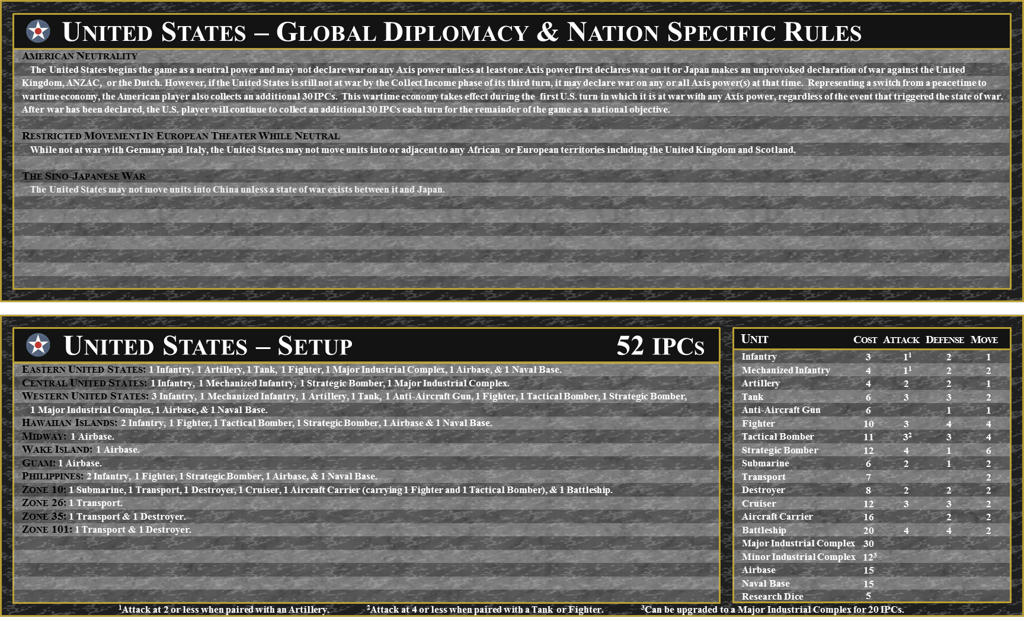
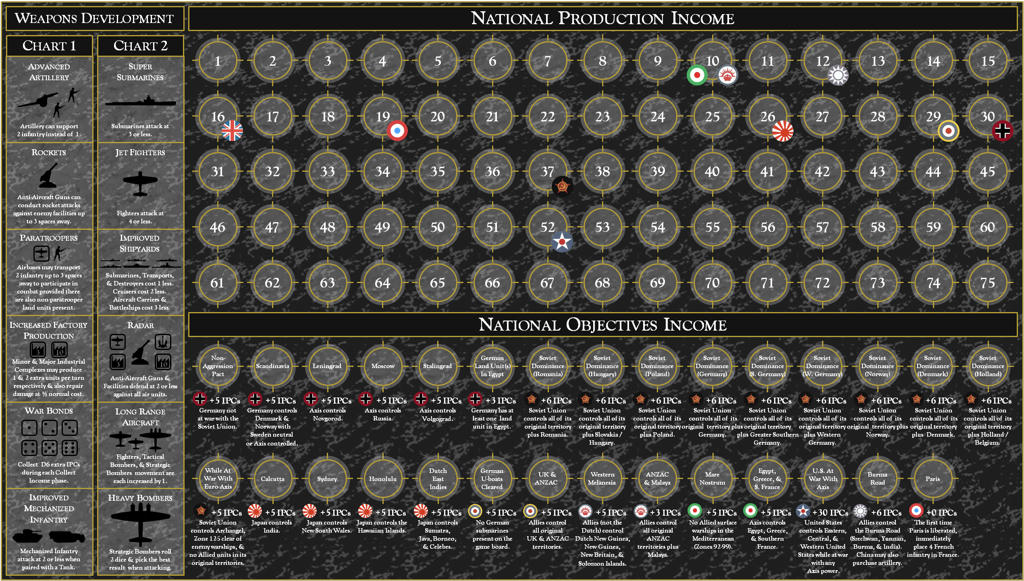
-
When I open them, I get a JPG. How can I format it proportional to a 8.5x11’’ paper?
-
Also, is it possible to change the format? For some reason, i can’t print JPG’s
-
Sorry, I have them in PNG. How can i convert to jpg, which I can print?
-
you should download the complete zip file which has them in png format and is clearer. If you want them to print in 8.5 x 11 Simply open them in “windows photo viewer”. Select paper size as 8.5 x 11 then print. you should select 11" x 17" for the national production chart.
converting to jpeg is a bad idea as it will blur the image. Just about any photo editing program can convert them to jpeg. the easist (not necessarly the best) method would be to open the files in paint then click “file” , “save as” then click the drop down menu and select Jpeg. click “save”
P.S. converting to bitmap is better since you wont lose quality.
-
you should download the complete zip file which has them in png format and is clearer. If you want them to print in 8.5 x 11 Simply open them in “windows photo viewer”. Select paper size as 8.5 x 11 then print. you should select 11" x 17" for the national production chart.
converting to jpeg is a bad idea as it will blur the image. Just about any photo editing program can convert them to jpeg. the easist (not necessarly the best) method would be to open the files in paint then click “file” , “save as” then click the drop down menu and select Jpeg. click “save”
P.S. converting to bitmap is better since you wont lose quality.
So, how do I open with “windows photo viewer”?
Are there printers that can handle 11"x17"?
-
right click on the file and select “open with” then click windows image viewer. 11"x17" is a standard size of paper known as ledger. any professional printers (and upper end home printers) have the capability of printing this size. Worse case scenario: go to kinkos and pay a little extra for them to print it.
-
right click on the file and select “open with” then click windows image viewer. 11"x17" is a standard size of paper known as ledger. any professional printers (and upper end home printers) have the capability of printing this size. Worse case scenario: go to kinkos and pay a little extra for them to print it.
Thanks
-
Bob,
First, thank you very much! These are great. I found one minor typo in the UK setup chart.
“If London is captured by and Axis power, that power will received the United Kingdom’s player’s unspent Europe IPCs only. If Calcutta is captured by an Axis power, that power will received the United Kingdom’s player’s unspent Pacific IPCs only.” Emphasis are mine.
You should conjugate both as “that power will receive” using the future tense. Thanks again!
-
I will fix in an upcoming update. Thanks again for the help proofreading.






