Thanks Panther that is what I thought.
Abattlemap module
-
Also wrong on the map that i have fixed are the convoy marker in SZ43, the to russia territory that was chinese color, and I am working on a solution to the monoglian inf. If for some reason I cant draw them on the map, we can just place ANZAC inf there.
-
you have to register and then you can get the file. registration is free.
Also, Looks like the IPC values of Jehol and Shangtung are switched. Jehol is currently at 2 and Shang at 1 and it should be the opposite.
I can register for a mediafire account and upload a functioning module so that people won’t have to register for FoE and I’ll also correct some errors like the one ksmckay mentioned. Here is a list of all the changes (from the FoE download) I will include. Those in red are updates from what I posted before. The new setup changes are according to Krieg’s unofficial errata.
Start.AAM:
-Added Burma Road NO control marker
-Added Philipines NO control marker
-Added Kwa-Mal NO Control marker
-Added 2 INF to Kwangsi
-Added IPC in hand in the bottom right corner (I don’t think I want to make a SektorInfo.BMP when in 7 months we’re all going to be playing the global game)
-Added remaining Kamikazes to bottom right corner
-Added an airbase and a naval base to the Philippines.
-Removed the minor industrial complex from New Zealand, and changed the major industrial complex in New South Wales to a minor industrial complex.Toolpieces.BMP
-made it more like the toolpieces from AA50
-included damage markers for ICs, ABs, and NBs*
-included a Kamikaze marker
-included fleet markers*
*note: using these will mess with China’s assets calculations in the InfoView windowMap.BMP
-added convoy marker to SZ43
-added Mongolians
-recolored unnamed Russian territory to be RussianSektorInfo.txt/SektorInfo.sek
-Made Shantung IPC value 2
-Made Jehol IPC value 1
-Changed name “Yenisey (Ven)” to “Yenisey (Yen)”
-Moved location of IPC label of Yenisey down to 0000008b 0000002c
-Changed name “Lake” to “Lake Baikal”
-Changed name “Buryatia (Bur)” to “Buryatia (Bry)” (Bur is Burma)
-Changed name “Yukon Territory (Jeh)” to “Yukon Territory (Yuk)”
-Changed name “Celebes (Cal)” to “Celebes (Cel)”If anyone sees any other errors that should be corrected, let me know, and I’ll try to include them. Thanks!
-
Also wrong on the map that i have fixed are the convoy marker in SZ43, the to russia territory that was chinese color, and I am working on a solution to the monoglian inf. If for some reason I cant draw them on the map, we can just place ANZAC inf there.
Thanks pitheist. I’ve actually already corrected those, and to save you some work you can download the attachement on this post. It include my latest working files.
-
I can register for a mediafire account and upload a functioning module so that people won’t have to register for FoE and I’ll also correct some errors like the one ksmckay mentioned.
That would be much appreciated.
- many to you for your work!
-
I recolored the map to make it look more like the map for AA50 did upon its release. I personally do not like the colors that were used in the current P40 module. I have attached Jpegs of my map and toolpieces for everyone to look at. Also, I have emailed the .bmp files to Stoney and I believe he is going to upload them to his mediafire. I would also be willing to email them to anyone who wants the .bmp files to use in their battlemap.
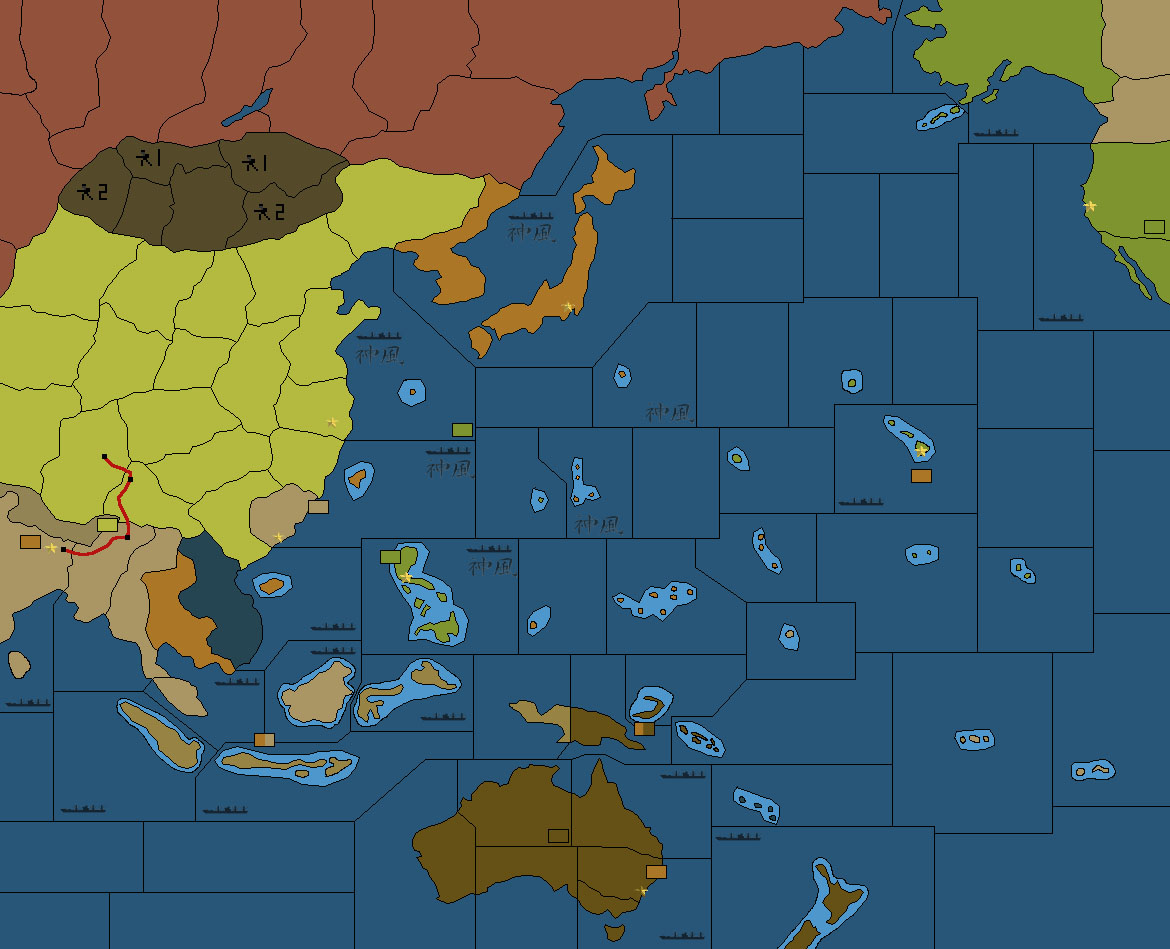

-
If you could upload the complete module here that would be great.
-
you have to register and then you can get the file. registration is free.
Also, Looks like the IPC values of Jehol and Shangtung are switched. Jehol is currently at 2 and Shang at 1 and it should be the opposite.
I can register for a mediafire account and upload a functioning module so that people won’t have to register for FoE and I’ll also correct some errors like the one ksmckay mentioned. Here is a list of all the changes (from the FoE download) I will include. Those in red are updates from what I posted before. The last two new setup changes are according to Krieg’s unofficial errata.
Start.AAM:
-Added Burma Road NO control marker
-Added Philipines NO control marker
-Added Kwa-Mal NO Control marker
-Added 2 INF to Kwangsi
-Added IPC in hand in the bottom right corner (I don’t think I want to make a SektorInfo.BMP when in 7 months we’re all going to be playing the global game)
-Added remaining Kamikazes to bottom right corner
-moved sub SZ 42 to SZ 47
-Added an airbase and a naval base to the Philippines.
-Removed the minor industrial complex from New Zealand, and changed the major industrial complex in New South Wales to a minor industrial complex.Toolpieces.BMP
-made it more like the toolpieces from AA50
-included damage markers for ICs, ABs, and NBs*
-included a Kamikaze marker
-included fleet markers*
-recolored toolpieces to better fit new map colors (thanks to pitheist314)
*note: using these will mess with China’s assets calculations in the InfoView windowMap.BMP
-added convoy marker to SZ43
-added Mongolians
-recolored unnamed Russian territory to be Russian
-recolored entire map with the intent to make it more appealling (thanks to pitheist314)SektorInfo.txt/SektorInfo.sek
-Made Shantung IPC value 2
-Made Jehol IPC value 1
-Changed name “Yenisey (Ven)” to “Yenisey (Yen)”
-Moved location of IPC label of Yenisey down to 0000008b 0000002c
-Changed name “Lake” to “Lake Baikal”
-Changed name “Buryatia (Bur)” to “Buryatia (Bry)” (Bur is Burma)
-Changed name “Yukon Territory (Jeh)” to “Yukon Territory (Yuk)”
-Changed name “Celebes (Cal)” to “Celebes (Cel)”
-Changed National Objective income to “Oil” incomeBigpieces.bmp
-created file by resizing toolpieces.bmp (let me know if anyone wants to make one of better quality)If anyone sees any other errors that should be corrected, let me know, and I’ll try to include them. Thanks!
Alright here it is! Let me know if anyone has any trouble with it. Thanks to pitheist314 for recoloring the bitmaps and thanks to whoever originally made the toolpieces.bmp file that I borrowed from. I hope they don’t mind :wink:.
Also let me know if anyone notices any errors with anything - IPC values, misspellings, etc. As long as I don’t have to change sector borders it should be easy to fix.
-
Nice work on this module, however there is one set-up error. The ANZAC sub should be in SZ47, not SZ42.
-
Nice work!
+many to Stoney229 and pitheist314!
-
Nice catch Butcher. Here is the new Start.AAM file. Just drop this into the .gim folder and over write the old .AAM one.
-
Thanks for all the hard work guys. Does anyone know how to edit the toolbar so the Big Pieces option will work ?
-
Nice work on this module, however there is one set-up error. The ANZAC sub should be in SZ47, not SZ42.
Thanks, I’ll fix that now.
Edit: Okay, it should now be fixed! As usual, let me know if there are any problems.
-
Thanks for all the hard work guys. Does anyone know how to edit the toolbar so the Big Pieces option will work ?
I have not included a BigPieces.bmp file in the module, because nobody has made one yet (that I know of). I do not plan on making one… if you want to make one I can include it. Each piece needs to be exactly 20 x 15 pixels.
-
Thanks for all the hard work guys. Does anyone know how to edit the toolbar so the Big Pieces option will work ?
I have not included a BigPieces.bmp file in the module, because nobody has made one yet (that I know of). I do not plan on making one… if you want to make one I can include it. Each piece needs to be exactly 20 x 15 pixels.
I would make one if I knew how
-
I tried this on microsoft photo editor but can’t attach the file as the site is treating it as a bmp file when I gave it a jpg ext.
-
I tried this on microsoft photo editor but can’t attach the file as the site is treating it as a bmp file when I gave it a jpg ext.
let’s try this Stoney let me know if this is adequate

-
Nice catch Butcher. Here is the new Start.AAM file. Just drop this into the .gim folder and over write the old .AAM one.
On the lattest setup from reply #29–-the income for Countries in the lower right seazone (sz52) is gone.
-
I’m unable to get any annotation for the territories and sea zones on my P40 module. Were they included and if so in what file?
-
I’m unable to get any annotation for the territories and sea zones on my P40 module. Were they included and if so in what file?
by “annotations” do you mean the territory/zone names that show in in the program’s title bar? They are working fine for me. Is anyone else having trouble? they come from a combination of the sektorinfo.map and sektorinfo.sek files, which I suppose you could have deleted by accident. my only suggestion is try downloading the module again.@BadSpeller:
Nice catch Butcher. Here is the new Start.AAM file. Just drop this into the .gim folder and over write the old .AAM one.
On the lattest setup from reply #29–-the income for Countries in the lower right seazone (sz52) is gone.
Thanks for the heads up, but no worries those are still included in the updated module.
-
I tried this on microsoft photo editor but can’t attach the file as the site is treating it as a bmp file when I gave it a jpg ext.
let’s try this Stoney let me know if this is adequate
well, thanks for trying but the size isn’t quite right. every pieces needs to be exactly 20x15 pixels, making the entire file 420x75 pixels. However, if you are satisfied with simply re-sized toolpieces, that is easy for me to make. It is blurry, tho, so I hope someone else will make one of better quality. Here is the file, attached, which you can download, remove the “.jpg”, and then place in your P40.gim folder.







