Thank you!
Global 40 Expansion Boxes
-
@Black_Elk @VictoryFirst and anybody else interested, made a git repo for this https://github.com/beelee1/global_40_expansion_uhd_boxes
This is gonna add the boxes for the Captain and Companys https://www.axisandallies.org/forums/topic/36945/axis-allies-global-1940-house-rules-expansion
using Black Elks UHD Map https://www.axisandallies.org/forums/topic/39809/new-triplea-map-uhd-world-war-ii-global/5
After it’s completion it will merge into the current Global 40 Expansion UHD
I’ll post a General outline after the hockey game. :)
DL Instructions
https://github.com/beelee1/global_40_expansion_uhd_boxesHit Big Green Button “Code” On Right and DL ZIP
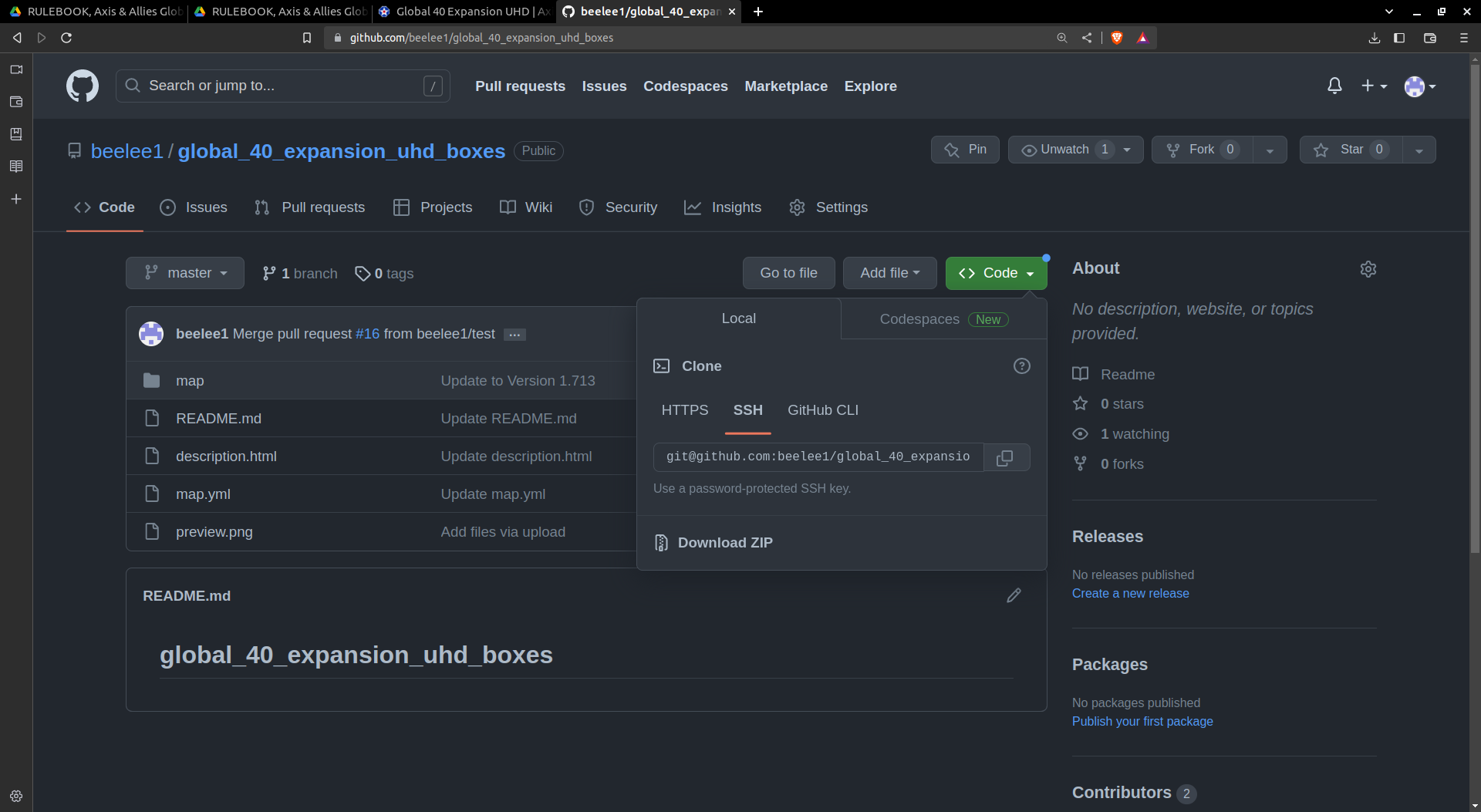
Open Zip and Rename Folder to 'global_40_expansion_uhd_boxes" and place in your “downloadedMaps” Folder inside your “triplea” Folder.
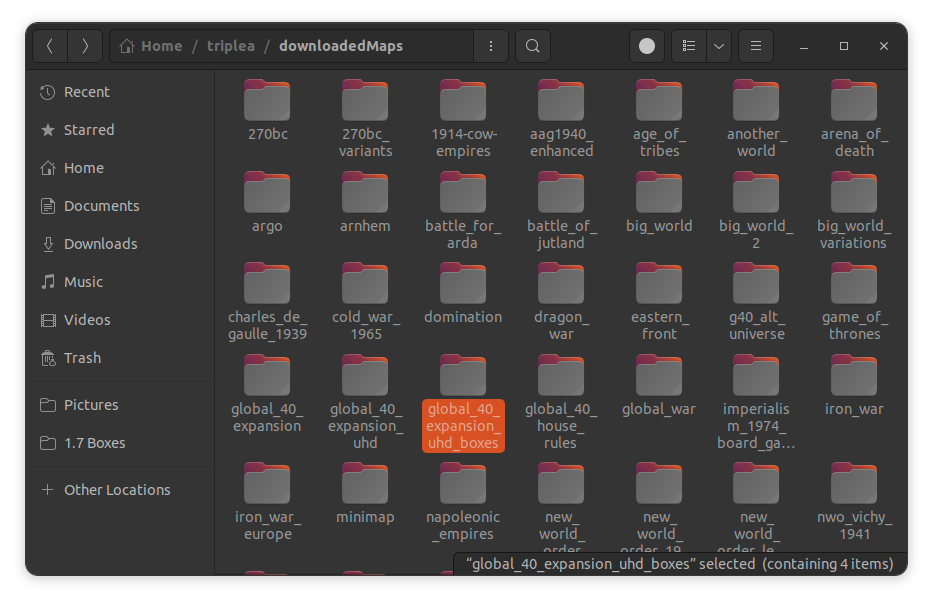
-
so we have 24 Boxes right now named after the Greek alphabet. Because there’s 24 letters in the Greek alphabet. I didn’t know that, so thanks Elk and thanks again :)

ANZAC gets encroached a bit, so as Elk suggested, 86 those Boxes, looks like about 3 and roll from there. Boxes are running 900 x 160. Unit place is 76x54 for land. So 30 dudes a box comfortably. Navy overflow boxes would roll at 100x56.
Anyway, thinking we will subdivide Big boxes as needed. The Big Box can have a different border so it still looks symmetrical. Should be able to add all the Boxes from Captain’s Expansion with more room for overflow and Decorations.
Elk had a cool idea about a lot of Political/Famous Generals/Admirals images that are available, that could fill in or designate spots etc. :)
Anyway …

Anyway gonna draw up a plan for it and see how they all jive. Basically just wanted to give a place to crunch out on and give the git dl info.
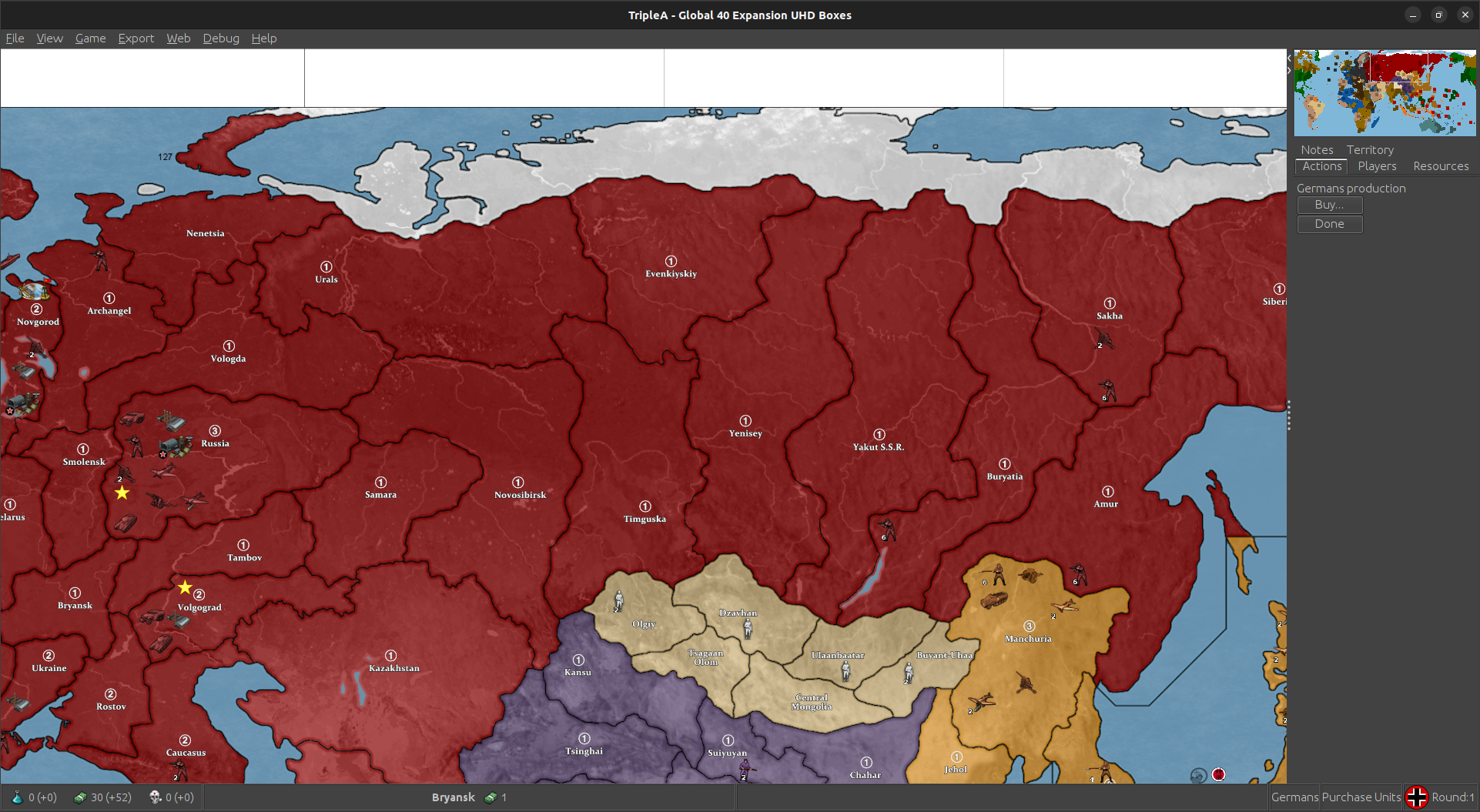
-
right on plan is done, now i’m mapping it out, so plan will probably change depending lol
Anyway, I count only a possible 24 USA/UK different units for D-Day. Those will fit into 1 Box easily.
However, my original idea was to cut off Northern Alberta and use it as the D-Day Box. Leave one of the peninsulas Alberta owned in the Atlantic.
Frees up an extra box. I was thinking for extra boxes besides a few spaces for heavy overflow spots, we could do a Landmine Box for heavy areas.
Maybe subdivide the TTy accordingly and shrink it into a box, keep same size, i guess crop it. Then you could throw a colored LM if needed in the Box and you know which ones they were defending.
At any rate, just some thoughts :) Oh yea @VictoryFirst we need to move all the centers up 160 so the boxes place above the Arctic.
You up for helping on that ? my hands are real bad right now but I can do some. One of us start at the top the other the bottom. It’s in the centers.txt Width always first Height second. Just like a door or window lol
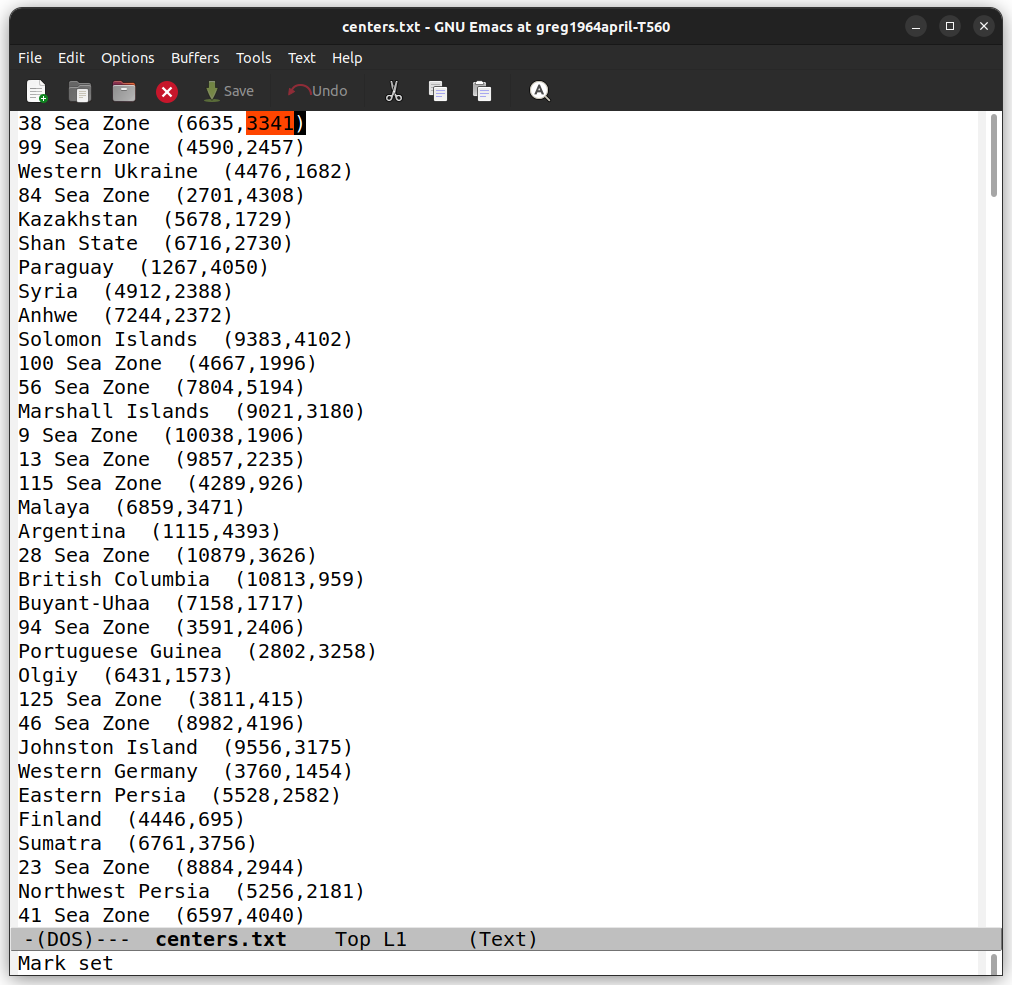
Is that right @Black_Elk ? or do we just need todo the smaller TTys. Big ones ok ? Obviously dbl check and fine tune as needed
-
@VictoryFirst also if you have time to help on centers, Lower is Higher. So you need to subtract 160. It seems kinda counter intuitive to me lol because I think up is more not less lol
So should be able todo 2-4 per minute. Easy 150 per hour. I don’t know total, but gotta be less than 500. Even 100 per hour is still good production.
Obviously can just do a few at a time so ya don’t get fried lol
-
Finished mapping it out. I’ll work on gimp mode and centers for names next. Well try anyway lol. But I’ll run through with what I got here first.
Army Group =500 3 Rows of 2 and 2 of 3. Probably won’t need 10 different that often. Idk
Waff/Corps/DG =200 2 Rows of 2
PG/TG = 100 1 Row of 2
Overflow = 100 1 Row of 3 ( can combine for 200 = 6 etc…
LMs =100 Mined TTy BorderTTy LM = 3
D-Day 1 Box
Timetable 3 Boxes 600 Leftover
Here’s the order
Box 1 AG North Located Above Archangel
AG = 500
Waff = 200
Waff = 200Box 2 AG Centre Located Above Norway
AG = 500
Waff = 200
PG = 100
PG = 100Box 3 AG South Located Above 124 Sea Zone
AG = 500
Waff = 200
PG = 100
LM/Flow = 100Box 4 Germany Located Above 122 Sea Zone
DG = 200
LM/Flow 700Box 5 Russia Located Above Urals
AG = 500
Corps = 200
TG = 100
TG = 100Box 6 Russia II Located Above Yenisey
AG = 500
Corps = 200
Corps = 200Box 7 UK Located Above Greenland
LM/Flow = 600 ( start with G LMs/Flow )
TG = 100
DG = 200Box 8 USA Located Above Alberta
TG = 100
TG = 100
DG = 200
AG = 500Box 9 D-Day Located Above British Columbia
Box 10 Timetable 1940-Late 1941 Located Above Siberia
1940 = 200
L 40 = 200
1941 = 100
L 41 = 300
100 LeftoverBox 11 Timetable Eearly 1942-Late 1944 Located Above SFE
1942 = 200
L 42 = 200
1943 = 200
L 43 = 200
100 LeftoverBox 12
1944 = 200
L 44 = 100
600 = Leftover ( Could be used for border decoration ? ) 50 a Box or 100 every other ? All in one ?Anyway, that’s what I got. Let me know if I missed anything
-
I guess go with Player color and then @Black_Elk could bust something eye pleasing out for the others ? :) Do the Decorations too :)
-
For Names there should be room to stick it in the middle. Can Place the Oberst/commisar lower right. Push everything to the corners.
Maybe Flow just roll at 200. Either way 100 wide and our Units are 76 on place. Should have plenty of room to move em around.
Edit
For that first russian Box, probably remove the AG and use that 500 for LMs. Put the AG in the first Timetable. Actually, move both AGs. Heaviest LM usage is on E Front, so can see em easily that way. -
@Black_Elk just thought of something. If we have to move all the centers up 160 wouldn’t we have to move all the placements too ?
If so, we’ll just have to roll as is.
-
@VictoryFirst yea so were not gonna redo the centers. Were gonna roll with as is.
-
I removed the centers and polygons from the bottom. Looks like I need to remove the borders then redo the poly thing. See if I can get it to work this time :)
-
Ok I didn’t have any luck at removing the bottom ones, so I tried the polygrabber and got it to work this time
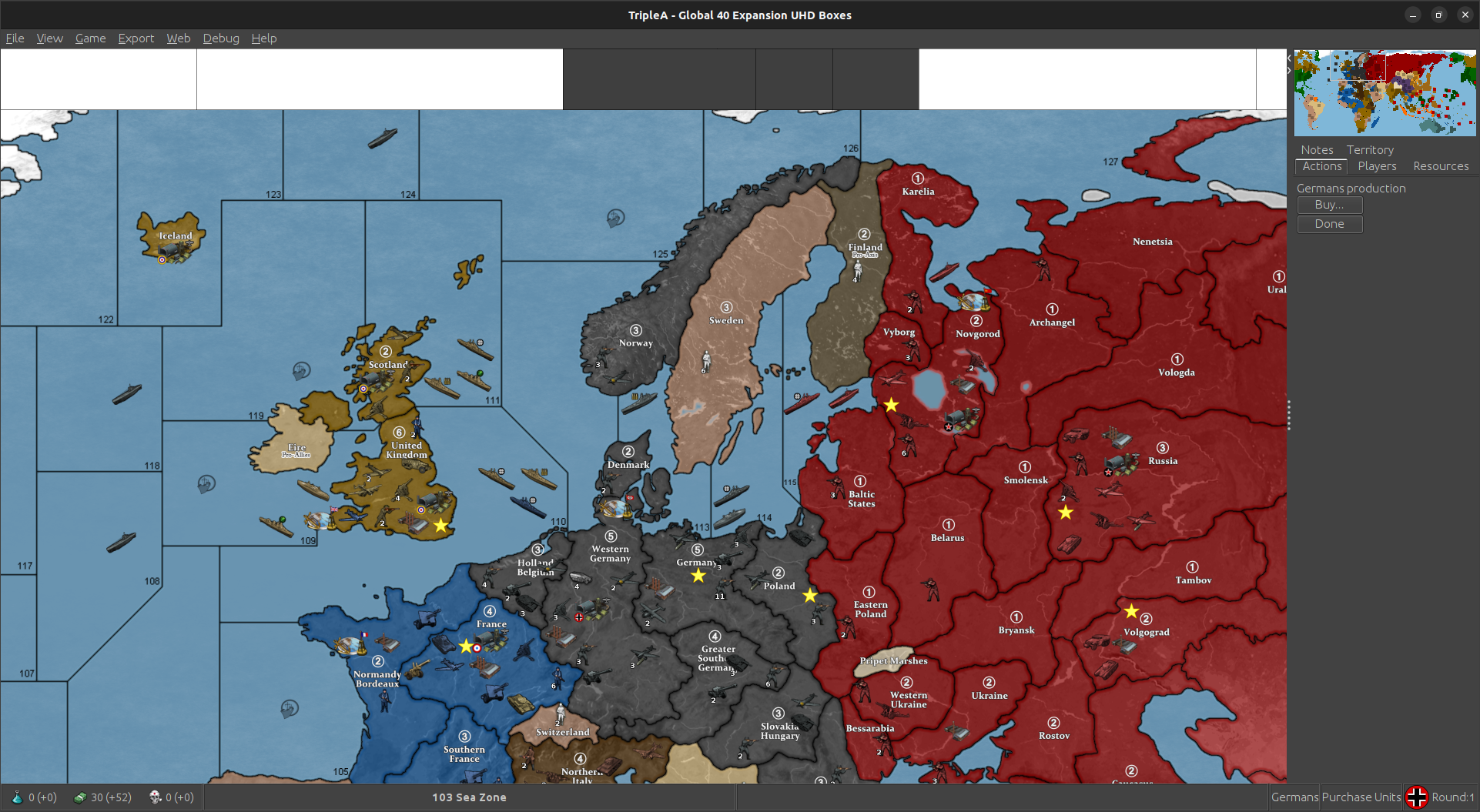
The Box was actually 923 so instead of overcrunching, I’m just gonna split the last two. All have to fix the first one when I figure out how to remove stuff.
@VictoryFirst while you’re making the tokens you wanna bust out some names ? Just match font as close as you can. We couldn’t find what bung used.
I’d do it like this for placement purposes
Army
Group
Centre1st
Waffen2nd
WaffenCenter where you can
-
Now I’m having trouble with place picker. Doing same thing polygrabber was wtf
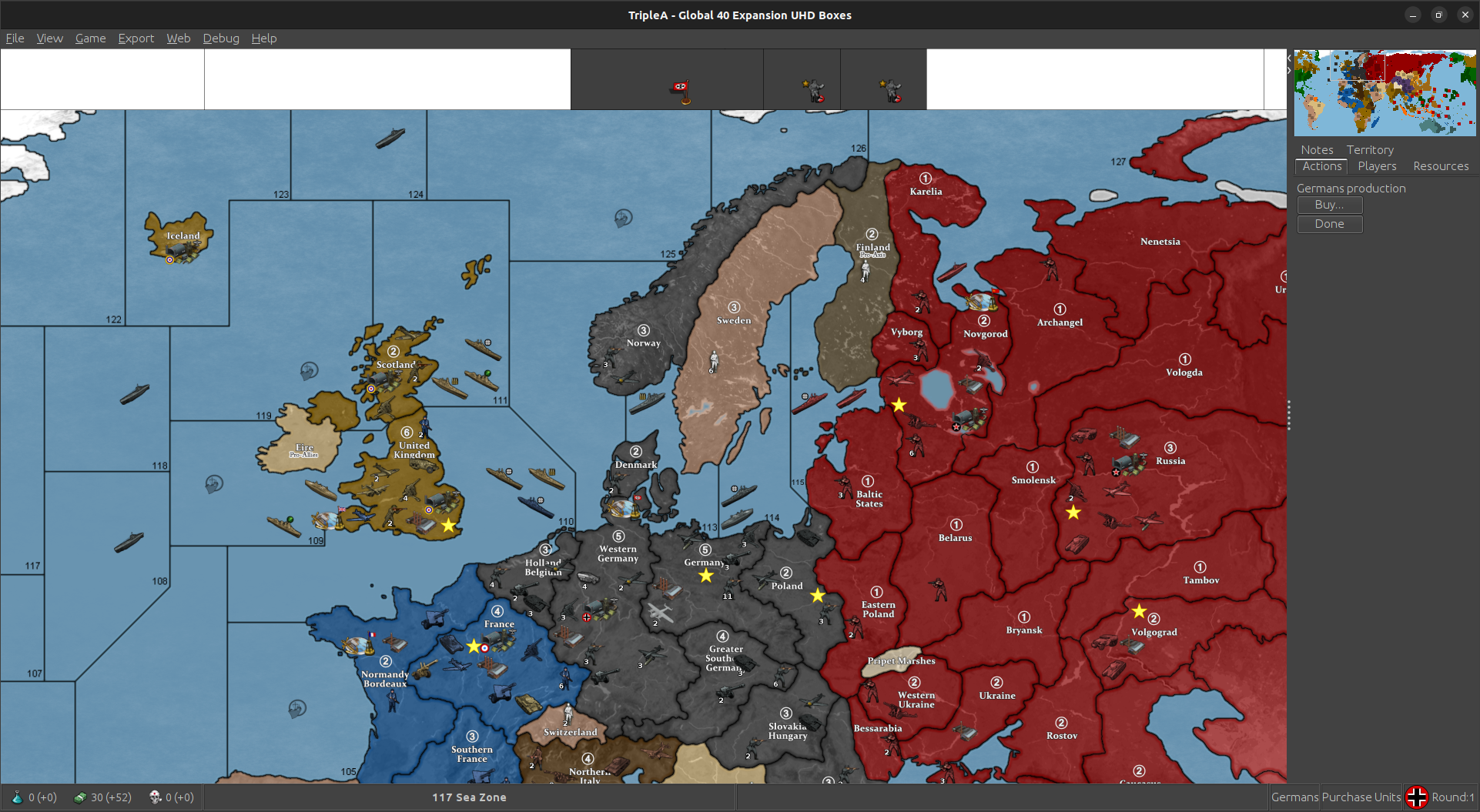
-
ok I finally pulled my head outta my ass and got it working. You’d think doing it every day for two months woulda made more of a lasting impression lol
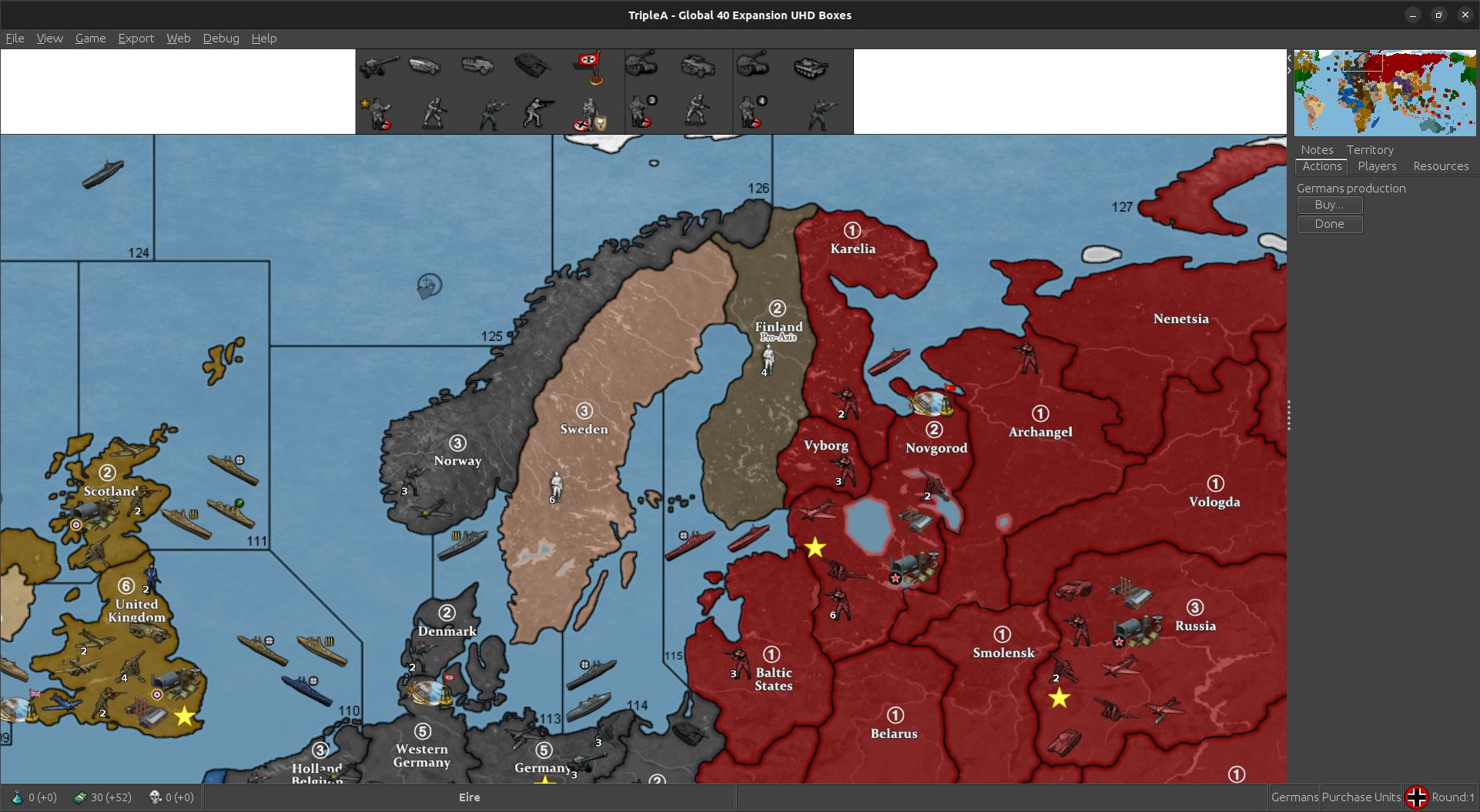
So I’ll have to tweak placements so we can have the Oberst bottom left and AG Flag as well. That’s where the token will place when empty, but w/e :)
I thought we could get 3 rows but 2 is it. Crowding usually doesn’t work well and we got the room.
@VictoryFirst so we’ll just do the names all same line and stick in middle.
I’ll recrunch things and try and see how to remove stuff.
-
yea just gonna slot in 2 more spots for AG. Then they can fit there max
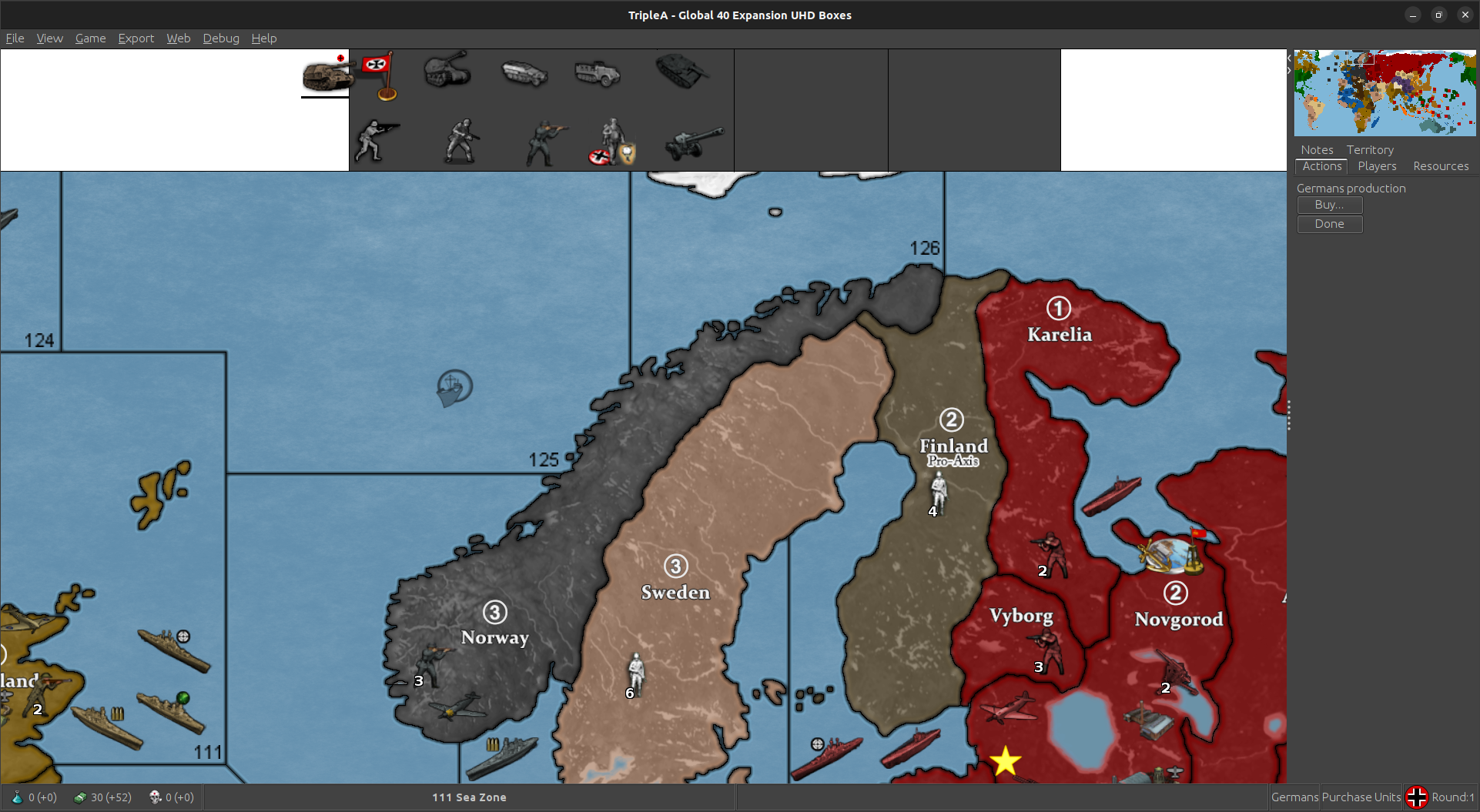
-
Found the eraser tool but it’s not working for me. I’m gonna start over and just roll AGs at 600
-
well got 600 up but it and 1st Panzer are placing together.
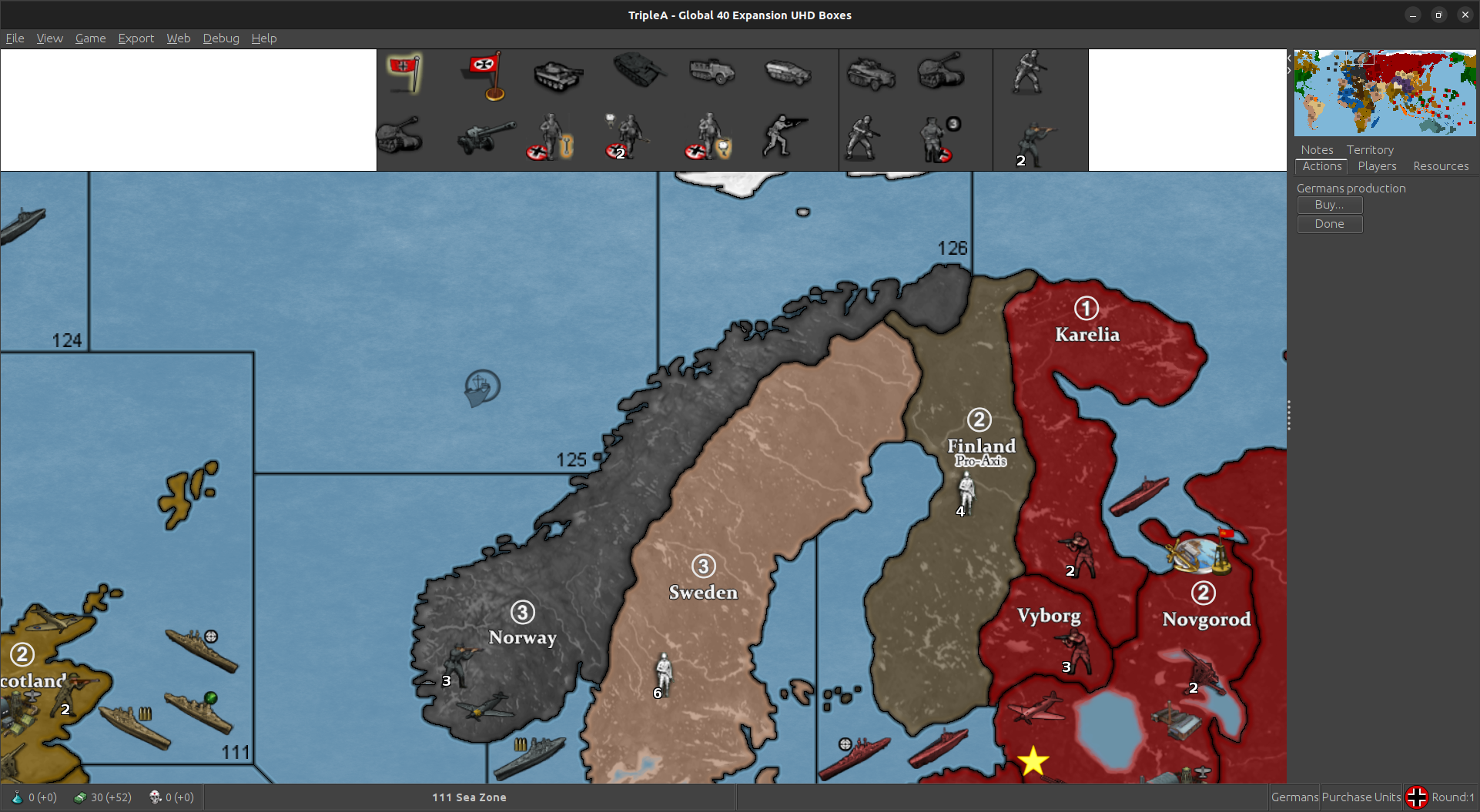
So guess i’ll try a redo lol.
Lines are pretty thin. Probably should boost em a bit. @Black_Elk did you go like 3 wide for borders ? Or is that a relief thing ?
-
hmm … not sure if i got it fixed or not.

-
@barnee I’ll regroup and double check lol
-
Hey
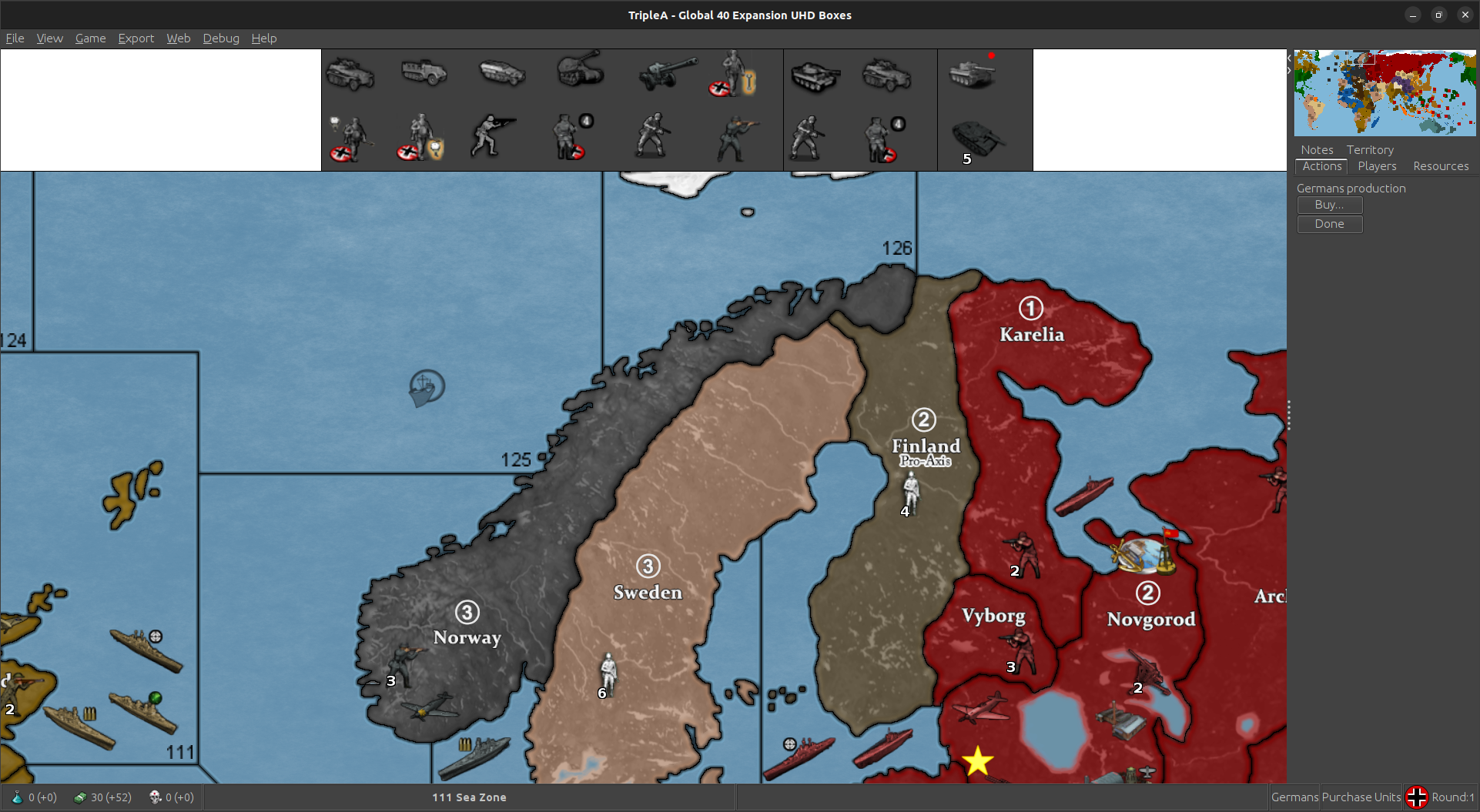 I think I got it :)
I think I got it :):grin:
-
lol reply is all over the place .
This is gonna work Awesome :)
heh heh :)






