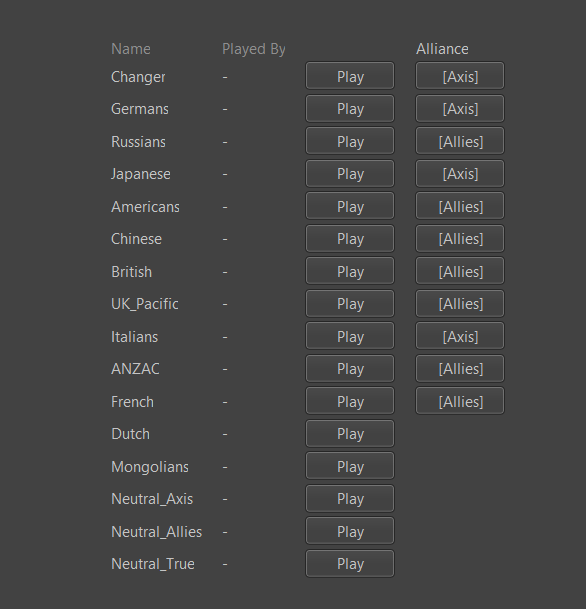All fair points. I look forward to your upcoming house rule releases!
G40 Redesign (currently taking suggestions)
-
@waxfingers said in G40 Redesign (currently taking suggestions):
One thing actually I was just thinking about adding to notes. Because the BB hull carrier had to be a different unit (I don’t think it will be used much, if at all) but it does create a separate carrier unit in the same sea zone. Maybe a note to just edit the carrier to a regular one after placement to keep the board clean.
Hmm… can you trigger it to remove and place ? Are there limited SZs where the Hulls can be built/placed ? Might not be too bad if that’s the case.
Anyway, be best for you to write up what you want for a note and I’ll add before update. Idk enough about how they work to be confident in doing one. You can just post it here if you want.
-
@waxfingers so I updated the Canada mod, not to triplea yet, and I noticed, non Canada mod was what I was on, that I could launch a CV without a Drydock.
It seems Germany should have to place the Drydock G1 before it can then buy a CV G2 and place once the CV Hull is moved into the water ? Is that correct ?
Also I noticed that I couldn’t place the Drydock anywhere. I just had the BB and CV 2 rd build and Escort CV M1 on for options.
It throws a notification error when moving the Hull into the sea too. Not a biggie as it can be ignored but we should make a notification for it at Game start the way the A0C5 Bmbrs work.
Actually, somebody found a solution to that but I never implemented it. I’ll have to look it up at triplea.
But yea it seems that Drydock is the issue.
Edit
It says Drydock is an upgrade of an Inf. Not sure that’s what you intended but it’s not placing even with Inf present.At any rate we’ll get it sorted. Let me know what you find out : )
Edit2
Yea so you have it being isSea but consuming 1 Inf. You can only place isSea units in SZs and the Inf would have to be on a trprt. My guess is Drydock shouldn’t be a sea unit ?
-
Hi barnee,
Yes, the drydock is really only needed to accommodate the battleships. The drydock is basically a carrier because the hulls are air units. It was the only way to get a land unit to water.
Also, drydocks are not placed, they are bought and kept in buy window forever, never consumed. It makes the game engine think you have a carrier waiting to be placed.
The notification while moving the hull into water is not an error, just telling you there are air units (the hulls) that would have to be placed on a carrier. Perhaps explaining the notifications and all of this would be good though.
The drydock is a sea unit, and I made it consume an inf so that it basically could never consume anything.
You have the logic all figured out, but not why I did it =p
-
I didn’t want the drydock to be floating in the water, and it being on land doesn’t accommodate the game engine problem of moving a land unit into water to be consumed.
-
@waxfingers Right on. I would suggest some clarification in the Game Notes how it works. When it doubt, “go over explanatory”, someone once told me : )
It just looked so cool I wanted to see it on the board lol. But yea only so much room. It did make me wonder because you have it bombable . Do we need it in the Purchase Window then ?
Anyway, I adjusted your Game Notes slightly. I usually try and always capitalize the first letter/character in the unit for consistency. I don’t always ( because I’m a buzzhead lol ) and Idk if it’s always the way to go, but I do Battleship and Infantry for example.
Anyway, I think we can roll after some Note updates. I’ll send ya what I have
-
Yeah, I was wondering about having it as a playable unit and bombable, but then found out it can’t really be on the board.
Actually, do you know how to load purchases into peoples existing purchases at game setup? I would prefer to just load it into peoples buys so that it is not forgotten if the 2 round purchase option is selected. People only need 1 since it never gets consumed, and it has like 10 carrier capacity.
I will add in some more clarification to the notes.
-
Here, you can add this in/replace the notes.
Capital ships require an existing Hull from a previous round in order to build the finished sea unit. Carriers can be built from either a Carrier Hull or a Battleship Hull (albeit more expensive by being built from Battleship Hulls), but Battleships can only be built from Battleship Hulls.<br><br>
During the purchase phase of the round that you want to place a Carrier or Battleship you must also have a Drydock in your purchases. Only one Drydock needs to be purchased per game as it stays within your purchases and cannot be consumed. The Drydock is required specifically for the game engine to launch Battleships.<br><br>
The Hull(s) that you intend to convert to finished unit(s) need to be moved to the chosen sea zone during non combat. If this step is missed then one needs to edit in the complete unit(s), remove the hull(s), take note of purchases remaining, and perhaps reduce PUs by the purchases remaining that could not be placed properly.<br>
<br> -
@waxfingers said in G40 Redesign (currently taking suggestions):
Actually, do you know how to load purchases into peoples existing purchases at game setup?
Hmm…yea Idk. I think something can be done where everyone auto gets it but it’s not placed . Have to look into it.
You might wanna ask at the triplea site under Map Making
-
I got another play test in today. Found out an issue, kind of. My save game thing I discovered I have to save at the German phase otherwise all of the map options turn off again haha. Loaded a game saved at Changer and my setup hulls, purchase window for hulls, and French BB were all there so I thought the game was good to go. It wasn’t until Vichy did not happen that we were like huh.
Checked map options and they were all turned off. I think there is something different with my code of when it loads into the game because I make the Changer add the stuff or it loads on game initiation. I was able to turn off some other map options and then reload and they turned off before German start.OK… wait I just tested and the same thing happens with other code (e.g. escort carriers), it seems that code loads it permanently into the game after German turn. What I did to test was loaded a game with Escort carriers, then saved and turned it off. They did not appear for Germany. Then did it again but this time saved after German turn, turned off. Loaded for Russia, they were still there locked into game purchases. I guess mine just was done during Changer or game initiation vs German phase. Not sure if you want to change that. Really this is not an issue for a fresh game, it was just something discovered for me saving a game right after loading it. I noticed the 2 hit cruisers/BBs also make more units appear into the game at the start of Germany rather than game initiation. I can dig into the code and set to German player, etc if you think it would be better.
-
@waxfingers ok yea some options get activated during Changer and others during Germany and some Country specific. It’s all kinda sloppy as I didn’t really know what was up when I did it. Just kept trying stuff till it worked . The old throw spaghetti at a wall thing lol
So if you save before German Purchase will it work ? Or only some ? Yea if you change “when” in the triggers to "before:germansPurchase then that might work. Have to be careful because some stuff needs to fire before others but yea if you want to mess with it go ahead.
Idk when I’ll be able to look at it. Maybe later tonight if i don’t get to drunk watching football lol
Also the Vichy thing is kinda touchy for when it fires if I remember right. Is it basically the ones Changer activates ? As long as it’s not “Tech” activated only, it should be ok to change to Germans turn i’d think. There’s quite a few of em
-
If you are fine with it, I am too haha. That looks like it might be quite the project.
Someone approached me about a new option. They want income for territory to be paid at start of round instead of end of round, but NOs paid at end.
For example, game starts with 0 bank, but then pays everyone their starting moneys. Germany takes Nov from Russia, but then Russia takes it back. Neither then gain 2 bucks from owning it at the end (and neither own at beginning of their turn either), but Germany does gain its 5 bucks from NOs. It isn’t until Germany then holds Nov for a whole turn that it then gains the 2 bucks.
As a consequence there would be less money generated for both sides between countries with tug of wars. That will just be a drain on your economy, but for both sides. For example, taking Yunnan from China as Japan, well you both don’t get the 1 PU from the territory, but china does get its NO so it is much better for it to continue at it.
Anyways, it seemed like it would be easy enough to implement, however I have no idea how to dig into things that are built in, like the purchase phase. Do you have any idea?
-
yea I’ll play around with it a bit in the future. I haven’t loaded a save to the lobby yet, so be a while till I figure it all out.
i don’t think triplea can do that. You can manipulate the phase order somewhat. It’s towards the start of the xml. “Game Sequence”. I think collecting PUs is hardwired after End Turn. Not sure. You could ask at triplea site
-
Another issue with the game setup is the axis vs allies buttons on the right hand column. They don’t match up with the actual factions.

-
@waxfingers yea that would be an engine issue. You should file a bug report
https://forums.triplea-game.org/topic/1708/how-to-submit-a-bug-report
Does that happen when you load the saved game ? Doesn’t if you just fire it up normally ?
-
No it happens with any new game, local or bot. It seems that the Changer faction is messing it up since it it was missing all of the alliances would work out. Can you maybe make Changer be at the bottom?
-
@waxfingers right on so we need to keep changer 1st in Turn order but move to last in Alliances. That what you thinking ?
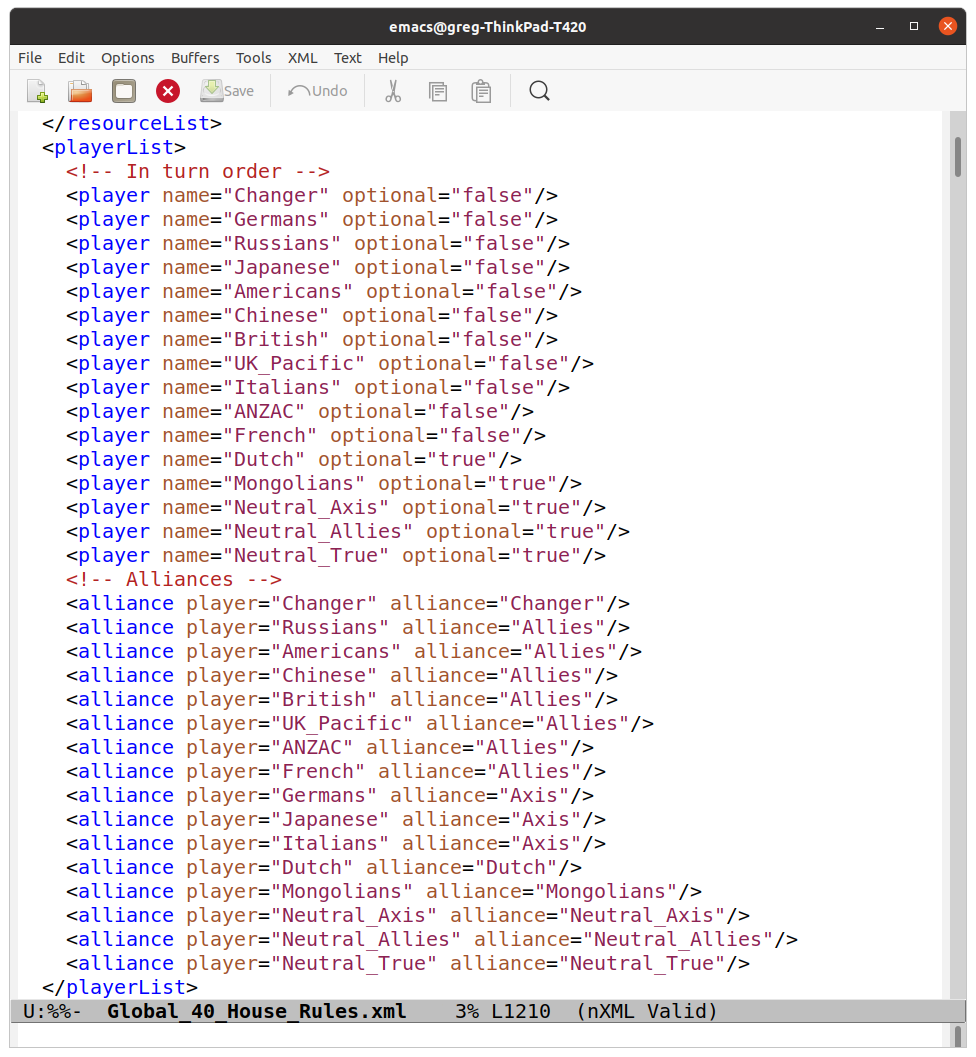
Because Changer needs to go first in turn order. Should be able to fix it either way.
You wanna swap it out and test ? I’m not much of Lobby guy : ) Usually I just end up crashing the game lol Not good at PBF either lol
-
@barnee Hmm… this might have something to do with Changer not having the full phases as the other players. Have to think on it if that don’t work
Edit
Actually I think Changer does have all the phases, so yea, probably not that -
@waxfingers this is what I get in Local

-
Yeah, I played around with it. Local seems fine I guess. I changed around the alliances, and the turn order, and saved game. Went to lobby and it still had the issue on the bot.
-
OK I found a fix. I made them Axis (could also be allies), and then it populated correctly. I think there is something about the bots or some code not recognizing your “Changer” alliance, and so because it is blank it bumps up the other alliance buttons.